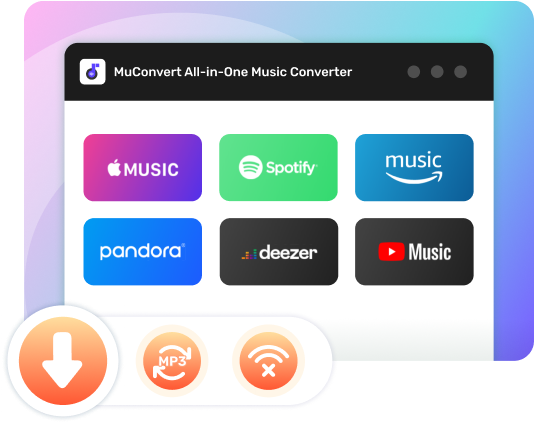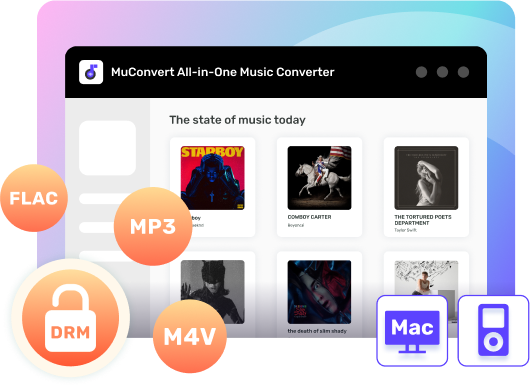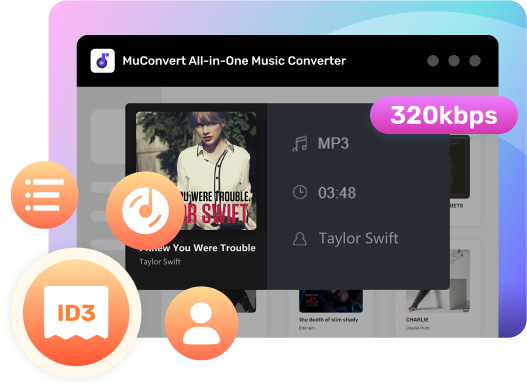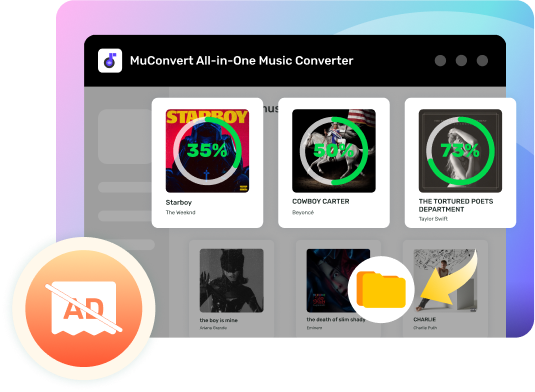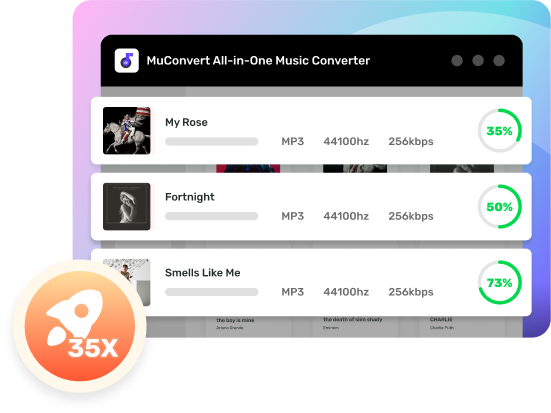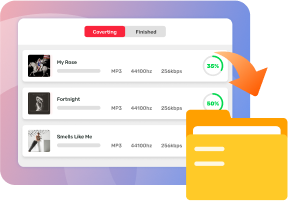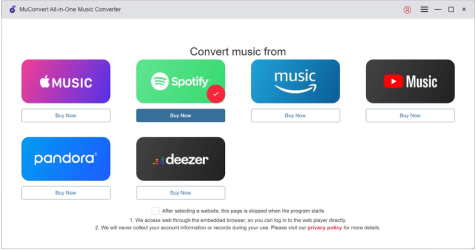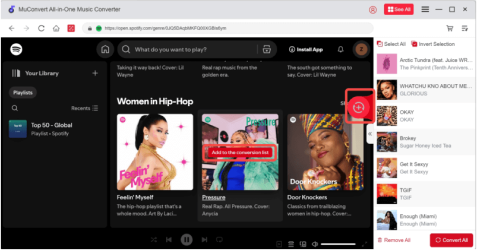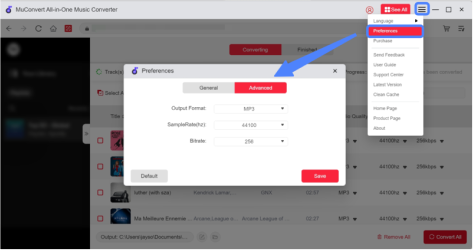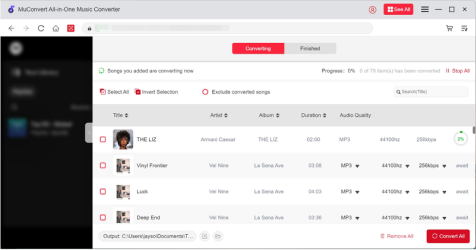Download Songs from Popular Streaming Platforms
MuConvert All-in-One Music Converter can download Spotify/Apple Music/YouTube Music/Deezer/Amazon Prime Music/Pandora songs easily. Not only songs, but also playlists can be kept. For example, you can download Spotify playlists to MP3 with only one click, as well as Spotify podcasts, to both audio and video formats.
Play Music Offline Without Premium
MuConvert All-in-One Music Converter enables you to download any music from various music platforms without Premium. Therefore, even if your subscription has expired, you can still enjoy your favorite songs with this music downloader.