Spotify’s download feature requires a premium plan that costs you a monthly US$10.99. In the long run, this can cost you a fortune. Moreover, Spotify’s offline mode is only available during the subscription. In this case, isn’t there any way to download Spotify songs for free, specifically without Spotify Premium?
Of course. This post has provided you with several ways, for example, ways by using different Spotify downloaders ranging from desktop ones to mobile and online ones, as well as ways by using Spotify mod APK and Spotify’s free trial, to download Spotify songs for free. Keep reading to choose a method now!
Compared with other desktop, mobile, and online Spotify downloaders that download Spotify songs free, MuConvert Spotify Music Converter must be the top performer, which is able to download Spotify songs with the smoothest performance and is equipped with the best output quality (320kbps, 48kHz). Grasp the tool right away!
Download Spotify Songs to MP3 Free on Windows/Mac
First, you can try desktop Spotify music downloaders. These third-party tools are designed to help you download songs on Spotify without Premium. Here we introduce a professional Spotify downloader for you. MuConvert Spotify Music Converter, mentioned above, outranks most Spotify downloaders.
Standing on top of the recommended list, MuConvert Spotify Music Converter delivers the most stable performance. As one of the most secure Spotify premium cracked PC software on the market, it enables you to download Spotify Songs for free with its official Spotify web player. Both Spotify Free and Premium users can simply log in to the built-in web player, download any song from Spotify on computers for free, and enjoy Spotify songs offline forever in the best quality. No Spotify Premium is needed.
All Advanced Features of MuConvert Spotify Music Converter
- Supports a built-in web player for automatically analyzing Spotify playlists.
- Offers 35X faster conversion speed to convert Spotify songs.
- Saves ID3 tags and metadata information for more convenient song management.
- Changes output settings such as the format, sample rate, and bitrate as people need.
- Converts Spotify songs to MP3, M4A, FLAC, WAV, AIFF, AAC, and ALAC with lossless quality.
- Provides user-friendly UI and simple operation.
Follow the steps below and start downloading songs on Spotify for free via MuConvert Spotify Music Converter:
Step 1. Install and Log into Spotify Account
Before you start downloading Spotify songs for free, you need to install MuConvert Spotify Music Converter
first on your computer by clicking the “Download” button below.
After opening MuConvert Spotify Music Converter and entering its web player, you should press the “Login” button and log in to your Spotify account, be it Free or not, the software is able to help download music from Spotify without Spotify Premium.

Step 2. Select Spotify Songs or Albums to Download for Free
After you log into your Spotify account, just open an album or playlist, then click the “+” button, and MuConvert Spotify Music Converter will automatically add all songs contained in the Spotify album to the conversion list. Just wait for seconds and you will be allowed to select songs from the list to download right away.

Step 3. Select MP3 as the Output Format
Now expand the download list where you can adjust the output format, sample rate and bitrate.

Step 4. Download Songs on Spotify for Free
Finally, click the “Convert All” button to download Spotify songs for free immediately. With the 35X faster speed and batch download feature, the downloading process will be finished within a short time. During the process, if you encounter any trouble, you can contact the technical team for help.
In addition, MuConvert also offers a built-in player, so you can stream songs directly within the conversion page, saving you the trouble of streaming them with another media player.

However, MuConvert Spotify Music Converter is only developed for desktops. Provided that you want to download music from Spotify for free on your phones, there are some applications that enable you to process Spotify music downloads on both Android and iPhone without paying a penny. Keep reading and grasp the two recommended apps provided below.
Download Music from Spotify for Free on iPhone
For iOS users, Spotifydl makes Spotify song downloads on iPhone super easy! You only need to use the built-in Shortcut application pre-installed on your iOS devices, then you can use it to convert Spotify music to MP3 and download the music on your iPhone to stream offline. The whole operation is not complicated. There is no need to subscribe to Spotify Premium.
Do note that the limitations of using Spotifydl on downloading Spotify songs on iPhone include:
- Only 30 Spotify songs can be downloaded for free each day using this shortcut;
- Can’t choose the audio formats or quality you desire.
- Can’t download Spotify albums.
Follow the steps below to find out how to download music from Spotify for free on iPhone devices.
Step 1. You need to install Spotifydl on your iPhone and add it to the Shortcut app.
Step 2. Then, you can copy and paste the URL of the Spotify songs that you want to download, and hit “OK“. Wait for a second, and you can see all chosen Spotify music will be downloaded to MP3 on your iPhone for free.
Step 3. To find the downloaded Spotify songs, you can go to: “Files” > “iCloud Drive” > “Shortcuts” > “spotifydl.xyz“.
This method doesn’t work for you? Check this post to learn more tricks for downloading music from Spotify to iPhone.
Download Spotify Songs Free on Android
If you are using an Android device, SpotiFlyer is an apk you can use to download albums, tracks, and playlists from Spotify to Android for free and enjoy offline. And this useful application also doesn’t require Spotify Premium. More than a Spotify downloader, SpotiFlyer can be a universal music player to play your local songs.
It is worth noting that SpotiFlyer may fail you because:
- potiFlyer would be a bit time-consuming as it doesn’t provide the batch download feature.
- You may encounter download errors or failures.
If this app fails, try MuConvert Spotify Music Convert, it won’t let you down!
Now, grasp how to download albums from Spotify free on Android by following the steps below:
Step 1. Firstly, select the Spotify platform inside the app and install SpotiFlyer on your Android device.
Step 2. Copy the song’s URL that you want to save locally from the Spotify app.
Step 3. Return to SpotiFlyer, and paste the URL to the search bar. Then SpotiFlyer will help you detect automatically.
Step 4. Wait for the result to load, then you can click on the “Download” arrow to start downloading music from Spotify for free on Android.
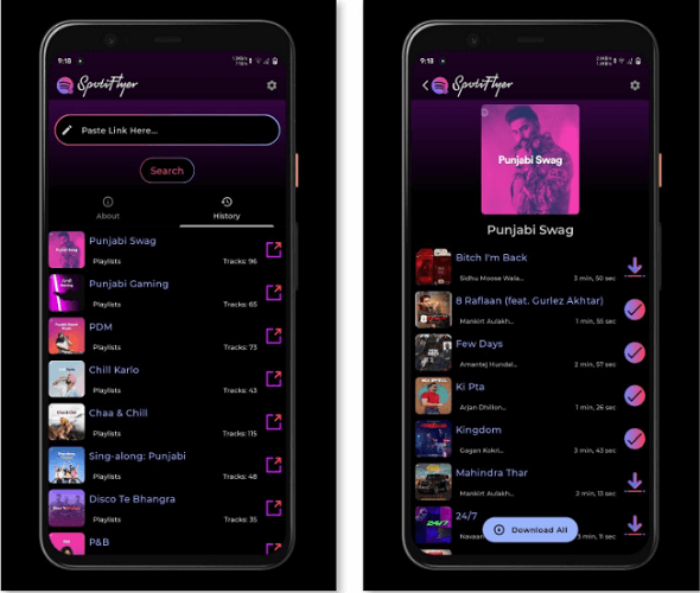
Download Songs from Spotify for Free Online
The above 2 methods are ideal for those who want to download multiple Spotify songs without Spotify Premium. But what if you just want to download a Spotify song for free sometimes? Try downloading Spotify to MP3 online with online Spotify downloaders. They are available on both phone and computer.
SpotiDown Free Spotify Downloader is an ideal pick as this online downloader is absolutely free to use. With it, you can download Spotify songs on your device without Spotify Premium! Plus, it offers a quick and easy Spotify free download process, and all downloaded Spotify songs retain ID3 tags for easier offline management.
If you get a batch of songs to download, try MuConvert Spotify Music Converter as it downloads many songs at the same time at 35X faster speed!
Now, open the website and try downloading music from Spotify freely online:
Step 1. Go to Spotify’s website or desktop app to choose the songs you want to download.
Step 2. Tap on the three dots to find “Share” to select “Copy Link“.
Step 3. Go back to SpotiDown Free Spotify Downloader and paste the URL to the address bar, and then click “Search“. When the song pops out, simply hit “Download” and it will download Spotify songs to MP3 for free right away.

Download Songs for Free on the Spotify App/ Web Player
Apart from using powerful third-party music downloaders like MuConver to download Spotify music for free, free users can also take advantage of Spotify’s free trial and Spotify creacked apps.
Download Spotify Music for Free via Spotify Premium Free Trial:
Spotify always introduces some promotions with its official partners, such as Samsung, Amazon, Starbucks, etc. To join in these promotional activities, you first need to be a totally new user of both Spotify and its partners. Once you get Spotify’s free trial, you can enjoy all services brought by this free Spotify premium, including downloading songs on Spotify for free.
Here’s a quick guide on how to get a Spotify free trial. You can also check our post for detailed steps on getting Spotify’s free trial.
Step 1. Open the Spotify website. Click “Premium” from the upper right corner of the home screen.
Step 2. The page will take you to another page. Click “GET STARTED” to log into your Spotify account. Follow the on-screen prompts, then you can get a 1-month free trial.
Download Spotify Songs Without Premium via Spotify Cracked App/Mod APK
Spotify cracked Apps or Mod APKs are commonly found on mobile devices. Their interface design will usually be the same or completely different from Spotify, but they will both have full Spotify subscription services. For example, you can constantly skip songs, enjoy extreme sound quality, as well as download Spotify songs for free.
Here we take Spotifygeek as an example. You can also try other Mod APKs. Here’s the guide:
Step 1. Directly open Spotifygeek on your phone. Choose the version you want, and download it on your device.
Step 2. Once the app is downloaded, open it to install the apk on your device.
Step 3. Open the installed app, log in to your Spotify account, and now you can use the music download option to download music from Spotify for free.
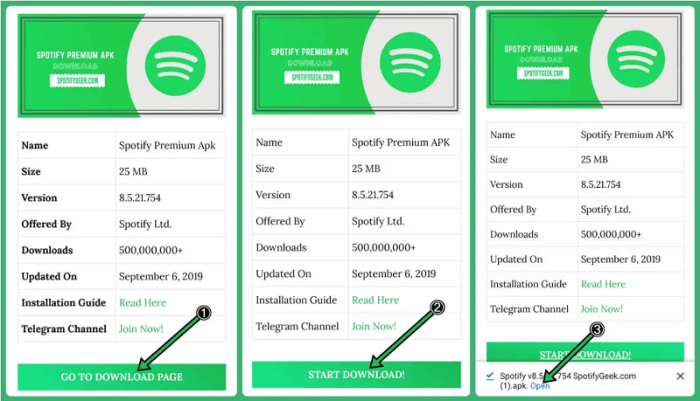
However, the only downside is that Spotify’s free trial could expire, and Spotify cracked applications might be down suddenly. To enjoy the downloaded Spotify songs forever, MuConvert Spotify Music Converter is the best option. It not only has a built-in Spotify web player to help you first download Spotify songs without Premium, but also removes the DRM from Spotify music, which lets you listen to your songs for free permanently.
A Comparison of the 5 Methods
To help you download Spotify without Premium via the best method, we’ve made a comparison between these 5 methods. Check it out.
| Method | Output Quality | Conversion Speed | Ease of Use | Customizable Preferences | Supported Output Format |
|---|---|---|---|---|---|
| Use MuConvert Spotify Music Converter on computers | Lossless | Fastest(35X) | Easiest. Drag and drop songs to download | ✓ | MP3, M4A, FLAC, WAV, AIFF, AAC, and ALAC |
| Use Spotifydl on iOS | Medium | Middle | Medium. Require Spotify song link copy and paste | × | MP3 |
| Use SpotiFlyer on Android | Medium | Middle | Medium. Require Spotify song link copy and paste | × | MP3 |
| Use Soundloaders Spotify Downloader Online | High | Middle | Medium. Require Spotify song link copy and paste | × | MP3 |
| Use Spotify App/Web Player | Lossless | Middle | Easy. Directly press the “download” icon | × | It depends |
Which is the Best Method to Download Spotify Music for Free?
- Using Spotify free trial to download Spotify Music has many limits, such as it requires you to be a new user, which will only last for a certain period of time, and you have to renew when it expires.
- For using the cracked version of Spotify, the security is not guaranteed, and the unstable quality of the software will also affect your experience. Therefore, the best solution to getting Spotify songs downloaded for free is to find a suitable Spotify Music downloader.
- As for the mobile apps and online tools that do help you download Spotify songs for free, none of them are as superior as the first none as the desktop software mentioned first, for example:
- They are not available to customize output formats as we desire;
- The conversion speed is not fast and they all fail to support batch downloading Spotify albums for free;
- The output quality is not as high as the original sources can provide.
Hence, if you desire a professional, high-quality, and speedy way to download music from Spotify free, MuConvert Spotify Music Converter is the top option you should not miss.
FAQs About Downloading Spotify Songs for Free
Can You Download Spotify Podcasts for Free?
Yes, you can. Spotify allows Spotify Free users to download podcasts for free. Each free account can download as many as 10,000 tracks. However, you have to go online at least once every 30 days to keep access to your podcast downloads.
If you’re looking to download video podcasts, you can only achieve it on the mobile app, and these downloads are only accessible within the Spotify platform, as mentioned earlier. To bypass these restrictions and freely download Spotify audio/video podcasts as local files for unlimited playback on any device, you can turn to a professional Spotify downloader, such as MuConvert, as introduced before in the post.
Can you burn songs onto a CD from Spotify?
You can’t directly burn songs onto CDs from Spotify, because the music from Spotify is encrypted with DRM (Digital Rights Management). To get the task down, you need to use MuConvert Spotify Music Converter to download Spotify songs to computers first, the music will be preserved in a mainstream audio format without DRM encryption. Then you are able to burn these converted DRM-free Spotify songs to CD without hassle!
Difference between Spotify Free vs. Premium?
According to a comparison between Spotify Premium and free accounts, Spotify Free accounts would face the following limitations:
- Can’t download and listen to Spotify songs offline.
- Interrupted by ads during the song playback process.
- Can’t skip songs while playing the songs.
So if you need to use premium features such as the ability to download Spotify songs or play Spotify songs without playing the ads, you need to subscribe to Spotify Premium, and that’s how Spotify earns profits.
Conclusion
To download Spotify songs free, you actually have 5 different ways to download Spotify music on different devices. However, of all these methods, MuConvert Spotify Music Converter does offer more reliable services with higher success rates, better output quality, and speedy performance. As the software is free to try, you are able to install it and start downloading Spotify songs to your computer with your free account now. Simply install it by hitting the provided “Try It Free” download button below.
Convert Spotify Music to MP3 in 320kbps
Drag and drop to convert Spotify songs, albums, playlists, and podcasts to MP3 easily.
















