Whether recommendations from Spotify or playlists you’ve created, they contain tracks that move you and keep you listening. However, as everyone knows, DRM-protected Spotify music cannot be saved as MP3 and will be inaccessible due to regional restrictions.
In this case, Spotify playlist downloader is your final solution for unlimited playback at home, on the go, or abroad. These third-party tools have many options available on Windows, Mac, Linux, Android, and iOS. You can choose from the top 10 Spotify playlist downloaders below based on your preferred device for listening to Spotify. They are sure to do you a great favor when downloading playlists from Spotify to MP3. Just scroll down to pick one!
Of the 10 choices, MuConvert Spotify Music Converter is the best Spotify music downloader. Rich and helpful features including lossless conversion, 35X faster download speed, batch download feature, and various output format options, make it the best program to download playlists from Spotify.
An Overview of Best Spotify Playlist Downloader
To ensure that you are selecting the best Spotify playlist downloader, pay attention to whether it can meet the following basic standards in advance:
- Whether the Spotify list downloader can maintain good quality (even lossless) to rip music from Spotify;
- Whether mainstream formats such as MP3 are provided to ensure high compatibility of various player devices;
- Whether it supports Spotify playlists batch download to save your time and effort.
Based on these standards, the blog has gathered the 10 best Spotify playlist downloaders with detailed introductions. Meanwhile, a comparison table is also offered below for an intuitive preview to help you make a well-informed choice.
| Output Format | Download Speed | Output Quality | Ease of use | Batch Download | ID3 Saving | Price | Score | |
|---|---|---|---|---|---|---|---|---|
| 👑 MuConvert | MP3, M4A, FLAC, WAV, AIFF, ALAC | Ultra-fast(35X speed) | Highest (Up to 320kbps) | ✔ | ✔ | ✔ | Free trial provided | 9/10 |
| Spotify-downloader Online | MP3 | Fast | Medium | ❌ | ❌ | ✔ | Free | 7/10 |
| Soundloaders (currently inaccessible) | MP3 | Medium | Medium | ❌ | ✔ | ✔ | Free | 7/10 |
| NoteBurner | MP3, M4A, FLAC, etc. | Fast | Highest (Up to 320kbps) | ✔ | ✔ | ✔ | Start from $14.95 | 7/10 |
| Allavsoft | WAV, M4A, AC3, etc. | Medium | Medium | ❌ | ✔ | ❌ | Start from $19.99 | 7/10 |
| spotDL | MP3 | Slow | Compressed | ❌ | ❌ | ✔ | Free | 6/10 |
| Audials | MP3, AAC, or WMA | Medium | Original | ✔ | ✔ | ✔ | Start from $29.90 | 7/10 |
| Audacity | MP3, FLAC, Ogg, etc. | Slow | Low | ✔ | ❌ | ❌ | Free | 5/10 |
| SpotiFlyer APK | MP3 | Slow | Medium | ❌ | ❌ | ✔ | Free | 7/10 |
| RoutineHub | MP3 | Slow | Medium | ❌ | ❌ | ✔ | Free | 7/10 |
1. MuConvert Spotify Music Converter (Windows/Mac)
Verdict: The best Spotify playlist downloader with lossless music conversion at 35X speed
Working on Windows and Mac, MuConvert Spotify Music Converter is suitable for all Spotify users, whether free users or subscribers. And it empowers a built-in Spotify Web Player, making playlist downloads more stable and handy. Additionally, its operation is simple enough. Without playlist URL copy and paste, only a drag-and-drop movement in the web player can enable this Spotify playlist downloader to automatically detect songs and help you convert Spotify Music to MP3 or other mainstream audio formats without hassle.
To ensure high efficiency, MuConvert Spotify Music Converter is equipped with advanced hardware acceleration techs to batch download playlists at 35X faster speed with lossless quality (320kbps). It also provides auto-tagging and music classification features, helping you to manage offline files more efficiently after downloading Spotify songs to your computer!

💻Supported OS: Windows & Mac
👍Pros:
- Spotify singles, playlists, and albums are all available to download;
- The highest 320kbps audio quality supported;
- Batch convert multiple Spotify songs simultaneously;
- Mainstream formats such as MP3, M4A, FLAC, and WAV supported;
- Metadata info and ID3 tags preservation;
- Automated sorting capability helps organize Spotify downloads without manual effort.
For More Details: MuConvert Spotify Music Converter: Almost Everything You Need
👎Cons:
- Only provides a 3-minute conversion of each song under a free trial.
2. Spotify-downloader Online (Online)
Verdict: A Spotify playlist downloader online that can save all the metadata
If you desire an online Spotify playlist downloader without needing to install extra software, consider Spotify-downloader Online. This web-based tool offers a free service to batch download playlist from Spotify to mp3 online and save songs in zip files. If you only need to save several tracks, it also allows you to selectively download. This online Spotify song downloader can also retain metadata such as artist, album, and song title for easy offline Spotify playlist share and organization.
However, not all the downloads will be saved at 320 kbps and you can not customize the output quality, which can not consistently bring you the best listening experience. If you would like to enjoy lossless Spotify songs, MuConvert Spotify Music Converter is better to try instead.
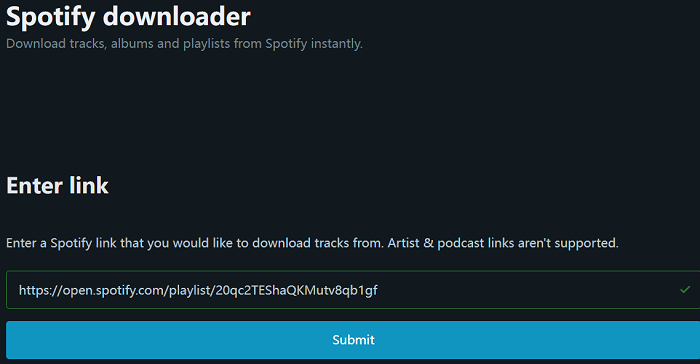
💻Supported OS: Web-based
👍Pros:
- Free to download Spotify playlists to MP3;
- Support to save songs from playlists in bulk;
- No account registration.
👎Cons:
- Unstable and easy to crash;
- Full of ads on web pages.
3. Soundloaders Spotify Playlist Downloader (Online)
Verdict: A Spotify playlist downloader online free without ads
The Soundloaders website is unavailable at the moment. It’s uncertain whether this is a temporary maintenance issue or a permanent shutdown. If you need to download Spotify songs in MP3 format urgently, exploring other tools might be a good option.
For an ad-free and free-to-use Spotify playlist downloader, Soundloaders is a suitable choice. It can help you download Spotify to MP3 online using playlist URLs as well. While this online Spotify music downloader does not directly provide selectable output quality, it can at least save Spotify to your computer at 128kbps. And you won’t see any page or pop-up ads throughout the download process, helping your downloads to go uninterrupted.
However, it is important to note that Soundloaders can only download 100 songs from one playlist at a time. Going over this limit could lead to music parsing failures. Network, copyright, and regional issues are also factors that affect parsing results and download success. In such cases, you might as well download MuConvert Spotify Music Converter as a backup, just in case Soundloaders is unavailable.
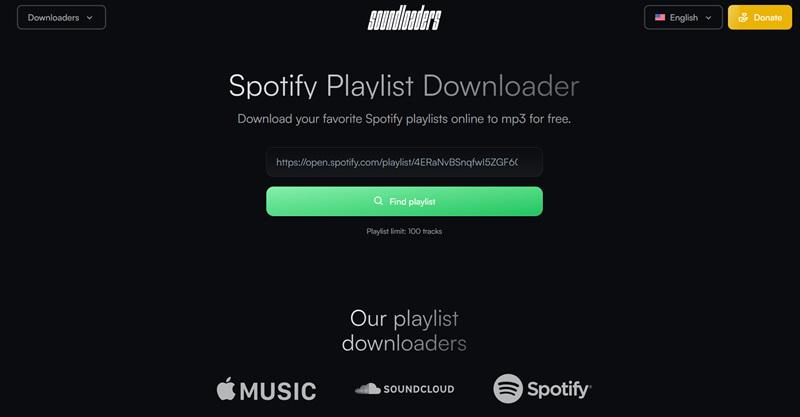
💻Supported OS: Web-based
👍Pros:
- Easy to operate across devices and systems;
- Free to convert Spotify to MP3 without ads;
- Feature batch download to save all songs from a playlist;
- Compatible with Apple Music and Soundcloud as well.
👎Cons:
- Likely to crash when the music is parsing;
- Often fail to download Spotify playlists.
4. NoteBurner Spotify Music Converter (Windows/Mac)
Verdict: A desktop Spotify playlist downloader can download all Spotify content in a batch
Want to select from more desktop Spotify playlist downloaders? Then give NoteBurner Spotify Music Converter a shot. With up to 320kpbs lossless sound quality, this Spotify list downloader can download music from to pc at 10X faster speed in batch. Besides playlist downloads, it’s a Spotify to MP3 converter that can grasp and download all content, including singles, playlists, podcasts, and even radios.
Notably, NoteBurner Spotify Music Converter is also equipped with a built-in toolbox, which provides a CD burner to help you transfer Spotify songs to a blank CD. If you have some favorite Spotify playlists you want to save as CD collections, this Spotify playlist downloader can be your ideal choice.
However, it requires a stable network, as a poor connection can lead to download failures. If you desire a stabler tool to improve the Spotify playlist download success rate, MuConvert Spotify Music Converter is a better choice.
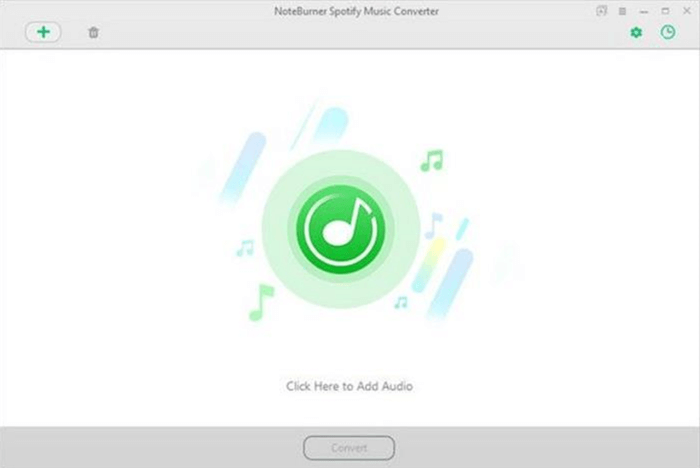
💻Supported OS: Windows & Mac
👍Pros:
- All Spotify content download is supported;
- Batch process Spotify playlists download;
- Select output formats from MP3, AAC, WAV, AIFF, and more;
- Listen to and make playlists on Spotify with the built-in app and web player
- Built-in toolbox to burn Spotify to CD and edit ID3 tags.
👎Cons:
- Free trial limitations exist;
- Music conversion is not stable and the speed is slow.
5. Allavsoft (Windows/Mac)
Verdict: All-in-one downloader to download Spotify playlists to MP3
Being one of the best Spotify playlist downloaders, Allavsoft can function smoothly to help you batch download Spotify playlists to MP3 just by clicks. More surprisingly, the Spotify song downloader is compatible with 1,000+ websites to easily download video, music, and subtitles to offline files for enjoying without the Internet.
Whether for Spotify playlists or other online resources, Allavsoft provides speedy service to keep them to MP3, FLAC, and more formats without quality loss. This Spotify link downloader is also easy to operate. You can easily download playlist from Spotify from the link you copy on Spotify. Even first-time users can quickly master it and proceed with Spotify playlist download in no time.
Important: Allavsoft is not capable of batch downloading songs from Spotify playlists. This is quite time-consuming. Therefore, it is recommended that you prioritize MuConvert Spotify Music Converter. It can not only batch save but also download at speeds of up to 35X, allowing you to save the most playlists in the least amount of time.
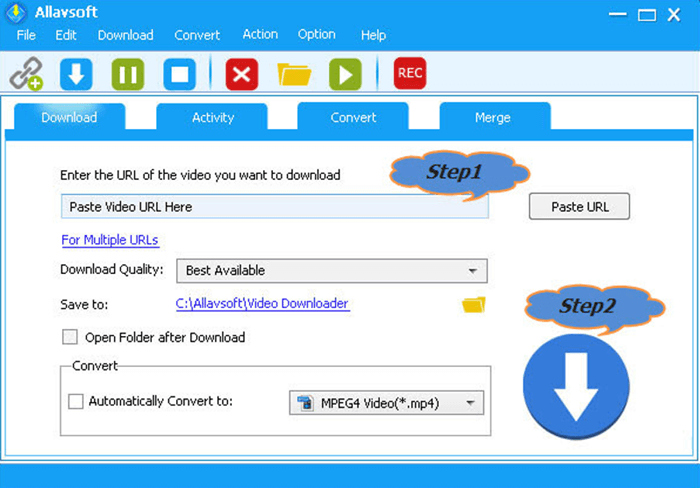
💻Supported OS: Windows & Mac
👍Pros:
- Easy-to-grasp functionality;
- Highly compatible with 1,000+ sites;
- Various output formats supported;
- Batch download feature;
- HD, 3D, and SD downloads are available.
👎Cons:
- A bit expensive to get the monthly license;
- The output quality is a little low.
6. spotDL (Windows/Mac/Linux)
Verdict: A command-drive Spotify playlist downloader working on Windows, Mac, and Linux
Developed by an individual developer, spotDL is a free Spotify playlist downloader that saves Spotify playlists in batches by some easy commands. Designed in a lightweight size, this free Spotify playlist downloader can run smoothly on different device systems such as Windows, Mac, and Linux. Also, to ensure easier Spotify download management after grasping batches of playlists at once, spotDL will fetch ID3 data and keep it with downloaded music files for you.
However, compared with professional programs to download playlist from Spotify like MuConvert Spotify Music Converter, spotDL only offers a medium music quality at only 128kbps to download Spotify playlists. More importantly, it gets data from YouTube but not Spotify directly! Even if you enter Spotify playlist URLs, when spotDL fails to find the same songs on YouTube, the download will then fail.
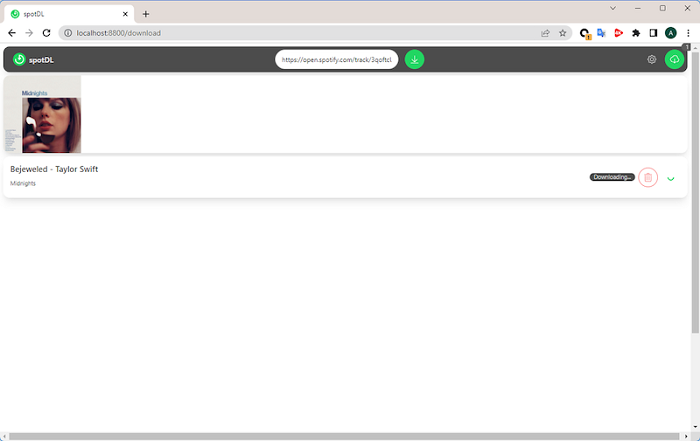
💻Supported OS: Windows, Mac, and Linux
👍Pros:
- Complete free to use;
- Work on mainstream systems such as Windows, Mac, and Linux;
- ID3 data can be fetched and kept with Spotify downloads.
👎Cons:
- Hard to install for beginners;
- Not a verified Spotify music downloader and the security is not guaranteed.
7. Audials Music (Windows)
Verdict: An All-in-one Spotify playlist downloader can record Spotify playlists at top quality.
Unlike some programs dedicated to downloading playlists and songs from Spotify, Audials Music is targeted at the whole music streaming market. It comes with a recording feature that can record all music content from Spotify and other music platforms, and export them to your computers in MP3, AAC, or WMA. Moreover, with this Spotify song downloader, the output quality can even reach ultra-high definition, HiFi, or Master quality, depending on the built-in platform chosen.
Better yet, what truly sets Audials Music apart from traditional Spotify recorders is its speed-up recording ability. Its enhanced lighting recording speed will accelerate the music capture much faster. Therefore, even for a Spotify playlist download, you won’t spend much time waiting for the download to be completed.
Audials Music is likely to get your Spotify account suspended. If you want to keep your account safe but download Spotify playlists with lossless quality, try a 100% safe MuConvert Spotify Music Converter. It won’t put your account at risk.

💻Supported OS: Windows
👍Pros:
- Provide accelerated speed to record Spotify playlists;
- Top Ultra HD, HiFi, or Master quality can be retained;
- Embed audio editor to customize music outputs;
- Support many music platforms to record songs without premium.
👎Cons:
- No support for macOS systems;
- Hefty to buy the license.
8. Audacity (Windows/Mac/Linux)
Verdict: A free recorder to capture Spotify playlists in a more flexible way
To save Spotify playlists more flexibly, it is also recommended to try a free recorder called Audacity. The recording tool can start recording Spotify songs from any point, no need to save an entire track from the beginning to the end. Various output formats are supported, like MP3, WAV, FLAC, and more. Meanwhile, some basic editing tools are provided to let you customize Spotify playlist songs before output, letting you define your unique music style.
But Audacity lacks acceleration techs and batch processing. This requires you to record music from Spotify one by one. Therefore, it will take a long time to export Spotify playlists to your device. Worse yet, the quality can’t be guaranteed in good condition at all.
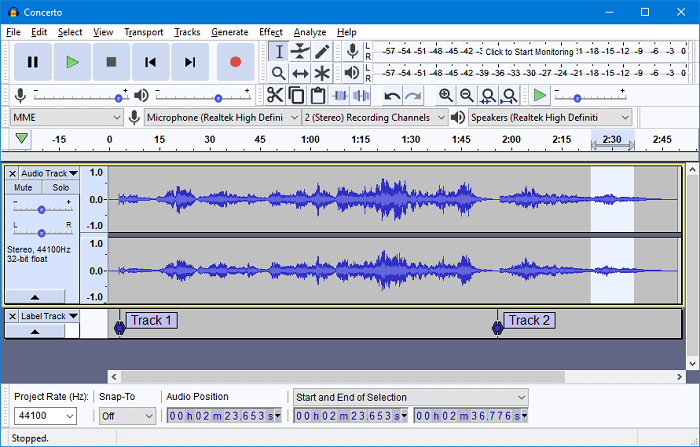
💻Supported OS: Windows, Mac, and Linux
👍Pros:
- Free to work on different systems;
- Flexibly select recording any part of a Spotify playlist;
- Provide simple editing tools to customize audio effects;
- Support VST3, Nyquist, and other plugins to enhance recordings.
👎Cons:
- Unavailable to speed up recording;
- Can’t maintain the original quality.
9. SpotiFlyer APK (Android)
Verdict: A free Spotify APK on Android used to listen to playlists online and offline
If you are an Android user,try SpotiFlyer APK, an outsanding app to download music from Spotify. It is a completely free hack app that enables you to enjoy Spotify music online without premium. Meanwhile, it can be used as a Spotify playlist downloader. Simply copy and paste the playlist URL from Spotify into the in-app search box to start downloading playlist from Spotify to MP3 files.
No ads will pop up when downloading and you can choose the output quality to your preferences. Beyond that, this free Spotify music downloader for Android can also access high-quality music from YouTube and download it to Android devices.
Important: SpotiFlyer APK is not available in the Google Play Store, so you have to install it from third-party websites. If you don’t want to risk your Android device being attacked by malware or viruses, install MuConvert Spotify Music Converter and transfer the MP3 Spotify playlists to your phone or tablet.
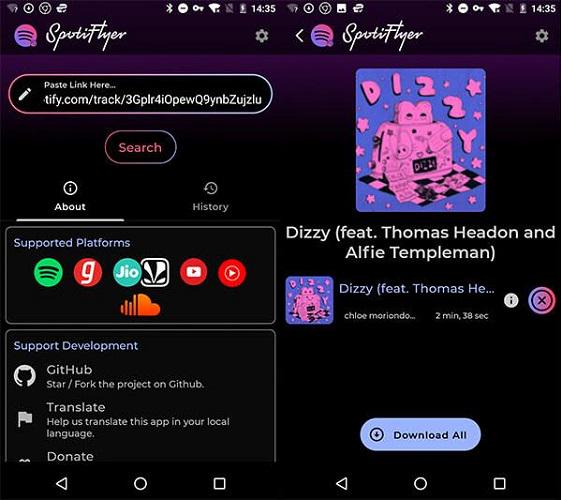
💻Supported OS: Android
👍Pros:
- Free and easy to use on Android;
- Available to download Spotify playlists by URLs;
- Enjoy Spotify online without ads and premium;
- Support music downloads from YouTube.
👎Cons:
- Risky to install;
- Unable to access on iPhone.
10. RoutineHub (iOS)
Verdict: A free Spotify playlist downloader on iOS device
iOS users can opt for RoutineHub, which is compatible with both iPhone and iPad. It’s not a traditional app that is downloaded from the App Store, but rather a shortcut. However, it can be used as a Spotify playlist downloader.
Simply go to the RoutineHub website in your browser on your iPhone or iPad and add it to your shortcuts. Then, when you have a playlist link copied, this Spotify list downloader can automatically parse it and save it as MP3 to your device. The whole process is quite easy to master.
RoutineHub extracts Spotify music from YouTube rather than the official Spotify. Therefore, errors like inaccessible or unable to download are common. But if you turn to MuConvert Spotify Music Converter for help, these troubles can be avoided. And the batch and accelerated download features can make you enjoy Spotify in no time.
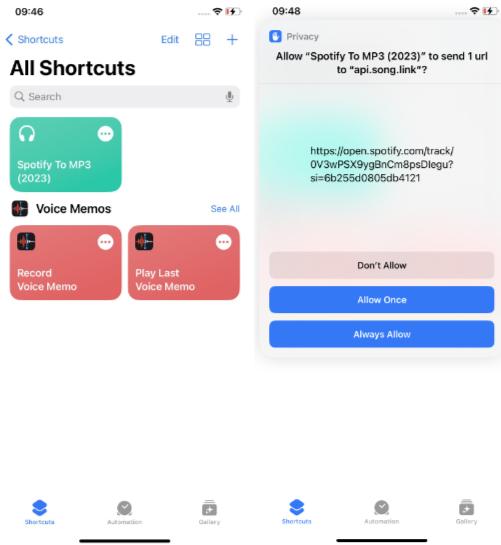
💻Supported OS: iOS
👍Pros:
- Free access to iPhone and iPad;
- Easy to download entire Spotify playlists by URLs;
- Use anytime without restrictions.
👎Cons:
- Slow downloading speed;
- Often occur parsing and download failures.
FAQs About Best Spotify Playlist Downloader
Q1: Can I Download An Entire Spotify Playlist?
A: To download an entire Spotify playlist, you are required to select the Spotify playlist downloader with the batch download ability, as many downloaders only work to download all songs one by one. If you want a more automatic solution to download an entire Spotify playlist with one click, MuConvert Spotify Music Converter is the one you can turn to for help.
Q2: Do free online Spotify playlist downloaders actually work?
Online Spotify playlist downloaders are generally free and handy. However, high music quality and add-free experience can not be provided. Also, it often runs unstable and bugs occur, leading to a low success rate. To have a more stable and feature-rich experience, it’s recommended to use dedicated programs like MuConvert Spotify Music Converter to download playlist from Spotify to pc.
Q3: Which is the Best Spotify Playlist Downloader?
A: Overall, the best Spotify Music downloader is based on your requirements. For users who consider the most efficient and lossless quality to batch process Spotify playlist download at once, MuConvert Spotify Music Converter shall be the best choice. For those who only desire a free tool, then online Spotify music downloaders like Soundloaders or spotDL will be better for you. Hence, simply make your choice considering your real demands.
Conclusion
Now that the 10 best Spotify playlist downloaders are detailed listed, you probably have an idea to select which one to try. Regardless of how you choose, it is suggested you prioritize MuConvert Spotify Music Converter for its high efficiency (batch download at 35X faster speed), lossless output quality (best at 320kbps), and security in-app environment. Now, grasp its trial and give it a try!
Convert Spotify Music to MP3 in 320kbps
Drag and drop to convert Spotify songs, albums, playlists, and podcasts to MP3 easily.
















