Nowadays, there are lots of out-performing paid or free Spotify to MP3 converters on the market provided to help you download and play Spotify Music in a more flexible way. With multiple features equipped, the converters both have their own advantages in different conditions. Since there are so many choices, you may encounter a hard time picking one to convert Spotify to MP3. Hence, this blog is here to help!
This blog has collected the top 15 paid/free Spotify to MP3 converters, ranging from software, and online tools to Chrome extensions, to help you enjoy the best Spotify offline experience even without Spotify Premium. Now, follow the blog to take a look!
Though this article will introduce many types of tools to help you convert Spotify music to MP3 free online, it’s highly recommended that you use MuConvert Spotify Music Converter. This is the best Spotify to MP3 Converter that can let you convert an entire Spotify playlist to MP3 for free with the highest conversion speed (35X faster) and 320kbps output quality.
Key Factors for Picking the Best Spotify to MP3 Converter
With so many Spotify to MP3 converters online free mentioned above, you must have made a preliminary decision about which product to choose. Below, we’ve listed some points you should consider when choosing the right Spotify Music downloader to help you convert Spotify to MP3.
- Customizable Output Formats: A reliable and qualified Spotify Music converter should have the feature to let you choose the output format based on your needs, and should support various common formats, such as MP3, WAV, FLAC, etc.
- Fast Conversion Speed: When you need to batch convert a large number of Spotify singles/playlists/albums, a tool that supports high-speed conversion will be your best choice, or you have to waste much time for the music to be finished.
- Lossless Quality Preservation: The quality of converted music is also an important part to consider. For example, MuConvert allows you to download Spotify songs to up to 320kbps lossless sound quality, and allows you to adjust the output bit rate.
- User-friendly Design & Process: If you’re not good at doing things that require software expertise, such as format conversions and music source downloads, then a simple-to-use Spotify Music converter with a clear interface will help you easily get the job done.
- Stability and Security of Usage: Also, you need to make sure that the Spotify to MP3 converter online you choose is reputable and stable. Moreover, they need to be 100% safe, and will not cause security problems or bring trouble to your computer during usage.
Comparison of the Best Spotify to MP3 Converters
After reading the tips to choose the best Spotify to MP3 converter, you can now refer to this comparison chart first to learn their differences.
| Program | Sound Quality | Output Format | Conversion Speed | Playlist/Batch Conversion | Built-in Spotify Web Player | Safety Guarantee |
|---|---|---|---|---|---|---|
| MuConvert Spotify Music Converter | 🥰Lossless | MP3, M4A, FLAC, WAV, AIFF, AAC, and ALAC | 👍35X | ✅ | ✅ | ✅ |
| SpotifyMate | Low | MP3 | 5X | ❌ | ❌ | ❌ |
| Spotify-downloader | Medium | MP3 | 5X | ✅ | ❌ | ❌ |
| SpotifyDown | Low | MP3 | 5X | ❌ | ❌ | ❌ |
| Soundloaders | High | MP3 | 5X | ❌ | ❌ | ❌ |
| SpotifySongsDownloader | High | MP3 | 5X | ❌ | ❌ | ❌ |
| KeepVid | High | MP3 | 5X | ❌ | ❌ | ❌ |
| Soundiiz | High | MP3 | 5X | ❌ | ❌ | ❌ |
| Spotiload | High | MP3 | 5X | ❌ | ❌ | ❌ |
| SpotiFlyer | High | MP3 | 5X | ❌ | ❌ | ❌ |
| Telegram spotifydl-bot | High | MP3 | 5X | ❌ | ❌ | ❌ |
| Cinch Audio Recorder | Medium | MP3, WAV, etc. | 1X | ❌ | ❌ | ❌ |
| ApowerSoft | Medium | MP3 | 1X | ❌ | ❌ | ❌ |
If you wish to remove DRM from Spotify and then convert all Spotify content (songs/playlists/albums/podcasts) to MP3 with the highest efficiency and original sound quality, you can use this Spotify playlist converter: MuConvert Spotify Music Converter.
If you don’t want to install any software on your computer, then you can use these Spotify to MP3 converters online free: Spotiload, Spotify-downloader, SpotifyDown, SpotifyMate, Soundloaders Spotify Downloader, SpotiSongDownloader, KeepVid Spotify to MP3 Converter, and Soundiiz.
For those who would like to get a free tool for phones and desktops to convert music from Spotify to MP3, then you can take: SpotiFlyer, Telegram spotifydl-bot.
For those who prefer to get Spotify in MP3 format by recording incomplete audio files, then you can choose these 2 best Spotify recorders: Cinch Audio Recorder, ApowerSoft Online Audio Recorder.
Top 1. MuConvert Spotify Music Converter🔥
📝Our Verdict: ⭐ ⭐ ⭐ ⭐ ⭐
🎈Best for: Those who want to convert Spotify playlists to MP3 fast and safely (35X speed & 100% safe)
| Reasons to choose |
>>MuConvert Spotify Music Converter Review: Almost Everything You Need |
|---|
MuConvert Spotify Music Converter is designed with an intuitive and clean UI, providing easy-to-grasp functionality to download Spotify songs and even download Spotify playlists, podcasts and albums with one click. With the built-in Spotify Web Player, you can directly drag and drop the songs you like to the conversion list, then this program will automatically rip music from Spotify for you.
Apart from this, this Spotify playlist converter is able to process multiple tasks simultaneously and accelerate the conversion to 35X faster speed, greatly boosting efficiency. Additionally, this tool also allows you to convert Spotify to lossless 320kbps MP3. If you have multiple Spotify songs or podcasts to download, MuConvert Spotify Music Converter helps you better manage them by preserving all ID3 tags and classifying the downloaded songs based on playlists, artists, or albums.
This Spotify to MP3 converter provides you with a free trial that lets you convert Spotify songs for free. You can convert as many Spotify songs to MP3 as you want with the free version. All songs converted will be lossless as the paid version, providing you with the best playback experience. You can try it for free by clicking the download button below.
Apart from the MuConvert Spotify Music Converter, there are also many Spotify to MP3 converters online available for you to convert Spotify to MP3. In the following, we have listed them one by one.
Top 2. SpotifyMate
📝Our Verdict: ⭐ ⭐ ⭐
🎈Best for: Those who search for a Spotify to MP3 converter online free without minding low output quality
| Reasons to choose |
|
|---|---|
| Reasons to avoid |
|
SpotifyMate is an innovative free online Spotify to MP3 Converter that allows you to convert Spotify music effortlessly. Compatible with various devices and operating systems, whether you’re using a Windows PC, Mac, or even a mobile device, this program can be accessed through any web browser. This versatility makes it convenient for you to convert and download Spotify songs without premium anytime, anywhere.
Additionally, with a user-friendly interface, this online Spotify to MP3 Converter makes it accessible to both tech-savvy individuals and those who are less familiar with online tools. All you need to do is copy and paste the URL of the Spotify song you want, then it will convert the audio file to MP3 format.
Remember that the sound quality of the songs converted by this Spotify to MP3 Converter online can just be retained at 128kpbs, which means it loses quality when converting.
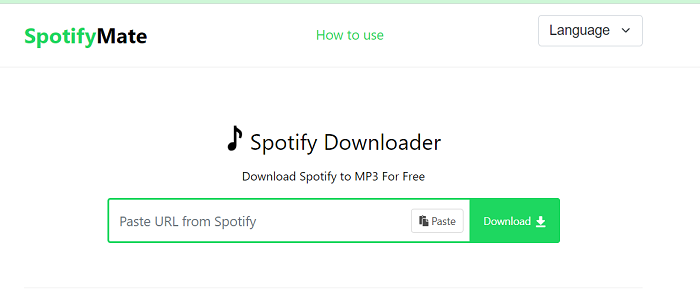
Top 3. Spotify-downloader
📝Our Verdict: ⭐ ⭐ ⭐ ⭐
🎈Best for: Those who want a workable online free Spotify to MP3 playlist converter
| Reasons to choose |
|
|---|---|
| Reasons to avoid |
|
Spotify-downloader is another online Spotify to MP3 converter that allows you to convert songs/playlists/albums from Spotify for free. With an easy-to-grasp operation, you can download all songs at once by simply copying the shareable link after you create a new playlist on the Spotify app or Spotify web player.
After parsing the URL, all songs will be packed in a ZIP file, click on the download button and you can get the songs after watching the ads. What’s more, after you successfully download music from Spotify on your computer, the downloaded files can also be saved with the ID3 tag information, like the album artwork, artist, and album.
If you find the copy-and-paste method time-consuming, it also offers you a userscript for the browser extension Tampermonkey for Chrome, Firefox, etc. After adding the extension, install the Spotify Downloader version 0.3 script, and the download icon will be added to your Spotify web player.
In this way, you don’t need to copy and convert Spotify link to MP3 anymore. Just log in to the Spotify web player on your browser and click on the download icon, you will be redirected to the Spotify to MP3 converter online official website to get the ZIP file and you can download it after the ads.
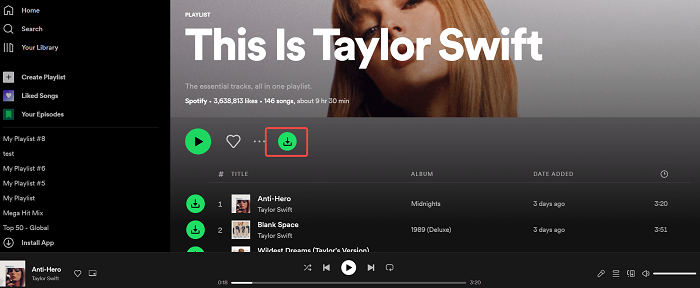
Top 4. SpotifyDown
📝Our Verdict: ⭐ ⭐ ⭐
🎈Best for: Those who can bear watching ads when converting Spotify to MP3 online
| Reasons to choose |
|
|---|---|
| Reasons to avoid |
|
SpotifyDown is a newly launched online Spotify converter that lets you copy and paste the song link from Spotify for music download. It doesn’t require software installation and is intuitive. Available for playlist, and album link parsing, SpotifyDown displays all songs from them smoothly. After analyzing all the songs from the playlist or album, you can download them one by one and all songs can be converted to MP3 at 128kbps with ID3 tags preserved, then you can transfer the local MP3 files to your MP3 Player with Spotify, or burn them to CD for more enjoyable playback.
But this online tool is full of ads. When you are trying to download the MP3 file to your computer, you will be forced leading to an ad page. Moreover, the file downloaded is titled with the website domain, instead of the song title with its artist.
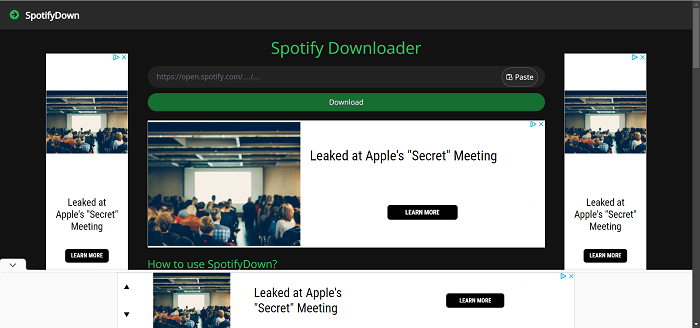
Top 5. Soundloaders Spotify Downloader
📝Our Verdict: ⭐ ⭐ ⭐
🎈Best for: Those who want to convert only Spotify songs but also Spotify playlist to MP3 online free
| Reasons to choose |
|
|---|---|
| Reasons to avoid |
|
Soundloaders Spotify Downloader is also one of the prominent free Spotify to MP3 converters that help you download and save your favorite songs from Spotify for offline listening. As a free online Spotify downloader, it provides you with the latest technology to help you convert Spotify link to MP3 in high 320kpbs quality. What’s more, it’s a relatively security-guaranteed program because it doesn’t require you to register or provide any personal information during the conversion process.
However, the drawback of it is that it doesn’t allow you to batch convert Spotify playlists, so if you’re a user who needs to convert multiple songs or a playlist at once, MuConvert Spotify Music Converter may be a better choice for you.
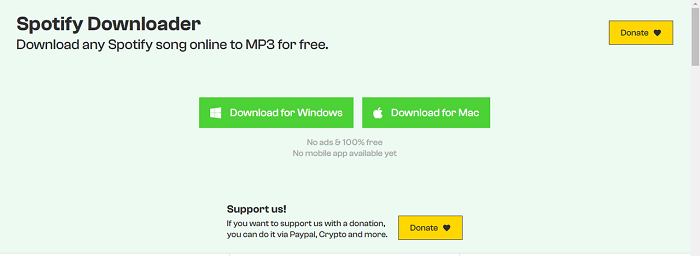
Top 6. SpotifySongDownloader
📝Our Verdict: ⭐ ⭐ ⭐
🎈Best for: Those who want to convert only Spotify songs with simple operation
| Reasons to choose |
|
|---|---|
| Reasons to avoid |
|
SpotifySongDownloader is a free online Spotify to MP3 converter that you can use to download Spotify songs, playlists, and albums for offline listening. Whether you’re a Windows, Mac, Android, or iOS user, this online website has got you covered. Ideal for those who are seeking to enhance their music collections with preferred tracks from Spotify playlists, this downloader is perfect for having a personal collection of music readily accessible. With this Spotify to MP3 playlist downloader, you can have the flexibility to enjoy beloved songs at any time.
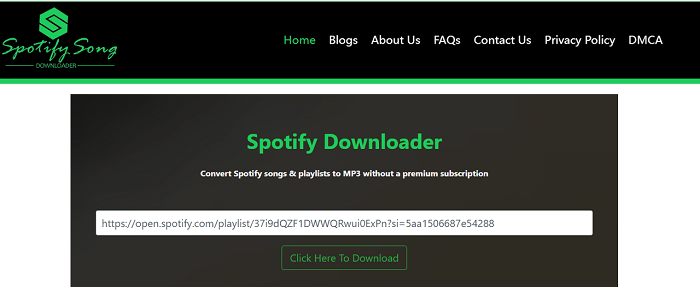
Top 7. KeepVid Spotify to MP3 Converter
📝Our Verdict: ⭐ ⭐ ⭐
🎈Best for: Those who need a versatile Spotify to MP3 converter online
| Reasons to choose |
|
|---|---|
| Reasons to avoid |
|
KeepVid Spotify Downloader is a new online website that provides a service for you to convert Spotify to MP3 for free. As a new product, there has been already a clear and detailed introduction on its product page. Simply copy and paste the link of Spotify songs you like, and you can get MP3 audio files with high quality and ID3 tag preservation.
This tool is great, but the only drawback is that after you click the download button, apart from getting an MP3 audio file, you will also be forced to another site for desktop tool installation. That means this online program is just a signboard and wants to make drainage to its desktop Spotify to MP3 converter to gain profit.
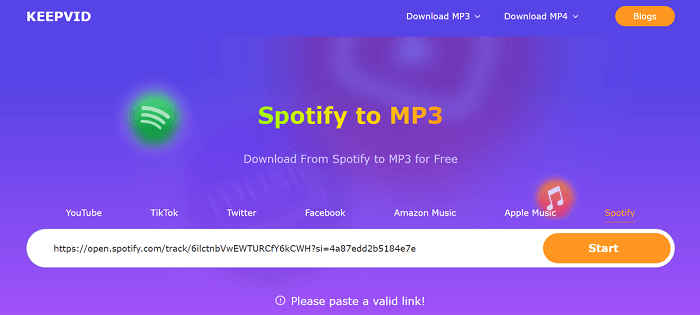
Top 8. Soundiiz
📝Our Verdict: ⭐ ⭐ ⭐
🎈Best for: Those who want to get MP3 Spotify music by matching with YouTube
| Reasons to choose |
|
|---|---|
| Reasons to avoid |
|
Apart from the online Spotify to MP3 Converter above, there are some Spotify-related online tools that cannot directly convert Spotify to MP3 for you, but they can help you match your Spotify playlists with other streaming platforms like Deezer, Apple Music, etc., and transfer them to other music services. For example, Soundiiz is an online tool as well as a free Spotify converter that works to convert Spotify playlists to other music services. It’s an ideal option when you are changing music services for music enjoyment.
Soundiiz provides an online service to convert music playlists from various sources such as Spotify, YouTube, Deezer, and more. You are able to choose the Spotify tab after opening the platform and search for the Spotify playlist to convert. You would be required to log into your Spotify account as well.
However, just as we’ve talked about, the most obvious trouble is that Soundiiz cannot convert Spotify to MP3 directly. So if you want to know some truly workable Spotify playlist downloaders, then you can turn to this article: 10 Best Spotify Playlist Downloaders.
Top 9. Spotiload
📝Our Verdict: ⭐ ⭐ ⭐
🎈Best for: Those who want to convert Spotify music to MP3 using chrome extension
| Reasons to choose |
|
|---|---|
| Reasons to avoid |
|
Spotiload is a free Chrome extension developed for converting Spotify songs to MP3 online without installing other software. You are required to use vk.com to search for songs or playlists from Spotify on this chrome extension by copying and pasting their links, then Spotiload will check the title on its catalog. Once it gets the joint, it will download the songs to MP3 immediately and save them in the folder.
Remember that this online Spotify ripper can be workable only for those who are available for vk.com. If VK is blocked in your country, you are not allowed to rip Spotify songs to MP3 through this extension anymore.
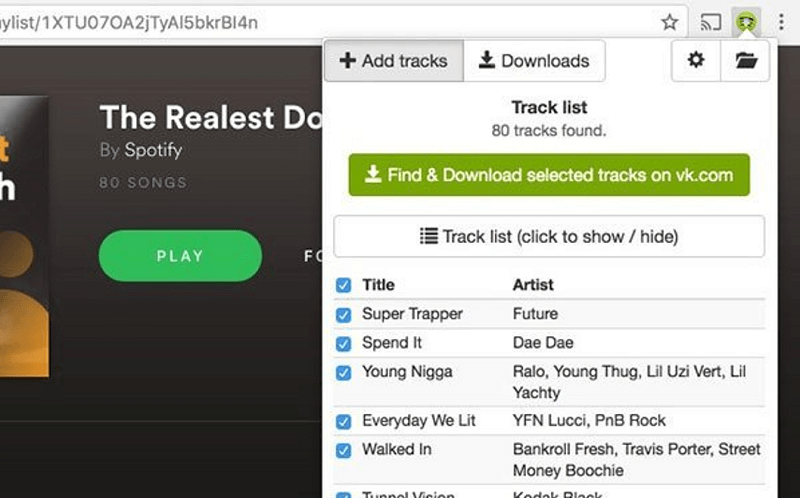
Most of you choose to convert Spotify to MP3 online because of no need to install other software and also no need to pay for Spotify songs. But online Spotify to MP3 converters easily crash or be hard or not safe enough to use. At this time, you also turn to the above free desktop Spotify to MP3 Converter – MuConvert Spotify Music Converter or other open-source tools in the following.
Top 10. SpotiFlyer
📝Our Verdict:⭐ ⭐ ⭐ ⭐
🎈Best for: Those who prefer to rip Spotify to MP3 for free on Android
| Reasons to choose |
|
|---|---|
| Reasons to avoid |
|
SpotiFlyer is a free Spotify to MP3 converter that can be installed on both computers and Android phones. It supports downloading Spotify tracks, playlists, podcasts to MP3 at 320kbps. What’s more, after you finish converting music from Spotify to MP3 with it, it will preserve the ID3 tags for you. To convert songs from Spotify with it, you need to copy and paste the shareable link of them to the download bar of SpotiFlyer’s main interface. Then you can go to Setting > Set download directory to see where the MP3 audio file is downloaded to.
It’s a pity that this tool may fail to convert some songs sometimes and it doesn’t allow you to batch download the songs. Therefore, if the song can’t be converted many times, or if you have various songs to convert, you can try another tool, like MuConvert Spotify Music Converter.
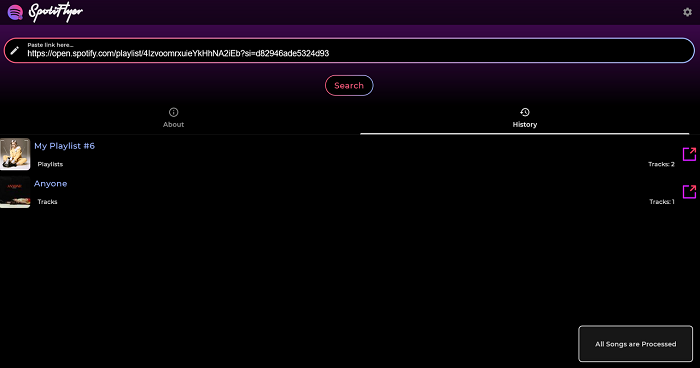
Top 11. Telegram Spotifydl-Bot
📝Our Verdict: ⭐ ⭐ ⭐ ⭐
🎈Best for: Those who want to turn a Spotify song into MP3 by iOS music converter
| Reasons to choose |
|
|---|---|
| Reasons to avoid |
|
On Telegram, which is an instant messaging application, there is a Spotifydl Bot that can help you search for the database of Spotify songs or playlists and convert them to MP3 for free. To activate this bot, you need to copy and paste the URL of spotifydl bot to the Telegram app, then click the URL it happens to download the Spotifydl Bot for you.
After that, you can copy the Spotify links from the Spotify app and paste them into the Spotifydl bot, then this bot will automatically analyze the content for you and then convert them to MP3 files with ID3 tags preserved. This Telegram Spotifydl Bot is available for both desktop and mobile devices, so you can also convert music from Spotify to MP3 on your mobile phone with it.
Remember that you should also install the Telegram app on your mobile device because the desktop one requires the mobile app to scan the code to log in.
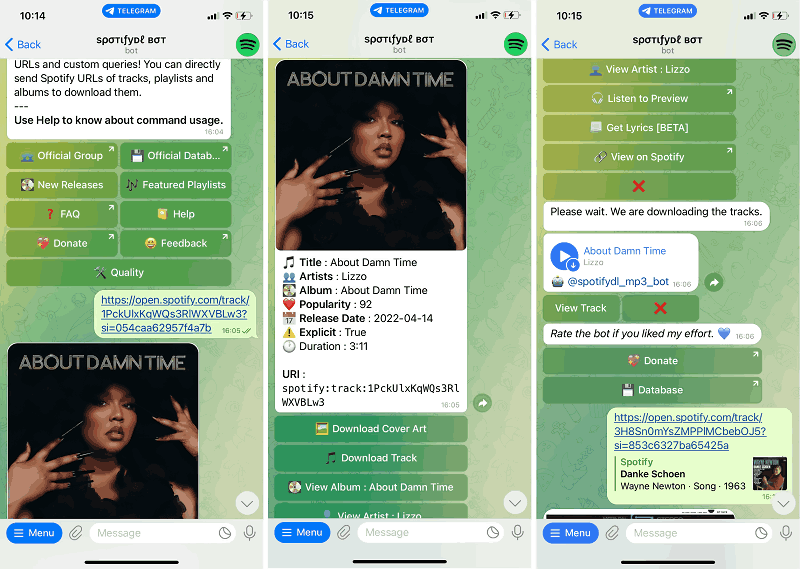
If you just want to convert a specific segment of Spotify songs to MP3, like the chorus, then using a recorder is a better choice. Here, you can try to use Cinch Audio Recorder or ApowerSoft Online Audio Recorder.
Top 12. Cinch Audio Recorder
📝Our Verdict: ⭐ ⭐ ⭐
🎈Best for: Those who just want to get a short piece of Spotify song in MP3 format
| Reasons to choose |
|
|---|---|
| Reasons to avoid |
|
Cinch Audio Recorder is music recording software provided for you to rip music from Spotify with 320kbps audio quality. With MP3, WAV, and more formats provided, you can get Spotify songs/playlists/albums/podcasts saved in mainstream audio files for convenient offline playback. During the Spotify to MP3 conversion, this program will preserve the ID3 tags info of the Spotify music to enable you to manage the downloaded Spotify songs easily. Additionally, by providing customizable parameter settings, you can also adjust the quality to your own preferences without hassle. This free Spotify to MP3 converter is a nice option for you.
When downloading Spotify to MP3 using this tool, it’s a bit annoying that you need to launch Spotify and copy the URL of the song or playlist you wish to download every time.

Top 13. ApowerSoft Online Audio Recorder
📝Our Verdict: ⭐ ⭐ ⭐
🎈Best for: Those who want to record Spotify to MP3 online free
| Reasons to choose |
|
|---|---|
| Reasons to avoid |
|
Unlike the common Spotify to MP3 converter, ApowerSoft Online Audio Recorder focuses on music recording from different platforms such as Spotify, Pandora, YouTube, Apple Music, and so on. With this online Spotify to MP3 recorder, you can get Spotify Music as MP3 format without any effort for free. Moreover, for those seeking greater control over their audio recording experience, ApowerSoft offers a desktop version, granting users more options and flexibility in their recording endeavors.
Top 14. YouTube 4K Downloader (Unavailable)
YouTube 4K Downloader has recently launched a web-based Spotify to MP3 converter on its website. It seems that it’s going to be a free tool that lets you convert Spotify songs to MP3 with the song URLs. However, it’s currently not working. When you click on the input box, you will be redirected to an ad page. Then you need to go back to the original tab and paste the song URL. After testing several times, all I got was “Couldn’t fetch download links at the moment, please try again.”
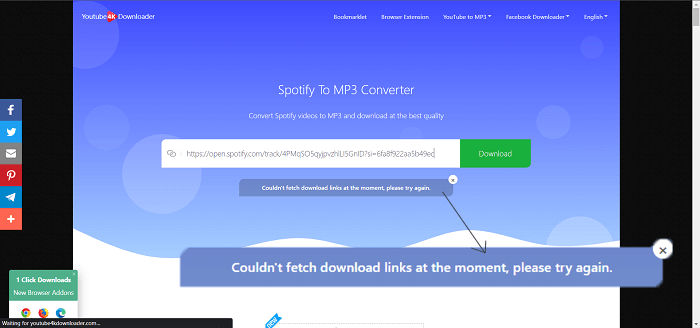
Therefore, they probably haven’t finished the converter development and at the moment, you can’t turn to this Spotify to MP3 converter online. Even if it’s finished someday, I doubt that the music source will be from Youtube instead of Spotify.
The working theory of the online converter might be extracting the music title, artist, and album from the Spotify link you input, and then searching for it from YouTube and letting you download the audio. If it is, some songs won’t be able to be converted with it because you can’t find some Spotify originals on YouTube. But still, let’s wait and see if it’s going to be updated.
Top 15. AllToMP3 (Expired)
AllToMP3 is a free open-source desktop application, which is highly compatible with Windows, Mac, GUN, and Linux systems to convert Spotify single tracks, albums, and playlists to MP3. As an intuitive tool, AllToMP3 only requires very easy steps to convert songs from Spotify to MP3 audio files. Additionally, it is available to download music from various other sources, including YouTube, SoundCloud, Deezer, and so forth. As a free desktop Spotify to MP3 Converter, AllToMP3 worked well before to process the Spotify to MP3 conversion, but now it fails to work due to some unknown reasons.
FAQs About Spotify to MP3 Converter Online
Should I use a desktop or online Spotify to MP3 converter?
There is no doubt that both desktop and online Spotify to MP3 Converters have their own advantages and disadvantages when it comes to converting Spotify music to MP3.
For online tools, indeed, most people would appreciate the convenience of not having to download extra software. However, most online tools have a lot of pop-ups when you download Spotify songs, which can affect your mood a lot. In addition, in the process of converting, you may face the disclosure of personal information and the impact of network stability.
For desktop software, although you need to convert Spotify to MP3 with software installed, you don’t need to worry about ad interference, Internet situations and even personal privacy leaking, which will bring you a safer experience.
All in all, to choose desktop Spotify to MP3 converter or online Spotify to MP3 converter depends on what you need most.
Is there any Free Spotify to MP3 Converter for Android/iPhone?
If you want to get MP3 Spotify music on Android, SpotiFlyer can be a nice choice for you. After installing this free Spotify to MP3 Converter on Android and logging into your Spotify account, you can get the whole Spotify library to this software, and just easily download songs as if you are a Spotify Premium user.
For free MP3 Spotify Converter on iPhone, Spotifydl is able to help. You will be required to install this extension to Shortcuts on iPhone. Then by pasting the URL of the Spotify playlist to this extension in Shortcuts, you are available to download Spotify playlist on iPhone to enjoy offline music streaming for free.
Is it legal to convert Spotify to MP3?
Generally, if you haven’t gained permission to convert Spotify to MP3 from the original authors, you are actually breaking the copyright law. But if you just want to convert Spotify songs to offline audio files as personal collections or for self-listening, then it is absolutely legal to rip Spotify to MP3 audio files.
Is there any website that can help you download Spotify playlists to MP3?
Actually, there are many online websites that allow you to download Spotify single tracks to MP3. However, very few of them can help you download Spotify playlists to MP3 with only one click. You still need to download songs from the playlist one by one after they parse the shareable links of Spotify playlists for you.
Luckily, after our testing, we found this website – https://spotify-downloader.com/, can help you download the entire Spotify playlists to MP3. But before you get the whole ZIP files, you will be forced to watch some ads, which are really time-consuming. If you really want to get an entire MP3 Spotify playlist download with just one click, then MuConvert Spotify to MP3 Converter is a better choice. It can batch convert Spotify playlists to MP3 without ad interruption.
Conclusion
Converting Spotify to MP3 is not a difficult task as there are various reliable Spotify converters provided. If you also desire to get free MP3 songs from Spotify for creating your own offline playlist, don’t forget the best tools introduced in this blog. Pick your ideal choice and start the first conversion right away!
Convert Spotify Music to MP3 in 320kbps
Drag and drop to convert Spotify songs, albums, playlists, and podcasts to MP3 easily.
















