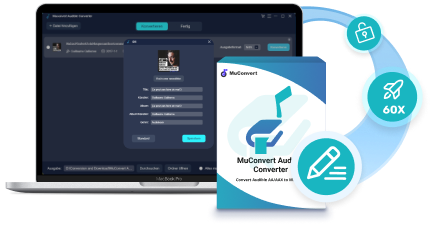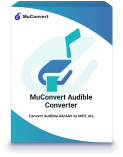It is a breeze to convert AAX to MP3 thanks to multiple free AAX audio converters. Although their varying features and pros and cons also make choice difficult, no need to worry at all. To help you out, this article will show you the 8 best AAX to MP3 converters, including free desktop and online options. Each of them is powerful enough yet doesn’t cost a penny. In other words, they can help you convert AAX to MP3 for free! Without further ado, let’s check them out now.
Which is the Best AAX to MP3 Converter? (Table Comparison)
| Desktop/Online | Quality | Conversion Speed | Output Format | Chapter Splitting | Saved ID3 Tags | DRM Removal | Rating | |
|---|---|---|---|---|---|---|---|---|
| MuConvert Audible Converter | Desktop | Lossless | Ultra-Fast (60X) | MP3, WAV, M4A, FLAC | ✔ | ✔ | ✔ | ★★★★★ |
| AAX Audio Converter | Desktop | High | Fast | MP3 and M4A | ✔ | ✔ | ❌ | ★★★ |
| Libation | Desktop | High | Fast | MP3 | ✔ | ✔ | ✔ | ★★★★ |
| AaxToMP3 | Desktop | Medium | Fast | MP3 | ✔ | ✔ | ❌ | ★★★ |
| Audibleconvert | Online | Medium | Low | MP3 | ❌ | ❌ | ❌ | ★★★ |
| AnyConv | Online | Medium | Medium | MP3, WAV, M4A, etc. | ❌ | ❌ | ❌ | ★★★ |
| Aconvert | Online | Medium | Medium | MP3, WAV, M4A, etc. | ❌ | ❌ | ❌ | ★★★ |
| 123APPS Online Audio Converter | Online | High | Medium | MP3, WAV, M4A, etc. | ❌ | ❌ | ❌ | ★★★ |
Following extensive research and testing of all free Audible AAX to MP3 converters, we have narrowed your choices down to the 8 best Audible Converters listed above. Before you select from them, you should know that:
- Free Audible Converters always lack lifetime technical support and customer service.
- Online AAX to MP3 converters (AnyConv, Aconvert, and 123APPS) can only work with DRM-free AAX files. For encrypted audiobooks, a desktop option like MuConvert Audible Converter is best.
- MuConvert Audible Converter outperforms in efficiency, versatility, and stability. If you want to batch convert Audible to MP3 with more customizable settings, then it’s a must-try.
Detailed Reviews on the Top 8 AAX to MP3 Converters
It is never quick to choose the best converter when it comes to how to convert AAX to MP3. So just read on to learn the specifics of the 8 recommendations. This can make your choice more well-informed.
Top 1. MuConvert Audible Converter
Verdict: Super Fast to remove Audible DRM with multiple personalized settings
Pricing: Free Trial
MuConvert Audible Converter is relatively prominent in all aspects among all free AAX to MP3 converters. It works with all kinds of audiobooks, even encrypted ones, securely removing DRM from Audible. Meanwhile, all original chapters and ID3 metadata are preserved losslessly. If you have your arrangement for the playback order, it can also help you to cut Audible by time, chapter, or segment.
Best of all, MuConvert’s speed is nearly unmatched. It supports batch downloading and hardware acceleration simultaneously. Whether you plan to save Audible books on your computer or transfer them to a mobile device after format conversion, the 60X faster download speeds will help you get ahead.
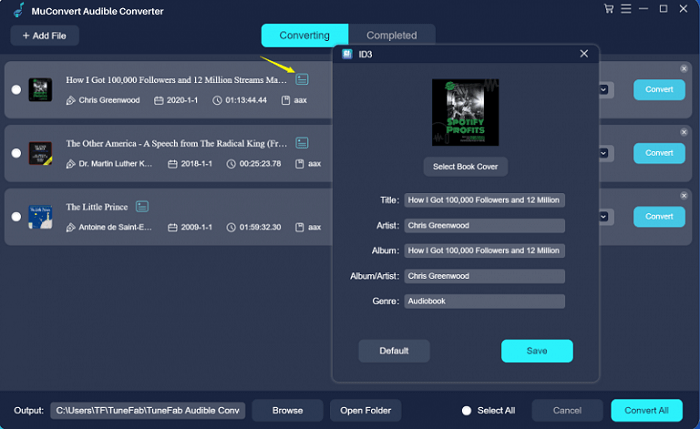
| ✔ Pros | ✘ Cons |
|
|
Top 2. AAX Audio Converter
Verdict: Download lengthy audiobooks on Windows 7 and above
Pricing: Free
AAX Audio Converter is an open-source solution to how to convert AAX to MP3 for free. It is specifically designed for Windows 7 (with automatic updates disabled) and newer versions. Featuring an intuitive interface, not only AAX but also older AA files can it convert to MP3 or M4A. Moreover, all metadata is preserved, and you are allowed to customize tags and adjust inaccurate chapter markers.
Additionally, this AAX to MP3 converter boasts multiple processing modes. Whether you want a single output file or multiple outputs based on chapters or tracks, it’s supported. However, its most impressive feature is its ability to handle lengthy audiobooks. Even books with over 255 chapters are processed with ease, and detailed progress updates keep you informed on the conversion status.
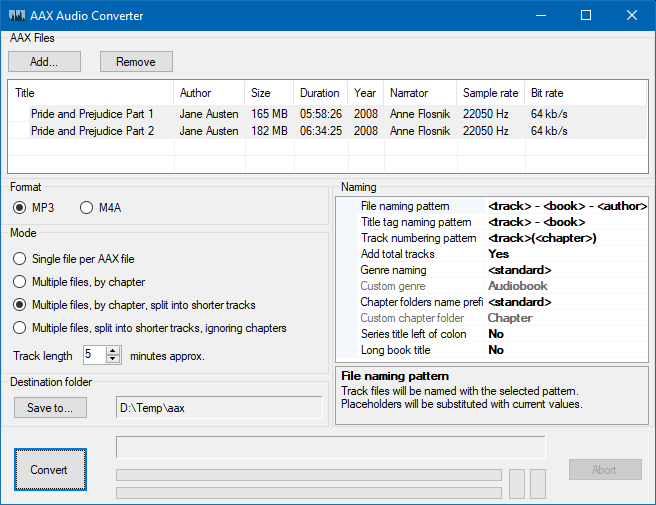
| ✔ Pros | ✘ Cons |
|
|
Top 3. Libation
Verdict: Easy to output DRM-free books by linking the Audible account to the software
Pricing: Free
Libation is an AAX to MP3 converter with a less-than-attractive interface, but that doesn’t stop it from being one of the best options. By simply logging in to your Audible account, the program automatically scans and prioritizes DRM-protected audiobooks for conversion to MP3, complete with cover art for free. And if these audiobooks have attachments, they will be saved as PDFs.
Notably, Libation introduces a helpful visual cue: green for downloaded and decrypted, yellow for downloaded but still DRM-protected, and red for not yet downloaded. This design helps you better plan and choose which AAX files to convert with ease.
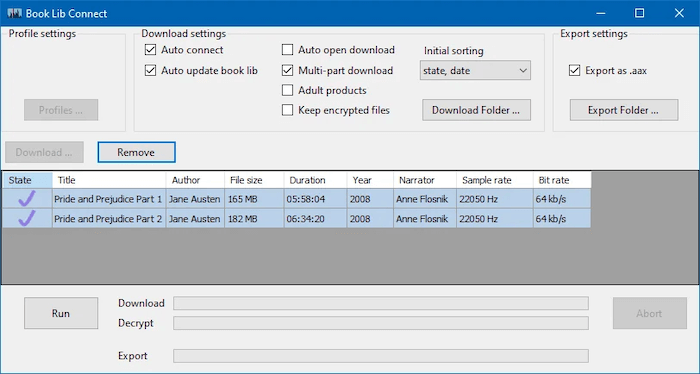
| ✔ Pros | ✘ Cons |
|
|
Top 4. AaxToMP3
Verdict: A memory-efficient and user-friendly AAX to MP3 converter
Pricing: Free
Compatible with both Windows and macOS, AaxToMP3 is a desktop AAX converter with a small installation size. It is not only free to use but also extremely easy to operate. iTunes and an AAX audio activation code are not required. All you need to do is to install the Audible Manager and open an AAX file with your Audible account on a browser, then this free AAX to MP3 converter will quickly convert it to MP3 for you.
However, AaxToMP3 falls short of regular maintenance. Errors and crashes occur expectedly. But you can consider MuConvert Audible Converter as a backup. Its stable and fast performance, along with 24/7 customer support, will ensure a smooth process when you figure out how to convert AAX to MP3.
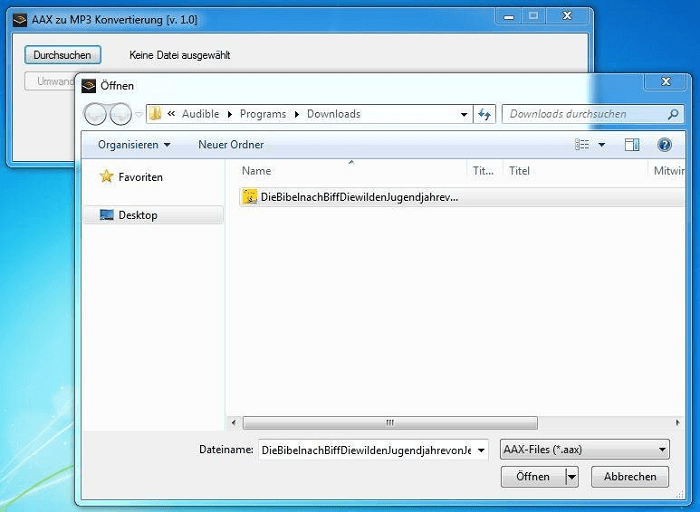
| ✔ Pros | ✘ Cons |
|
|
Top 5. Audibleconvert
Verdict: Cheap and easy to convert AAX to MP3 for beginners online
Pricing: Free
As an online website, Audibleconvert offers all the basics for AAX to MP3 conversion, including MP3 format, cheap service, and regular conversion speed. Better yet, it’s incredibly user-friendly. Simply upload your saved Audible books from your computer and click the “Convert” button to output AAX files as MP3. If you occasionally convert one or two audiobooks, Audibleconvert is a great help.
However, its online AAX converter has limitations. It is only able to convert DRM-free audiobooks to MP3. Compared with desktop converters like MuConvert which offers 60X faster speed, batch conversion, DRM removal, and various output formats, Audibleconvert falls short.
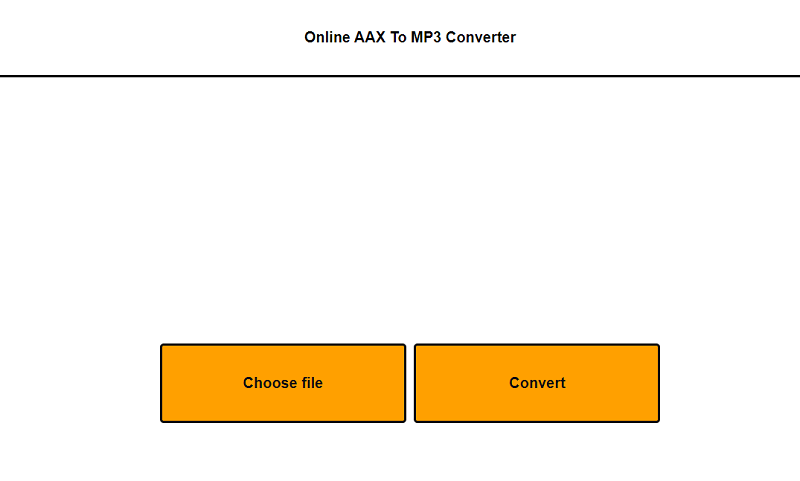
| ✔ Pros | ✘ Cons |
|
|
Top 6. AnyConv
Verdict: Best online AAX to MP3 converter with most output formats
Pricing: Free
When most AAX to MP3 converters can only download Audible books to MP3 online, AnyConv stands out with over 400 audio formats. Thanks to its web-based nature, it can also work on both computers and mobile devices. Best of all, AnyConv is capable of converting over 60 Audible files per hour for direct listening without any activation code required.
The only downside is that each input is limited to 100 MB. Before using it to fix how to convert AAX to MP3, make sure your file is no more than 100MB.

| ✔ Pros | ✘ Cons |
|
|
Top 7. Aconvert
Verdict: A free online AAX converter workable for different audio conversion
Pricing: Free
Aconvert, a free converter, can work well to address how to convert AAX to MP3 without extra help. Apart from the MP3 format, it also allows you to get Audible converted into WAV, OGG, WMA, AAC, FLAC, AIFF, OPUS, and AMR formats. Moreover, Aconvert goes beyond an AAX audio converter. Tasks such as video-to-audio conversion, conversion between different formats, and audio extraction from websites can all be handled by this online tool.
However, it’s worth noting that it only enables you to convert 10 files and 40M each at max and the output quality is relatively low.
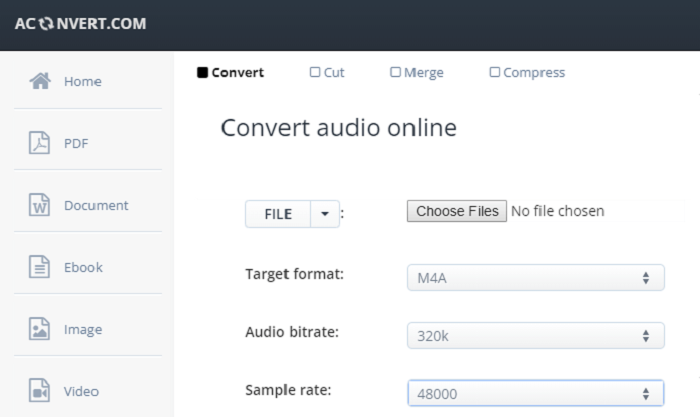
| ✔ Pros | ✘ Cons |
|
|
Top 8. 123APPS Online Audio Converter
Verdict: Best web-based AAX to MP3 converter with batch download capability
Pricing: Free
123APPS Online Audio Converter can convert audiobooks of different formats to common formats, such as MP3, WAV, M4A, FLAC, OGG, and more. It also offers batch conversion. After you upload audiobooks, it will convert and download them as a Zip file for free. If you need to output many MP3 audiobooks in bulk, it’s an option worth a try.
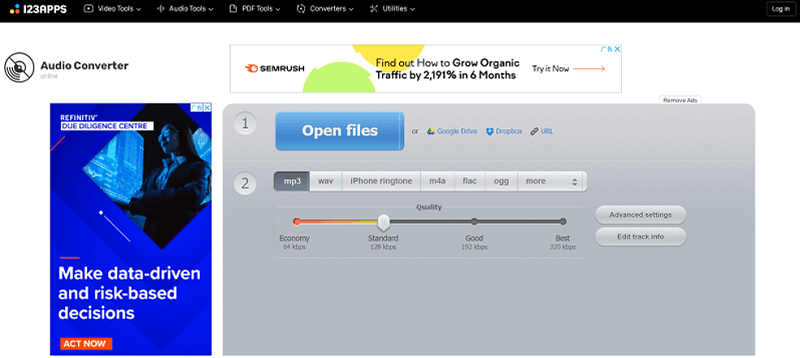
| ✔ Pros | ✘ Cons |
|
|
Desktop and Online AAX to MP3 Converter: Which is Better
1. Desktop VS Online: DRM Removal
Desktop converters can convert both DRM-protected and unprotected AAX audiobooks, while online converters can only convert DRM-free ones. If most of your Audible books are encrypted with DRM, desktop converters are better.
2. Desktop VS Online: Efficiency and Flexibility
Desktop AAX to MP3 converters are often more efficient and flexible due to hardware acceleration and batch conversion. Also, they can cut audiobooks by time, chapter, or segment. All the features may be inaccessible on online converters.
3. Desktop VS Online: File Size
Most online AAX to MP3 converters limit file size. For example, you can only upload less than 100MB AAX files to AnyConv and less than 40MB unencrypted Audible to Aconvert. Whereas there is no size limitation for MuConvert Audible Converter to convert AAX to MP3.
4. Desktop VS Online: Free Service
Free online AAX to MP3 converters are slow. Desktop versions often start free but may introduce paid features later. Neither option is ideal in this regard. However, the regular updates, customer support, batch download, and more features of desktop AAX converters still make them worth the price.
The better AAX to MP3 converter depends on your needs and priorities. If you want a more reliable and professional AAX to MP3 audiobook converter, it is advisable to choose desktop software, like MuConvert Audible Converter, which can support you with a ton of great features.
FAQs About Converting AAX to MP3
Q1: Can you convert AAX to MP3 for free?
Of course, you can. The 8 recommendations listed in this post can all do you a favor. Here we will take MuConvert as an example to show you how to convert AAX to MP3 for free.
Step 1. Install MuConvert Audible Converter on your computer. Go to Audible, and download your audiobooks.
Step 2. Open the file that stores the audiobook, and drag and drop the downloaded AA audiobooks to the interface of the software.
Step 3. Click the Output Format drop-down menu to choose MP3 as the format. Click Conver All. Then, MuConvert will start converting your Audible books to MP3 at 60X blazing-fast speed. Once complete, click the Completed tab to check the audiobooks.
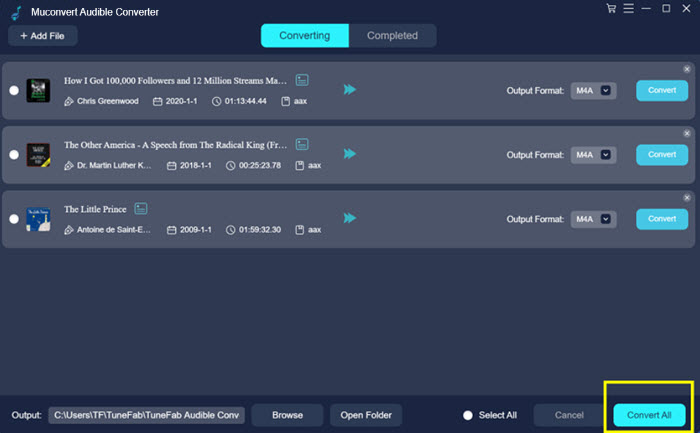
For More Sights, Please Read:
How to Play Audible Books on Bose SoundTouch in 2 Ways
3 Simple Ways to Play Audible on Sonos (Even Without Premium)
Q2: How to convert AAX to MP3 when asked for an activation code?
Many AAX to MP3 converters cannot directly crack Audible DRM. However, they can unlock DRM and proceed with format conversion if you have an activation code from Audible. To help you out, there are three solutions available.
Solution 1. Head to AAX Checksum Resolver and upload your AAX files. The site will help you retrieve the activation code.
Solution 2. Download Audible books with Book Lib Connect. It is a standalone decrypter that can help convert AAX to MP3 without an activation code.
Solution 3. Use MuConvert Audible Converter or other similar software that can crack DRM instead.
Q3: How to transfer Audible books to MP3 players?
It is easy to listen to Audible books on an MP3 player. Here are 2 methods: one for Audible-compatible MP3 players, and another for non-Audible ones.
● For Audible-compatible MP3 players:
Some players are compatible with Audible. You can directly download audiobooks on your computer, connect it to your MP3 player, and Click Copy to Device. Or you can turn to the AudibleSync app for help.
● For non-Audible MP3 players:
If your MP3 player is not compatible with Audible, you need to use MuConvert Audible Converter to download audiobooks to DRM-free MP3 files and transfer them to your device. For detailed steps and more methods, you can learn from How to Download Audible Books to MP3 Player.
Conclusion
These are the top 8 free AAX to MP3 converters, both desktop and online. By contrast, desktop software tends to offer more features and includes dedicated DRM removal capabilities. Therefore, if your primary goal is to convert protected AAX files to MP3, desktop AAX converters would be better. And among them, MuConvert Audible Converter is highly recommended. Its additional features, like batch downloading, hardware acceleration, and chapter splitting, will allow you to listen to audiobooks offline on multiple devices more quickly. Go ahead and try it now!
MuConvert Audible Converter
Free converter to convert your AAX/AA audible books to MP3 with chapter kept.