The world’s largest streaming music service provider, Spotify has delivered high-quality services for users to have the best online music streaming experience with its premium subscription equipped. And for new users, Spotify also provides Spotify free trial before making a purchase.
Hence, this blog offers you a full guide mainly on how to get a Spotify free trial step by step. Now, let’s move on to grasp it now!
How to Get Spotify Free Trial for 1-6 Months
It is noted that Spotify free trial is available for new users signing up for a new Spotify account. Generally, the free trial will be available for 1 month. However, this valid time period can vary from 1 to 6 months in different regions or when Spotify is holding a promotion.
But still, the way to get Spotify free trial is the same. In the following, go through the step-by-step guide to grasp this benefit right away:
STEP 1. Visit Spotify’s official website and navigate to the “Premium” section.
STEP 2. Click the “Try free for 1 month” button displayed on the banner and you will be guided to create a new account.
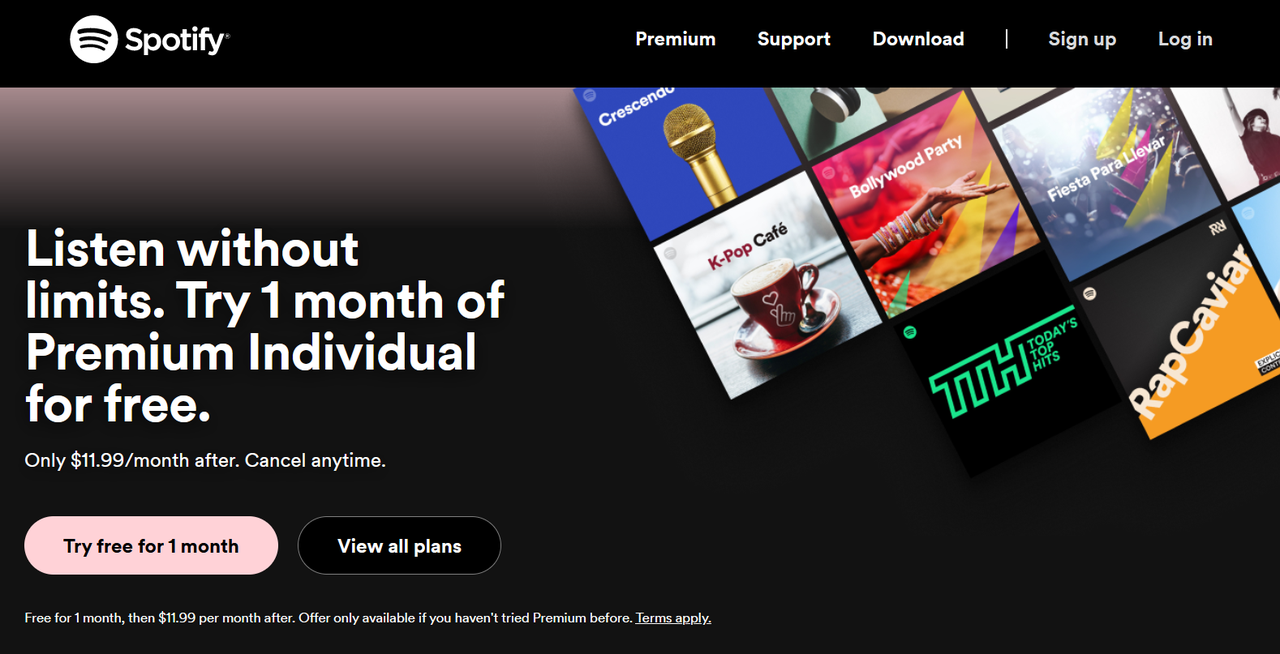
STEP 3. Once the login is completed, you will continue to process the steps to input your billing info and complete the payment for the Spotify premium subscription.
STEP 4. When the billing info is verified, you will automatically get a 1-month Spotify free trial and start your advanced music streaming journey on Spotify.
This process will not cost you any fee. But when the free trial ends, Spotify will automatically renew the subscription for you. If you don’t want to pay for it, remember to manually cancel Spotify premium subscription before the free trial expires.
How to Keep Spotify Downloads Offline Forever After Canceling Spotify Free Trial
As mentioned, once the Spotify free trial ends, it will automatically renew the subscription following the plan you select while setting up the billing info (for example, if you select subscribing to an individual plan while starting the free trial, once it ends, you will be charged for US$11.99/mo to renew the subscription). However, once you cancel the subscription, all your collected music downloads during the free trial period will all be deleted.
Hence, if you desire to keep all Spotify downloads accessible even after you cancel Spotify premium subscription when the free trial ends, MuConvert Spotify Music Converter should no doubt be your best choice. The software directly cracks Spotify premium on PC by embedding Spotify web player to let you log in and access your full music library, and enables you to download them offline as regular audio files of mainstream formats such as MP3, M4A, WAV, etc. without hassle.
MuConvert Spotify Music Converter is able to maintain uncompressed Spotify lossless quality to output music downloads at the highest 320kbps bitrate, bringing you original music playback effect after grabbing them offline outside the Spotify platform. In addition, as MuConvert Spotify Music Converter is equipped with multiple hardware acceleration technologies, it can only take a very short moment to complete a whole Spotify library download, making it easy to back up all your favorite Spotify playlists offline during the free trial!
- Embedded Spotify web player to download full music library to local music files of mainstream formats like MP3;
- Uncompressed Spotify lossless quality ensured to save Spotify downloads;
- Acceleration technologies applied to process batch Spotify playlists download at 35X faster speed;
- Preservation of ID3 info for every music download;
- Auto classification to sort music downloads by tags without manually managing them even if you download a whole Spotify library at once.
Now, also check the brief guide below and grasp how to download Spotify playlists to your local music library before the free trial ends, so that you can save them permanently without worrying about expiration even after canceling the subscription renewal:
STEP 1. Launch MuConvert Spotify Music Converter on your desktop and enter its built-in Spotify web player. You are required to complete the login with your Spotify account.

STEP 2. After that, you are able to access the Spotify web player and select your favorite playlists to download. Simply drag them to the “+” convert icon floating on the right side of the interface to import all songs to the conversion queue.

STEP 3. To customize audio parameters such as the output format and quality, simply navigate to “Menu” > “Preferences” > “Advanced”. You are recommended to select MP3 as it is the most widely supported format for all devices and players. For the music quality, simply customize the sample rate and bitrate as you desire freely.

STEP 4. When all settings are complete, finally, simply hit the “Convert All” icon to start downloading Spotify playlists offline. MuConvert Spotify Music Converter will batch process the music download at 35X faster speed for you. Wait for it to complete and later you are able to access all music downloads under the “Finished” section.

FAQs About Free Trial for Spotify
Here are more FAQs about Spotify free trial for you to better know about this benefit offered by Spotify.
Q: What’s the Longest Free Trial That Spotify Provides?
A: Up to now, the longest free trial period offered by Spotify can reach 6 months. However, when will Spotify offer a 6-month free trial is not for sure. Generally, new users starting to sign up for an account on Spotify will get a 30-day free trial.
Q: Can You Get Spotify Free Trial Twice?
A: Yes you can, but only when you have closed the current account and use another payment method to sign up for a new account. Spotify doesn’t allow previous users to redeem free trail once again. To avoid being recognized by Spotify as an old user, you need to open a new account and use another credit card or payment method to redeem the free trial.
Conclusion
Everyone can redeem Spotify free trial to start the online music streaming journey with the most popular service at no cost. During the free trial period, you can make full use of MuConvert Spotify Music Converter to convert your favorite Spotify songs and playlists to MP3 or other mainstream formats, in order to keep them permanently even after the free trial expires. Now, get this software to download them and avoid their expiration after you cancel the premium renewal:
Convert Spotify Music to MP3 in 320kbps
Drag and drop to convert Spotify songs, albums, playlists, and podcasts to MP3 easily.
















