What are DRM and DRM Removal Software?
The full name of DRM refers to Digital Rights Management, which is an encryption tech used to protect online streaming media, such as music, videos, eBooks, and so on. When the media content is added DRM, you are not able to download or transfer them casually. This is a way to protect the content from being used illegally and causing any copyright issues.
Therefore, to block the above limitation, you need the help of DRM removal software. DRM Removal software is designed to remove the DRM from these digital copyrighted materials, helping you download or move them to any device you like.
To help you get DRM-free digital media types easily, this post will offer you 15 best DRM removal tools, ranging from free to paid one. Learn more to choose the best DRM removal tool to bypass DRM legally.
Related Article: How to Remove Copyright from MP3 in 2024
4 Best DRM Removal Software for Popular Music Services
The music streaming platforms: Apple Music, Spotify, Amazon, and iTunes from 2009, all apply DRM encryption to protect their music database. Without subscribing to their premium, or purchasing songs from the iTunes store, you are not allowed to download the songs for offline listening.
Using the DRM removers helps you get rid of the protection and enjoy free music playback. This part will first introduce three powerful DRM removal tools that work smoothly and powerfully to remove DRM from Apple Music, Spotify Music, Amazon Music, and iTunes Music.
Top 1: MuConvert Apple Music Converter
Best for: Quickly and easily batch remove DRM from Apple Music without quality loss
Recommends: ✨✨✨✨✨
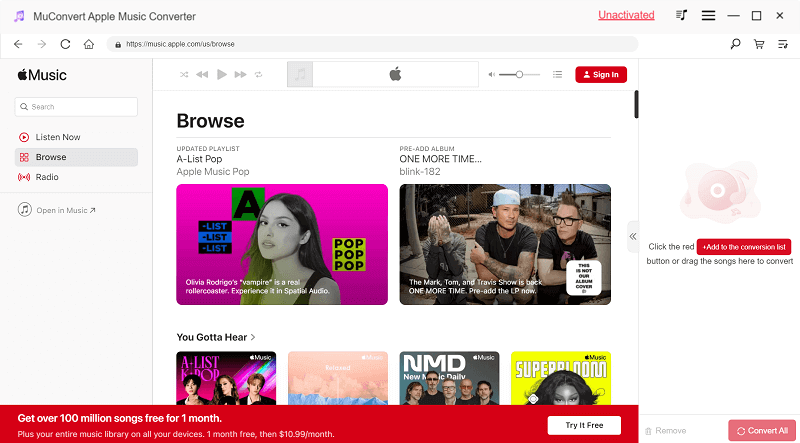
To remove DRM from Apple Music, MuConvert Apple Music Converter is the top 1 to pick for its high-quality outputs, stable performance, and security. This copyright DRM removal software helps Windows and Mac users get rid of the FairPlay DRM protection employed on each Apple Music song at a 20X speed. With this helper, you can listen to your favorite music directly on the built-in Apple web player without downloading iTunes, which is a great convenience.
Additionally, this Apple Music DRM removal software also enables you to choose the output format, output file path, etc., with which you can convert DRM-protected Apple Music tracks to MP3 and other common formats with the best quality. Via the help of MuConvert Apple Music Converter, the DRM removal process will be simpler than ever before.
Need a step-by-step guide on how to remove DRM protection from Apple Music? Read this article: How to Remove Apple Music DRM Easily. If you have never used this tool, it offers you a free trial version to remove DRM from Apple Music. Try it now!
| Pros |
Remove Apple Music DRM on the embedded Apple web player directly Offer batch removal feature and 20X blazing-fast speed Get DRM-free Apple Music files with original quality Support MP3, M4A, WAV, and FLAC, so that songs can be fully compatible with more devices for streaming such as iPod, Android tablet, MP3 Player, PSP, etc. Preserve the related ID3 tags such as title, artist, album, genre, album art, etc |
|---|---|
| Cons | The free trial version only allows users to save 3 minutes of each song |
Top 2: MuConvert Spotify Music Converter
Best for: Get unlimited Spotify music removal for DRM-free local MP3 Spotify files
Recommends: ✨✨✨✨✨
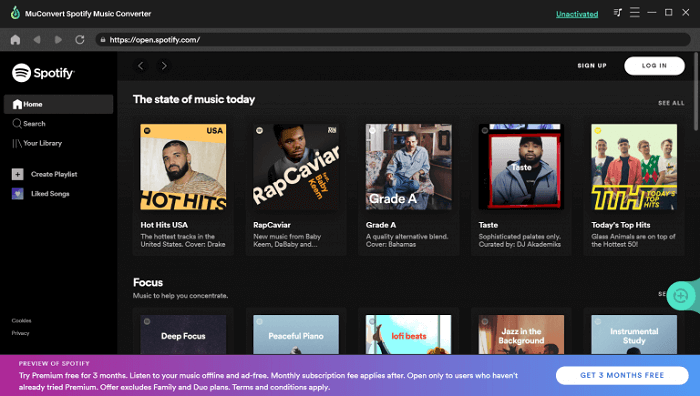
For big fans of Spotify, MuConvert Spotify Music Converter will impress you with its ability to make DRM removal easy and quick. This Spotify DRM removal tool can remove Spotify DRM and download music simultaneously. With it, you can get free Spotify songs downloaded without Premium. Unlike other Spotify converters that require the Spotify song link, MuConvert uses the web player inside the program, so you can drag tracks, playlists, etc., to the conversion list, which makes DRM removal straightforward.
After the DRM removal process is complete, this efficient Spotify DRM remover also offers 35X speed to download Spotify songs and convert the OGG streaming music to mainstream audio files like MP3 and FLAC.
| Pros |
Rip DRM from Spotify easily Batch convert Spotify songs to MP3, M4A, WAV, AIFF, ALAC and FLAC Keep ID3 tags preservation to enable more convenient music classification Process DRM removal at up to 35X speed Get local unencrypted Spotify music audio and videos with best sound quality |
|---|---|
| Cons | The free trial version only allows you to save 3 minutes of each song |
Top 3: MuConvert Amazon Music Converter
Best for: Remove DRM from Amazon Prime or Unlimited Music and get unencrypted MP3 as local files.
Recommends: ✨✨✨✨✨
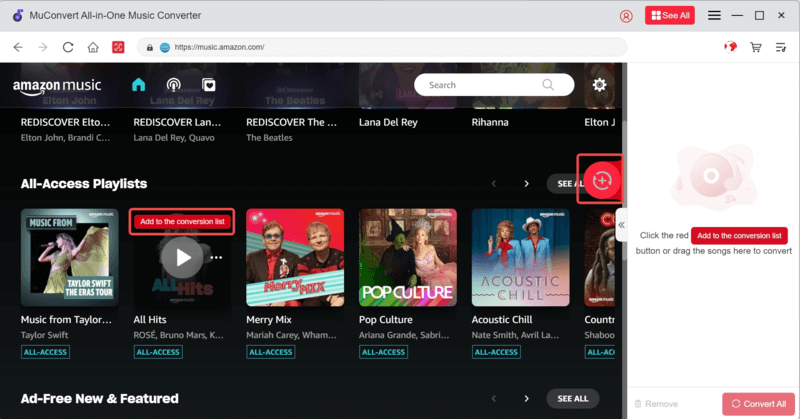
If you’re an Amazon Prime or Unlimited member, take a look at MuConvert Amazon Music Converter. It is a powerful and professional DRM removal software developed to directly download songs as well as podcasts offline without DRM protection. With this program, you no longer need to rely on the Amazon app or its web player to stream Amazon Prime, Unlimited, or HD titles with premium plans subscription. It removes DRM from Amazon Music Prime and Unlimited at 10X faster speed, then you can directly get DRM-free MP3, M4A, WAV, or FLAC files, and keep them on your computer forever for local playback.
Of course, this DRM removal program will help you get the downloaded files with high quality, making it possible for you to have a good music playback experience offline. With the software, your Amazon Music listening process will not be limited by DRM anymore!
| Pros |
Work for all Amazon users, including Amazon free users, prime users, or unlimited users to get DRM-free Amazon Music Convert almost all Amazon content, like songs, playlists, albums, and podcasts Preserve high sound quality and original ID3 metadata of downloaded audio files Provide high efficiency to remove DRM from Amazon Prime Music Support Multiple Output Formats: MP3, M4A, WAV, and FLAC |
|---|---|
| Cons | Limited function provided with the free trial version |
Top 4: myFairTunes
Best for: A freeware for removing DRM from iTunes Music
Recommends: ✨✨✨
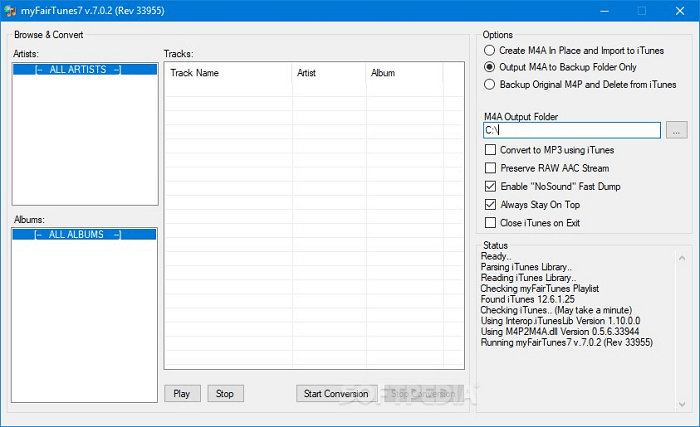
Although Apple discontinued DRM from music downloads from the iTunes Store after 2009, there are still many users having their purchases with DRM-protected files. If you are looking for DRM removal tools to bypass the protection of iTunes Music bought before 2009, myFairTunes is what you need. Compatible with Windows, this free DRM removal tool for iTunes Music can effortlessly remove the limitations from your old iTunes tracks. Then, you can have the joy of unrestricted music access and play the M4P files without iTunes.
| Pros |
Free DRM removal software for old iTunes M4P songs Relatively easy to use |
|---|---|
| Cons |
Haven’t been updated for years, and only supports iTunes 7.0.5 or earlier Only support Windows system Can’t remove DRM from iTunes movies, audiobooks, or TV shows |
2 Best DRM Removal Shareware for Audiobooks
Aside from music, people also enjoy audiobooks while they’re driving, cleaning, or exercising. In this case, Audible is a popular place where listeners can access tons of audiobooks.
Similar to Spotify music, audiobooks purchased from Audible or iTunes are also DRM-protected. These audio files are under DRM protection in formats such as AAX, making them only playable on its supported devices. If you want to play these audiobooks flexibly on other unauthorized devices offline, you can use the following two copyright removal programs to remove their DRM protection.
Top 5: MuConvert Audible Converter
Best for: Convert Audible Audiobooks to MP3, M4A, FLAC, or WAV audio with chapters kept
Recommends: ✨✨✨✨✨
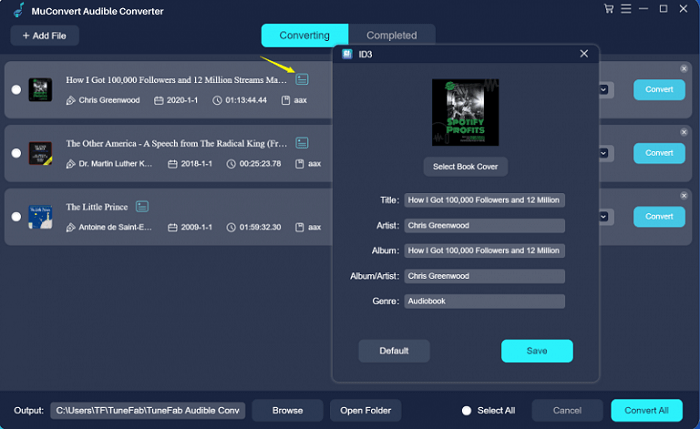
Specially designed for Audible audiobook conversion, MuConvert Audible Converter helps you to remove DRM protection from your purchased audiobooks and convert these AAX files to common MP3/M4A/FLAC/WAV audio in just a few clicks. The conversion speed is as fast as 60X to remove DRM and convert hour-long audiobooks as fast as possible.
This Audible removal tool also offers a built-in splitter to cut extra-long audiobooks by chapters, or by a specific time length you like. For better management and playback experience, it also preserves the chapters completely and lets you freely customize the ID3 tags of your every Audible collection. In a word, MuConvert Audible Converter has all the makings of an excellent Audible DRM removal tool.
| Pros |
Get local MP3, M4A, WAV, and FLAC Audible books without DRM protection Provide 60X faster conversion speed for DRM removal Output ripping files in original sound quality Keep chapter info. to organize your converted audiobooks with ID3 editor Available for removing DRM from 2 full Audible books for free to test its functions |
|---|---|
| Cons | Can’t convert Audible books not purchased by you |
Top 6: TuneFab iTunes Audiobooks Converter
Best for: A one-stop DRM removal software for iTunes audiobooks, M4V videos, iTunes Music, and even Apple Music
Recommends: ✨✨✨✨
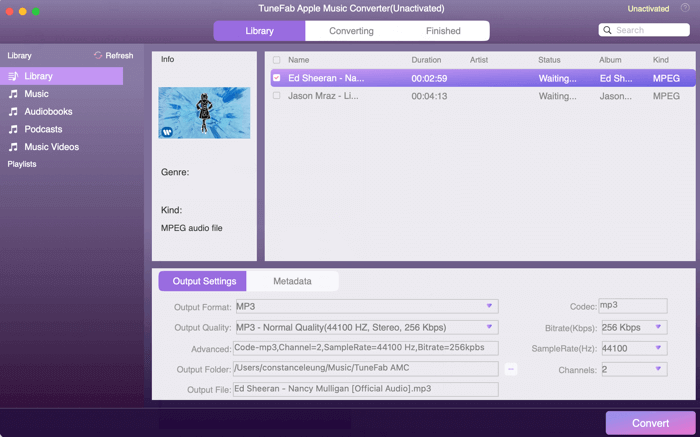
TuneFab iTunes Audiobooks Converter, also a DRM remover and audiobook converter for Windows and Mac, lets you quickly remove DRM from batches of iTunes audiobooks and podcasts and convert these audio files to high-quality MP3, M4A, AAC, etc. formats. With this DRM iTunes software, you can not only rip Audible audiobooks in a few clicks, but also remove FairPlay DRM protection from Apple Music songs, iTunes M4P songs, and podcasts easily too. After getting the unencrypted digital media types, you can keep the tracks forever even when the subscription expires or songs suddenly greyed out on the Apple Music library.
| Pros |
Remove DRM protection from audiobooks and music Diverse output formats (MP3 , M4A , AAC , FLAC , AC3, AU, and AIFF) Convert tracks at 16X faster speed Clear and straightforward UI |
|---|---|
| Cons | The free trial version only lets you save 3 minutes of each audiobook converted |
5 Top DRM Removal Tools for Playing Videos
Except for streaming music, some video resources would also be added with DRM protection, which requires you to pay monthly fees to access it offline. Thus, the top 5 DRM removal tools will be shared to help you unlock DRM protection and enjoy videos whenever you like.
Top 7: MuConvert M4V Converter
Best for: Convert iTunes M4V movies/TV shows/music videos to DRM-free MP4 videos with original quality
Recommends: ✨✨✨✨
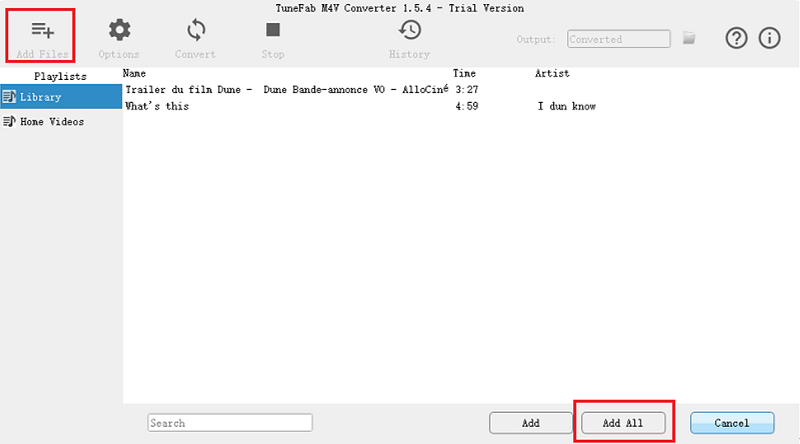
The on-sale iTunes videos are absolutely the representative streaming content that is encrypted by DRM tech. Such DRM removal can easily be completed with the help of MuConvert M4V Converter, a professional DRM remover providing advanced features to unlock the DRM protection applied to iTunes videos. Even for the original 5.1 Dolby sound, AD tracks, and subtitles, MuConvert M4V Converter will preserve them during the DRM ripping process. With this DRM-ripping program, you can get DRM-free iTunes videos of original quality.
| Pros |
Support removing DRM from both purchased or rented iTunes movies, TV shows, and music videos Preserve original Dolby Digital 5.1 track (AC-3 audio track), multilingual subtitles, closed captions (CC), and audio descriptions (AD) Full HD 1080p , 720p for encoding converted videos Batch converts iTunes videos simultaneously to save time |
|---|---|
| Cons | Limitations set in using the free version. |
Top 8: VideoByte BD-DVD Ripper
Best for: Rip DRM from protected Blu-ray/DVD discs
Recommends: ✨✨✨✨
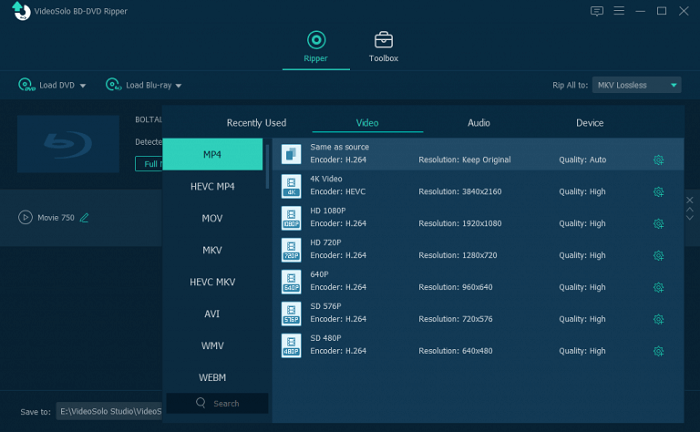
For people who want to digitalize protected Blu-rays and back up DVD collections but get frustrated by the DRM encryption and region code problem, VideoByte BD-DVD Ripper will be your best choice. It can help you to rip the DRM-protected 4K DVD/Blu-ray movie discs into a digital video format with high output quality for flexible watching. Be it the latest types of copy protection or common ones, VideoByte can decrypt them effortlessly.
Meanwhile, the audio tracks and subtitles can be well-preserved in the converted video file. With advanced decoding and decrypting technology, this program can help you convert DVD & Blu-ray disc/folder/ISO to digital files at a 1:1 ratio.
| Pros |
Bypass the latest and common DRM restrictions easily Available to rip DRM from Blu-ray/DVD discs of all types Support 300+ mainstream video/audio output formats without quality loss Provide 6X faster speed and preserve all subtitles and audio tracks |
|---|---|
| Cons | The free trial version only lasts for 30 days. |
Top 9: Aimersoft Video Converter
Best for: Remove DRM from some media content for only Windows users
Recommends: ✨✨✨

Aimersoft Video Converter is a fast Windows program with super fast speed to remove DRM protection and convert the streaming content quickly. After the DRM removal finishes, the software also saves the videos to MP4 and other common formats offline, helping you watch videos on portable devices like VR, iPhone, TV, and Android. In terms of conversion control and performance, Aimersoft DRM Media Converter offers video editing and downloading. With this trustworthy DRM removal software, you can save any videos you like from YouTube, Dailymotion, and more.
| Pros |
Remove DRM from videos extremely fast Process multiple tasks with the multi-threaded conversion feature Available for parameter adjustment A variety of mainstream formats are supported |
|---|---|
| Cons | Only the Windows version is available |
Top 10: TuneFab Amazon Video Downloader
Best for: Remove DRM from Amazon Prime videos to unencrypted formats.
Recommends: ✨✨✨✨
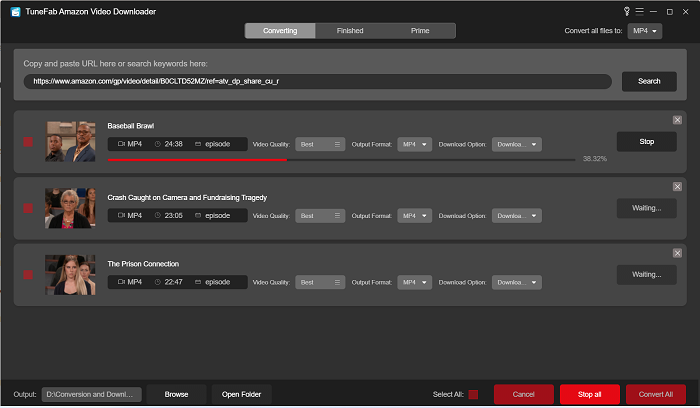
TuneFab Amazon Video Downloader is a desktop video DRM removal tool with super fast speed to remove DRM protection and convert streaming content quickly. After the DRM removal finishes, the software also saves the videos to common MP4, MKV, or MOV files offline, helping you watch videos on portable devices like VR, iPhone, TV, and Android.
Additionally, this powerful and trustworthy DRM removal software for video offers you a built-in browser to access Amazon copyright content with multilingual subtitles of 3 types: soft subtitle, hardcoded subtitle, and external subtitle.
| Pros |
A video DRM removal tool for Amazon Prime shows/movies/livestream replay Download encrypted videos to DRM-free MP4, MOV, and MKV Get DRM-free video with HD 1080p resolution and original quality Process DRM removal at batch 5X speed |
|---|---|
| Cons | Doesn’t a DRM removal app for Android/iPhone |
Top 11: MovPilot Video Downloader
Best for: Bypass DRM from unlimited long videos in high efficiency and quality
Recommends: ✨✨✨✨
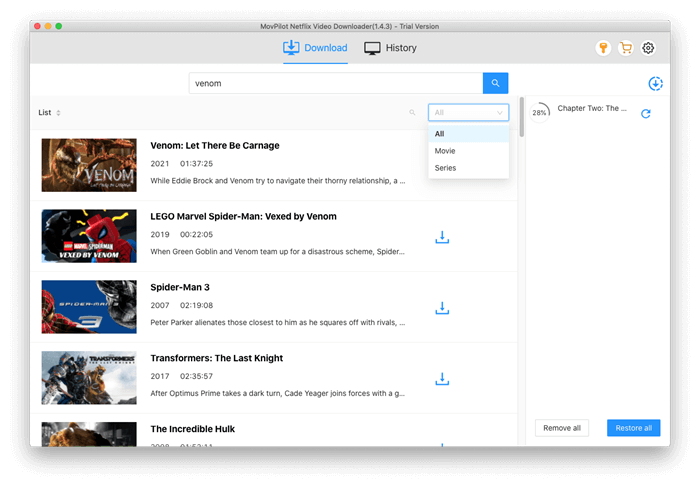
For removing DRM from videos, especially long videos, MovPilot Video Downloader is a reliable tool for you to get rid of the restriction from offline playback. With this program, you can download numerous videos from Netflix, Hulu, Disney+, Amazon Prime, HBO, and so on to popular formats, bringing you ad-free and smooth playback.
To quickly remove DRM from TV show episodes, movies, and more, this DRM removal applies advanced technology to remove DRM from movie content with high efficiency and success rate. With it, you can have an immersive offline viewing experience with a full HD 1080P Resolution and the best audio quality as well as original multi-language subtitles preservation options.
| Pros |
Rip DRM from large amounts of videos in batches at a high speed Provide removing DRM from multiple video content Support HD 1080P resolution with Dolby Atmos 5,1 Surround Sound Help preserve original multi-language audio and subtitles |
|---|---|
| Cons | The free trial version has a limited feature |
4 Top DRM Removal Software Free for eBook
When DRM is applied to eBooks, it prevents you from reading an ebook on all of your devices. They can be deleted suddenly and you find your favorite eBooks are irrevocably gone, with no way to retrieve them. This is also frustrating and inconvenient. To avoid these troubles, you need DRM removal software to back up your digital books. Here are 4 DRM removal software to unblock the different DRM protection on eBooks and PDFs.
Top 12: ePUBee
Best for: Free DRM removal software for eBook
Recommends: ✨✨✨
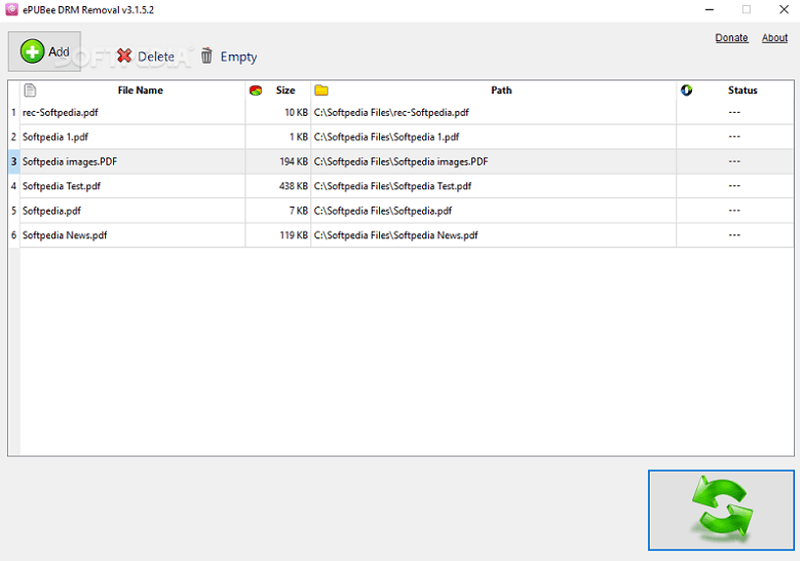
ePUBee is a piece of DRM removal freeware that works smoothly to unlock the DRM protection added to ebooks in ePUB, PDF, AZW, AZW3, Mobi, and Prc formats. With ePUBee, you get a free way to enjoy ebooks offline in a more convenient way.
| Pros |
Easy-to-grasp using process Free for removing DRM from eBooks All mainstream eBook formats are supported as inputs |
|---|---|
| Cons | Not equipped with a responsive support team when problems occur |
Top 13: Calibre
Best for: Get rid of DRM restriction from eBook with a free service
Recommends: ✨✨✨
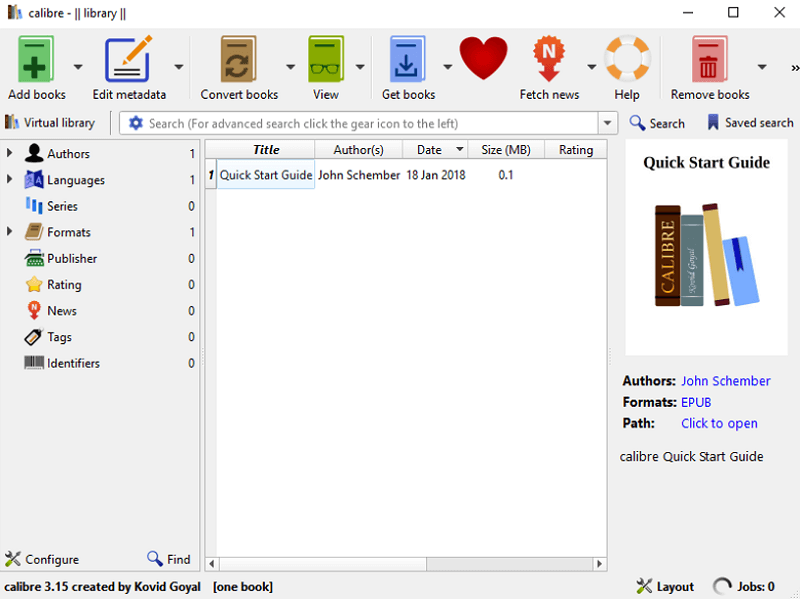
Calibre is one of the best free EPUB DRM removers for Windows, Mac, and Linux users to manage eBooks conveniently. As a free and open-source DRM removal tool, it provides free and basic features for people to create, edit, read and convert DRM-protected eBooks to common digital formats. However, do note it can’t directly remove DRM. If you want to use this eBook DRM removal software, you have to install plugins first.
| Pros |
Absolutely freeware for removing DRM from eBook Basic and free functions provided to manage eBooks offline Easily convert eBooks to mainstream formats for transferring and offline reading |
|---|---|
| Cons | Extra plug-in installation is required before removing DRM from eBooks. |
Top 14: ePub DRM Removal
Best for: Remove DRM from ePub and PDF eBooks for enjoyment without device limitation
Recommends: ✨✨✨
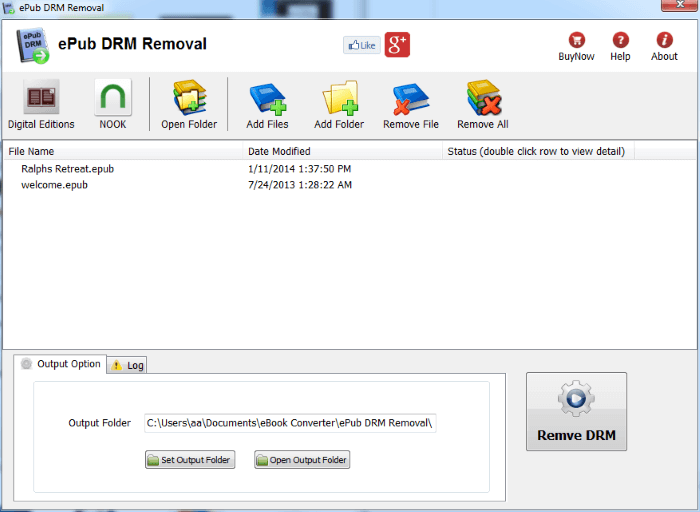
ePub DRM Removal is also a copyright DRM removal tool to remove Adobe ebook ADEPT DRM protection quickly and easily. If you own an ePub/PDF drm ebook that can only be opened in Adobe digital editions, then you can use this program to create a new file without DRM limitation. What’s more, it can also convert eBooks to mobi format and PDF format to read in Kindle e-reader and print Digital Edition ebook. After getting the unencrypted eBooks, you can enjoy your ePub ebook on iPad, Sony Reader, or other devices.
| Pros |
It’s easy to use when processing DRM removal work Get eBooks the same quality as source epub files Create a decrypted ePub file with no need to backup the source files |
|---|---|
| Cons | Cannot support removing DRM protection from iBook ePub |
Top 15: PDFMate
Best for: Remove DRM from eBooks and PDF on different platforms
Recommends: ✨✨✨
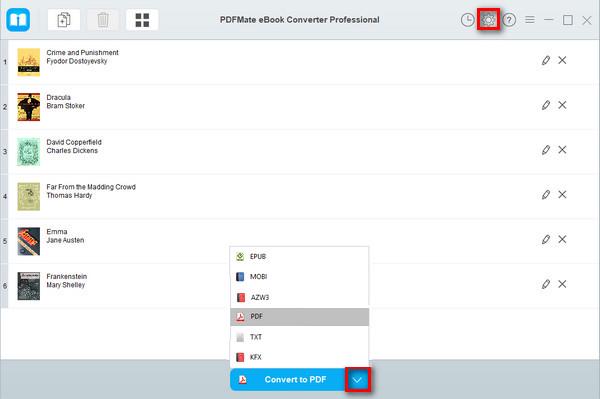
For those who read books on popular platforms, you won’t go wrong with PDFMate eBook Converter. It can remove DRM from eBooks on Kindle, Adobe, Kobo, and Nook while it won’t damage the digital files. After DRM removal, it will save digital books to EPUB, PDF, TXT, and other commonly used eBook formats. All the ebooks will be converted without quality loss.
Considering the need for PDF files, PDFMate also launched PDFMate PDF Converter Free to help you remove DRM from PDF and convert the files to editable documents. This PDF converter is even free, and lets you merge and combine PDF files without any cost.
| Pros |
Convert DRM-protected ebooks and PDF files Handle common DRM easily Support 24 input formats and 6 output formats Batch conversion PDF conversion is free |
|---|---|
| Cons | The free versions are pretty limited |
Related Information About DRM Removal
Here is extra info about DRM removal as some people consider knowing more about this digital content protecting tech. Let’s see.
Is it legal to use DRM Removal Software?
It depends. DRM removal tools are only developed to help people manage and enjoy their favorite streaming content personally. If anyone uses such software for commercial purposes without gaining permission from the authors who create the music, video, or eBook online, he/she would be accused of breaking the copyright law.
Hence, when using a piece of DRM removal software, you need to make sure you just use it for personal purposes and will not make the content run into any commercial usage.
Can you remove DRM protection with online tools?
There are many online converters, like Online Audio Converter, Online Video Converter, CloudConvert, and so on, that can help you convert streaming music or audiobook formats (AAX, AA, or M4A, etc.) to other common formats (mostly MP3). However, after the testing, we found these kinds of online converters can only help convert DRM-unprotected files, while they can not remove DRM protection.
Also, there are some articles that introduce you to some online DRM removal software, like the Kindle DRM Removal. But actually, it’s still a desktop tool that requires you to download the package to install. So, if you want to remove DRM protection from online streaming files, you can use the software recommended in this post instead.
Conclusion
DRM removal tools do help us to enjoy online streaming media in a more convenient way. With such software tailored for different types of steaming content, we are absolutely getting a great way to make our digital life to be more convenient and colorful.
– If you want to get a DRM removal tool for streaming music , like Apple Music, Spotify Music, and Amazon Music, just try the following best music removal software: Apple Music Converter, Spotify Music Converter, and Amazon Music Converter.
– If you want to bypass DRM protection from audiobooks , MuConvert Audible Converter is the best Audible DRM removal tool you can’t miss.
– If you want DRM removal software for playing videos without limitation, try this Best Video Converter.
– If you want to process free DRM removal for eBooks , then you can have many choices, ePUBee, Calibre, ePub DRM Removal, and PDFMate can all help you.
Convert Apple Music to MP3 Losslessly
Remove DRM from Apple Music songs and convert them to MP3 without quality loss.
















