Encountered challenges playing M4P files without iTunes? These files, often from iTunes downloads, are typically encrypted, limiting playback to specific iTunes-authorized devices. But what if you wish to enjoy this music on alternative players or mobile phones? The solution lies in converting M4P to a universally compatible format like MP3.
This guide simplifies the process, offering a straightforward method to play M4P files across various devices without the confinement of iTunes. Let’s navigate through this tutorial to unlock your music library.
What is M4P and what are M4P Players?
To delve into the intricacies of playing M4P files without iTunes, let’s first comprehend what M4P truly represents. M4P, standing for MPEG-4 Part 14, is a digital multimedia container format.
When encountered, M4P files are typically associated with scenarios where copyright protection is crucial. These files find common usage in distributing music through platforms like iTunes and Apple Music, the music streaming service. However, the uniqueness of M4P lies in its tether to Apple’s Digital Rights Management (DRM), a mechanism meticulously designed to safeguard musical compositions from unauthorized copying or sharing. This DRM imposes a necessity for iTunes when playing M4P files, serving as Apple’s method to maintain control over the distribution and usage of their musical content.
Therefore, you can only play M4P music on devices that are authorized with the Apple ID that you’ve used to purchase Apple’s music items. Besides, some people may also search for alternatives to iTunes that can recognize M4P format for music playback. Unfortunately, few M4P players can successfully unlock Apple’s DRM handcuffs, and even the versatile VLC media player can fail to play back M4P files.
Method 1. How to Convert M4P to MP3 on Windows/Mac
So, how do you break free from these restrictions? For desktop users, we usually recommend you use a converter to convert M4P files to other formats that are without DRM protection, such as MP3. This method allows you to play your favorite music on any device or app. It also opens up a world of compatibility and customization options, such as adjusting bitrate and sample rate to suit your needs and preferences.
MuConvert Apple Music Converter is a converter that can complete such a task perfectly. Its conversion process is seamless. With the Apple Music web player integrated into the software, you just need to log in with your Apple ID, and then you can use it just like using iTunes. Find your desired M4P music, and effortlessly download and convert it into MP3 files for local playback.
The software has several powerful features that set it apart from other converters:
- User-friendly interface: Built-in Apple music player, no need to download iTunes or switch to different software.
- Simple operation: Easy to use, just drag and drop to convert without tedious copying and pasting, up to 4 steps.
- High-quality and fast conversion: Maintain original lossless sound quality by changing bitrate and sample rate. Convert up to 10X speed with innovative acceleration technology.
- Multiple Apple Music content types conversion: whether it’s a song, album, playlist, or podcast.
- Batch Conversion: Save time by converting multiple files at once.
Using MuConvert Apple Music Converter to convert M4P to MP3 involves a few simple steps:
Step 1: Log in with your Apple ID after downloading MuConvert Apple Music.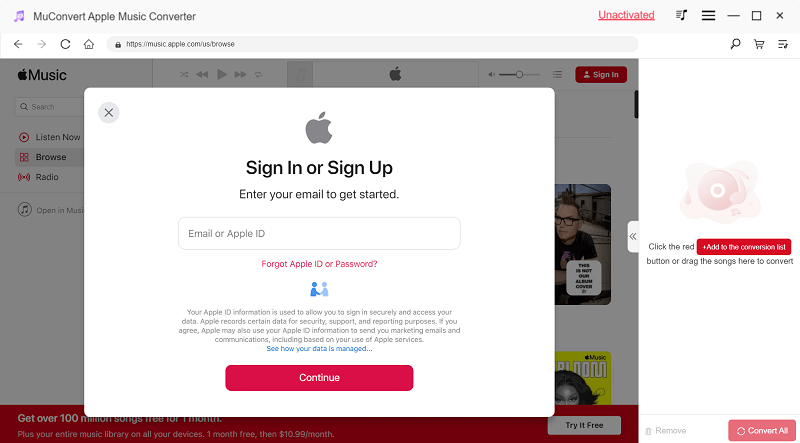
Step 2: Browse and find the M4P file you want to convert, and drag it to the red ‘+’ button. The converter will automatically parse the music.
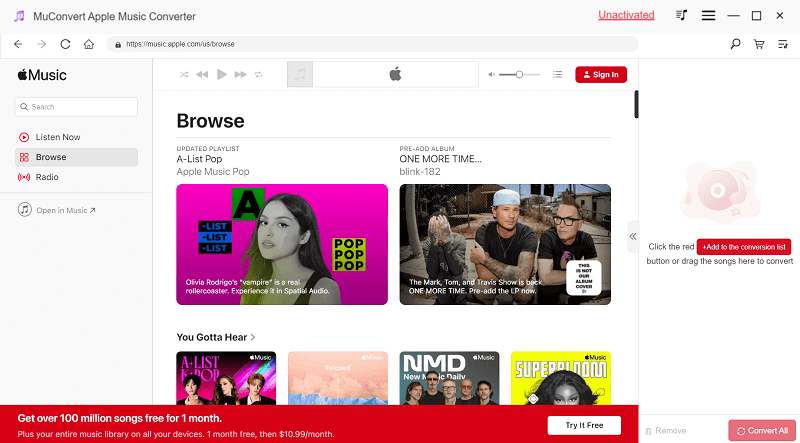
Step 3: Tap the upper right button as shown in the picture, select “Preferences”, and adjust the sampling rate and bit rate in the pop-up window.
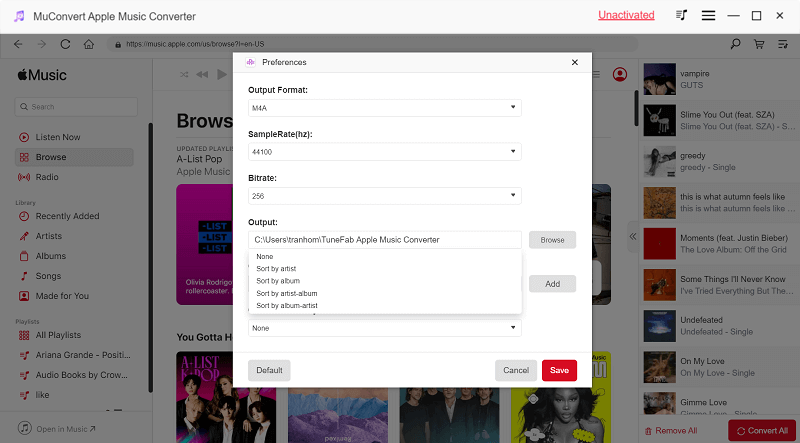
Step 4: Click the “Convert” icon and the selected M4P files will be quickly converted to MP3. Check out your music at ‘Finished’.
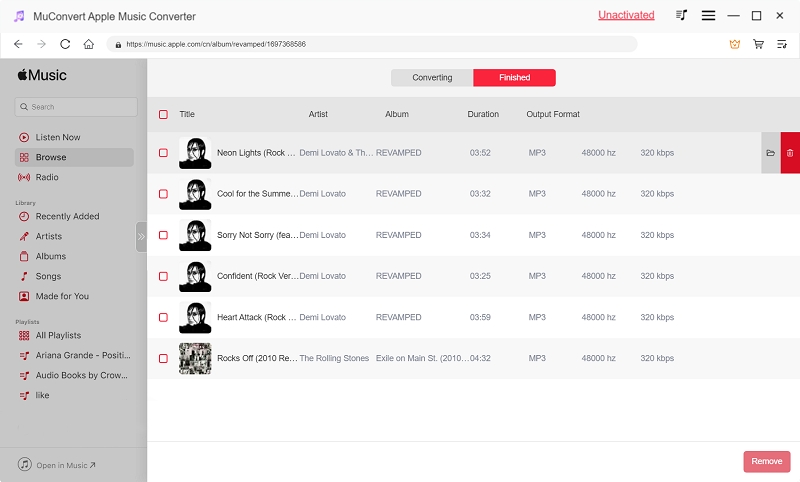
By following these steps, you can effortlessly converter your M4P files into versatile MP3 formats, unlocking a world of playback possibilities beyond iTunes.
Method 2. How to Convert M4P to MP3 Online
In addition to conversion software, online conversion tools may be a convenient option for those looking for a more straightforward approach. How these tools work is that your M4P files are uploaded to their servers, where they are decoded and converted to MP3 format. The converted file can then be downloaded by clicking on the link. The benefit of this approach is its simplicity and accessibility, with no software required to download – just a few clicks in a web browser and you’re ready to go.
The recommended tool in this category is FileZigZag. It stands out for its user-friendly interface and versatility in supporting multiple formats. However, be aware of potential disadvantages, such as the aforementioned loss of quality and reliance on internet stability.
Using FileZigZag to convert M4P to MP3 is straightforward:
Step 1: Browse and find your file.
Step 2: Select MP3 as the target format.
Step 3: Start the conversion.
Step 4: After the conversion is completed, download the MP3 file.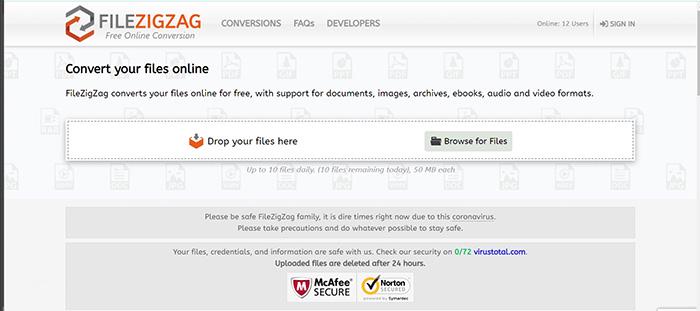
However, everything has two sides, and it has limitations. First, online converters often use compression algorithms, which may result in a loss of audio quality. Secondly, online converters require a stable internet connection to work properly, and uploading and downloading files may be affected if the network connection is unstable. Finally, the ads for online tools are usually plentiful and annoying.
FAQs About Playing M4P Files
Is there any other audio player or application besides iTunes that supports playing M4P files directly?
Yes, QuickTime Player can also play M4P files, but only for Mac computers. For Windows users or those who prefer versatility, it is recommended to convert M4P files to a more universal format (such as MP3) so that they are not limited by devices and apps.
Will converting M4P to MP3 reduce the quality?
Converting to MP3 may slightly reduce quality due to the removal of some audio detail and frequency response limitations. However, for most users, this will barely be noticeable. To minimize quality loss, please choose a converter such as MuConvert Apple Music Converter that can adjust the bitrate and sample rate during the conversion process.
Conclusion
It’s not troublesome to play M4P files without iTunes, you just need to convert the M4P files to other files such as MP3. MuConvert Apple Music Converter is the most practical tool to convert M4P files to MP3. It lets you unlock music from your iTunes library and let it play freely wherever you want.
Whether you choose a dedicated converter like MuConvert or go the online route, you open up a world of taking your music with you, no strings attached. So go ahead, break free from iTunes, and let your music fill any app or device you choose. Today is the day your music is truly yours.
Convert Apple Music to MP3 Losslessly
Remove DRM from Apple Music songs and convert them to MP3 without quality loss.
















