Apple utilizes FairPlay DRM technology to restrict its exclusive content like music, video, iBooks, and audiobooks from unauthorized use, privacy, and reproduction. As a rule, you cannot play DRM-protected files on unauthorized Apple apps or devices. However, this can lead to inconveniences like streaming Apple content offline or keeping the downloads permanently for enjoying even after the subscription expires. Hence, some of you begin to wonder if you can bypass this limitation to set free your Apple media streaming experience.
Fortunately, it is not a difficult task to process Apple FairPlay DRM removal when you get the best DRM removal software to help. In the following, there come 4 ideas to remove DRM from Apple Music, Apple books, and also videos without hassle. Now, let’s get started and see how they work.
What Is Apple FairPlay DRM? How Does It Work?
FairPlay DRM is a digital rights management (DRM) technology developed by Apple Inc, which has been used on Apple’s digital content such as music, movies, videos, audiobooks, iBooks, applications, etc. This exclusive technology aims to prevent unauthorized distribution and use with the following restrictions:
- Encrypt digital content to prevent unauthorized access and distribution.
- Authorize certain devices to access and play protected content.
- Allow to access DRM-protected content on Apple devices or apps.
- Deliver encrypted streaming of protected content and offline playback.
Alternatively speaking, Apple FairPlay DRM can ensure that only authorized users can access and play purchased or rented digital media on approved devices. DRM can be a way that Apple uses to protect artists’ copyright, but at the same time, provides a good experience for users who have paid to get better streaming services.
However, DRM can still lead to inconvenience even when we have to pay money to try to access the digital content we need. For example, when we want to stream Apple Music on devices without the Apple Music service supported. Hence, processing Apple FairPlay DRM removal is also raised as a demand for us to seek a more hassle-free experience enjoying such content. In the following, let’s go through details on how to do it properly.
Remove FairPlay DRM Protection from Apple Music
When Apple Music is accumulating more active users from all over the world, there must be more of you need to get rid of FairPlay DRM and have a limitation-free music streaming experience.
MuConvert Apple Music Converter empowers powerful functionality to strip Apple FairPlay DRM from all released streaming songs, enabling you to convert Apple Music to MP3 and more DRM-free formats such as M4A, WAV, and FLAC to stream and keep offline. The software will maintain uncompressed music quality at up to 320kbps, bringing you a seamless playback experience with the original sound effects.
In addition, MuConvert Apple Music Converter ensures great efficiency in processing music downloads. It has embedded Apple Music web player inside the software directly, which improves operation efficiency and also conversion stability. Besides, when the software also applies advanced hardware acceleration technologies, it can resolve batch items download at up to 20X faster speed, making the music download no longer a time-consuming task to complete.
- Built-in Apple Music web player to auto-analyze Apple Music songs, playlists, albums, etc. and remove Apple Music DRM within one click;
- Available to output Apple Music songs in DRM-free MP3, M4A, WAV, and FLAC files for flexible playback;
- The best 320kbps audio quality is supported to deliver the best music streaming experience;
- Freely customize the audio parameters to adjust the streaming quality to personal requirements;
- Preservation of the original ID3 info to manage the offline music library with ease;
- Embedded acceleration mode available to speed up the conversion to 20X faster at max;
- A batch music download is supported to process multiple tasks simultaneously.
It only takes a button to remove Apple Music DRM as easily as falling off a log. Now, let’s see how it works.
Step 1. Get MuConvert Apple Music Converter Ready
Launch the converter after you have installed it. Once you enter the built-in Apple Music web player, just log in with your Apple ID in order to access the music library and MuConvert Apple Music Converter’s download function.
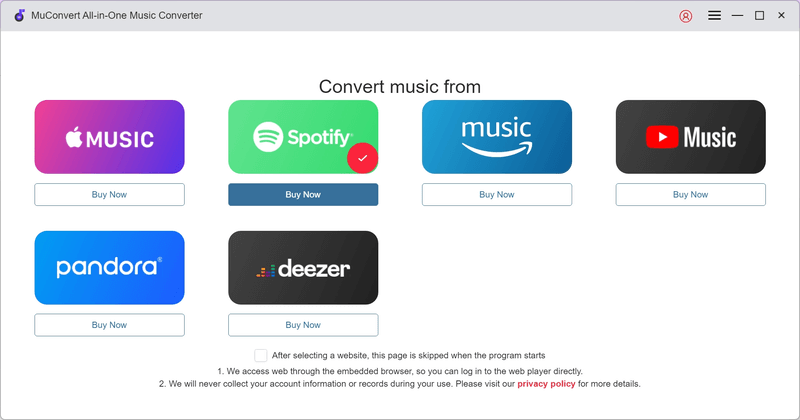
Step 2. Add Songs for DRM Removal
Once the login completes, browse the web browser to access any Apple Music song or playlist you want to download as DRM-free files. To add them to the conversion queue, you can click the “Add to the conversion list” button on the album thumbnails or single song’s cover, or directly drag and drop them to the converting panel on the right side of the software.
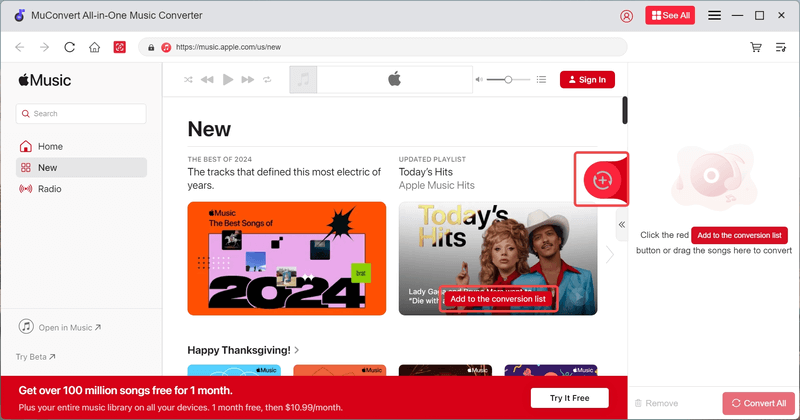
Step 3. Select Output Format/Sample Rate/Bitrate
After importing the songs to the converting list, you can customize both the output format and quality before starting to download the songs. Here you can personalize the sample rate up to 48000hz and bitrate up to 320kbps to get the best music streaming quality.

Step 4. Remove DRM from Apple Music
Subsequently, by clicking on the “Convert All” button, the Apple Music DRM removal process will begin. And the program will automatically switch to the Converting tab. Wait for a moment and you will get the DRM-free Apple Music songs offline.

Congratulations! When the conversion is done, you can access the downloaded songs in the Finished section. By clicking on the “View Output File” button, you will be directly navigated to the output folder to access the DRM-free Apple Music downloads. Now, you can listen to Apple Music offline.
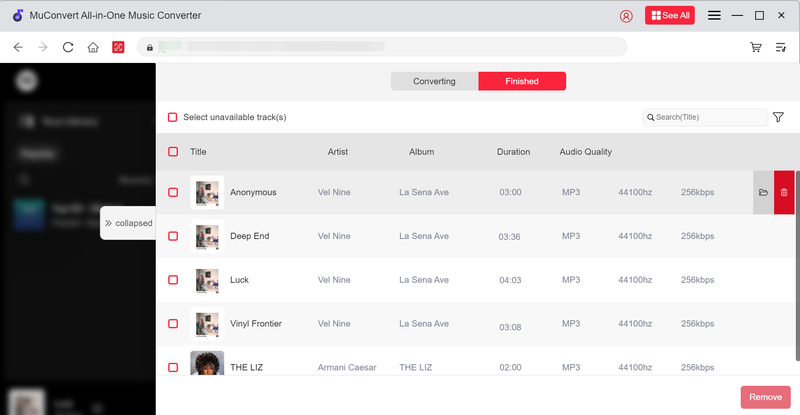
FairPlay DRM Removal for Apple M4V Videos
Apple also applies FairPlay DRM to encrypt M4V videos. Especially for rented ones, you can only stream within a limited period. Therefore, for users looking for a way to get rid of M4V videos’ FairPlay DRM, here will introduce MuConvert iTunes M4V Converter to help.
MuConvert iTunes M4V Converter is a magical software that enables you to strip off FairPlay DRM of your purchased or rented Apple M4V videos such as movies, TV shows, music videos, and so on. It can batch convert M4V videos to DRM-free MP4 in full HD 1080p/720p with lossless quality which ensures great compatibility on any players and devices. Meanwhile, it will keep the original soundtracks, subtitles, CC, and AD, so as to deliver flexible and best playback for you. Just follow the steps to remove FairPlay DRM on purchased iTunes videos.
You are also required to purchase the iTunes M4V videos and save them to the iTunes library ahead of all.
STEP 1. On the desktop, open MuConvert iTunes M4V Converter. Meanwhile, iTunes would also be launched. Then you only need to click the “Add Files” icon to load the iTunes M4V videos in “Library”. When you have selected the M4V videos, submit “Add”to import them to the software to process the conversion.
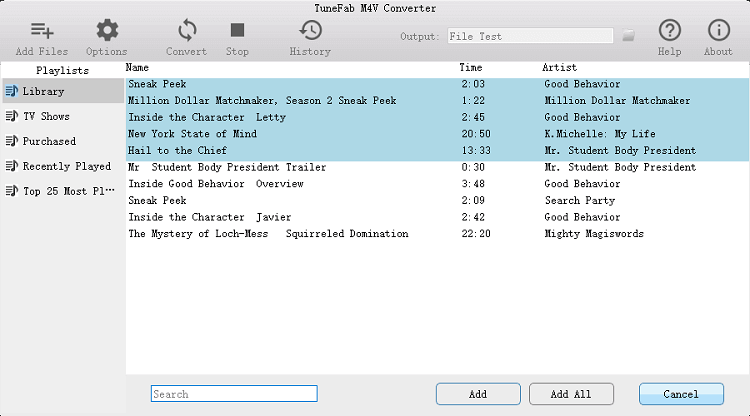
STEP2. When the M4V videos are selected, you can select the audio track and subtitles to keep as you desire.
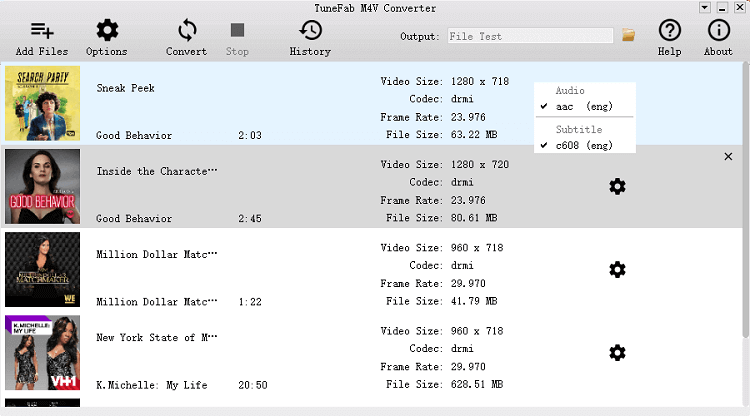
STEP 3. Now, simply give it a go to process the DRM decryption by hitting the “Convert” icon. Just wait for a moment and MuConvert iTunes M4V Converter will complete the FairPlay DRM removal and save the iTunes M4V videos to DRM-free MP4 files offline for you.
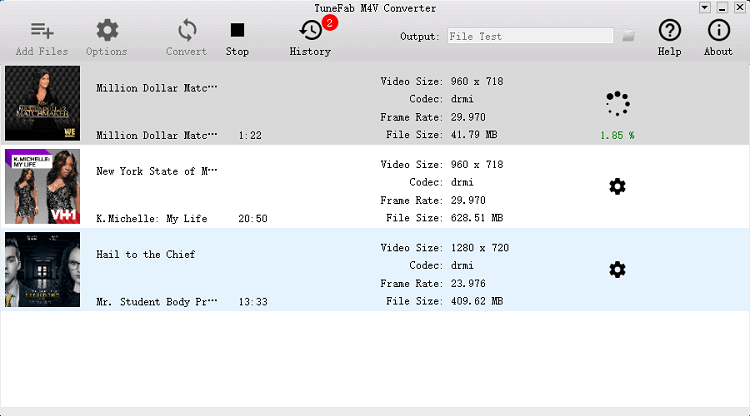
Remove FairPlay DRM Protection from Audiobooks
TuneFab iTunes Music Converter is a great helper to deal with Apple books DRM removal if you’re an audiobook listener. This optimal software can load and convert audiobooks you purchased from the iTunes Store or Audible to a range of DRM-free formats like MP3, M4A, FLAC, AAC, AC3, MKA, and M4R. Meanwhile, it will keep the chapters for easy navigation. Better yet, the program also works to remove FairPlay DRM from Apple Music, iTunes songs, audiobooks, podcasts, music videos, and M4V videos in the iTunes library. Here’s how it works.
STEP 1. Launch TuneFab iTunes Music Converter and wait for the software to sync with iTunes to load your iTunes library. Then, you are able to select “Audiobook” from the left menu.
Note that you should install iTunes on Windows PC and keep it launched during the whole process.
STEP 2. Select the iTunes audiobooks you desire to remove FairPlay DRM. Also, under the workplace, you are able to customize the “Output Settings” such as the format, quality, codec, bitrate, sample rate, and channels to adjust the audio quality to your requirements.
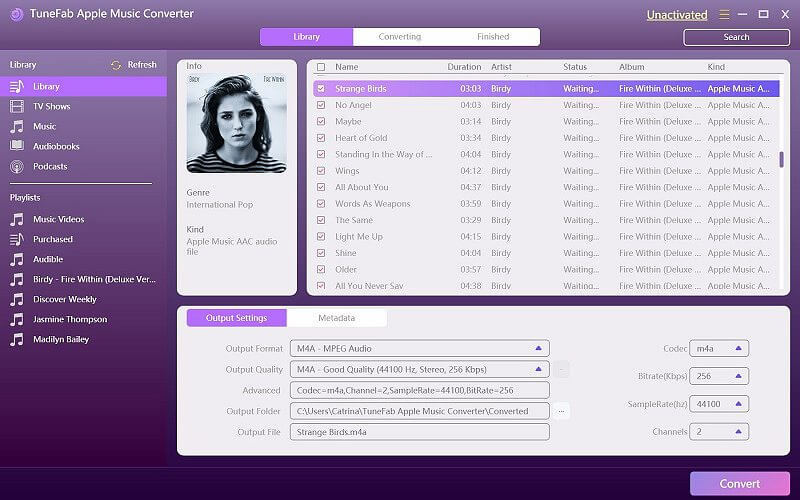
STEP 3. Finally, process the conversion simply by hitting the “Convert” icon. When the conversion completes, you will get the DRM-free iTunes audiobooks offline for listening on any device or using any media player.
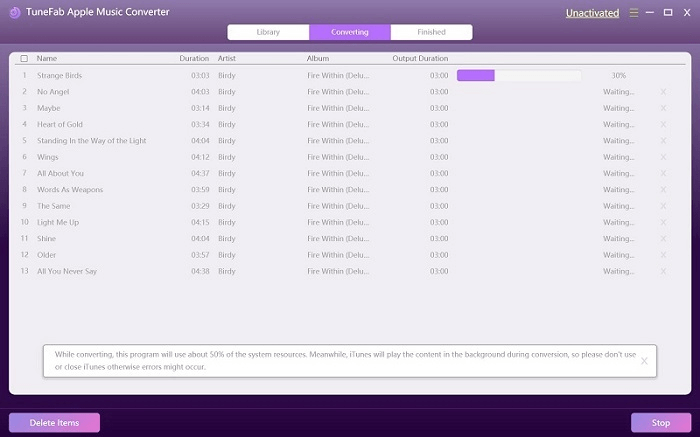
iBooks FairPlay DRM Removal on Apple Book
The ebooks released in iBooks are also protected by Apple’s FairPlay DRM technology, making it only possible for you to access the books within the app and read them inside. To deal with iBook DRM removal, you can try Calibre, which is a free and open-source program for Windows, Mac, and Linux users to convert Apple Books to various output formats like EPUB, PDF, DOCX, MOBI, TXT, AZW3, and HTMLZ in order to get rid of DRM limitations. Once the DRM removal completes, you can directly look up iBooks on it.
Moreover, Calibre is also an ebook manager that can help you manage and edit your e-book collection to keep the resources in order. It even allows you to access and download news and magazines from the web to enrich your reading experience! Now, you may see how it removes FairPlay DRM on Apple Books.
STEP 1. For the first time you use the software, you are required to select the folder where you preserve your purchased Apple books. Then continue the process and select the device you desire to read your Apple books on.
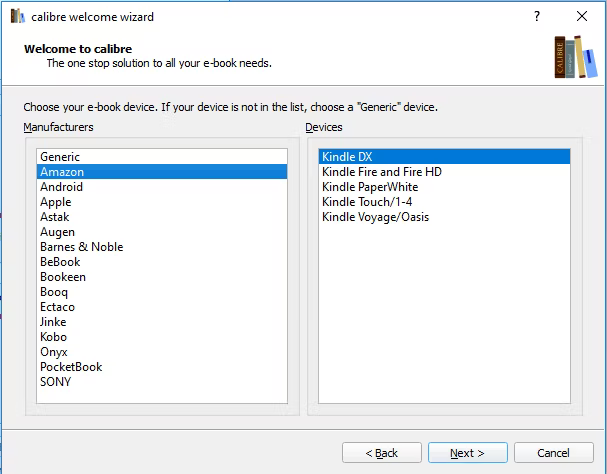
STEP 2. Now, enter the main interface of Calibre and install apprenticealf’s DRM Removal Tool for Ebooks and unzip the file once it is downloaded. Then, return back to Calibre and navigate to “Preferences” in the software.
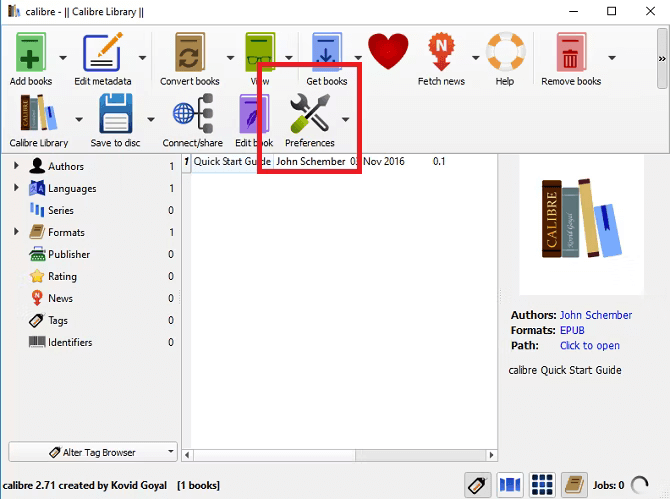
STEP 3. Select Plugins. When you choose the “Load Plugin from File” option, then you would be required to access the unzipped file and follow the path to go to “DeDRM_calibre_pligin” > “DeDRM_calibre_plugin”. Then complete the installation.
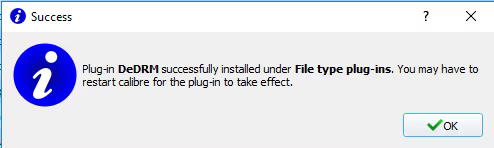
STEP 4. After that, double-click on the DeDRM list and select “elk Kind Ebooks” to add the serial numbers of the device. Now, when you import the iBooks to Calibre and the software will directly remove FairPlay DRM from them for you.
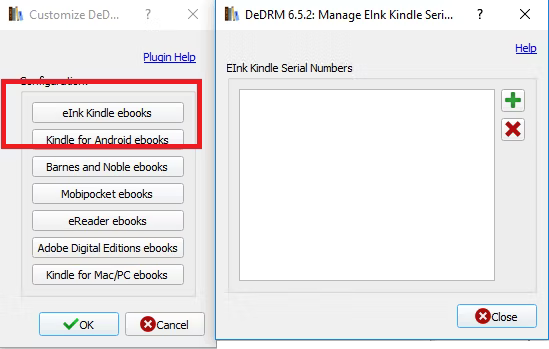
FAQs About FairPlay DRM Removal
Can I Remove DRM from a Video?
Definitely yes. A lot of DRM removal software can help decrypt DRM protection from streaming video resources, and download them in regular formats such as MP4 without quality loss. Like the recommended converters, MuConvert M4V Converter and TuneFab iTunes Audio Converter are both available to help you remove DRM from protected videos. If you are considering enjoying a free video streaming experience, don’t hesitate and access these tools to help!
Is It a Crime to Remove FairPlay DRM?
Generally speaking, you may have a risk of breaking the copyright law if you remove iTunes Fairplay DRM for illegal use. Indeed, that depends on your local laws and the use purpose. The laws are different around the world. Simply put, it’s suggested to remove FairPlay DRM for personal purposes, clarity, or education if you have to.
Related Article:
Conclusion
Apple FairPlay DRM is formidable, but there are still ways to get rid of it. To decrypt different Apple content, you’ll resort to different tools. To wrap up, pick the right tool for your purpose.
- Use MuConvert Apple Music Converter to download DRM-free songs from Apple Music.
- Use MuConvert iTunes M4V Converter to convert iTunes M4V videos to HD MP4.
- Use TuneFab iTunes Music Converter to remove FairPlay DRM from iTunes audiobooks.
- Use Calibre for iBooks DRM removal and watch your favorite books.
Now, based on your streaming demands and select the right tool to deal with Apple FairPlay DRM removal and enjoy the media streaming without limitations!
Convert Apple Music to MP3 Losslessly
Remove DRM from Apple Music songs and convert them to MP3 without quality loss.
















