Spotify rippers deliver effortless help to bypass downloading and music streaming obstacles brought by Spotify DRM encryption, which can convert Spotify to MP3 and other open-source formats to enable a more restriction-free streaming experience offline. Nevertheless, many users reported that some Spotify rippers found online are not working, with messy pop-up ads or unstable performance causing frequent errors from time to time.
Therefore, this review has collected the 10 best Spotify rippers for all devices that are 100% working to rip Spotify songs offline. If you are still seeking one to help, don’t miss them and select the best one to try!
Now, let’s dive into reading.
Top 1: MuConvert Spotify Music Converter
As a professional Spotify ripper for Windows/Mac, MuConvert Spotify Music Converter has accumulated a large group of users with its stable performance and high-quality outputs, helping them to rip Spotify songs, playlists, albums, and even Spotify podcasts to MP3, M4A, and other universally-supported DRM-free formats in one shot. The program guarantees Spotify lossless quality at the best 320Kbps to bring you the best music streaming experience.
Furthermore, MuConvert Spotify Music Converter also facilitates higher efficiency by adopting advanced hardware acceleration techniques to improve performance. It can maintain great stability but deal with the batch playlist ripping capability to 35X faster. Even if you get multiple Spotify playlists with hundreds of songs to download at once, the program can resolve it for you within a short period.
- Built-in Spotify web player: Allows you to sync your Spotify Library directly for ripping, and search to add new songs/playlists/albums, without installing the Spotify app.
- Analyze singles/playlists/albums/podcasts: The powerful Spotify ripper can automatically read and analyze all the content from Spotify, including songs, albums, playlists, podcasts, etc.
- Customized parameter settings: Delivers optimal format and quality settings to let you determine the offline music streaming experience in your preferences.
- Preservation of original ID3 tags: In order to help you make a better management of the ripped songs, the MP3 audio is well kept with ID3 tags, including artists, album info, categories, etc.
- Auto filtering music downloads: Allows preset auto-categorization to output music downloads and saves them in folders by tags in order.
Related Reading:
MuConvert Spotify Music Converter: Almost Everything You Need

| ✔ Pros | ✘ Cons |
|
|
Top 2: ViWizard Spotify Music Converter
ViWizard Spotify Music Converter is also a Spotify ripper that works to extract Spotify singles, playlists, and even albums into MP3 formats. Like MuConvert, ViWizard is also equipped with a built-in Spotify music player to let you access the full database and select all Spotify content to download in no time. The program will guarantee decent quality and optimal popular formats to output Spotify songs ripped from the platform, bringing you a restriction-free streaming experience offline.
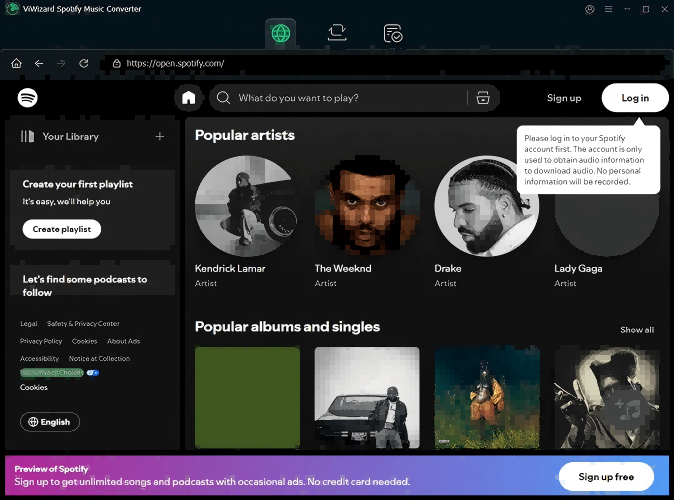
| ✔ Pros | ✘ Cons |
|
|
Top 3: SpotiDown Free Spotify Downloader
SpotiDown Free Spotify Downloader is a free online Spotify ripper that allows you to download high-quality Spotify music into a generally supported format without the Spotify app or account. The downloaded music also keeps ID3 info. This web-based tool also designs its download function to be easy to master – you only need to paste the single Spotify song URL to the downloading bar and phrase it, the converted file will be generated and let you download in no time.
Nevertheless, like many other free Spotify rippers, SpotiDown also contains ads on its web pages to affect the Spotify ripping experience. In addition, playlist conversion is also not supported currently. If you are looking for an ad-free and efficient Spotify ripper, MuConvert Spotify Music Converter is still a better option.
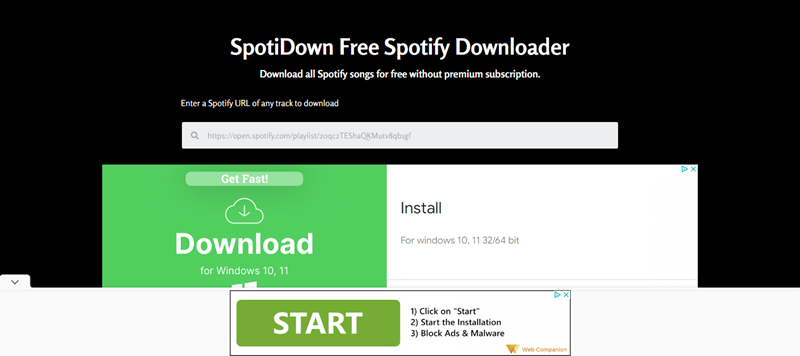
| ✔ Pros | ✘ Cons |
|
|
Top 4: SpotiFlyer
With high device compatibility, SpotiFlyer is well supported on Windows, Mac, and even Android devices, delivering smooth performance to rip Spotify songs offline effortlessly. The program supports more streaming platforms than Spotify, including SoundCloud and even YouTube Music. By decrypting the DRM protection added to streaming music, it will also guarantee decent music quality to save the audio outputs to give you an immersive streaming experience offline. If you are considering a cross-platform supported Spotify ripper for Android and desktops, SpotiFlyer can definitely be the priority to consider.
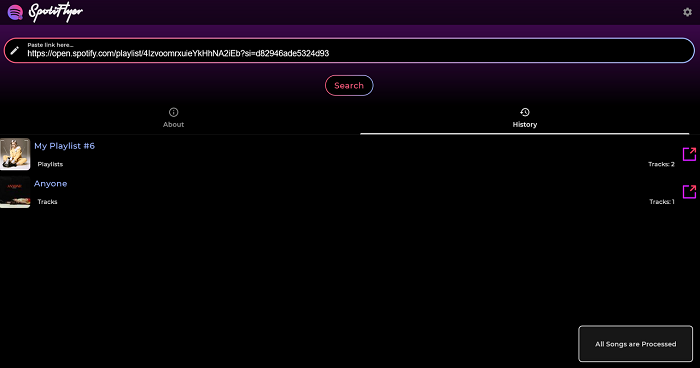
| ✔ Pros | ✘ Cons |
|
|
Top 5: SpotDownloader
SpotDownloader, as another popular online Spotify playlist ripper, it delivers more efficient assistance to convert Spotify playlist URLs and download batches of songs in a zip file with only one shot. It provides the most universally-supported MP3 format to export music downloads, and maintains good quality to ensure you a nice streaming experience offline. As the ID3 information will be retained as well, you can manage the downloaded Spotify songs conveniently!
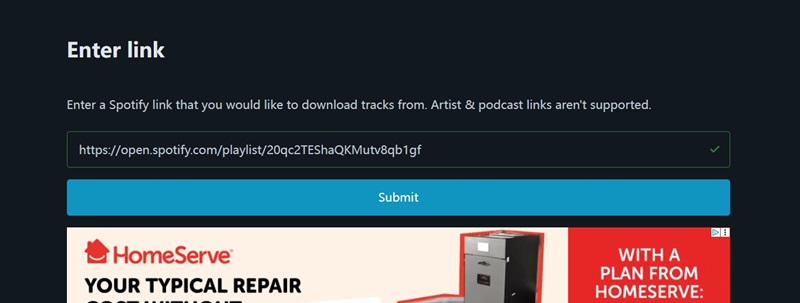
| ✔ Pros | ✘ Cons |
|
|
Top 6: Allavsoft
As an all-featured Spotify music ripper, Allavsoft can convert music from Spotify to multiple formats, like MP3, WAV, M4A, AC3, WMA, OGG, OPUS, AIFF, RA, etc. It’s quite simple to use, you only need to copy and paste the URL of the Spotify playlist to start the ripping process. Additionally, you are also available to use the software as a video downloader to download online videos from YouTube and more online streaming sites if you desire.
Sometimes the software fails to parse Spotify songs. If you have a similar problem, you can go to YouTube and search for songs, then copy and paste the YouTube link to download the song, since the software also supports analyzing music from YouTube. If the problem still occurs, you’d better turn to a more professional alternative like MuConvert Spotify Music Converter to help.
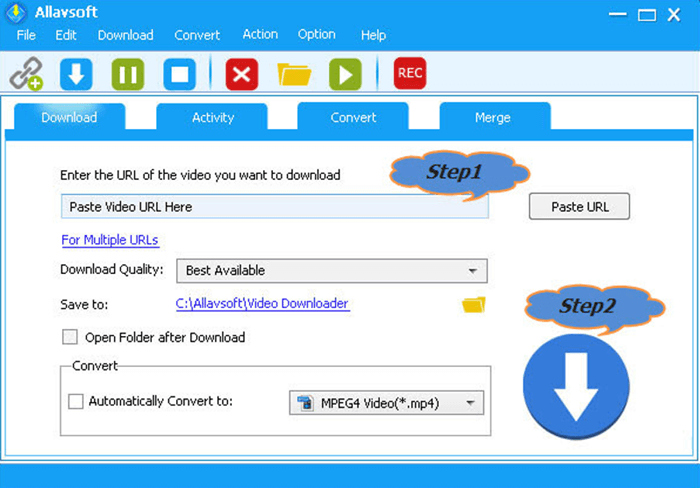
| ✔ Pros | ✘ Cons |
|
|
Top 7: Leawo Music Recorder
Leawo Music Recorder offers an out-performing music recording service to help you grasp the songs from any music streaming platform such as Spotify, Apple Music, Pandora, and more. With this recorder, you can get high-quality Spotify recordings with MP3 or WAV mainstream formats, and this Spotify music ripper will automatically download and add music tags including artists, titles, etc to your recordings. Also, you can edit the info after finishing the work.
But please remember that don’t play any other audio during the recording time, or you will get it recorded too. Also, it might take you some time, since you have to wait for the music to finish playing.
If you find using a Spotify recorder to rip music from Spotify is time-consuming and find a more efficient Spotify ripper to help, then MuConvert Spotify Music Converter is the best alternative. It provides you with a 35X conversion speed to finish the ripping process within 5 minutes.
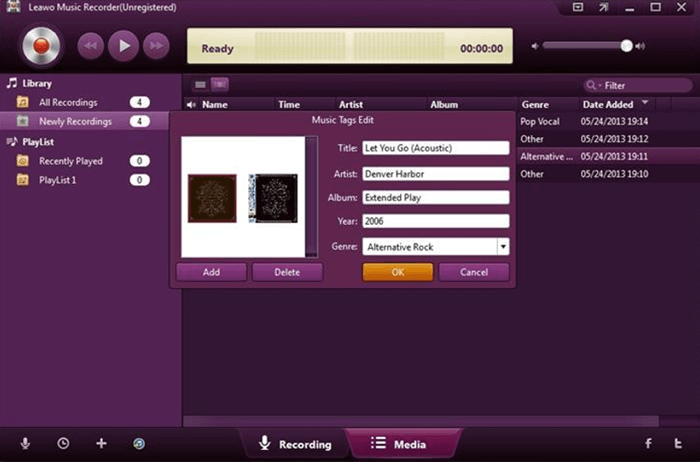
| ✔ Pros | ✘ Cons |
|
|
Top 8: Apowersoft Streaming Audio Recorder
Sharing similarities as Leawo Music Recorder, Apowersoft Streaming Audio Recorder also delivers advanced streaming media recording function, making it an outstanding Spotify ripper to consider. With it, you can easily record music from Spotify, and a lot more different video/radio platforms. While recording high-quality music, you can customize the output format of the audio files, including MP3, AAC, etc. The obtained media retains the ID3 info and allow you to edit later, as well as make some simple clips. But as with all recording software, you need to spend time waiting for it to record, and no other music or video can be played during the process.

| ✔ Pros | ✘ Cons |
|
|
Top 9: Spotiload Spotify VK Downloader
Spotiload Spotify VK Downloader is a Chrome extension that you can search and add from your Chrome browser, then you are available to rip Spotify songs with ease. After you log into the Spotify website to open a playlist, the extension will detect the songs and offers you the download icon to download the songs to MP3 directly. But remember that you are required to use “vk.com” to search for the songs, otherwise, this tool will not work.
In addition, it is noted that when the Spotify songs are not available on VK, downloading failures will definitely occur. Under such a circumstance, you can only turn to another Spotify ripper like MuConvert Spotify Music Converter, which directly embeds the official player with all resources provided to rip as local music files.
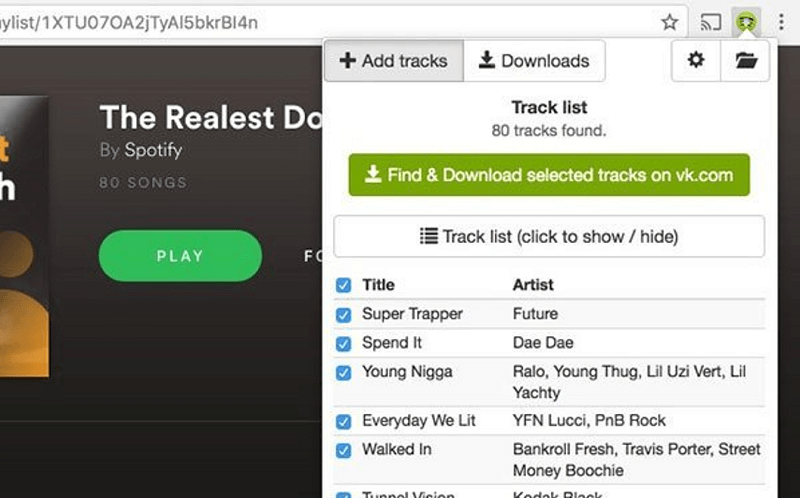
| ✔ Pros | ✘ Cons |
|
|
Top 10: Fildo
Designed for Android and iOS systems, Fildo offers an easy-using function to help rip music from Spotify effortlessly. It provides an entirely-free service, taking a very low learning curve to manipulate the app and process Spotify music downloads in one shot. The app will convert Spotify downloads to MP3, which also lets you directly save to SD cards without taking up your Android device storage. With this free Spotify ripper for Android and iOS, you can enjoy a more flexible Spotify music streaming experience offline on portable devices!
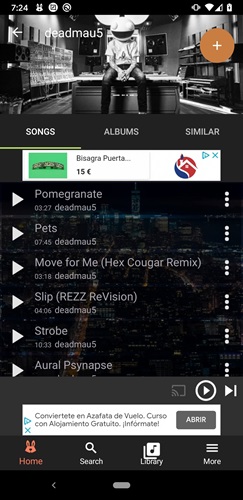
| ✔ Pros | ✘ Cons |
|
|
What Is the Best Ripper for Spotify? How to Choose?
After learning the full introduction of the best 10 Spotify rippers, if you are still hesitant to choose one to help you rip music from Spotify to MP3, then you can also take the following elements from the table chart into consideration.
| Output Formats | Ripping Speed | Output Quality | Playlist Ripping | ID3 Info Preservation | Ripping Pattern | Pricing | |
|---|---|---|---|---|---|---|---|
| MuConvert | MP3, M4A, FLAC, WAV, AIFF, AAC, and ALAC | Fastest (35X Speed) | 320kbps | √ | √ | Directly rip in the built-in Spotify web player | Free trial provided |
| ViWizard | AAC, WAV, FLAC, M4A, M4B | Fast | 320kbps | √ | √ | Copy and Paste | Free trial / Starts from $14.95 |
| SpotiDown | M4A | Fast | 256kbps | × | √ | Copy and Paste | Free |
| Fildo | MP3 | Fast | 256kbps | √ | √ | Directly import playlists after logging into Spotify account | Free |
| SpotiFlyer | MP3 | Fast | 320kbps | √ | √ | Copy and Paste | Free |
| SpotDownloader | MP3 | Medium | 256kbps | √ | √ | Copy and Paste | Free |
| Allavsoft | WAV, M4A, AC3, WMA, OGG, OPUS, AIFF, RA etc. | Medium | 320kbps | √ | √ | Copy and Paste | Free trial / Starts from $19.99 |
| Spotiload | MP3 | Medium | 320kbps | √ | √ | Copy and Paste | Free |
| Leawo | MP3 or WAV | Slow | 320kbps | × | √ | Record | Free trial / Starts from $19.9 |
| Apowersoft | MP3 , WMA, FLAC , OGG, etc. | Slow | 320kbps | × | √ | Record | Free trial / Starts from $29.95 |
From the comparison chart, you can find that MuConvert Spotify Music Converter is the relatively outstanding one among these Spotify rippers. Using it, you can directly rip songs, playlists, albums, and even podcasts from Spotify to MP3 without installing the Spotify app. Besides, if you have multiple songs to extract, it offers you a batch-ripping function to start the process with only one click, which brings you extremely high efficiency. Just click the download button below and process the Spotify ripping process in an easy way!
FAQs About Best Rippers for Spotify
Q1: Does the Spotify Rippers introduced on GitHub really work?
Most of the rippers for Spotify on GitHub can work and the most popular Spotify rippers, like spotify-ripper, hbashton/spotify-ripper and hedwiggggg/spotify-ripper-web, on GitHub are constantly being updated to keep up with Spotify’s changes.
If you decide to use the tool introduced in this resource, it is important to do your research and choose a reputable app. There are many scams out there, and some rippers may contain malware, which will cause your account to be suspended or banned.
Q2: Are there any Spotify Rippers for Android/iOS?
There are a few Spotify rippers available for Android and iOS, for example:
Android: SpotiFlyer, xManager for Spotify, Fildo
iOS: Spotify++, iExplorer for Spotify
Q3. Is it legal to rip Spotify offline?
Basically, if you only rip Spotify songs for having a better personal music streaming experience, it is totally legal to do it. Nevertheless, once you use the ripped Spotify downloads for other commercial purposes that can cause actual loss to the artists, it becomes illegal and you may have broken copyright laws.
Final Verdict
Please note that some of these apps may require you to install them from outside of the official Google Play Store or Apple App Store. Also, due to the lack of maintenance, not all of them work well to help you rip music from Spotify. If you want a 100% working and 100% secure program to help you, you can also consider using a desktop Spotify ripper, like MuConvert Spotify Music Converter, to rip and save music from Spotify to your local PC, then transfer the downloads to your mobile for offline playback without limitations.
Convert Spotify Music to MP3 in 320kbps
Drag and drop to convert Spotify songs, albums, playlists, and podcasts to MP3 easily.
















