Being the world’s largest audio streaming platform in more than 180 countries, Spotify boasts countless listeners. However, it has strict restrictions on its Download feature for Premium users, like DRM protection, up to 10,000 tracks, going online at least once in 30 days, and unavailability after expiration.
That’s why people are now looking for the best Spotify downloaders to save favorite tunes forever. After testing over 50 tools, here are the top 15 picks for your reference. If you want a quick answer, just go straight to MuConvert Spotify Music Converter.
Comparison: What is the Best Spotify Music Downloader?
After evaluating the top 15 Spotify downloaders across Windows/Mac, Android, iPhone, and online platforms, we will give you a thorough comparative analysis of their fundamental features as below:
| Operating System | Operating System | Supported Format | Output Quality | Download Pattern | Price | Success Rate |
|---|---|---|---|---|---|---|
| MuConvert | Windows, macOS | MP3, M4A, FLAC, WAV, AIFF, AAC, and ALAC | Lossless | Built-in web player | Free trial version provided | High |
| Soundloaders | Windows, macOS | MP3 | High | Copy & Paste | Free | Middle |
| spotDL | Windows, macOS | MP3 | Medium | Copy & Paste | Free | Middle |
| TunesKit | Windows, macOS | MP3, AAC, WAV, FLAC, and so forth | High | Record | Free trial version provided | High |
| Audfree | Windows, macOS | MP3, AIFF, FLAC, and WAV | High | Built-in web player | Paid | Middle |
| SpotiDown Free Spotify Downloader | Web-based | MP3 | High | Copy & Paste | Free | Middle |
| Spotify-downloder | Web-based | MP3 | High | Copy & Paste | Free | Middle |
| DZR Music Downloader | Web-based | MP3 | High | Copy & Paste | Free | Middle |
| SpotiDownloader | Web-based | MP3 | Medium | Copy & Paste | Free | Middle |
| SpotDownloader | Web-based | MP3 | Medium | Copy & Paste | Free | Middle |
| Spotifydl Bot | Android, iOS | MP3 | High | Copy & Paste | Free | Middle |
| DeezLoad Bot | Android, iOS | MP3 | High | Search & Paste | Free | Middle |
| SpotiFlyer | Android, iOS | MP3 | High | Copy & Paste | Free | Middle |
| spotifydl shortcut | iOS | MP3 | High | Copy & Paste | Free | Middle |
| SpotDown | Android | MP3 | Medium | Search & Paste | Free | Middle |
Which Best Spotify Downloader Should I Go For?
After testing these Spotify music downloaders thoroughly, we’ve found each Spotify downloader excels in different Spotify music downloads. Check out recommendations below:
- For downloading unlimited Spotify songs, playlists, albums, and podcasts to MP3 at 320kbps, consider a high-quality and fast Spotify playlist downloader – MuConvert Spotify Music Downloader.
- If you’re a frequent Telegram user, you may try Spotifydl Bot or DeezLoad Bot.
- If you’re an iPhone/iPad user, Spotifydl shortcut is a great choice for you.
- As for users who want to use Spotify downloader on any device, look for online websites.
5 Top Spotify Downloaders for Windows/Mac
Spotify music downloaders are perfect for saving Spotify playlists, multiple songs, and albums on computers. Pick one to download Spotify music on your computer with ease.
MuConvert Spotify Music Converter
Best Spotify Playlist & Song Downloader
MuConvert Spotify Music Converter is the best Spotify music downloader with excellence in downloading Spotify music like playlists and albums to MP3, M4A, WAV, and more. Featuring ease of use, this downloader enables you to find and download songs and playlists from Spotify within its embedded Spotify Web Player.
With 35X download speed and batch download feature, MuConvert Spotify Music Converter can download your Spotify songs and playlists as fast as flash. You can also use this download to download Spotify podcasts easily. Overall, MuConvert is the best pick if you want a fast Spotify music downloader to download songs and playlists with original quality.
- Intuitive: Download playlists, albums, and single songs from Spotify with simple clicks.
- DRM-Free: Support popular formats such as MP3, M4A, FLAC, WAV, AIFF, AAC, and ALAC.
- Fastest: 35X faster speed and batch conversion.
- Hi-Fi: Guarantee original music streaming quality.
- Innovative: Offer a built-in Spotify web player instead of the traditional copy-and-paste method.
Read More: MuConvert Spotify Music Converter: Almost Everything You Need
How does MuConvert work? As easy as ABC.
- Launch MuConvert after installing on the desktop.
- Choose your preferred songs and drag to “+” button or conversion list.
- Click “Convert All” to download Spotify music to MP3 for offline listening.

Soundloaders
Best Free Spotify to MP3 Downloader
Unlike MuConvert Spotify Music Converter which is a professional Spotify music downloader, Soundloaders is an all-in-one music downloader that can help you download music from Spotify, Apple Music, Deezer, SoundCloud, and more. Better still, it is a free Spotify to MP3 downloader. Therefore, you can use this app to download music from Spotify to MP3 for free.
However, its free use naturally comes with limitations. This tool cannot download playlists or albums from Spotify, which means you can only download single tracks from Spotify with it. For a Spotify playlist downloader, check this post: 8 Best Spotify Playlist Downloaders for Windows and Mac.
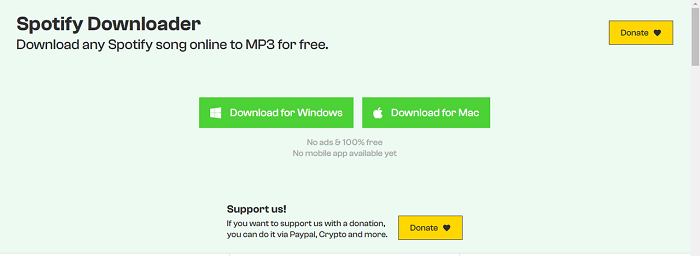
| Pros |
|
| Cons |
|
spotDL Spotify Downloader
Accurate Command-line Spotify Music Downloader.
For those seeking a more streamlined alternative for Spotify download, spotDL Spotify Downloader recommended from GitHub emerges as an excellent choice. It works by finding Spotify songs from YouTube, once matched, it will download those Spotify songs to MP3 for you. The output quality of the download depends on what kind of YouTube plan you have. If you are a regular user of YouTube, you can get Spotify downloads at 128 kbps, while if you are a YouTube Music premium user, then you can get songs at 256 kbps.
However, it’s important to note that customization of output quality parameters is currently unavailable from this Spotify downloader. If you need to adjust output quality to your preference, then MuConvert Spotify Music Converter stands as the preferable solution.
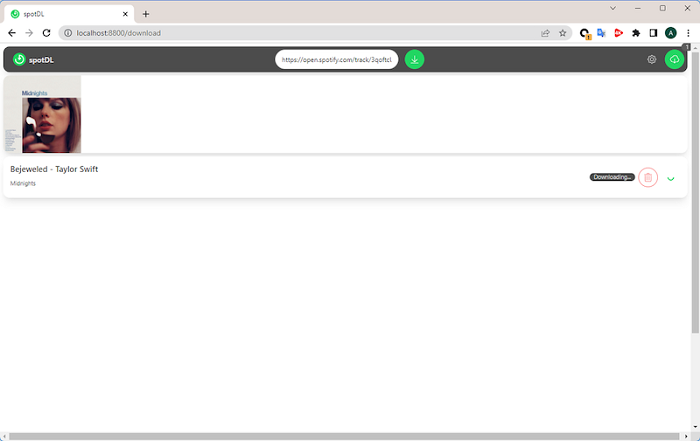
| Pros |
|
| Cons |
|
TunesKit Audio Capture
Best Spotify Music Recorder for Capturing Audio Clips
Unlike the above Spotify music downloaders and converters, TunesKit Audio Capture helps you save Spotify music by recording. It is actually a feature-rich audio recorder capable of recording music when you stream music from Spotify, Apple Music, Amazon, Deezer, and so on.
Despite saving Spotify music offline by recording, it still keeps Spotify music in high quality and outputs Spotify songs to MP3, AAC, WAV, FLAC, and other formats for offline streaming. With powerful technology, the program can even capture multiple Spotify songs at once, making it able to save Spotify playlists as well. If you are interested in TunesKit, you can also read it: TunesKit Spotify Converter Review & Beat Alternative [Tested 2024].
The recorder also captures the ads and noise. For high quality Spotify music, try MuConvert Spotify Music Converter, an app that guarantess the best audio quality by downloading songs directly from the Spotify web player.
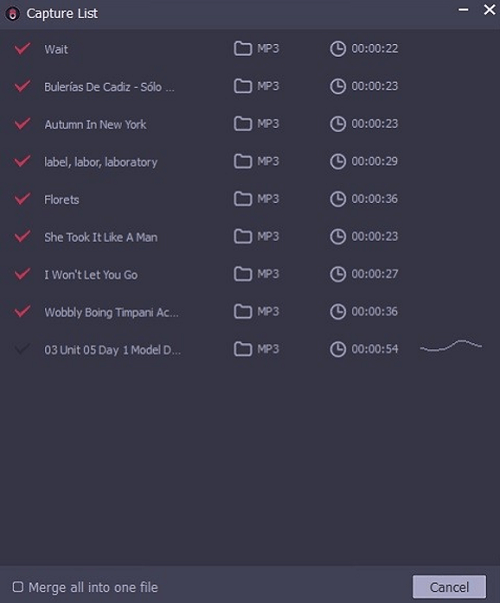
| Pros |
|
| Cons |
|
Audfree Spotify Music Converter
Best Spotify Album Downloader to Grasp All Songs in an Album
AudFree Spodable is a dedicated Spotify music downloader that enables you to convert Spotify music tracks, playlists, albums, podcasts, and audiobooks to various popular audio formats, such as MP3, AIFF, FLAC, and WAV without DRM protection.
Also, it can keep up to 320kbps for offline playback, which delivers great sound quality to enjoy the music. While supporting batch download, its download speed can be boosted up to 13x as quickly as possible. With a clear interface, it’s also easy to go for beginners.
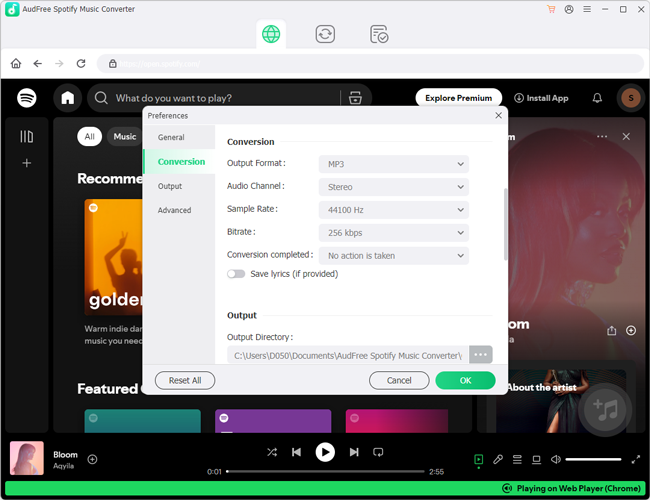
| Pros |
|
| Cons |
|
5 Best Spotify Music Downloaders Online Free
If you don’t want to install the best Spotify music downloader software, online websites are a good helper for you to keep Spotify music after canceling the subscription. Let’s kick in.
Spotify-downloader
Best Spotify Playlists Online Downloader
Spotify-downloader is an online Spotify music downloader that allows you to download Spotify songs as 320kbps MP3. Its biggest benefit is that you can easily download Spotify music from links. Just directly paste a track, album, or playlist link, and Spotify-downloader will save Spotify music to your computer right away.
Unlike other online Spotify downloaders, this online Spotify downloader also downloads an album or playlist from Spotify to a ZIP. It also offers a browser extension, making the Spotify playlist download super easy and quick. However, this free online Spotify downloader might fail sometimes or take a while to download. In a word, you can use this website to easily download Spotify songs to MP3 from the Spotify web player.
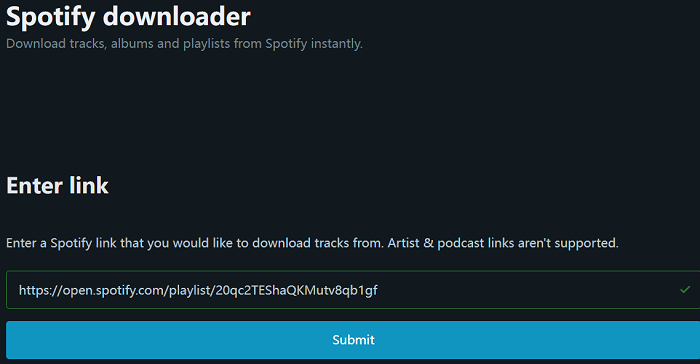
| Pros |
|
| Cons |
|
SpotiDown Free Spotify Downloader
Powerful Online Spotify Downloader for High-quality Outputs
SpotiDown emerges as a convenient online downloader for Spotify, enabling high-quality downloads without the need for the Spotify app. Notably ad-free and user-friendly, this Spotify to MP3 online program can help you download Spotify songs effortlessly. Furthermore, with it, the Spotify download you get can be maintained with very high quality and full ID3 tag information.

| Pros |
|
| Cons |
|
DZR Music Downloader
Best Chrome Extension for Spotify Music Download
For those who just want to download several Spotify music songs, DZR Music Downloader – Saver for Spotify can be your ideal pick. It is a completely free Google Chrome extension that specializes in downloading songs, playlists, and albums from Spotify, Deezer, and SoundCloud. It also excels in downloading Spotify to MP3 in high quality on your Windows/Mac computer. No need to install Spotify music software on computers or open an online Spotify song downloader website every time you need to.
Once you install the extension on your Chrome browser, this extension will detect the music when you open the Spotify web player. Then, you can directly click the hovering download icon of DZR Music Downloader to download your favorite song from Spotify.
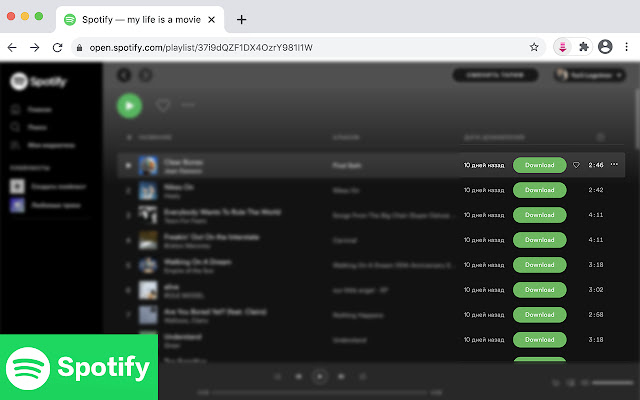
| Pros |
|
| Cons |
|
SpotiDownloader
Easy-to-Go Spotify Link Downloader without Software
SpotiDownloader is an online tool that works on any device. For anyone who hesitates to download software, it’s the best free Spotify downloader with an intuitive interface. Literally, you just need to paste the Spotify link of the song you like and it will convert the song to MP3. Then, you can just download it to your desktop or mobile.
Also, it supports downloading the cover of the album as an extra feature. However, you cannot choose the output formats and sound quality. The MP3 is at a fake 320kbps, which is estimated to be at 128kbps in fact. Meanwhile, you have to download songs one by one. Though it says that it supports searching, it cannot actually.
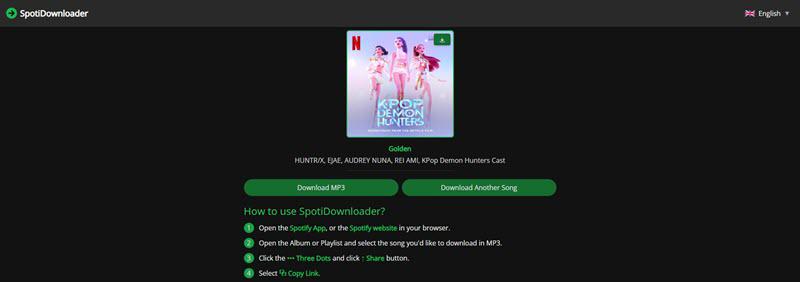
| Pros |
|
| Cons |
|
SpotDownloader
Online Free Spotify Album Downloader in Zip
Looking for an online tool that can download Spotify albums? Then, you cannot miss Spotdownloader, which is the best Spotify album downloader online and free for anyone. Amazingly, it allows you to download single songs in MP3s or the whole album from Spotify in a ZIP file.
If you don’t want to download a ZIP file, Spotdownloader will also display each song in the same album and enable you to download it one by one. Better yet, you can download Spotify music to USB or other device if you want to. The fallback is that it seems to stop downloading MP3s from time to time, so you have to try it a few times. That’s kind of annoying somehow.
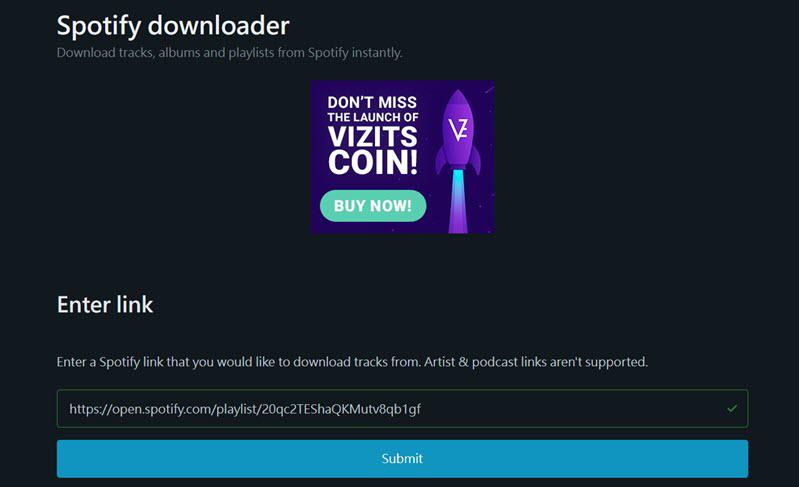
| Pros |
|
| Cons |
|
5 Proven Spotify Music Downloaders for Android/iPhone
If you want to the best Spotify downloader for Android/iOS for free, then the following 5 Spotify downloader apps, including apps for Android and iOS, are your perfect choice.
Spotifydl Bot
Best Spotify Music Downloader APK on Android and iPhone
On Telegram, there is a Spotifydl Bot that you can use to search for the Spotify songs you like. Compatible with Android and iPhone, this Spotify music downloader app can help you download Spotify to MP3 on your phone without premium. When using this Spotify music downloader on phones, you first need to send the URL of spotifydl bot to activate this Spotifydl Bot. After activating this bot, you can send the Spotify link to it, then it will automatically download the songs from Spotify to MP3 with ID3 tags preservation.
Better yet, if you have the need to download many Spotify songs at once, you can even copy and paste the playlist’s URL to download the whole Spotify playlist for free, though the conversion may be a little slow.
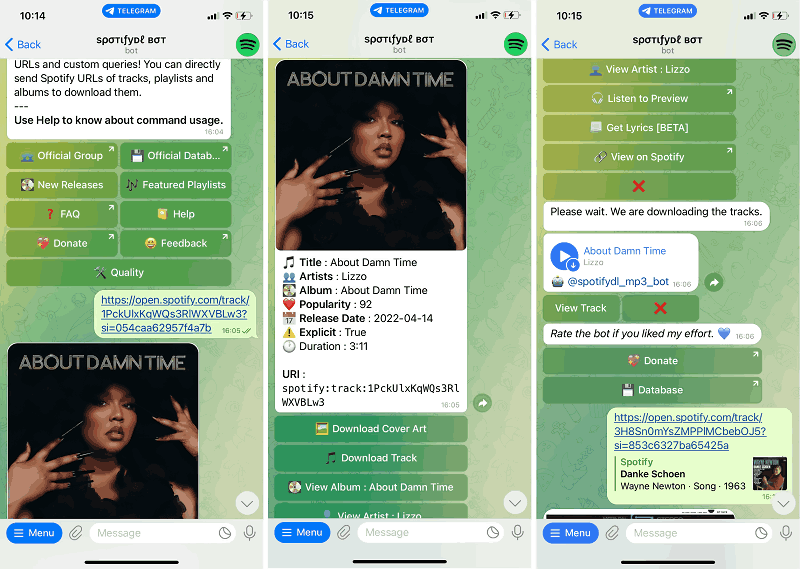
| Pros |
|
| Cons |
|
DeezLoad Bot
Intuitive Spotify Downloader bot for Android/iOS
Same as Spotifydl Bot introduced above, DeezLoad is a Telegram automatic bot that enables you to download tracks from both Spotify and Deezer. You may take DeezLoad as a backup method. It’s convenient if you want to share music with friends in Telegram.
How does DeezLoad work? After you find DeezLoad in Telegram, you’ll have to join the Channel before using the bot. Then, it’ll show you the download link after pasting the URL of a Spotify track. What’s more, you can send an album link, and it will wrap songs up in a ZIP file.
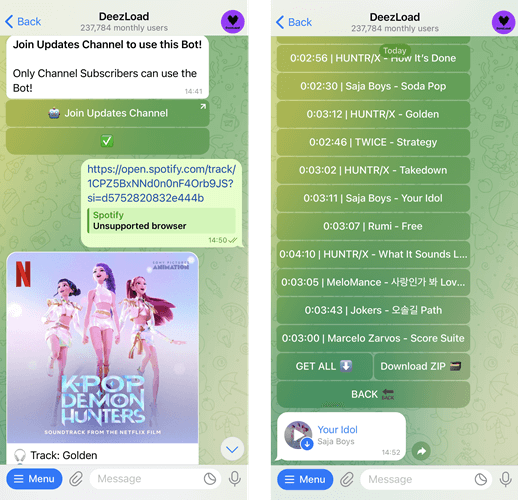
| Pros |
|
| Cons |
|
SpotiFlyer
Best High-Quality Spotify Music Downloader App
SpotiFlyer is another free and open-source Spotify downloader that is available for Windows, Mac, Android and iOS devices. Unlike Telegram-bot, SpotiFlyer has a user-friendly interface that makes it easy to download Spotify songs. You can simply paste the Spotify URI of the song or playlist that you want to download, and SpotiFlyer will do the rest.
Besides, this Spotify music download for phones also supports MP3, and its default download quality is 320 kbps. This means you can use this app to download Spotify to MP3 in high quality. If you’re looking for Spotiflyer alternatives, just keep reading on.
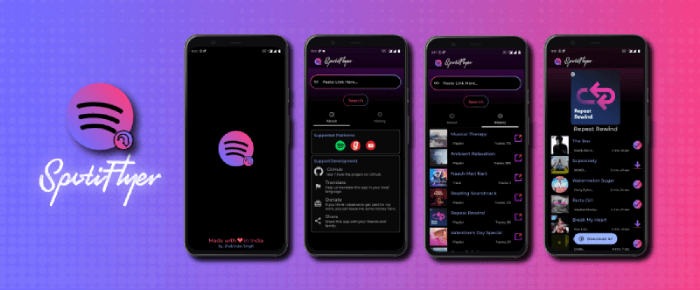
| Pros |
|
| Cons |
|
Spotifydl Shortcut [iOS]
Reliable Spotify Music Downloader App for iPhone
As is well known, the iOS device ecosystem is very unfriendly to music converters and downloaders. It is almost impossible for users to find software in the App Store that can convert Spotify music to MP3 format. However, we can make use of a Spotifydl shortcut to convert Spotify to MP3. This shortcut is specifically designed for iOS users to download and convert Spotify songs to MP3.
However, it should be noted that such tools are the target of Apple’s attacks, so it is highly likely that they will be banned or have no maintenance, resulting in the inability to download. In this case, you’d better prepare for Spotifydl alternatives beforehand.
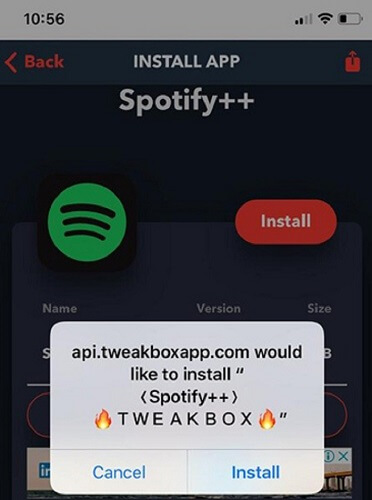
| Pros |
|
| Cons |
|
SpotDown [Android]
If you’re looking for apps like Spotiflyer, here comes the best Spotify downloader APK for you. You can directly download the SpotDown app from the Google Play Store. It has a simple interface with a bar for you to paste a track link or type in a name to search for the song.
The great thing is that you can just search for an album or playlist, then download it to save on your Android for offline listening anywhere. However, you may be upset with its ads every 30 seconds. When there are many users using SpotDown, you could fail to download Spotify songs for a while.
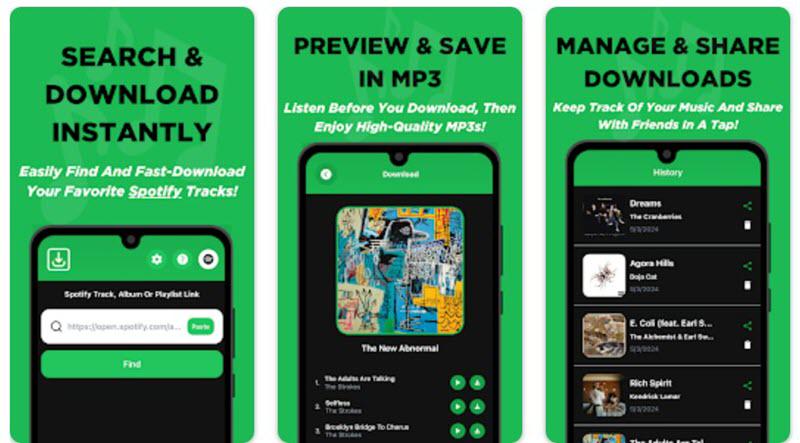
| Pros |
|
| Cons |
|
FAQs about Downloading Spotify Songs
1. What limitations of downloading Spotify songs via a premium account?
The official way from Spotify to download songs requires you to upgrade to its premium plan. Once you subscribe to Spotify Premium, you can only download and enjoy the songs within Spotify apps (the web player can’t download songs even if you are a premium user). This means you can’t listen to Spotify music on your MP3 player, speaker, etc. Once your subscription ends, all Spotify downloads will not be accessible.
Check this post to learn how to enjoy Spotify songs forever without Premium.
2. How long does it take to download songs on Spotify?
This highly depends on the network condition of your device. If your device is connected to a strong Wi-Fi or higher mobile signal, the downloading process will be completed within a short period. Otherwise, it takes time for the download to be completed.
3. How do I download liked songs on Spotify?
To download the liked songs on Spotify, you can choose to subscribe to the premium plan to get the official path to download Spotify songs offline. Or you can utilize a reliable Spotify Downloader to download your liked Spotify songs or playlists in one shot.
4. What is the highest quality download on Spotify?
The highest music quality for Spotify Premium is 320kbps. However, the actual sound quality of downloaded tracks may vary according to the Spotify downloader you used. Most tools may offer fake 320kbps for you. Luckily, MuConvert Spotify Music Converter is proven to be able to download lossless music quality for offline playback.
5. Is Spotify downloader illegal?
Many people have concerns about such a question. Though using unauthorized third-party Spotify downloaders to convert Spotify tracks violates Spotify’s Terms, it will not infringe copyright law if you don’t use the tracks in commercial ways.
6. Is it safe to download Spotify?
It’s safe if you download songs in the Spotify app. However, you should pay attention to third-party tools that may bundle malware/spyware, or lead to phishing. All the best Spotify downloads in this guide are tested and proven safe to use, so you may pick a desired one to start.
Conclusion
It’s a fortune to pay for Spotify Premium every month. To enjoy DRM-free playbacks, there are 15 best Spotify downloaders introduced here. Online tools are a nice choice, but they are unstable and lack features like batch download. Spotify downloader apps may be inative because they violate the terms of App Store.
So far, the best pick goes to MuConvert Spotify Music Converter in my oppion for its 35x speed, batch download, and lossless quality. Better yet, it doesn’t require a Spotify Premium subscription at all. What are you waiting for? Just download and try.
Convert Spotify Music to MP3 in 320kbps
Drag and drop to convert Spotify songs, albums, playlists, and podcasts to MP3 easily.
















