As a regular Spotify listener, you may also want to enjoy your favorite songs on your car’s stereo or Bluetooth devices. While Spotify doesn’t allow you to play songs on them, you can use Spotify music converters like TunesKit Spotify Converter to download Spotify songs to MP3 and play them on any device you like.
But before using it, you may wonder whether it is safe to download TunesKit, or whether is it worth paying for this tool’s advanced features. This article will take you to understand TunesKit Spotify Music Converter in depth from every aspect and help you find out the answer to your question. Now, let’s go through the article!
TunesKit Spotify Converter has been renamed ViWizard Spotify Music Converter. For more details about ViWizard Spotify Music Converter, you can check the complete review about ViWizard Spotify Music Converter.
Pros and Cons of TunesKit Spotify Converter
TunesKit Spotify Converter is an easy-to-use application designed to help you download Spotify music on your PC for offline and flexible playback. To deliver the best listening experience, this tool can download your Spotify songs to 6 different audio formats.
If you have multiples Spotify songs, playlists, and albums to save, the tool can batch-download them at a fast speed. All you need to do is just install the Spotify app on your PC and drag your beloved Spotify songs to download. In a word, with TunesKit Spotify Converter, you can enjoy Spotify songs without ads, and play them on other devices or music platforms in addition to Spotify. To help you know whether the software suits you, we also list its pros and cons below.
Pros of TunesKit Spotify Converter
After testing this tool, we found TunesKit Spotify Converter is a good choice for beginners who need a simple music converter to convert Spotify music. With simple functions and an intuitive interface, the software is really easy to use even if it’s your first time using it. To download any Spotify song, album, or playlist, all you need to do is copy its Spotify link and paste it into the TunesKit Spotify Converter’s search bar.
As a music converter, TunesKit can meet your basic download needs. TunesKit is capable of converting Spotify songs, albums, and playlists to common audio formats such as MP3, AAC, WAV, FLAC, M4B, and M4A. The downloaded Spotify music is of high quality.
Check the list below to quickly get the advantages of this tool
- Supports to convert Spotify Songs, Album, Playlists
- Convert Spotify songs to many audio formats which include MP3/AAC/WAV/FLAC/M4B/M4A
- Stay high quality after audio conversion
- Download Spotify music at 5X speed
- Supports organizing output music tracks by albums and artists
- Clean and clear interface
- Compatible with the latest Windows and Mac devices
- Free version available
Cons of TunesKit Spotify Converter
Despite its ease of use, TunesKit Spotify Converter’s biggest downsides are its limitations on free trial, speed, and high subscription fee.
Starts with its free trial. TunesKit Spotify Converter only allows you to free convert songs for no more than 1 minute. With this time-based constraint, it is hard to figure out whether this software can successfully convert full Spotify songs or a whole playlist. Plus, its conversion speed is not as fast as the 5X speed as its developer boasts. The Mac version is able to download Spotify songs at 1X speed, which is time-consuming.
To use this tool to download unlimited Spotify songs, you have to pay $34.95. Beyond this, basically, there is no difference between its free and paid versions. It seems TunesKit Spotify Converter prices it too high for its function.
Check the list below to quickly get the disadvantages of this tool
- Need to pay at least $34.95 for the application to enjoy all the functions
- Spotify needed to be installed on your computer
- Mac version only able to download Spotify Songs at 1X speed
- Cannot select singular items to convert from list
- Cannot stop the conversion process
Is Safe and Legal to Use TunesKit Spotify Converter?
This depends. It is totally safe to download the software directly from the official TunesKit website. As one of the most popular Spotify music converters on the market, the software has no viruses, malware, or spyware and will not threaten your computer’s safety. On the other hand, if you try to download the software from some download sites which often carry pop-up ads, you may click the ads accidentally, which can contain malware and links from hackers to download ransomware.
When you use TunesKit Spotify Converter, your Spotify account may be blocked. In this sense, it is not 100% safe to use TunesKit Spotify Converter.
TunesKit Spotify Converter is legal to use
First thing to say, it is legal to use the software to save Spotify music for personal use. For example, if you subscribe to Spotify Premium and would like to listen to Spotify music on other devices that are not supported by Spotify, TunesKit helps a lot in this situation. Besides, rather than remove the Spotify DRM encryption, the software creates a virtual soundcard and captures songs from Spotify. By capturing songs, it actually means the software records Spotify songs. Therefore, TunesKit Spotify Converter does not break DRM protection and you don’t need to worry about the DRM issue.
System Requirement of TunesKit Spotify Converter
Here’s a table that gives you an overview of the system requirements for TunesKit Spotify Converter.
| Parameters | Windows | Mac |
|---|---|---|
| Processor | 1G Hz processor, or above | 1G Hz processor, or above |
| Monitor | Monitor with 1024×768 pixels or higher resolution | Monitor with 1024×768 pixels or higher resolution |
| RAM | 512MB or higher of RAM | 256MB or higher of RAM |
| Other | Spotify application installed | Spotify application installed |
How to Use TunesKit Spotify Converter
Install TunesKit to your Windows or Mac computer from the official website first. The free trial will allow you to convert the first 3 minutes of each song. Let’s see how to capture music from Spotify with TunesKit Spotify Converter.
Step 1. Import Music from Spotify to TunesKit Spotify Converter
Launch Tuneskit Spotify Converter, and you may see its clear interface. Just browse the Spotify music library and drag the tracks or playlists that you want to convert directly to TunesKit. Or you can copy the links of the files to the search box within TunesKit and click the “+” button to load them.
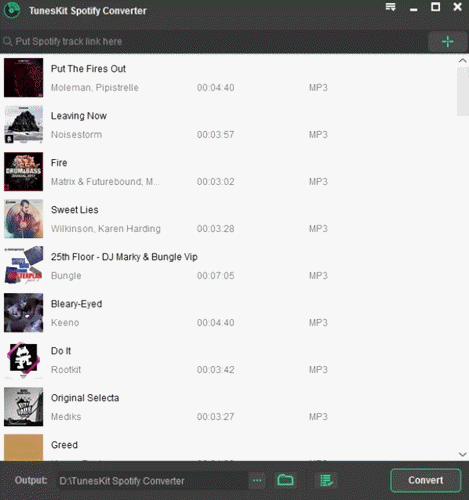
Step 2. Choose Output Format for Spotify Songs
Next, go to the top-right corner of the software, find the menu bar and select the Preferences option, where you are allowed to customize the channel, sample rate, and bit rate of the songs. Then you can set the output format of the Spotify music as MP3, AAC, M4A or others as you like.
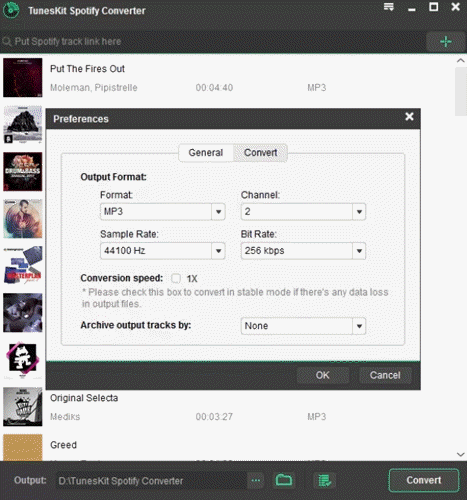
Step 3. Start Converting Spotify Music/Playlist
Once you’ve selected all the songs you want to download, just click on the “Convert” button and after a couple of seconds, all the music will be ready for you to listen and enjoy without DRM protection.
By the way, by clicking on the history icon, you can view the songs you had previously downloaded.
Pricing & Subscription Plans of TunesKit Spotify Converter
To enable users to have a try at its functions, TunesKit Spotify Converter offers both free and paid subscription plans. But there is a slight difference in download features between these two plans. Check below for details.
Free:
- Convert 1 minute of a Spotify song.
- Convert Spotify songs in a total of 6 formats (MP3, AAC, M4A, WAV, M4B, and FLAC).
- Remove DRM from Spotify tracks, albums and playlists.
Paid:
- Convert unlimited Spotify songs.
- Convert Spotify songs to 6 formats (MP3, AAC, M4A, WAV, M4B, and FLAC).
- Provide tech support.
Paid Subscription Plans
For anyone who consider to subscribe to its paid service, TunesKit Spotify Converter provides three types of pricing for TunesKit Spotify Converter: Single License, Family License, and Unlimited Plan. Here, we will show you the differences between them in detail.
| Single License | Family License | Unlimited | |
|---|---|---|---|
| Pricing | $34.95 | $39.95 | $59.95 |
| Features | • 1 License for 1 PC
|
|
|
Is TunesKit Spotify Converter Worth Subscription?
Overall, the Tuneskit Spotify Music Converter is an easy-to-use application. For those who have a Spotify Premium account and just want to save Spotify songs and playlists offline for flexible playback, TunesKit Spotify Converter can be an option.
However, considering its subscription fee, limited download features, and slow speed, paying $34.95 just for unlimited downloads of Spotify songs seems like an unnecessary expense. For those who expect more powerful functions at a lower cost, there are actually more alternatives like MuConvert Spotify Music Converter, which offers more features and faster performance when it comes to downloading Spotify music.
Best Alternative of TunesKit Spotify Converter – MuConvert
MuConvert – Cheaper, Faster, More Features
MuConvert Spotify Music Converter is a useful program for Spotify Free and Premium users to convert Spotify songs, playlists, albums, and podcasts to the best quality. It’s well known for its ability to legally remove DRM by recording technology, which is possible to bypass DRM protection and convert an unlimited number of songs in the Spotify library as MP3, M4A, WAV, FLAC, and other DRM-free audio files on your computer, so that you’re always able to access the newly released Spotify audio, albums, and playlists on any device for personal enjoyment.
Additionally, this program also enables you to customize the sample rate and bitrate to better match your listening habits. And it comes with a relatively faster speed when compared to other Spotify audio converters in the market. MuConvert Spotify Music Converter supports 35X speed, while Tuneskit Spotify Music Converters only support 1X speed.
Apart from the features mentioned above, the most attractive one is that there is a built-in Spotify Web Player in this program, which means you don’t have to download the Spotify app and you’re guaranteed to acquire stable and efficient conversion performance on this tool.
MuConvert VS. TunesKit (Comparison of Important Features)
This table summarizes MuConvert vs. TunesKit with key comparison parameters for important features.
| Comparison parameter | MuConvert Spotify Music Converter | TunesKit Spotify Converter |
|---|---|---|
| Do not need to install Spotify App | √ | × |
| Able to convert Spotify to MP3, M4A, FLAC, or WAV | Also provides AIFF, AAC, and ALAC | √ |
| Customize the output quality | √ | √ |
| Maintain high quality after conversion | √ | √ |
| Stop the conversion process at any time | √ | × |
| Auto-detect Spotify playlist replacing the traditional copy-and-paste method | √ | √ |
| Batch conversion at fast speed and analyze multiple songs at once | 35X faster speed | 5X faster speed |
| Preserve or edit ID3 tags and metadata info | √ | √ |
| Classify and archive downloaded songs following preset output settings | √ | × |
| Play Spotify songs within the app | √ | × |
– 1-month plan: $14.95
|
|
Is There Any TunesKit Spotify Converter Crack?
When you search for a cracked PC version of TunesKit Spotify Converter or its cracked code on the Internet, chances are that you can find many cracked versions. But we don’t recommend you download or use any of them. Once you download the cracked version or click on the shared links, malware or viruses can infect your PC and steal personal information. Plus, they are not 100% secure and may get your Spotify account blocked.
Conclusion
Finish reading our comprehensive review of TunesKit Spotify Converter, I believe you now have a deep understanding of TunesKit. After our specific testing of each function of this software, we think it is worth a try as the easy-to-use TunesKit can help beginners download Spotify music for listening offline on their own devices not supported by Spotify. But when it comes to paying for a subscription, MuConvert Spotify Music Converter is recommended as MuConvert provides more features and speedy performance at a lower cost.
Convert Spotify Music to MP3 in 320kbps
Drag and drop to convert Spotify songs, albums, playlists, and podcasts to MP3 easily.











