Downloading Spotify songs for streaming offline is many users’ choice for having a flexible music enjoyment experience. However, when Spotify Premium still limits us from copying the songs to external players and Spotify non-supported devices, users start turning to the Spotify music converter launched on the market to help.
But as there are so many selections, which of them can be trusted as the best Spotify music converter for us? If you still feel confused to select the software that fits you the most, this blog is going to help! Here, we have tested a variety of Spotify music converters on the market but picked the top 7 here for you. Now, just read the comprehensive review and compare it to picking your ideal option to download Spotify songs offline! Ahead of all, simply grasp the highlighted points of them from the chart below:
| Output Formats | Conversion Speed | Original Quality? | ID3 Tags Preservation? | Free Trial Available? | |
|---|---|---|---|---|---|
| MuConvert Spotify Music Converter | MP3, M4A, FLAC, WAV, AIFF, AAC, and ALAC | 35X faster | √ | √ | √ |
| NoteBurner Spotify Music Converter | MP3, AAC, WAV, FLAC, AIFF, ALAC | 10X faster | √ | √ | √ |
| Aimersoft Music Recorder | MP3, M4A | 1X | Best at 256kbps | √ | √ |
| UkeySoft Spotify Music Converter | MP3, M4A, WAV, FLAC, OGG and AIFF | 5X faster | √ | √ | √ |
| Sidify Music Converter | MP3, AAC, WAV, FLAC, AIFF, ALAC | 10X faster | √ | √ | √ |
| Audacity | MP3, AAC, WAV, FLAC, AIFF, ALAC | 1X | Even better | × | √ |
| AllToMP3 | MP3 | Slow | × | × | √ |
MuConvert Spotify Music Converter
| Ratings: | ★★★★★ |
|---|---|
| Features/Recommended reason: |
|
| Price: | Starts from $29.99 (free trial available) |
| Pros: |
|
| Cons: |
|
MuConvert Spotify Music Converter empowers a powerful Spotify Music conversion service to help users download Spotify songs to MP3 without hassle. With customized parameter settings, users are available to output the songs with their preferred quality. This software is absolutely secure to use as it contains no ads and won’t require installing any bundled malware. Its accelerated performance and batch convert feature both boost efficiency in dealing with Spotify to MP3 conversion.
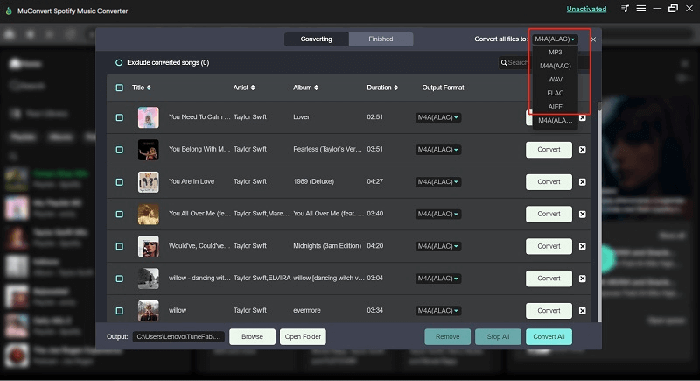
NoteBurner Spotify Music Converter
| Ratings: | ★★★★★ |
|---|---|
| Features/Recommended reason: |
|
| Price: | Starts from $14.95 (free trial available) |
| Pros: |
|
| Cons: |
|
With the accelerated conversion speed, NoteBurner Spotify Music Converter enables users to process Spotify song conversion in an efficient way. A highlighted feature delivered by NoteBurner should also be its CD-burning functionality, which provides users a way to back up Spotify songs for offline streaming. For users who have such requirements, NoteBurner Spotify Music Converter is absolutely the best pick.
It’s a pity that using this software requires you to download the Spotify App and it may result in failure to sync with Spotify. In this case, MuConvert Spotify Music Converter will be a better choice for you to stably download Spotify songs without installing the Spotify App.
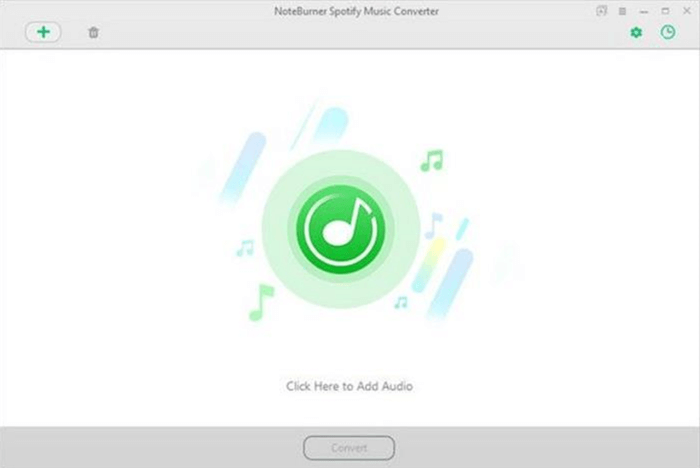
Aimersoft Music Recorder
| Ratings: | ★★★ |
|---|---|
| Features/Recommended reason: |
|
| Price: | Starts from $19.95 (free trial available) |
| Pros: |
|
| Cons: |
|
Aimersoft Music Recorder is an all-featured music and video recording software, that is compatible to record content from countless streaming platforms. Through outputting the audio to MP3 and M4A, the universally supported formats, users are available to enjoy music playback on all devices and media players they have installed, bringing great convenience.
If you don’t want to spend time waiting for songs to be recorded individually, you can consider using MuConvert Spotify Music Converter to download all the Spotify songs/albums/playlists/podcasts you need in one click without time-wasting.
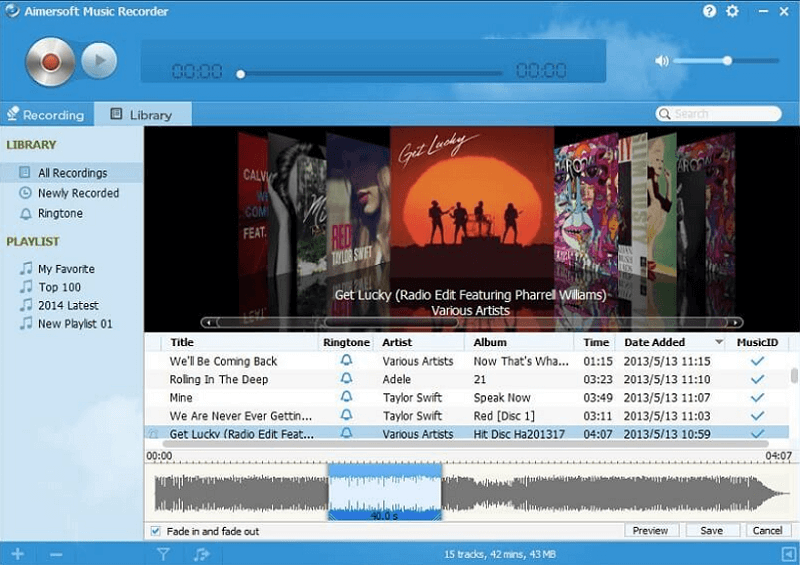
UkeySoft Spotify Music Converter
| Ratings: | ★★★★ |
|---|---|
| Features/Recommended reason: |
|
| Price: | Starts from $14.95 (free trial available) |
| Pros: |
|
| Cons: |
|
UkeySoft Spotify Music Converter is also a reliable Spotify Music converter for desktop users to convert and download Spotify songs to mainstream formats, enabling them to be available to stream on various devices such as MP3 players, tablets, and so on. The smooth and speedy performance of the UkeySoft Spotify Music Converter is also the reason for its popularity. You should really give it a try.
Using this software requires you to copy and paste the URL of each Spotify song one by one to download. For a better experience, you can switch to MuConvert Spotify Music Converter and easily drag and drop all songs to convert with its built-in Spotify Web Player.
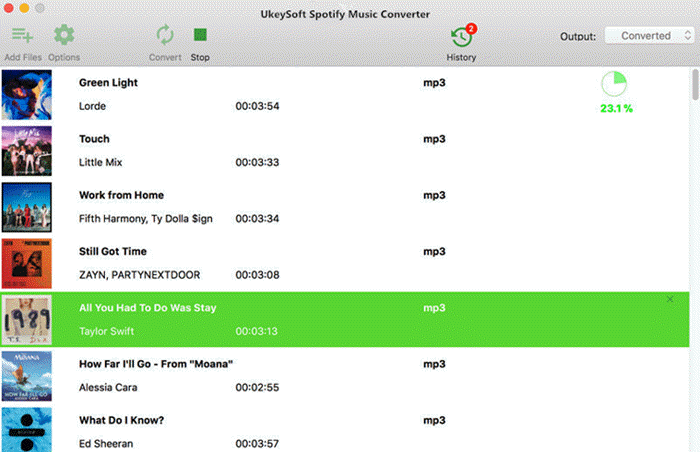
Sidify Music Converter
| Ratings: | ★★★★ |
|---|---|
| Features/Recommended reason: |
|
| Price: | Starts from $14.95 (free trial available) |
| Pros: |
|
| Cons: |
|
For another high-quality Spotify Music converter, Sidify Music Converter is also an ideal pick. It will maintain the non-compressed audio to output the converted Spotify songs, ensuring an equally great music streaming experience offline. Although Sidify Music Converter runs a bit slower compared to its competitors, it is still a reliable software you can trust.
Spotify songs can be downloaded up to 10x faster speed with Sidify. But if you’re still not satisfied with this speed, then MuConvert Spotify Music Converter may surprise you even more, as its latest version already supports 35X faster downloads of high-quality Spotify songs.
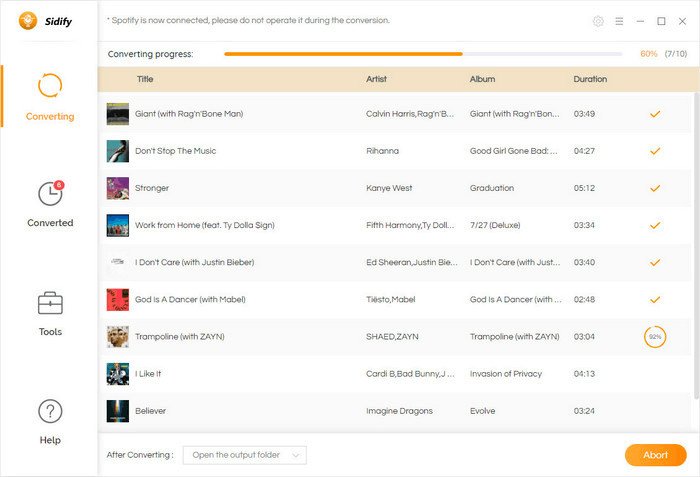
Audacity
| Ratings: | ★★★ |
|---|---|
| Features/Recommended reason: |
|
| Price: | Free |
| Pros: |
|
| Cons: |
|
Audacity provides the most professional recording functionality to capture Spotify songs for converting to enhanced audio files for having the best music streaming experience offline. Despite the simple recording feature, it also provides a comprehensive editing toolkit for customizing the recordings before exporting, helping to create the best music file for enjoying offline.
If you find Audacity complicated to learn to use, you can consider MuConvert Spotify Music Converter as the tool to download Spotify songs, because it is much easier to use, and won’t take up too much CPU on your computer.
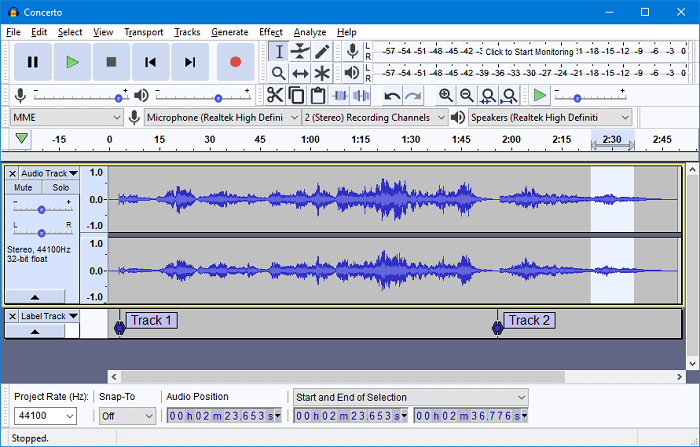
AllToMP3
| Ratings: | ★★★ |
|---|---|
| Features/Recommended reason: |
|
| Price: | Free |
| Pros: |
|
| Cons: |
|
AllToMP3 is an out-performing software developed for Windows users to easily convert Spotify and music from other streaming platforms to MP3 for flexible offline music streaming. It is able to convert at the best 256kbps, with lower efficiency. However, if you are finding an affordable and all-in-one music converter, it is still a good option for you.
Unfortunately, this software is currently unavailable. So if you want a piece of software that works well and can download high-quality Spotify music, MuConvert Spotify Music Converter can be considered.
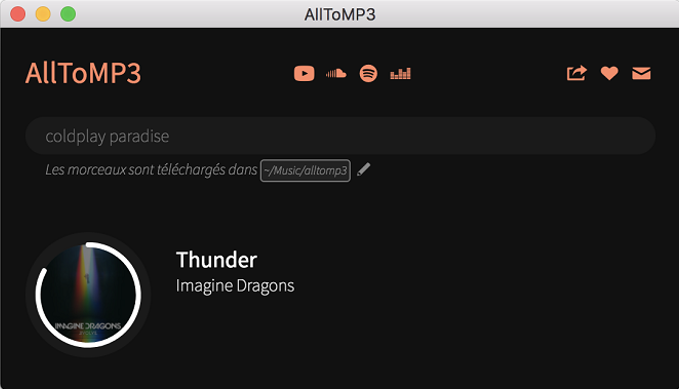
Conclusion
Through the comprehensive comparison among these 7 best Spotify Music converters, you must be able to pick an ideal option from them. Considering the general aspects such as conversion speed, efficiency, output quality, etc., pick the best option and start the first Spotify Music conversion right away for enjoying the music in flexible ways from this moment!
Convert Spotify Music to MP3 in 320kbps
Drag and drop to convert Spotify songs, albums, playlists, and podcasts to MP3 easily.
















