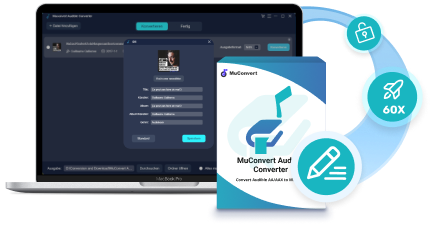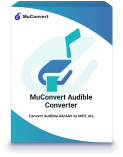Converting AAX to MP3 can be a breeze. Because there are multiple helpful AAX to MP3 converters, ranging from desktop to online ones. However, since there are so many options for you, it may be tricky for you to pick the best AAX to MP3 software.
Don’t worry, just read on. This article will show you the 8 best AAX to MP3 converters, including desktop and online options. Each of them can help you convert AAX Audible files to MP3 with different features. They also offer free trials or services, with which you can convert your AAX files for free! Let’s check them out now.
During my testing, I found that the MuConvert Audible Converter is the best AAX to MP3 converter in speed and performance. You can use it to batch convert both protected and unprotected AAX Audible to MP3 quickly! For every new user, it can convert 2 full-length Audible books for free. Try it now!
Which is the Best AAX to MP3 Converter? (Table Comparison)
| Desktop/Online | Quality | Conversion Speed | Output Parameters Resetting | Chapters & ID3 Tags Kept | Output Format | DRM Removal | Rating | |
|---|---|---|---|---|---|---|---|---|
| MuConvert Audible Converter | Desktop | Lossless | Fast | √ | √ | MP3, WAV, M4A, FLAC | √ | ★★★★★ |
| Epubor Audible Converter | Desktop | High | Fast | × | √ | MP3, M4B | √ | ★★★★ |
| Open Audible | Desktop | High | Fast | × | √ | MP3, M4B | √ | ★★★★ |
| Audibleconvert | Online | Middle | Low | × | × | MP3 | × | ★★★ |
| AnyConv | Online | Middle | Middle | × | × | MP3, WAV, M4A, etc. | × | ★★★ |
| Aconvert | Online | Middle | Middle | × | × | MP3, WAV, M4A, etc. | × | ★★★ |
| 123APPS Online Audio Converter | Online | High | Middle | √ | × | MP3, WAV, M4A, etc. | × | ★★★ |
| AaxToMp3 | Desktop | Middle | Fast | × | √ | MP3 | × | ★★ |
Researching and testing all the mainstream Audible AAX to MP3 converters on the market, we have narrowed your choices down to the 8 best Audible Converters available. Before selecting the top AAX to MP3 converter, you should know that:
- Online AAX to MP3 converters (AnyConv, Aconvert, and 123APPS) can only convert DRM-free AAX files. So, if your Audible AAX audiobooks are encrypted with DRM, you need to turn to desktop AAX to MP3 converters, like MuConvert Audible Converter.
- There are also many free AAX to MP3 Converters for you. But those free converters will not provide you with lifetime technical support and customer support.
- MuConvert Audible Converter is the best AAX to MP3 converter, because of its high efficiency, versatility, and stability. If you want to batch convert Audible to MP3 with customizable parameters settings and chapter preservation, then MuConvert can impress you with its features.
Top 8 AAX to MP3 Converters Introduction (In Detail)
In this part, all the detailed information of these 8 best AAX to MP3 converters will be introduced. You can read carefully to choose the one that suits you most before converting AAX to MP3.
Top 1. MuConvert Audible Converter (Best Overall)
Working stably and fast, MuConvert is considered the best to remove DRM from Audible audiobooks and convert them to MP3 with chapters and ID3 tags kept.
Among all the AAX to MP3 converters provided by the market, MuConvert Audible Converter is a relatively prominent tool in all aspects. It provides reliable services for Windows and Mac to convert audiobooks from Audible to common formats such as MP3 and FLAC with original quality for a better enjoyable experience. Unlike other competitors, MuConvert can remove the DRM protection on Audible audiobooks, helping you get a DRM-free audio file and transfer it to playback on all devices or players.
Best of all, with the batch conversion feature, MuConvert downloads and converts your Audible audiobooks to MP3 at 60X speed to help save your large audiobook collection offline. Besides, to help you better manage the converted audiobooks, MuConvert Audible Converter can keep the chapters of audiobooks, then you can arrange the books by the author or narrator easily and conveniently.
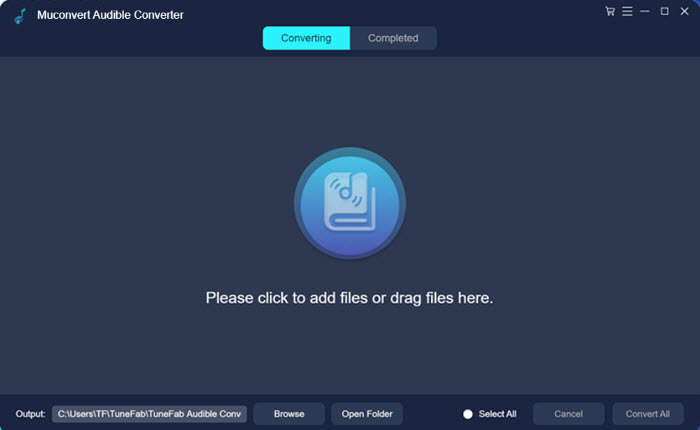
Other Standout Functions of MuConvert Audible Converter:
Audiobook splitting – MuConvert Audible Converter can split the audiobooks into smaller segments based on the chapters, time, or segments, which is convenient for you to save the content according to your actual demand.
Customization settings – This AAX converter allows people to edit the parameters of the audiobooks such as bitrate (128/256/320kbps), sample rate (22050/44100/48000hz), etc. before converting them.
| Desktop & Online |
|
|---|---|
| Pros |
|
| Cons |
|
| Price |
|
😍 Great News for New and Regular Audible Listeners
Better than other converters, MuConvert lets you convert 2 entire Audible books within 15 days for free. You can take advantage of this and convert your favorite AAX books to MP3! Navigate to this article: MuConvert Audible Converter Review: All Details Included and see if MuConvert is right for you.
Top 2. Epubor Audible Converter (Fast)
Fast and easy to use for basic and batch conversion of AAX Audible audiobooks.
Offering 60X faster speed and 2 formats, Epubor Audible Converter also gets original audiobook playback offline for Windows and Mac users. Similar to MuConvert, Epubor can also unlock DRM audiobooks and help people enjoy audiobooks on MP3 players or other devices such as speakers, iPod, Kindle, Sony Walkman, iRiver, mobile phone, etc. For new users, Epubor can convert 1 entire AAX audiobook to MP3 for free. Then it costs $29.99 to access its features for a year.
The only downside is that this desktop AAX to MP3 converter doesn’t allow you to change the bitrate and sample rate of your audiobooks, meaning the audio quality cannot be changed. This also explains why it ranks second after MuConvert.
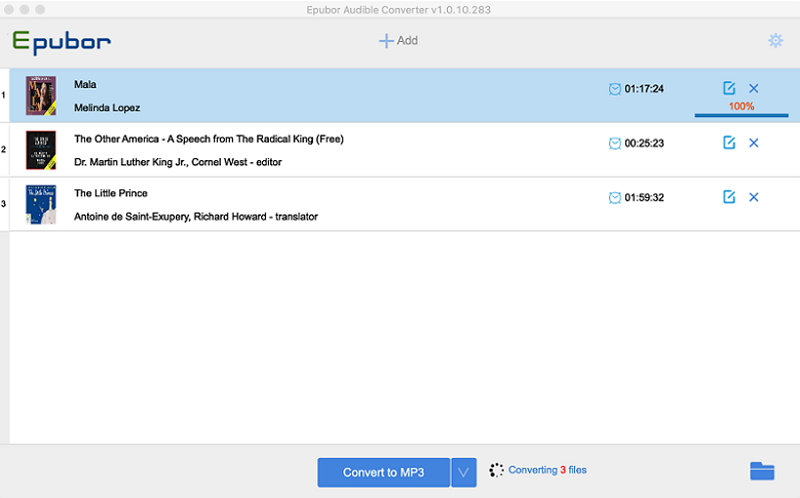
| Desktop & Online |
|
|---|---|
| Pros |
|
| Cons |
|
| Price |
|
Top 3. OpenAudible (One-click Conversion)
A cross-platform AAX to MP3 converter for longtime users who have a large audiobook library.
OpenAudible is another desktop AAX to MP3 converter that works for Windows, Mac, and even Linux users to manage and convert audiobooks with simple steps. It connects to your Audible account and can convert Audible audiobooks to MP3 or M4B with one click, helping to save tons of audiobooks easily. It even allows users to split or join chapters with clicks.
If you are an audiobook lover who is skillful at converting AAX to MP3, this tool is suitable for you to manage audiobooks with its professional operations. If you just look for basic features for converting batches of audiobooks, then MuConvert Audible Converter is easier for you to use.
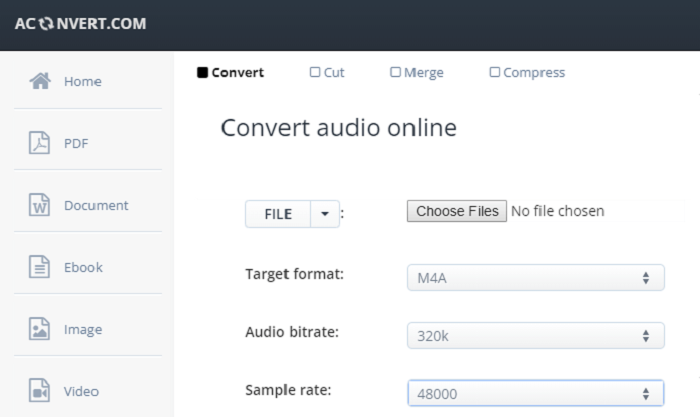
| Desktop & Online |
|
|---|---|
| Pros |
|
| Cons |
|
| Price |
|
Top 4. Audibleconvert (Need Activation Code)
Cheap and easy to use for beginners converting a few AAX Audible audiobooks to MP3.
As an online website, Audibleconvert offers all the basics for AAX to MP3 conversion, such as MP3 format, cheap service, and regular conversion speed. For those who just have one or two audiobooks to convert, Audibleconvert can be helpful. It was free. But now the online AAX to MP3 converter requires an activation code costing at least $1.99.
However, its online and cheap service naturally brings limitations. Audibleconvert is only able to convert DRM-free audiobooks to MP3. Compared with desktop converters like MuConvert which offers 60X faster speed, batch conversion, DRM removal, and various output formats, Audibleconvert falls short. Since it doesn’t guarantee tech support, Audibleconvert can unexpectedly run into errors. If you find this online tool disappoints you, MuConvert Audible Converter has you covered.
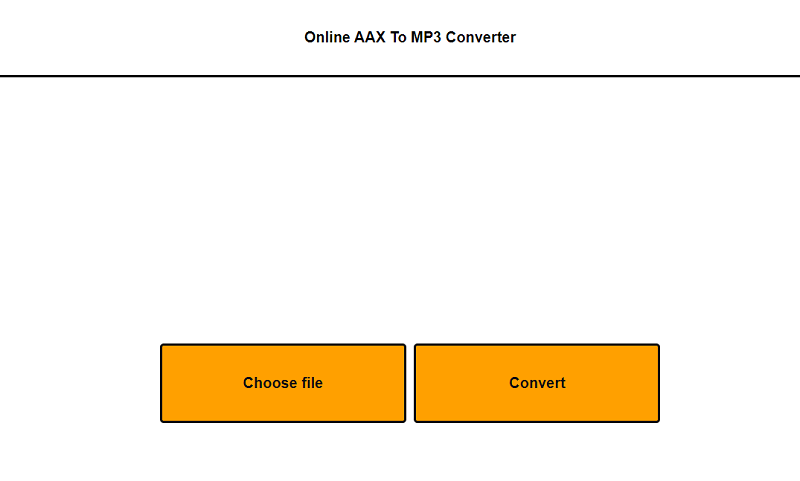
| Desktop & Online |
|
|---|---|
| Pros |
|
| Cons |
|
| Price |
|
Top 5. AnyConv (Multiple Formats)
Best online converter for those who want to convert AAX files with less than 100MB to MP3.
When most online AAX to MP3 converters only support MP3, AnyConv, an online one, offers different formats to convert DRM-free AAX audiobooks online. With 400 file formats including MP3, AnyConv can surely convert no more than 60 Audible files per hour to MP3 or high-quality formats like WAV. Compatible with computers and phones, AnyConv can convert AAX to MP3 on your devices for listening at any time. AnyConv converts AAX audiobooks for free and doesn’t require an activation code.
The only downside is that each file size is limited to 100 MB. Before using this online converter, make sure your file size is no more than 100MB. If it exceeds, you may have to switch to other AAX to MP3 converters.

| Desktop & Online |
|
|---|---|
| Pros |
|
| Cons |
|
| Price |
|
Top 6. Aconvert (Online)
A free online AAX converter with many output formats including MP3.
Aconvert, an online converter, also works well to convert AAX audio files to MP3 online. Apart from the MP3 format, it also allows you to get Audible converted into WAV, OGG, WMA, AAC, FLAC, AIFF, OPUS, and AMR formats. Moreover, it enables you to convert an Audible file that is less than 40MB online for free, making it suitable for converting short audiobooks under 40 minutes.
However, it’s worth noting that it only enables you to convert 10 files and 40M each at max and the output quality is low compared with other converters. For those who want to convert extra-long audiobooks at the same time in high quality, then MuConvert Audible Converter is the best alternative for you.
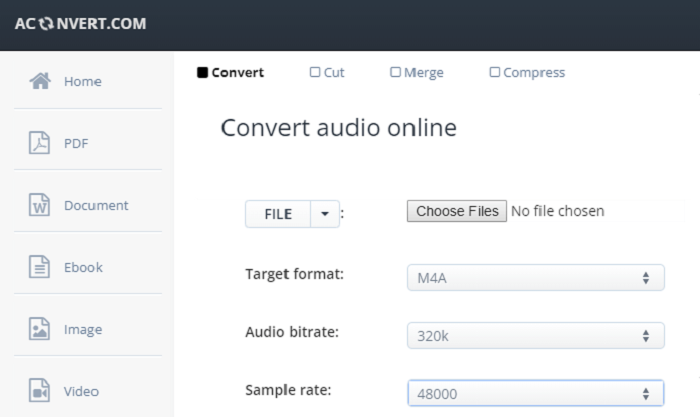
| Desktop & Online |
|
|---|---|
| Pros |
|
| Cons |
|
| Price |
|
Top 7. 123APPS Online Audio Converter (Easy)
Best for those who want to convert several DRM-free AAX audiobooks to MP3.
The 123APPS Online Audio Converter is a free website that converts audio of different formats to common audio files such as MP3, WAV, M4A, FLAC, OGG, and more. It offers batch conversion. After you upload audiobooks to the website, it will convert and download them as a Zip file for free. It’s not as fast as other AAX converters, but if your library just contains several books to convert, it’s an option worth a try.
Like other online AAX converters, 123APPS Online Audio Converter can’t convert DRM-protected AAX files. If you are to convert audiobooks with DRM, MuConvert Audible Converter offers the DRM removal feature you need.
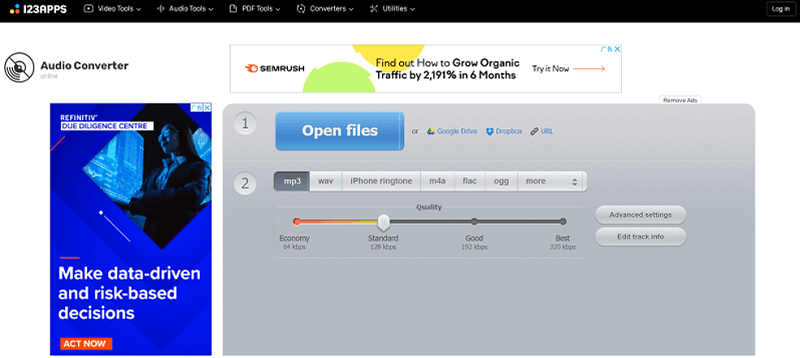
| Desktop & Online |
|
|---|---|
| Pros |
|
| Cons |
|
| Price |
|
Top 8. AaxToMp3 (Lightweight)
A free AAX to MP3 converter for Windows and Mac.
If you find the above online converters basic and limited, try this free desktop converter: AaxToMp3. With this program, you can convert AAX Audible to MP3 files for free within seconds. What’s more, when you process AAX to MP3 conversion using it, you don’t need to install iTunes or an aax audio converter’s activation code. All you need to do is to install the Audible Manager and open an AAX file with your Audible account on a browser, then this free AAX to MP3 converter will quickly convert it to MP3 for you.
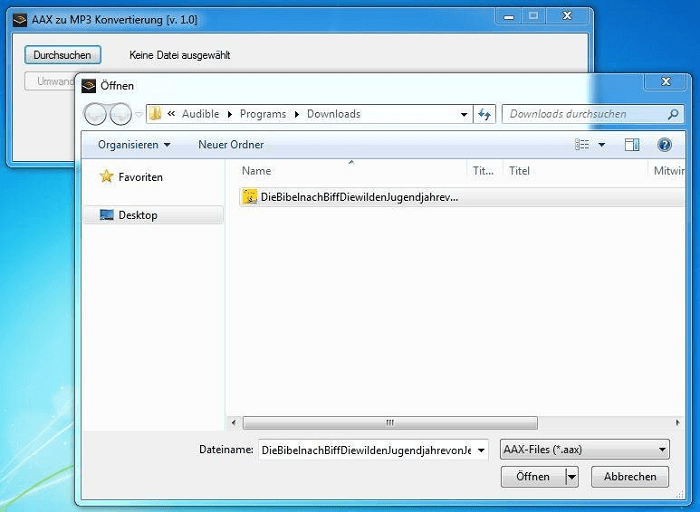
| Desktop & Online |
|
|---|---|
| Pros |
|
| Cons |
|
| Price |
|
Desktop and Online AAX to MP3 Converter: Which is Better
1. Desktop VS Online: DRM Removal
The main difference between them is that desktop converters can convert both DRM-protected and unprotected AAX audiobooks to MP3, while online converters can only convert the unprotected ones. Since most Audible books are encrypted with DRM, desktop converters are the better option.
2. Desktop VS Online: Efficiency and Flexibility
Desktop AAX to MP3 converters also provide a much more efficient and flexible function to convert audiobooks. They can speed up the conversion to the highest 60X faster speed with the batch conversion function, and even offer the splitting as well as chapter saving functions for you to manage the audiobooks more conveniently, while these advanced features are not provided by online converters.
3. Desktop VS Online: File Size
Usually, most online AAX to MP3 converters can only allow you to upload limited file sizes for converting. For example, you can only upload less than 100MB AAX files to AnyConv and less than 40MB unencrypted Audible to Aconvert. Whereas there is no size limitation for you to convert AAX audiobooks to MP3 using desktop converters.
4. Desktop VS Online: Free Serivce
While online AAX to MP3 converters are free to use, most are slow and only useful for DRM-free audiobooks. They also might start charging you once you use them frequently. Desktop AAX to MP3 converters offer free trials and can convert several AAX audiobooks to MP3 at a fast speed.
Although different people would have different preferences, if you want a more reliable and professional AAX to MP3 audiobook converter, it is better for you to choose desktop software, like MuConvert Audible Converter, which can support you with a ton of great features.
FAQs About Converting AAX to MP3
Q1: Can you convert AAX to MP3 for free?
Of course, you can. Many free AAX to MP3 converters can help you convert AAX Audible books to MP3 for free. Some are online and free to use, and some are desktop ones with free trials, like MuConvert Audible Converter. It provides you with a free trial to help you convert Audible files to MP3 for free.
Here we will take MuConvert as an example to show you how to convert Audible audiobooks from AAX/AA to MP3 effortlessly with the free trial.
Step 1. Install MuConvert Audible Converter on your computer. Go to Audible, and download your audiobooks.
Step 2. Open the file that stores the audiobook, and drag and drop the downloaded AA audiobooks to the interface of the software.
Step 3. Click the Output Format drop-down menu to choose MP3 as the format. Click Conver All. Then, MuConvert will start converting your Audible books to MP3 at 60X blazing-fast speed. Once complete, click the Completed tab to check the audiobooks.
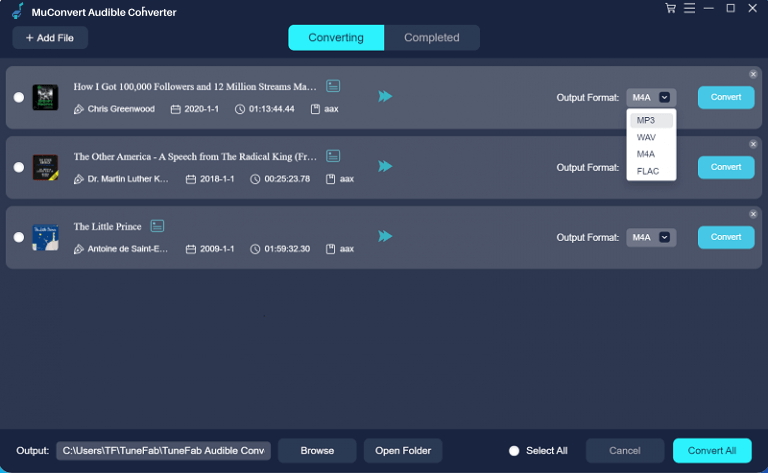
Q2: How to transfer Audible books to MP3 players?
Listening to Audible books on an MP3 player is surely easy. Here are 2 methods: one for Audible-compatible MP3 players, and another for non-Audible ones.
-
- For Audible-compatible MP3 players:
Some players are compatible with Audible. You can directly download audiobooks on your computer, connect it to your MP3 player, and click Copy to Device. Or you can turn to the AudibleSync app for help.
Before starting transferring, check out the list of Audible-compatible MP3 players.
-
- For non-Audible MP3 players:
If your MP3 is not compatible with Audible, you need to use MuConvert Audible Converter to download audiobooks to DRM-free MP3 files and transfer them to your device. For detailed steps and more methods, you may need: Download and Move Audible to Your MP3 Players.
Conclusion
By using the best AAX to MP3 Converter, you can get a way to convert the AAX Audible audiobooks to MP3 format to enjoy more flexible offline audiobooks playback. Do remember that online tools can just help you convert DRM-free audiobooks.
If you want to convert the protected AAX files to MP3, then you need to choose desktop software, like MuConvert Audible Converter, which can also help you keep the downloaded MP3 files with TD3 tags and chapters. Download to have a try and hope you have an enjoyable time listening to the audiobook you like.
MuConvert Audible Converter
Free converter to convert your AAX/AA audible books to MP3 with chapter kept.