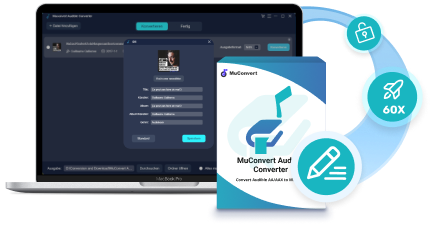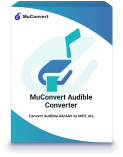When audiobooks have changed modern people’s reading habits, many online stores with audiobook resources selling are becoming increasingly popular. Audible, the world’s largest Audible audiobook provider, contains endless resources for you to select from. Nevertheless, when Audible has applied DRM protection to safeguard the audiobooks, it brings inconvenience for streaming them offline even if you have to pay for the purchase.
To bypass all Audible restrictions and facilitate a free offline Audible playback experience, MuConvert Audible Converter offers corresponding help. From this review, you can fully walk through this program and evaluate whether it can give you a favor in facilitating an effortless Audible books playback journey. Let’s dive into reading.
MuConvert Audible Converter Overview
It is well-known that the purchased Audible books are only allowed to be downloaded for streaming offline within Amazon or iTunes apps, which brings great inconvenience. The occurrence of this phenomenon results from DRM protection applied to audiobooks. Therefore, MuConvert Audible Converter was mainly invented to remove Audible DRM and convert the protected AA/AAX books to MP3, M4A, WAV, or FLAC encoders that can be well compatible on all devices, so as to assist you in enjoying flexible Audible book playback regardless of what devices you are utilizing.
What I Like: Convenient drag-and-drop audiobook importing method, original audio quality, splitting modes, 60X high-speed conversion, and even batch conversion feature equipped.
What I Don’t Like: Only 2 free audiobooks can be converted under the free trial.
Rating: 4.9/5
Is MuConvert Audible Converter Safe?
MuConvert Audible Converter doesn’t require Audible account authorization. In other words, you don’t have to give personal information by utilizing the program.
Furthermore, the program is equipped with security techniques to safeguard the Audible conversion, enabling the highly-secured experience without potential danger. All these factors have contributed to a safe environment within MuConvert Audible Converter.
System Requirements and Availability
| Supported systems | Windows 7 or later on 64bit required, Mac OS X 10.12 or higher |
|---|---|
| Supported input formats | Audible AAX and AA audiobooks |
| Supported output formats | M4A, MP3, FLAC, and WAV |
| Available languages | English, French, German, Japanese, and Traditional Chinese |
Pricing and Subscription Plan
MuConvert Audible Converter provides a 15-day free trial to help you convert complete 2 Audible books for free. After finishing this free trial, if you still want to use this tool, you need a subscription to unlock the full features. The pricing will start at 12.99 for the monthly license, which can be utilized on 1 single device. Despite this, you can also select the annual plan at $24.99/year or a lifetime license at $45.99 only.
Sparkling Features of MuConvert Audible Converter
To guarantee a smooth and easy experience, this outstanding Audible downloader has been equipped with some sparkling features attributing to its success and popularity. Please scroll down to find out more.
Easy-using UI and Easy Manipulation
MuConvert Audible Converter is developed with a straightforward interface, as you can see below. You only need to drop the protected Audible books to the interface and complete some simple settings to proceed to convert them and rip DRM off the audiobooks in one shot.
Customized Audio Parameters
The program allows you to freely personalize the audio parameters to convert Audible books in preferences. You can determine the output encoders as the most popular options such as MP3, M4A, WAV, and FLAC. Furthermore, other quality-related settings like SampleRate As well as Bitrate can also be adjusted flexibly. It makes it simple to get Audible books converted with the highest 320Kbps sound quality in the most widely utilized MP3 encoder to facilitate streaming locally.
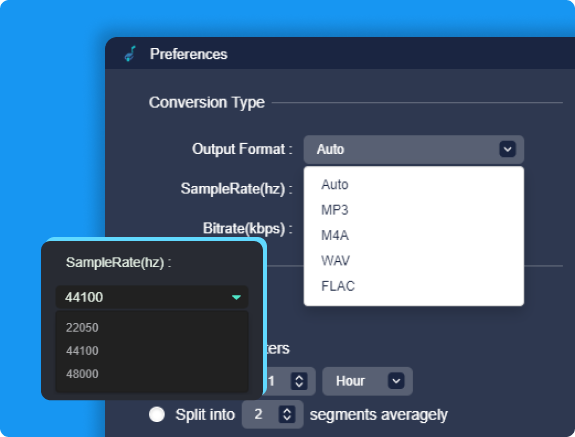
Retain Full Chapters and ID3 Information
To ensure the best audiobook streaming and organizing experience, MuConvert Audible Converter is equipped with the ability to retain original chapter information and ID3 tags, including the title, artist, album, and genre accompanying the downloaded audiobooks. It would be easy for you to sort them in order and stream every chapter without missing them easily.
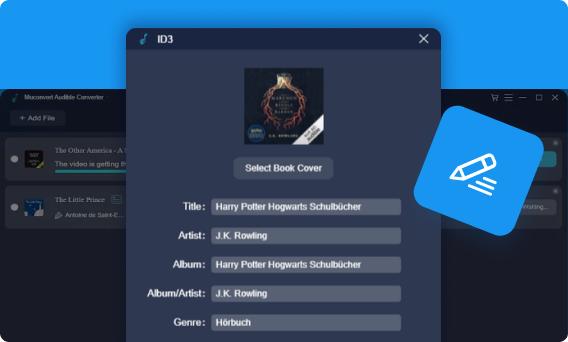
Batch Convert at a 60X Faster Speed
With advanced acceleration technologies applied, the program has the ability to empower 60X faster speed to batch-convert Audible books. You can save a lot of time by processing the bulk of audiobook downloads and getting them for offline streaming in a time-saving process.
Built-in Audiobook Splitter Available
MuConvert Audible Converter is also equipped with a built-in splitter, which can function to trim long audiobooks by chapters/time/segments, enabling you to cut them into small audio clicks for easier storage and offline playback.
Hands-on Process to Convert Audible to MP3
Once getting more familiar with MuConvert Audible Converter, walk through this manipulation to learn how to convert protected Audible books to MP3 in several simple procedures:
STEP 1. Drag Audible Books to Import
Once installing MuConvert Audible Converter on the desktop, run the program. Then simply by dragging the downloaded protected Audible books to the interface, you can complete importing them to the converter.
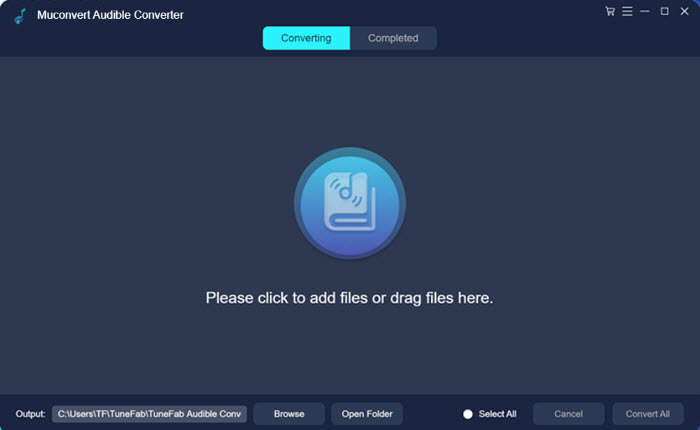
STEP 2. Customize Audio Parameters
Once the Audible books are imported, you can select the output encoder as MP3 or other options for them separately.
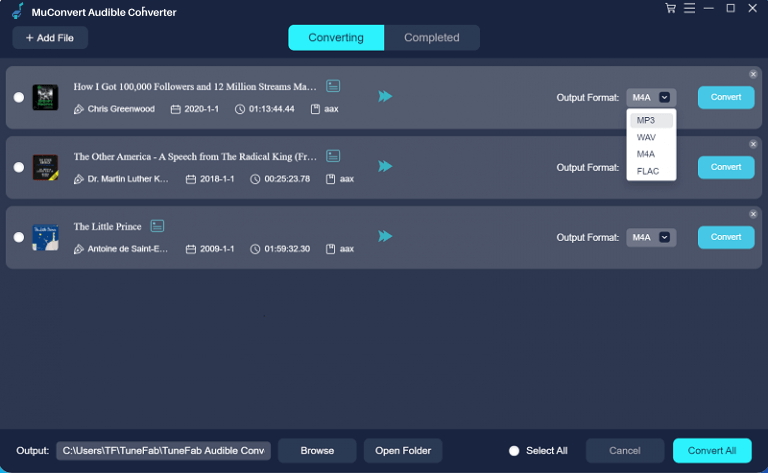
To further personalize the sound quality, such as SampleRate as well as Bitrate, please turn to Menu >> Preferences to determine the settings in preferences.
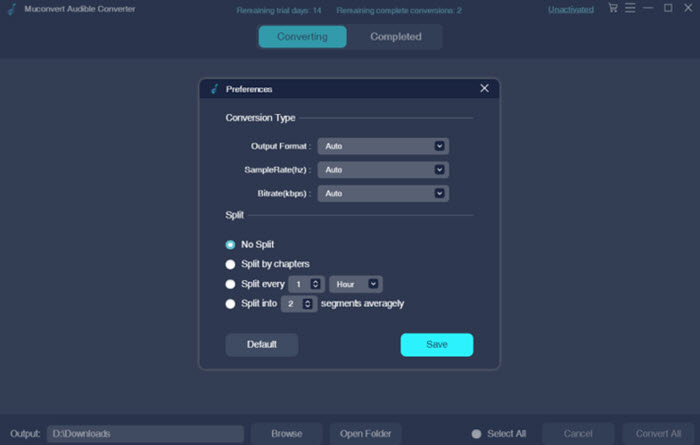
STEP 3. Split Audiobooks to Clips
If you wish to save the audiobooks in smaller audio clips to save a lot of storage, in Preferences, you can adjust the splitting mode and select to trim a long audiobook by chapters/segments/time flexibly. The program will process the splitting during the conversion of the Audible book.
STEP 4. Edit ID3 Information
To order and sort the downloaded Audible books, by clicking on the edit icon after the audiobook title, you can directly customize the information such as title, artist, album, and genre in your preferences.
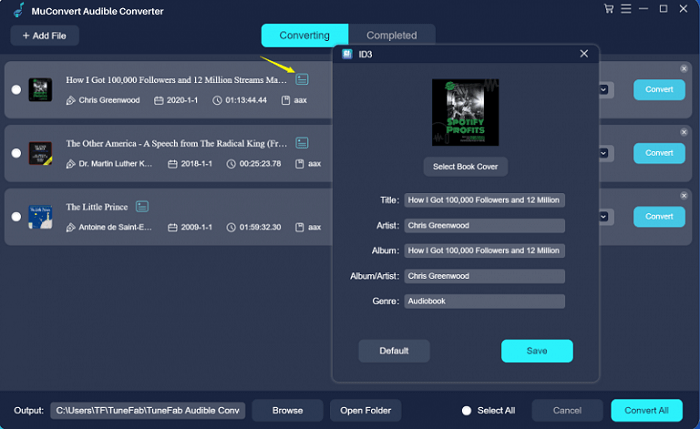
STEP 5. Convert Audible Books to MP3
Eventually, proceed with the conversion to convert Audible books to MP3 simply by clicking on the Convert All button. Once the conversion initiates, MuConvert Audible Converter will accelerate to 60X faster and complete processing them in batch with high efficiency.
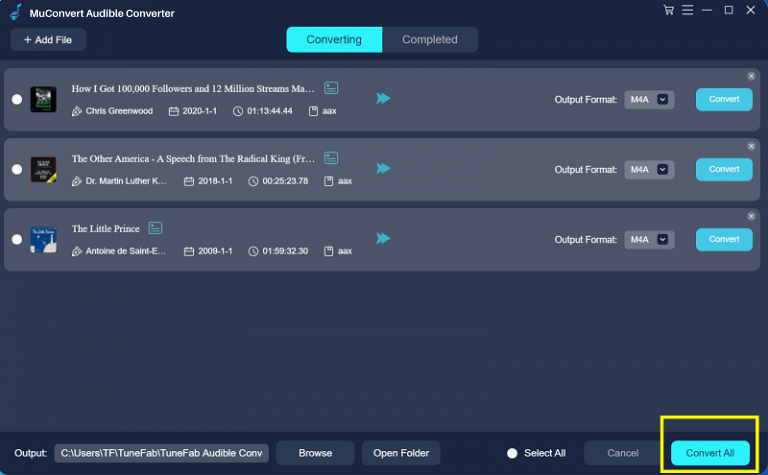
Final Words
All in all, MuConvert Audible Converter has provided an easy way to help you complete the Audible DRM removal and convert the protected audiobooks to DRM-free audio files for an easier and more flexible playback experience offline. If you are an audiobook lover and wish for a way to enjoy Audible resources more conveniently, the program is what you will need!
MuConvert Audible Converter
Free converter to convert your AAX/AA audible books to MP3 with chapter kept.