As long as Apple Music is under the protection of Digital Rights Management (DRM), it seems impossible for you to take full control over Apple Music songs to facilitate more flexible music streaming. It stops you from downloading songs to sync with portable devices, or enjoying your library offline on non-Apple gear.
If you’re tired of this restriction, we’ve got a solution. We’ve rounded up the 8 best Apple Music converters, which include professional programs like MuConvert Apple Music Converter, workable online converting websites, and tools that help you save Apple Music songs by recording. Can’t wait to take one to enjoy your Apple Music songs on any device? Keep reading for our detailed review of each option.
Best Apple Music Converter: Features Overview
Due to Apple Music’s download limits, you cannot directly download your favorite songs from Apple Music to play on other platforms, devices, or media players except for official Apple devices. Therefore, you’ll need one of those converting tools to get Apple Music into local files to play on any device without restrictions. In general, a professional music converter must include the qualifications as follows:
- Secure installation environment;
- Rich functions provided;
- Speedy and effortless DRM removal manipulation;
- Popular encoders to output the songs to improve their playback compatibility.
Of the above requirements, you will find that DRM removal manipulation is the most important part as it is the key to determining the success of Apple Music conversion. The following 7 tools, especially the MuConvert Apple Music Converter, can all perfectly achieve this goal. Before you go into the details below to make your choice, you can read this table first to preview the features.
| Program | Operating System | Supported Format | Output Quality | Conversion Speed |
|---|---|---|---|---|
| MuConvert Apple Music Converter |
Windows, macOS |
MP3, M4A, WAV and FLAC | Highest (320kbps) | 35X fastest speed |
| TuneFab Online Apple Music to MP3 Downloader |
Web-based | MP3 | Highest (320kbps) | Fast |
| Apple Music Downloader Online |
Web-based | MP3 | Medium | Medium |
| Gamdl – Glomatico’s Apple Music Downloader | Windows, macOS, Linux | AAC (256) | Medium | Medium |
| ViWizard Apple Music Converter |
Windows, macOS |
MP3, M4A, FLAC, etc. | Medium | Fast |
| NoteBurner Apple Music Converter |
Windows, macOS |
MP3, M4A, FLAC, etc. | High | Fast |
| UkeySoft Apple Music Converter |
Windows, macOS |
MP3, M4A, FLAC, etc. | High | Fast |
| TunesKit Audio Capture | Windows, macOS |
MP3, M4A, FLAC, etc. | Low | Low |
Here comes a detailed review of each tool, from which you can pick the best one for you to enjoy Apple Music freely without limits.
Top 1. MuConvert Apple Music Converter
Best for: Removing DRM from Apple Music using the embedded Apple Web Player with 35X faster speed and 100% lossless quality
| Pros: |
|
|---|---|
| Cons: | Only 3 minutes of each song can be converted if you utilize the free trial. |
| Price: | Free trial, $29.95/mo, $59.95/year |
| Ratings: | ★★★★★ |
MuConvert Apple Music Converter is the top-ranking program with powerful functions to remove DRM from Apple Music, assisting you to facilitate a more convenient and colorful digital life with a flexible Apple Music listening experience without restrictions. The program takes quite a simple manipulation to convert Apple Music to MP3 and other common formats at the fastest speed in batch, so it will be your best partner to download Apple Music for offline streaming.
Related Article: MuConvert Apple Music Converter: Better Than You Expected
If you still have some digital music assets from the iTunes Store (which has been out of business), for better usage and listening, you can also take MuConvert as your best iTunes Music converter to remove DRM protection and convert iTunes music to MP3.

Top 2. TuneFab Online Apple Music to MP3 Downloader
Best for: Batch downloading Apple Music as MP3 in ZIP without an Apple Music subscription
| Pros: |
|
|---|---|
| Cons: |
|
| Price: | Free trial, $15.95/mo |
| Ratings: | ★★★★ ★ |
Top 3. Apple Music MP3 Downloader
Best for: Downloading Apple Music as DRM-free MP3 files to your computer with the web browser directly
| Pros: |
|
|---|---|
| Cons: |
|
| Price: | Free |
| Ratings: | ★★★ |
If you prefer not to install additional programs, you might consider taking Apple Music MP3 Downloader as an alternative. This website offers free online Apple Music converter that allows you to download your favorite Apple Music songs, playlists, and albums into local MP3 files. Once the download is complete, you can easily access them in your browser’s downloads folder, enjoying your collection offline and transferring it to any device of your choice.
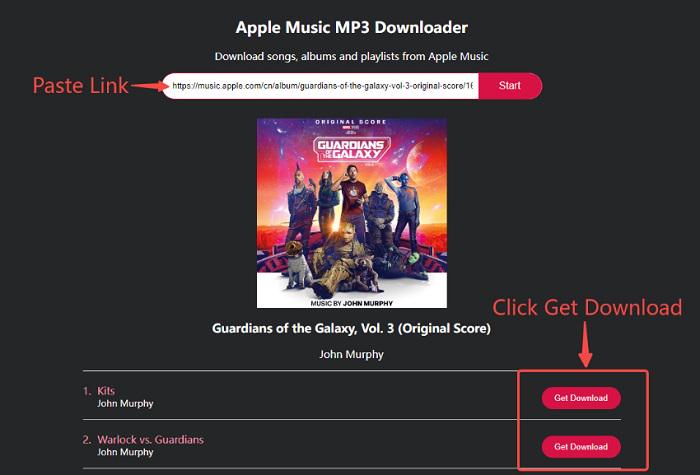
Top 4. Gamdl – Glomatico’s Apple Music Downloader
Best for: Users with technical skills to download DRM-free Apple Music on Windows, macOS, & Linux via command-line operation
| Pros: |
|
|---|---|
| Cons: |
|
| Price: | Free |
| Ratings: | ★★★ |
Gamdl – Glomatico’s Apple Music Downloader is an open-source Apple Music downloading tool hosted on GitHub, offering a completely free, DRM-free Apple Music downloading solution. Unlike the other Apple Music converters introduced earlier, Gamdl runs through command-line operations. This means it has certain technical requirements for users. Without a technical background, it may take more time to get started.
Although there is a certain learning curve, its advantage lies in the high degree of flexibility. In addition to parsing song, playlist, or album links by entering common commands, you can also customize the tool according to your needs to achieve the desired configuration.
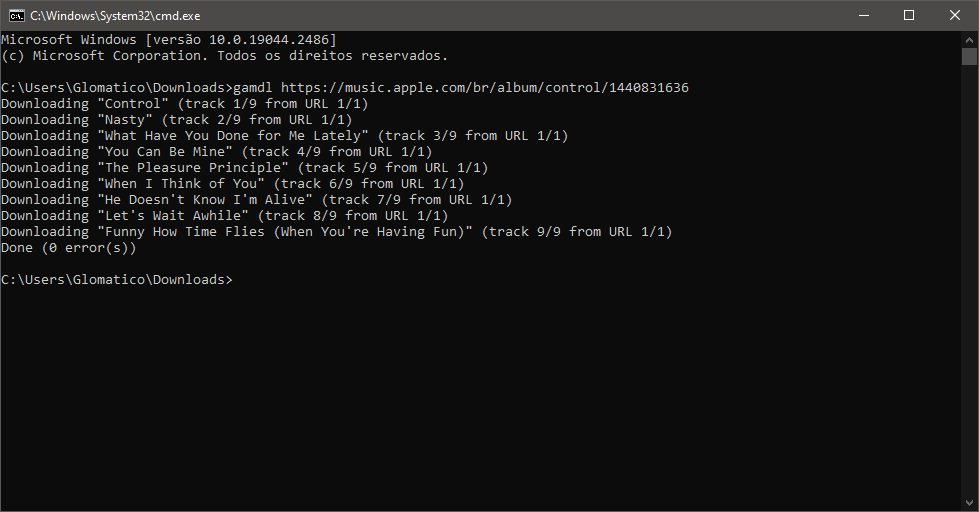
Top 5. ViWizard Apple Music Converter
Best for: Downloading Apple Music with high quality in common formats with a comprehensive converter
| Pros: |
|
|---|---|
| Cons: | The ID3 tags will be retained with the downloaded music files. |
| Price: | You can customize the output settings such as pitch, volume, and bitrate in preferences. |
| Ratings: | ★★★★ |
ViWizard Apple Music Converter provides sparkling features to help convert and download audio content from Apple Music, iTunes and Audible to non-encrypted files for streaming without any restriction. With customizable output settings, you can export the songs with the sound quality you prefer, thus taking better music enjoyment offline. But it should be noted that its content loading and converting process both require sync with iTunes to continue, so you need to have iTunes App installed on your PC.
If you don’t have iTunes and don’t want to install it, then MuConvert Apple Music Converter will be more suitable, because it doesn’t require iTunes or the Apple Music App. Instead, it has a built-in Apple Music Web Player to directly access the contents of your account.
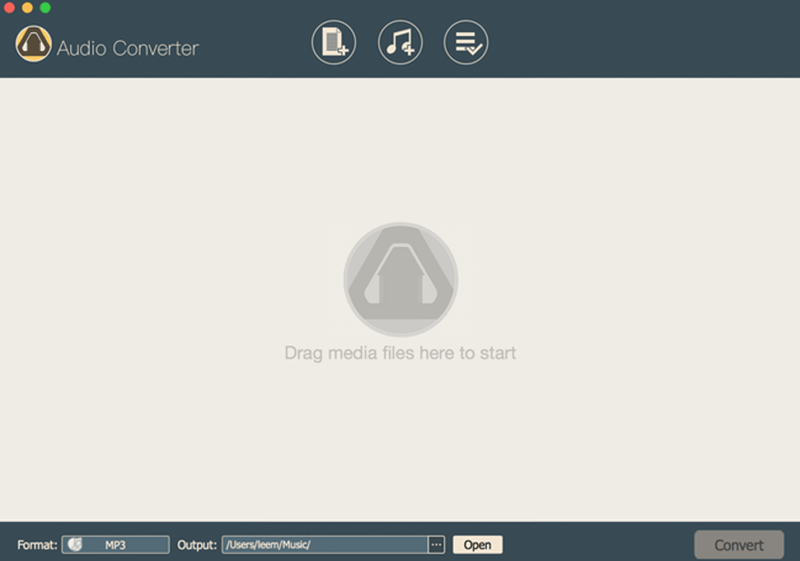
Top 6. NoteBurner Apple Music Converter
Best for: Converting Apple Music to DRM-free media files and burning them to CDs/DVDs as collections
| Pros: |
|
|---|---|
| Cons: | The classic user interface of the program causes difficulty in manipulation. |
| Price: | Free trial, $14.95/mo, $59.95/year, $129.90/lifetime |
| Ratings: | ★★★★ |
Just like MuConvert, NoteBurner Apple Music Converter also provides speedy performance to get non-encrypted Apple Music, iTunes music, and audiobooks converted to universally supported audio encoders for playback on any device. Although operating the program may be slightly more complex than others, it delivers excellent audio quality for the converted songs. Moreover, it also supports burning Apple Music to CDS with ease, which makes it stand out as one of the best Apple Music downloaders.
You will find that NoteBurner’s performance on Mac computers is not stable, and it also needs to be connected to iTunes to get Apple Music DRM unlocked. For a better experience, you can consider using MuConvert Apple Music Converter, which is the best DRM removal software on both Windows and Mac systems.
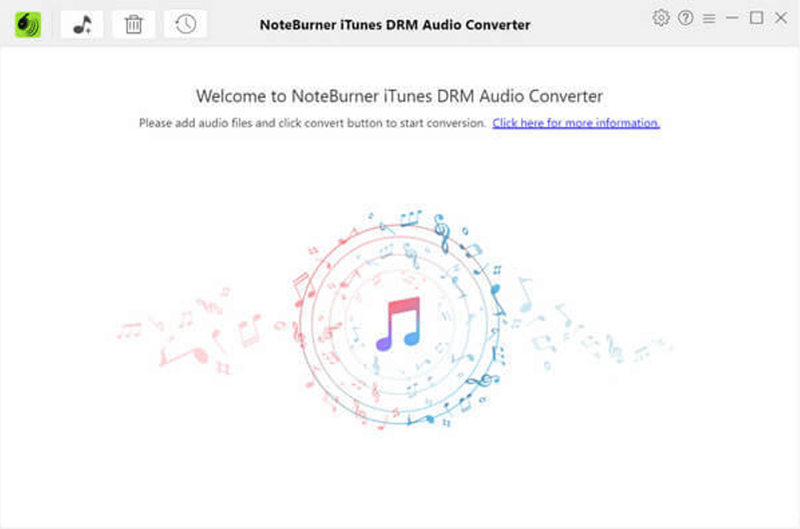
Top 7. UkeySoft Apple Music Converter
Best for: Batch removing DRM encryption from Apple Music in a professional way with original quality
| Pros: |
|
|---|---|
| Cons: |
|
| Price: | Free trial, $14.95/mo, $49.95/year, $69.96/lifetime |
| Ratings: | ★★★★ |
UkeySoft Apple Music Converter will allow you to unlock DRM encryption by batch processing the Apple Music songs at a quick speed. With the highest efficiency and effortless manipulation, you don’t have to walk through complicated procedures to get the Apple Music you like for streaming offline. You will find UkeySoft Apple Music Converter a reliable helper to get non-encrypted audio from Apple Music to common local files at once.
Top 8. TunesKit Audio Capture
Best for: Those who wish to capture short music clips from any platform using one app with good quality
| Pros: |
|
|---|---|
| Cons: |
|
| Price: | Free trial, $29.95/single lifetime, $39.95/family lifetime, $69.95/unlimited lifetime |
| Ratings: | ★★★ |
Finally, there is a one-stop music converter for all, TunesKit Audio Capture. It can help you to capture streaming audio by recording from all music platforms, such as Apple Music, Spotify, and more with only one program installed. Moreover, it will identify the ID3 information of the streaming music and retain it with the recorded music files together. But as you may know, the sound quality of music records will definitely be compromised, and you won’t be able to do anything else with your computer during the recording process.
In order to get high-quality Apple Music downloads without waiting, MuConvert Apple Music Converter will help, as it can directly download Apple Music singles/albums/playlists in bulk at 35x faster speed, while retaining perfect sound quality up to 320kbps without any loss.
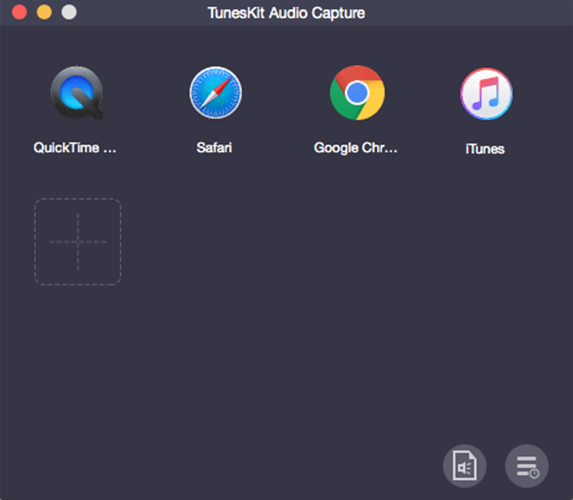
Conclusion
With the assistance of these 8 best Apple Music Converters, you can surely convert Apple Music to non-encrypted audio songs and play them on any device. While all these tools serve the core purpose of unlocking Apple Music, they differ significantly in speed, audio format, quality, and subscription plans.
Among them, MuConvert Apple Music Converter stands out for its speed performance, superior audio quality, ease of use, and batch download feature. It’s a well-rounded tool that balances performance and ease of use, making it ideal for both beginners and experienced users. Now that you’ve learned their pros and cons, it’s your turn to pick one and enjoy a wonderful music journey!
Convert Apple Music to MP3 Losslessly
Remove DRM from Apple Music songs and convert them to MP3 without quality loss.
















