As many of you have known about the limitations Apple brings to restrict the streaming experience within Apple Music, seeking a reliable Apple Music Converter has been a demand of many Apple Music users. Today, this blog will introduce a well-known option, UkeySoft Apple Music Converter with its full features in detail to you after our careful testing. As a backup, we also prepare a perfect alternative to UkeySoft. Now, let’s get started with the review.
UkeySoft Apple Music Converter Overview
UkeySoft Apple Music Converter is desktop software that provides the key functionality to help you easily convert and download Apple Music M4P songs to MP3 for streaming without being restricted by the Apple Music app. Its fundamental function will directly strip Apple’s FairPlay DRM, thus realizing the outputs being saved in DRM-free music files.

In addition to the Apple Music songs, UkeySpft Apple Music Converter for Windows is also compatible with iTunes M4P songs, M4B/M4P audiobooks, and Audible AA/AAX books conversion. If you are using it Mac version, you will surprisingly discover that the Apple Music web player has been embedded with the software, making it even more convenient to grasp any Apple Music album downloaded offline. While using the new UkeySpft Apple Music Converter version on Mac, you don’t even need to install the iTunes app for processing the iTunes library syncing at all.
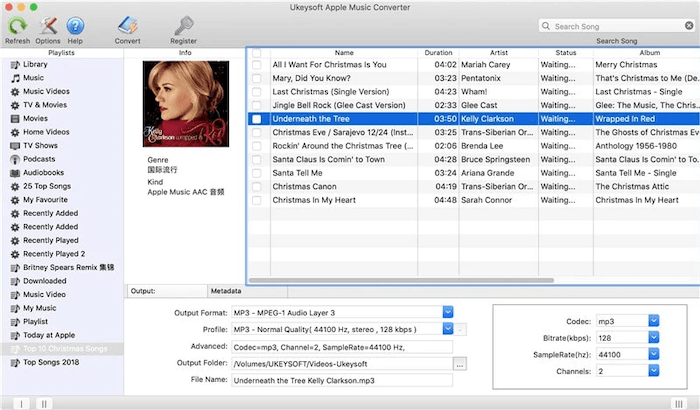
What I Like (Pros)
- Compatible with Apple Music, iTunes music/audiobooks, and Audible books conversion (older version);
- Integration with Apple Music web player to realize more convenient Apple Music tracks download without the iTunes app (new version);
- A variety of mainstream output formats such as MP3, M4A, AC3, AIFF, AU, FLAC, M4R and MKA supported;
- Customized parameter settings to output downloaded music to your wanted quality (up to 256kbps);
- Accelerated speed to 16X faster to batch download Apple Music songs efficiently;
- Full ID3 tags preservation to deliver easier music library management offline;
- Multilingual software interface to bring convenience for global users to use;
- 100% secure software without adware, malware, or virus.
What I Don’t Like (Cons)
- The Mac version can’t enjoy the 16X faster conversion speed at all;
- The iTunes synching process may fail while using the older version;
- The updated new version is only compatible with the Apple Music download from the web player;
- Not compatible with the best 320kbps quality to output Apple Music tracks;
- Limitations existed while using the free trial.
Main Features of UkeySoft Apple Music Converter
Now, let’s go through the highlighted features of the UkeySoft Apple Music Converter and grasp how it can be beneficial to your Apple Music download experience.
Remove DRM from Apple Music/iTunes Songs/ Audiobooks
When Apple employed FairPlay DRM to protect its streaming media, UkeySoft Apple Music Converter worked to strip this encryption and save Apple Music/iTunes songs/audiobooks to DRM-free audio files for preserving outside iTunes and Apple platforms. In this way, the media is able to be streamed offline more flexibly even without iTunes or Apple Music applications.
Support Various Output Formats
A variety of mainstream formats such as MP3, M4A, AC3, AIFF, AU, FLAC, M4R, and MKA are equipped in the software, enabling you to select to output the Apple Music downloads as required. As these formats can be compatible with more devices and software, you are actually increasing the compatibility of Apple Music tracks, thus you are possible to enjoy the music playback no matter what devices you have or using any media player you have installed.
Original Audio Quality Preserved
To guarantee the best music streaming experience offline, the software will preserve the full quality for outputting the music downloads. Meanwhile, it offers customization settings for users to freely adjust the parameters such as the sample rate and bitrate in requirements (up to 44100hz and 256kbps respectively). You can define the quality freely as you desire!
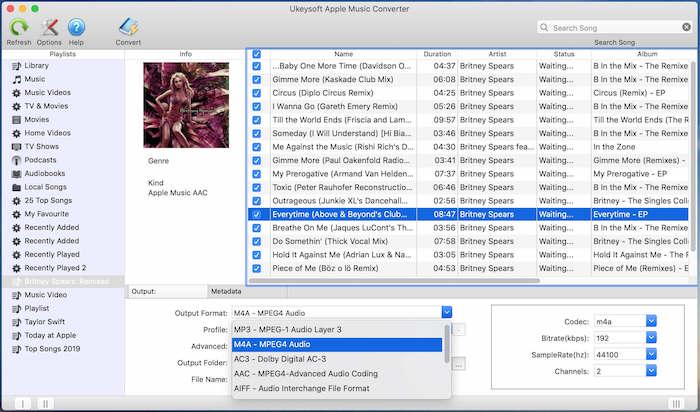
High Efficiency
UkeySoft Apple Music Converter also boosts higher efficiency to convert Apple Music and iTunes/Audible audiobooks for you without hassle. The older version performs to sync with iTunes, so that you are able to grasp all playlists and media content saved in your library for direct conversion with one click. When it comes to the new version, UkeySoft Apple Music Converter will embed an Apple Music web player, without requiring to install iTunes but directly log in for downloading Apple Music albums in batches at 16X faster speed.
Keep ID3 Tags
The software will also preserve the full ID3 tags with the downloaded Apple Music tracks. This means that if you are able to check back the title, artist, album, and genre info of the music after downloading the songs offline, which will make it easier for you to sort and manage the library without hassle.
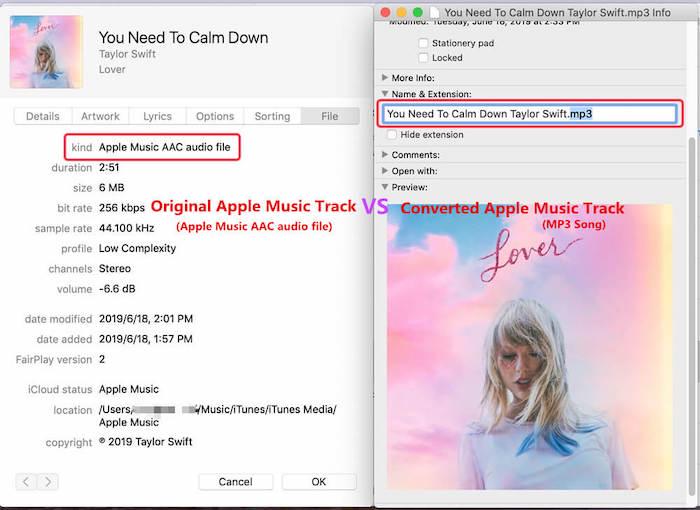
System Requirements
Currently, UkeySoft Apple Music Converter is compatible with Windows and Mac systems. Here is the detailed info on the software you can take as references before installing it:
| Windows Operating System | Windows 7, 8, 8.1, 10, 11(32-bit & 64-bit) |
|---|---|
| Mac Operating System | Mac OS X 10.9 or higher |
| Processor | 1G Hz processor or above |
| Monitor | Monitor with 1024×768 pixels or higher resolution |
| RAM | 512MB or higher of RAM |
| iTunes | iTunes 12.2 or later installed (The latest version of iTunes is recommended) |
| Supported Languages | English, French, Japanese, Deutsch, Espanol, Simplified Chinese, and Traditional Chinese. |
Prices for Licenses
You should note that UkeySoft Apple Music Converter is not freeware, but it requires a charge to unlock the full features for downloading Apple Music. For users who desire to subscribe to its premium version, UkeySoft has provided 3 plans for selecting:
| Plan | Pricing |
|---|---|
| 1-Month Subscription | US$14.95/mo |
| 1-Year Subscription | US$59.95/year |
| Single Lifetime | US$79.95 |
These plans are for individuals, which means that you are only allowed to use the license code on one single device.
How Does UkeySoft Apple Music Converter Work
In this section, let’s go through the brief guide on grasping how UkeySoft Apple Music Converter performs to download Apple Music albums offline. Both the older and new versions’ usage will be introduced.
UkeySoft Apple Music Converter Older Version
STEP 1. You are required to install both UkeySoft Apple Music Converter and iTunes first. Then launch the software and it will automatically sync with iTunes to load your iTunes library. Hence, you should log in to iTunes via your Apple ID first.
STEP 2. Once the software connects with iTunes, you are able to find all your saved Apple Music playlists on the interface. Simply select the one you desire to download and choose the songs from the right place.
STEP 3. After selecting the songs, move down and you can customize the output parameters under the “Output” section.
(Optional) STEP 4. Switching to the “Metadata” tab, you are allowed to edit the ID3 tags freely as you desire before downloading the Apple Music songs.
STEP 5. Finally, give it a go by hitting the “Convert” icon on the upper-left menu, then the selected Apple Music songs will immediately be downloaded for you.
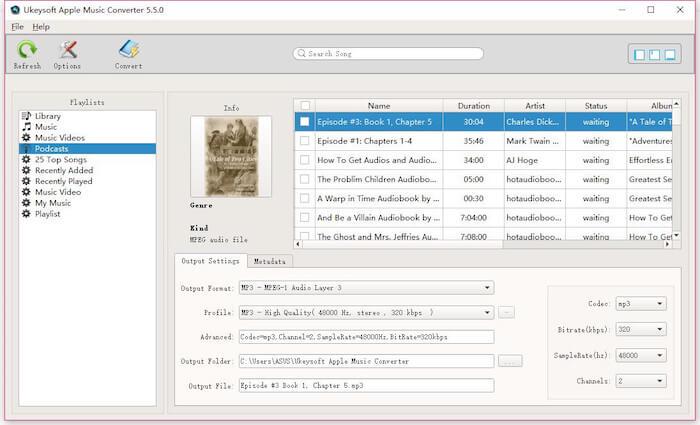
UkeySoft Apple Music Converter New Version
STEP 1. If you are using the new version of UkeySoft Apple Music Converter, you don’t need to install iTunes at all. Simply install and launch the software, then it will guide you to the Apple Music web player for logging in via your Apple ID.
STEP 2. Once logging in, you are able to access the music library and search for any Apple Music track for downloading offline. Once reaching those you desire to download, simply drag to the floating “+” icon to add to the conversion queue.
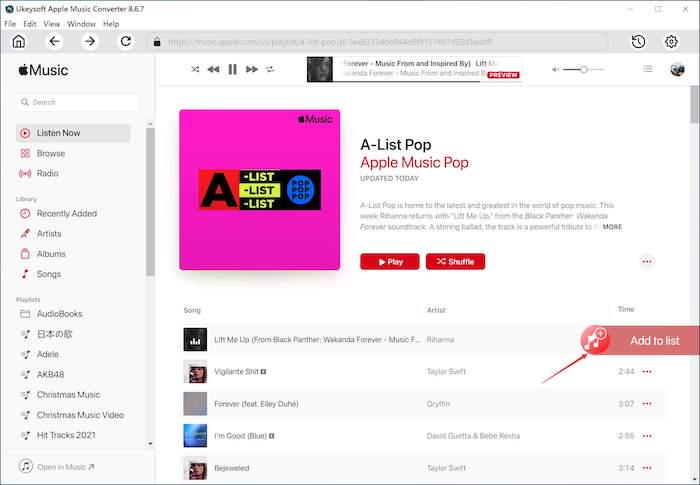
STEP 3. After adding the songs, now click the gear icon on the upper-right corner to adjust the parameters for outputting them. The format and quality can both be adjusted here.
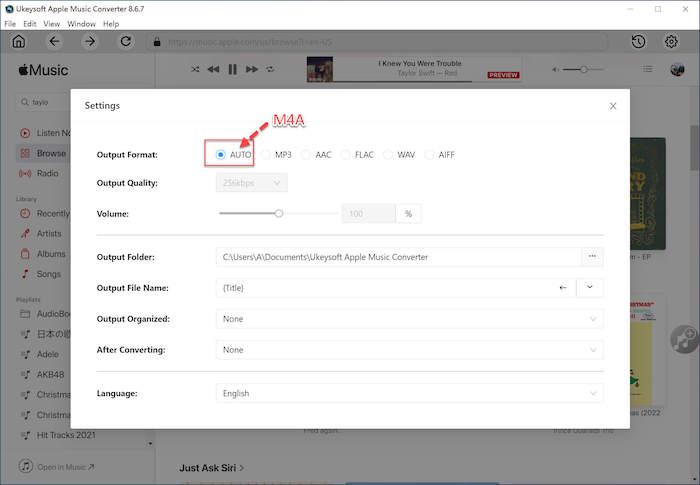
STEP 4. Once the settings are completed, simply hit the “Convert” icon to finish downloading them as mainstream music files on your computer right away.
Best Alternative: MuConvert Apple Music Converter
Through the above introduction, you are able to discover that UkeySoft Apple Music Converter does offer the professional functionality to remove DRM from Apple Music tracks and download them at good quality. But it still contains certain weaknesses, which can be improved by a perfect alternative, MuConvert Apple Music Converter.
Likewise, as a downloader for Apple Music, MuConvert Apple Music Converter performs with a smooth experience to strip DRM encryption and download Apple Music tracks without quality loss, ensuring the best streaming experience offline. It works similarly to the new web player version of UkeySoft Apple Music Converter. But by comparison, MuConvert Apple Music Converter has some features that are superior to UkeySoft. Let’s view them through the below chart:
| MuConvert | UkeySoft | |
|---|---|---|
| Music quality | Best at 320kbps | Best at 256kbps |
| Conversion speed | 20X faster on both Windows and Mac | 16X faster on Windows, but only 1X on Mac |
| Customized parameters | Both sample rate and bitrate can be adjusted | Can only change the bitrate |
| Output Formats | MP3, M4A, WAV, and FLAC | MP3, M4A, AAC, FLAC, WAV, AIFF |
To conclude, MuConvert Apple Music Converter is able to deliver higher quality (at 320kbps) with a stabler as well as a fast batch download function to grasp Apple Music tracks offline (especially on Mac computers). Meanwhile, it enables users to customize both sample rate and bitrate to balance the quality as they desire freely. However, UkeySoft is a bit weaker in these aspects.
Related Article:
Conclusion
Hence, when UkeySoft Apple Music Converter does offer reliable help to strip DRM from Apple Music, by comparison, the alternative MuConvert Apple Music Converter even provides superior help. Simply based on your needs and select any of them to try now!
Convert Apple Music to MP3 Losslessly
Remove DRM from Apple Music songs and convert them to MP3 without quality loss.
















