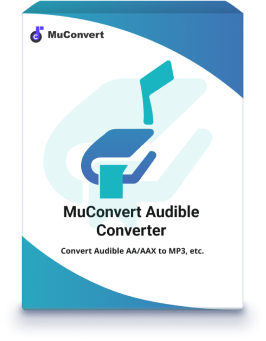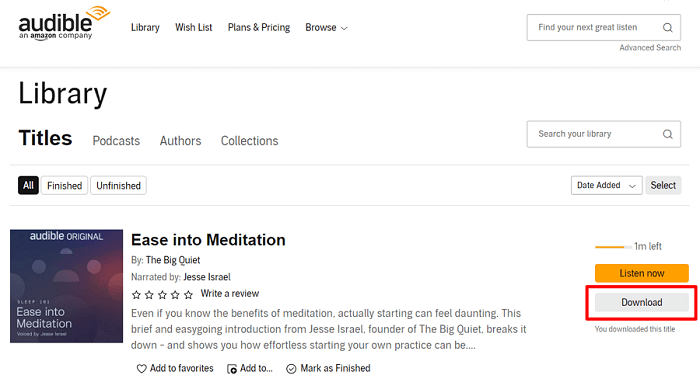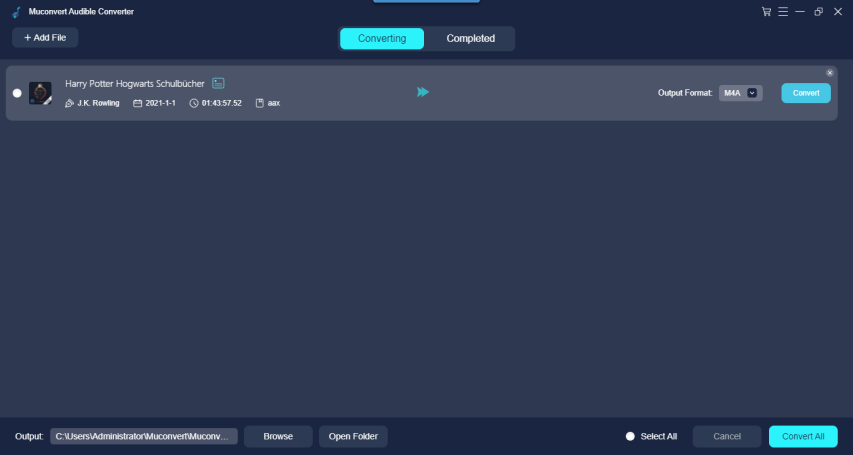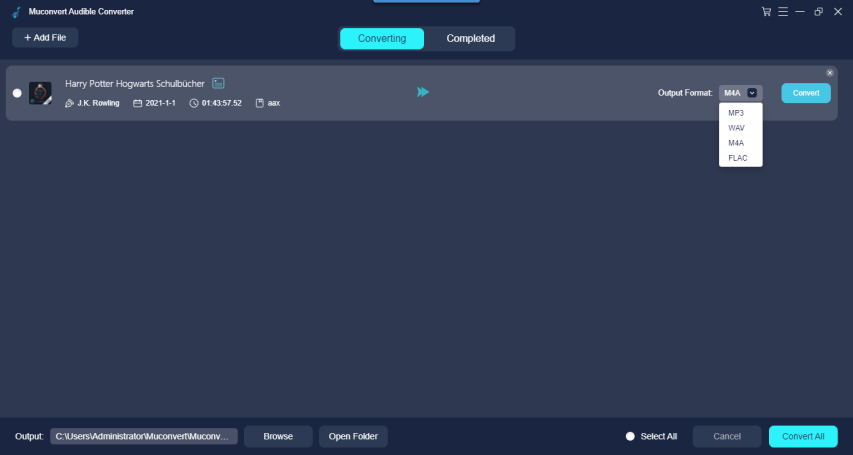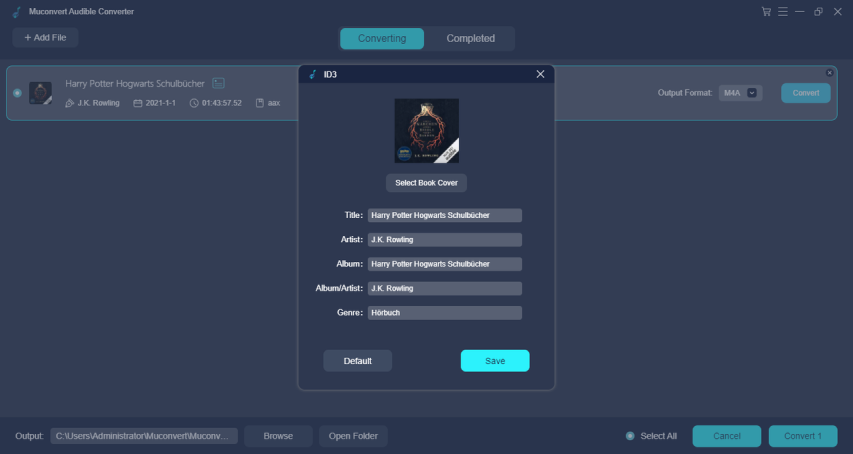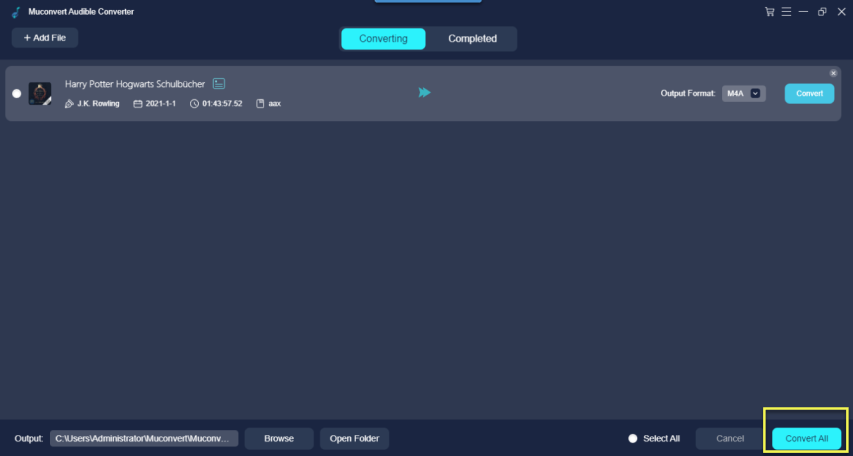Best DRM Removal Software for Audible Books
Strip DRM Protection of AA/AAX Files Easily
The audiobooks you download from Audible are DRM-ed AA and AAX formats that can only be played on its
official app and authorized devices.
To break this playback limitation, MuConvert Audible Converter brings easy services to help you get rid of DRM protection from Audible
books .
Enjoy Unprotected Audible on Multiple Devices
By removing DRM from the downloaded Audible books with this program, you can keep the Audible audiobooks locally forever, or transfer them to any compatible device, like your MP3 player, Apple Watch, Roku TV , etc. for flexible offline playback.
Convert Audible to MP3 for Free
MuConvert Audible Converter is also outstanding as a top Audible to MP3 converter . After you download Audible books from the official website or app, you can use this tool to convert AA/AAX to MP3 with ease. Of course, other formats like WAV, M4A, and lossless FLAC are also available to choose from.
After you finish the Audible conversion, you can use these highly-compatible files more conveniently. For example, you can burn them to a CD for collection, or create a backup copy and then move them to your USB drive for storage, and so on.
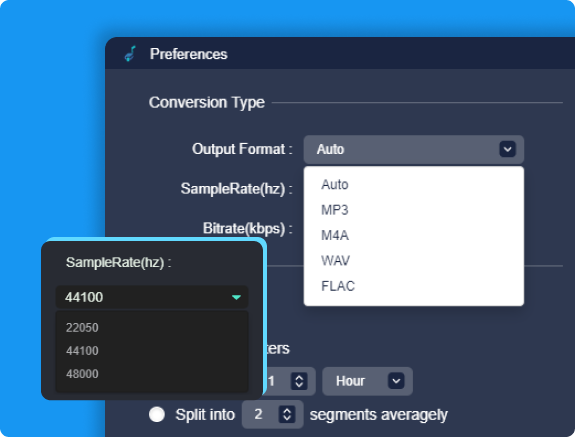
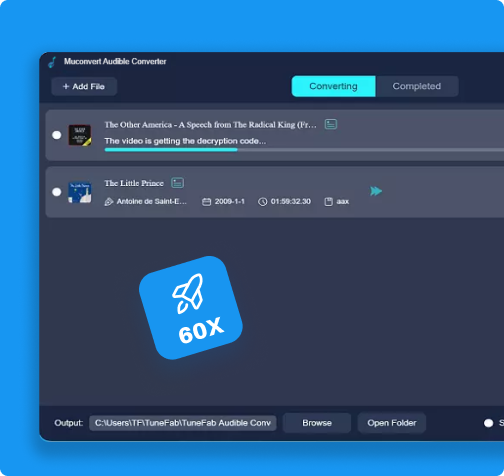
60X Faster Speed & Lossless Output Quality
Acceleration Tech Adopted
MuConvert Audible Converter utilizes advanced technology to enhance the conversion speed, enabling a remarkable 60X faster performance in converting the audiobooks downloaded from Audible into commonly used audio formats. For optimal speed, it is recommended to select M4A and MP3 as the preferred output formats.
Maintain 100% Original Quality
Besides, to ensure the best offline Audible streaming experience, this Audible converter provides powerful customization settings to enable you to adjust SampleRate from 22050hz to 48000hz and Bitrate from 128 kbps to 320 kbps. You can flexibly adjust your SampleRate and Bitrate to match the original file quality.
Easily Split Audiobooks by Chapters/Time/Segments
With an audiobook splitter equipped, MuConvert Audible Converter can help you easily cut a single large Audible book file into multiple small parts by chapter, by time, or by segment.
By dividing your AAX/AA Audible books into smaller files, you gain the ability to swiftly locate and enjoy specific sections of your choice. Furthermore, you will have the option to preserve only the parts you desire, allowing you to save valuable storage space on your computer or phone.
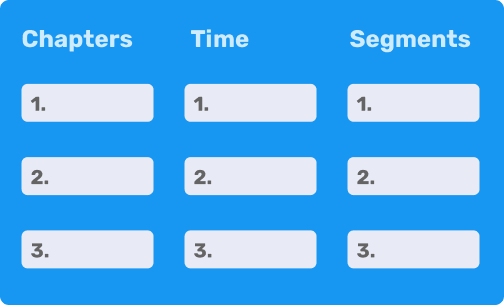
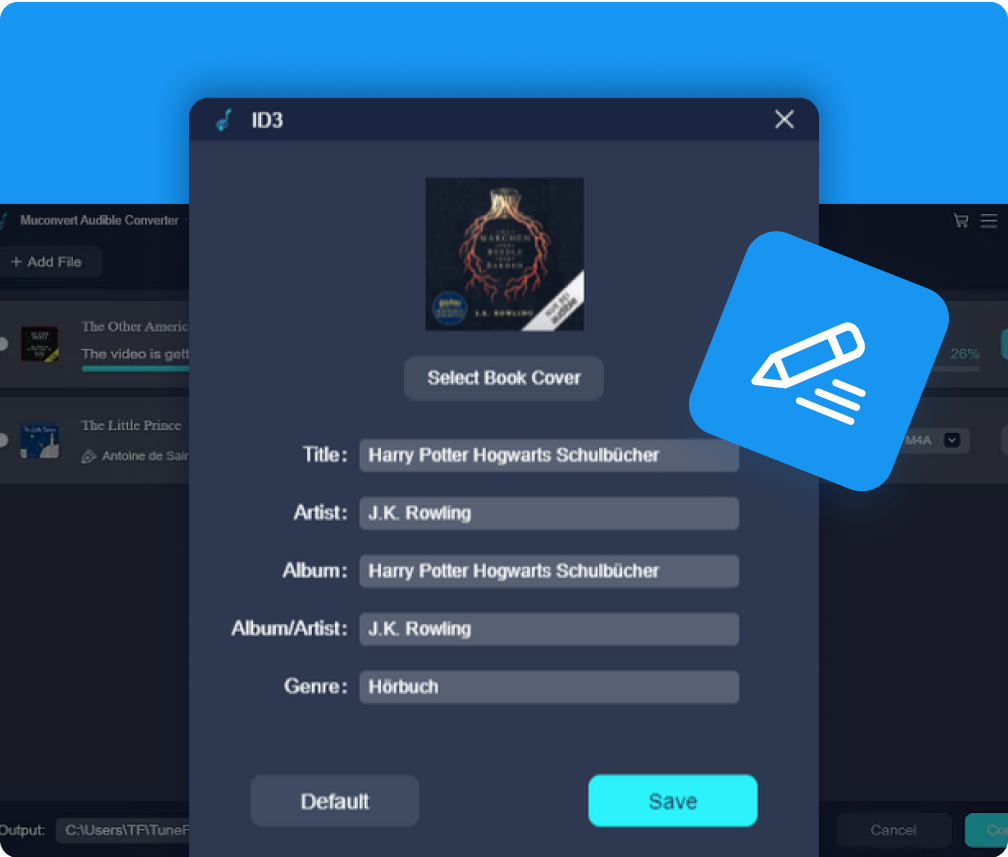
Keep Chapter Info and ID3 Tags
Maintain Original Chapter Information
This prominent Audible converter can also help you retain chapter information, so that you can easily switch the chapter while playing the audiobooks. But to keep the chapter info, you'd better convert your AAX/AA audiobooks to M4A format.
Preserve Full ID3 Tags
The ID3 tags, such as book cover, title, etc. of each Audible audiobook can be edited inside MuConvert Audible Converter and kept after the conversion. With the preservation of ID3 Tags, you can better manage and organize the local Audible audiobook library and classify the audiobook collections by artist or album, instead of sorting them manually one by one.
More Sparkling Features of MuConvert Audible Converter
Batch Conversion
Convert multiple audiobooks at a time to bring up conversion efficiency.
Easy Way to Add Files
Simple drag and drop the Audible AA/AAX books to the converter.
No Authorization Needed
A one-stop Audible converter that helps you enjoy AAX/AA files without iTunes or Audible authorization.
Stable Performance
Processes smooth music conversion successfully on both Windows and macOS.
Regular Enhancement
Frequently release new features and promptly deal with bugs for enhancement.
Multi-Language Support
Multiple languages are added, eg. English, Japanese, German, French, and Chinese.
How to Use MuConvert Audible Converter
What Our Users Say
My little brother has recently become obsessed with listening to audiobooks, so I found this powerful tool to help download his favorite Audible books to his phone and MP3 player. I like its well-designed and intuitive user interface the most. No redundant buttons and no pro skills are required.
Ava Haiden
The feature of splitting audiobooks is really useful. I usually feel helpless when receiving some large audiobook files because it's really hard to organize them. Until I found MuConvert with an audiobook splitter, which really makes it easy to split Audible books into multiple parts by chapter or by time, and get smaller files for better organization.
Oscar Matthews
MuConvert is a must-have for all Audible users. Works just as advertised removing protection from my audible books at a high speed. Now I can listen to the audiobooks on a lot more platforms and enjoy them on multiple devices.
Alexander Elton
Check Opinions from Industry Experts
FAQs About MuConvert Audible Converter
-
1. What are the limitations of a free trial version?
The trial version of MuConvert Audible Converter only allows you to convert 2 Audible books completely. And you can try this program for free for 15 days. When the 15-day free trial period ends, you will need to purchase a license key to continue using this program.
-
2. How to activate MuConvert Audible Converter?
Launch the software and a free-trial window will pop up, enter your Email Address and License Key into the appropriate boxes, then click “Activate” to complete the activation.
-
3. Can I transfer my license to a different computer?
Yes, you can transfer your license to a new computer and it’s 100% free. But to do that, you need to contact MuConvert Support Team and provide your valid order info, and we will disable the license on the old computer and reset it for activation on a new computer.
-
4. How to keep chapter information in your converted audiobooks?
MuConvert Audible Converter can automatically preserve chapter info in your converted files. Once you get the converted files, play the audiobooks on a media player that supports chapter marker, the iTunes app for example, and you can conveniently track your reading progress.
-
5. Is it secure and legal to purchase from MuConvert?
Sure. Our payment service is provided by the famous payment platform. All the info will be encrypted during the transaction. It is 100% safe. By the way, MuConvert works to convert the Audible audiobooks by creating a virtual soundcard and capturing from it, so it is not breaking DRM protection and you don’t need to worry about the DRM issue.
![]() MuConvert Audible Converter
MuConvert Audible Converter
Free Convert Audible to MP3 Right Now
Install this free AAX to MP3 converter to convert Audible books for offline management and convenient playback!