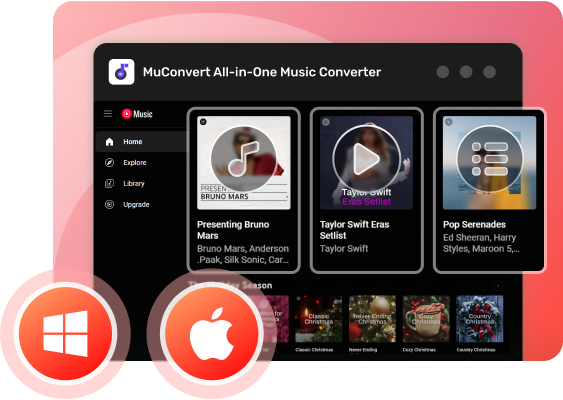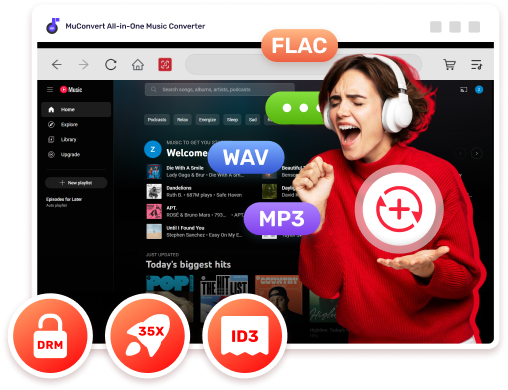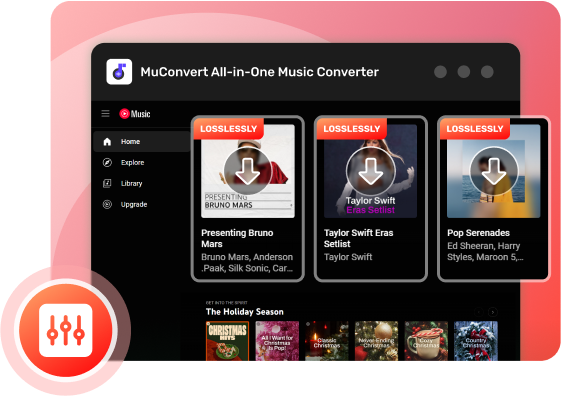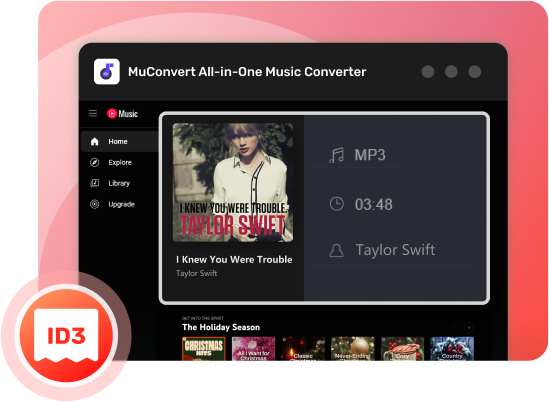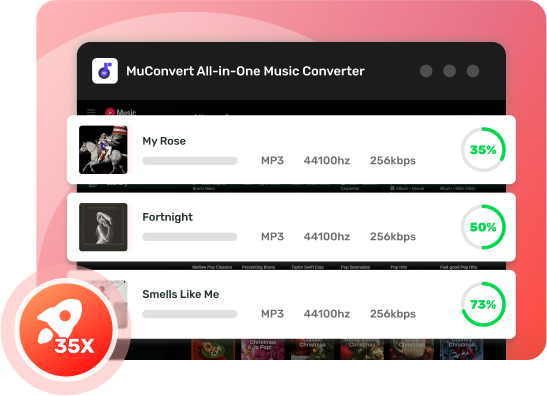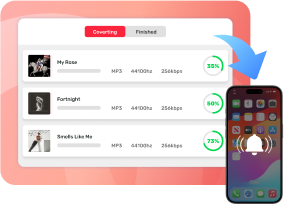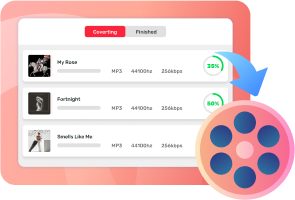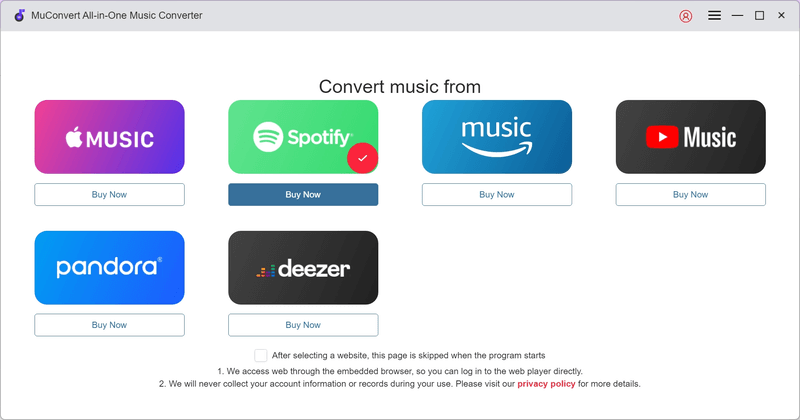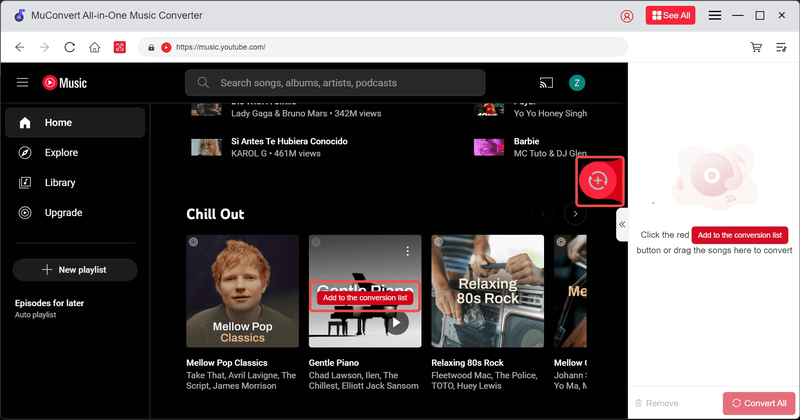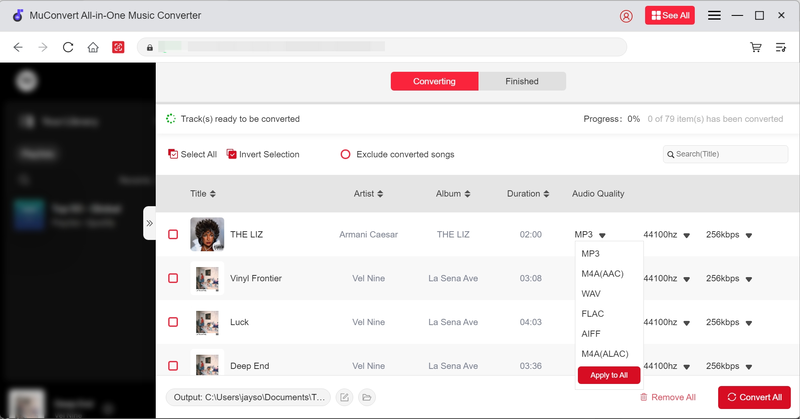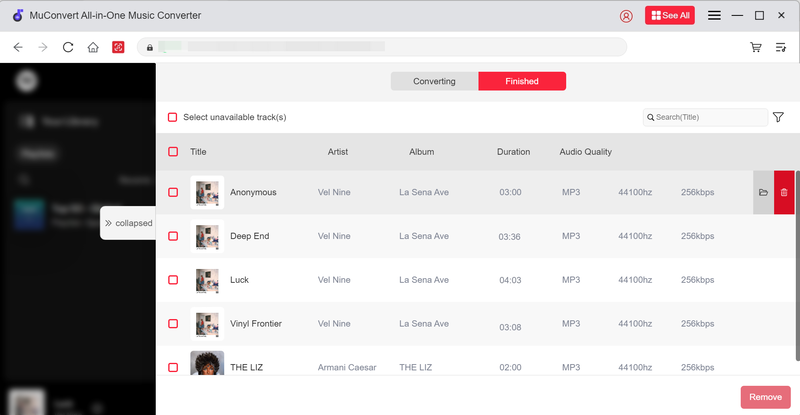MuConvert YouTube Music Converter can download YouTube Music contents for you. As YouTube Music users, you may notice that YouTube Music does not offer the download feature for the PC version whether you are a premium user or not. Now with this YouTube Music converter, you can easily download songs, music videos, etc. without premium and enjoy them as local files on your computer at anytime.