M4P refers to a media format used to encode Apple media files, which are protected by digital rights management (DRM), meaning they can not be played on non-authorized Apple devices. To get rid of this obstacle, the only path is to remove DRM and convert M4P to MP3 or other regular media formats.
To help you decrypt M4P files, the post has prepared the top 7 converters to convert protected M4P to MP3, from free picks to professional options, to give you a favor. Now, let’s dive into their reviews and check how these M4P to MP3 audio converters function to help.

2 Best M4P to MP3 Converters for Windows and Mac
We’ve divided the 7 M4P to MP3 converters into two categories: desktop software and online tools. Generally speaking, desktop converters often stand out as the most reliable choice. Below, we’ve selected two top-tier desktop converters that excel in simplicity, efficiency, and compatibility with both Windows and Mac systems. Let’s take a closer look at each one’s features.
MuConvert Apple Music Converter
MuConvert Apple Music Converter specializes in dealing with Apple Music DRM decryption, helping to remove this encryption and bring it free to all Apple M4P songs. It offers universally supported audio formats such as MP3, M4A, WAV, and FLAC formats to export music downloads, helping you to save and transfer Apple Music songs to any device and play M4P files without iTunes.
The program is also designed with a powerful ability to deal with M4P to MP3 conversion in a high-quality and efficient way. MuConvert Apple Music Converter can retain Apple’s lossless music quality without affecting your music streaming experience at all. The M4P to MP3 converter is also equipped with advanced acceleration techniques. You can enjoy ultra-fast batch conversion speed (at 35X or even faster) to convert a list of M4P songs to MP3 within minutes.
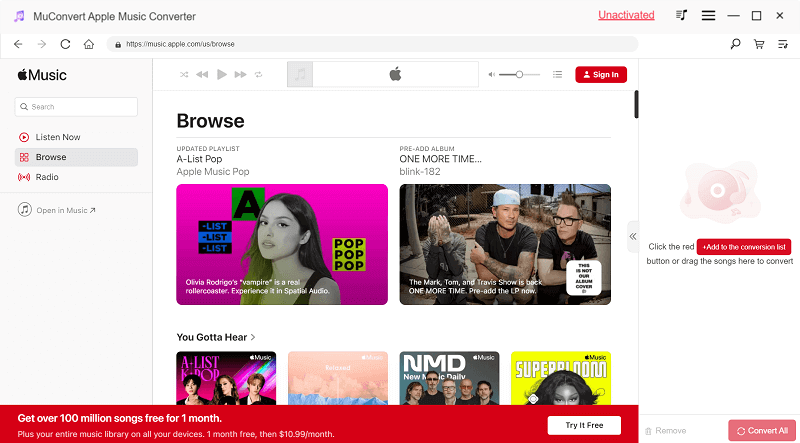
Easy M4P Converter
Easy M4P Converter is a software program designed to convert Apple Music or iTunes M4P files into popular, unprotected audio formats such as MP3, WAV, M4A, AAC, AIFF, and FLAC. One of its key features is the integration of the Apple Music Web Player, which allows you to complete the conversion process without needing to install iTunes or the Apple Music app.
For converted audio files, Easy M4P Converter automatically retains ID tag information such as album, title, artist, cover, and genre. The tool also prioritizes both audio quality and conversion efficiency in its M4P to MP3 processing. You have full control to customize audio parameters such as audio quality, codec, channel, sample rate, and bitrate to achieve the sound you want. It offers up to 25X faster conversion speed and supports batch conversion of multiple M4P files simultaneously, eliminating the need for tedious one-by-one processing.
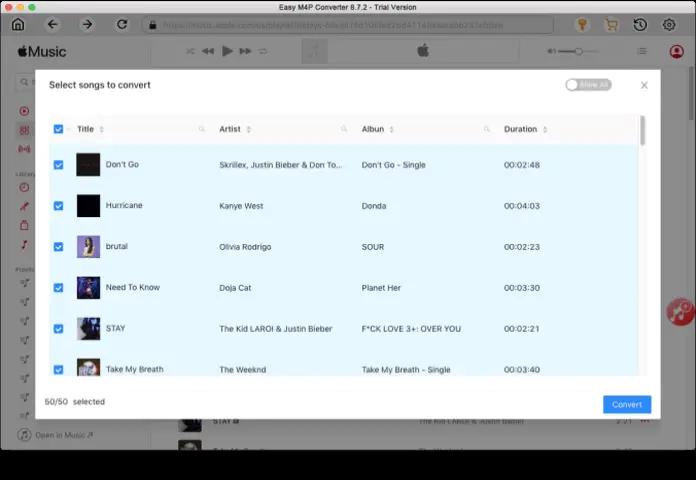
5 Online M4P to MP3 Converters
For users who wish to save effort in downloading a desktop M4P to MP3 converter, turning to an online service may be more rational. Plenty of online MP3 file converters don’t need any program installation, and they are often free to use, which can help convert music files to MP3 for free. Now, please scroll down and check who they are.
However, some online converters that claim to support M4P to MP3 conversion can only convert DRM-free M4A to MP3 (purchased and downloaded after 2009) instead of M4P. They are actually M4A to MP3 converters. If the music files are M4P files, you can turn to MuConvert Apple Music Converter to help.
Filezigzag
Filezigzag is a well-known online M4P to MP3 converter, with batch conversion ability available for you to quickly convert a batch of M4P files to MP3, regardless of Mac, Windows, or mobile devices. It will retain decent quality and won’t affect music effects, giving you an original experience of playing converted M4P songs. Nevertheless, this converter only offers 10 free quotas per day, which is more appropriate for users who only get several M4P files to convert.
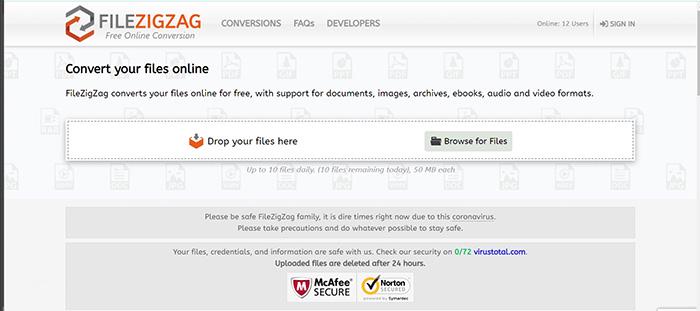
Pros:
- Fast batch conversion speed equipped
- Intuitive design to reduce the learning curve
- No need for program installation
Cons:
- Only 10 free quotas are available every day
- Files larger than 150MB will need to register for an account first
FreeConvert
FreeConvert is designed with a simple interface and offers a free service to convert M4P to MP3 online. Simply by uploading local M4P files to the converter, you can choose MP3 or other 1500+ file formats to convert them in no time. These free M4P to MP3 converters will retain decent quality when dealing with music format conversion, making it an attractive M4P to MP3 music converter that many users would consider.
Nevertheless, the conversion performance of FreeConvert weakens its competitiveness – while dealing with the conversion of batches of M4P files, it will run slower and even drag down the device performance, leading to frequent conversion failures. Therefore, if you fail to convert M4P to MP3, take a look at a more efficient and professional tool – our best pick MuConvert Apple Music Converter.
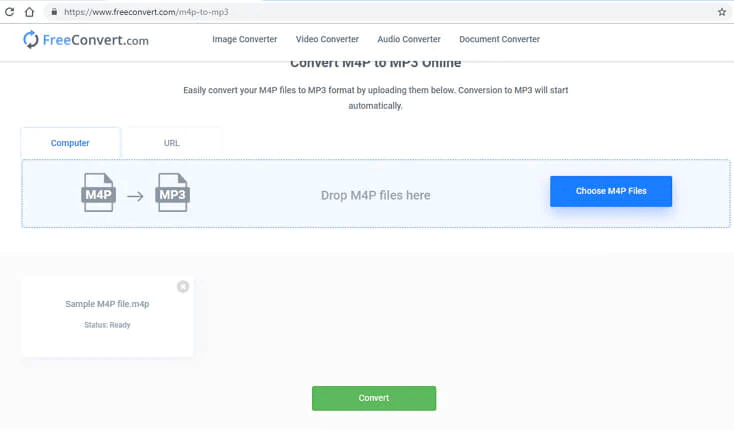
Pros:
- Allows you to compress PDF, videos, JPEG, PNG, GIF, and MP4
- The interface is intuitive, making it accessible and workable
- The output format can be chosen according to the user’s desire
Cons:
- The maximum file size to upload is 1GB
AnyConv
AnyConv is another popular online M4P to MP3 converter used to convert audio and video files into different formats, making it suitable for online M4P to MP3 conversion. The software is easy to use and accessible from any device with an internet connection. All uploaded M4P files and data will be immediately deleted after successful conversion.
One of the biggest advantages of AnyConv is its simplicity. Users can directly upload their audio or video files and select the desired output format. This software then converts the file quickly and efficiently without additional software or technical expertise.
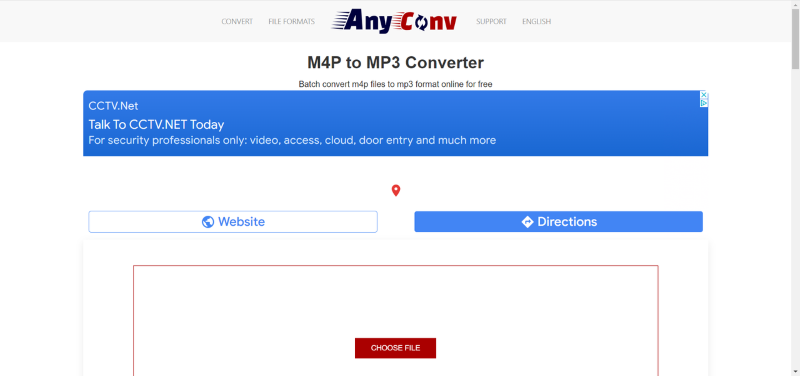
Pros:
-
- Easy to compress videos with a straightforward interface
- Compress videos for free
- Reduce video file size without any watermarks
Cons:
- Available upload file size is limited to 100MB
- Full of ads
M4P Convert
M4P Convert is also a legit and reliable online M4P to MP3 converter with free service, helping you to safely convert M4P to MP3 on Mac, Windows, Android, iOS, and more devices without installing extra programs. It offers 2 methods – uploading local files and URL copying and pasting – to let you upload M4P files and process the conversion, making the online M4P to MP3 conversion even simpler and faster.
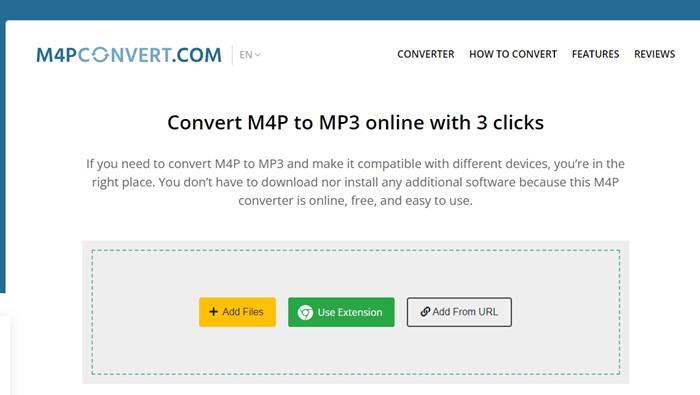
Pros:
- Completely free of charge
- User-friendly interface with fewer ads compared with other online converters
- Two converting modes to upload M4P files
- No file size restriction
Cons:
- Only provide MP3 as the output format
- The file uploading speed can be slow
OnlineConverterFree
The last recommended online M4P to MP3 converter is OnlineConverterFree, which delivers fast conversion performance. It is an all-in-one online converter, functioning to convert file formats among documents, images, books, audio, videos, and so forth. Over the years, OnlineConverterFree has enhanced its conversion service to maintain in a smooth and stable way.
However, OnlineConverterFree can only decode DRM-free M4P files but not those protected ones and it will also limit the conversion files amount at 10 quotas and restrict the uploaded file size to no larger than 100MB if you select its free plan. To remove such limitations, registering an account and subscribing to an upgraded plan are required.
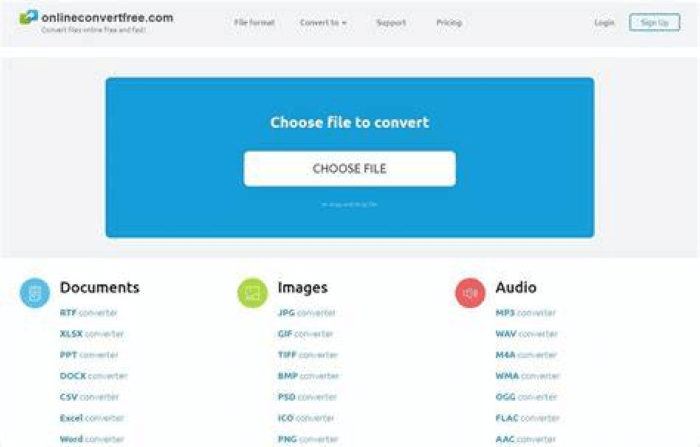
Pros:
- Speedy converting speed developed
- Regular enhancement to ensure smooth and stable performance
- Multi-functional online converter supporting more formats than media only
Cons:
- Its free plan contains certain restrictions
- Unavailable to convert protected M4P files
- Only 3 M4P files can be converted in batch at once
Pay attention that as most online M4P to MP3 converters can’t actually function to decrypt DRM protection and convert protected M4P files to MP3, you will still need a professional Apple Music DRM removal program, MuConvert Apple Music Converter to help.
7 Best M4P to MP3 Converters: Pick the Right One
After reading the above 7 recommended converter reviews, you may now have a clearer overview of what each tool brings to the table. However, with varying features and use-case focuses, choosing the one that aligns with your specific needs can still feel overwhelming.
To simplify your decision-making process, here are key selection dimensions to consider, tailored to the most common needs of users converting protected M4P files to MP3:
- Function Support: Check whether the tool can remove DRM from Apple Music, iTunes Store purchased M4P songs, or even Audible audiobooks, and successfully convert M4P files to MP3 as well as other formats like WAV, M4A, AAC, and FLAC.
- Audio Quality: For music lovers, sound quality is a crucial factor. Ideally, choose a converter that preserves lossless or near-original quality after conversion. Also, check whether it allows customization of parameters such as bitrate, sample rate, channels, and codec to meet high-quality audio needs.
- Conversion Efficiency: This is especially important if you have a large number of files to process. Consider whether the tool supports high-speed conversion and batch processing to avoid inefficient one-by-one conversions.
- Compatibility: If you’re opting for desktop software, make sure it is compatible with your operating system and devices.
- User Experience: If you’ve never used this type of converter before, it’s best to choose one with an intuitive interface, as it will greatly reduce the time needed to get started. Ideally, pick a tool with a built-in Apple Music Web Player—this not only saves time but also makes the entire conversion process much simpler.
- Extra Features: Check whether the software offers any additional functions, such as the ability to preserve ID3 tags (including song title, artist, album, cover, genre, etc.).
| M4P to MP3 Converters | Decrypt Protected M4P | Speed | Batch Conversion | Ad-free | Quality |
|---|---|---|---|---|---|
| MuConvert Apple Music Converter | Yes | 35X faster | Yes | Yes | Lossless |
| Easy M4P Converter | Yes | 25X faster | Yes | Yes | High |
| FileZigZag | No | Fast | Yes | No | High |
| FreeConvert | No | Medium | Yes | No | Medium |
| AnyConv | No | Fast | Yes | No | High |
| M4P Convert | No | Slow | Yes | No | Medium |
| OnlineConverterFree | No | Medium | Yes (3 files only) | No | Medium |
Apparently, online M4P to MP3 converters feature ads, unstable performance, and limitations on the uploaded file sizes. And worse yet, a majority of them can’t deal with protected M4P file conversion at all. Therefore, in order to remove Apple Music DRM and decrypt M4P files to convert to MP3, the best option is desktop software such as MuConvert Apple Music Converter or Easy M4P Converter. Which one to choose ultimately depends on your personal needs.
FAQs About M4P and MP3
Is M4P the same as MP4?
M4P and MP4 are not the same format. MP4 is a universal multimedia container format that can encapsulate video, audio, subtitles, and other types of media data. It is commonly used for movies, short videos, online courses, and more, supporting various audio codecs (such as AAC and MP3) and video codecs (such as H.264 and H.265), with compatibility across almost all devices and players.
In contrast, M4P is an audio-specific format. Essentially, it is an AAC-encoded audio file protected by Apple’s Digital Rights Management. It is used exclusively for storing audio content such as Apple Music tracks or songs purchased from iTunes, and can only be played on authorized Apple devices or software like iTunes.
Which has better audio quality, M4P or MP3?
M4P files are generally superior to MP3 in terms of audio quality. The reason is that M4P is encoded with AAC, a more efficient lossy compression algorithm that preserves more audio details at lower bitrates. MP3, on the other hand, uses the traditional MP3 codec. While highly compatible, its compression algorithm is relatively outdated. At lower bitrates (e.g., below 128kbps), MP3 files are more prone to sounding “harsh” or “muddy.”
Comparison at different bitrates:
- Low bitrate (≤128kbps): AAC is usually noticeably better than MP3.
- Medium bitrate (128–192kbps): AAC generally outperforms MP3 in most cases.
- High bitrate (≥256kbps): For most listeners, it is difficult to distinguish the difference between the two.
It’s worth noting that DRM in M4P does not affect its inherent sound quality, but due to playback restrictions, M4P files ( protected AAC) are often converted to MP3. This process involves a lossy compression, which typically results in reduced quality. If conversion is necessary, it’s best to start from lossless sources or the original master files to minimize audio degradation.
Conclusion
In the post, we have selected the top 7 M4P to MP3 converters to share with you. As most online options do not work to decrypt protected M4P files, and they mostly come with file size or amount restrictions, it can be more rational to select the top-ranking desktop one, MuConvert Apple Music Converter to try.
MuConvert Apple Music Converter delivers 20X faster batch downloading speed and lossless music quality to remove DRM from M4P files, and convert M4P to MP3 on Mac and Windows with taps. It saves both your time and effort but gets the best outputs. Now, freely install it and try. Enjoy!
Convert Apple Music to MP3 Losslessly
Remove DRM from Apple Music songs and convert them to MP3 without quality loss.
















