M4P refers to a media format used to encode Apple media files, which is protected by digital rights management (DRM), meaning they can not be played on non-authorized Apple devices. To get rid of this obstacle, the only path is removing DRM and converting M4P to MP3 or other regular media formats.
To help you decrypt M4P files, the post has prepared the top 6 converters to convert protected M4P to MP3, from free picks to professional options to give you a favor. Now, let’s dive into their reviews and check how these M4P to MP3 audio converters function to help.

Best M4P to MP3 Converter: Stable and Fast
MuConvert Apple Music Converter specializes in dealing with Apple Music DRM decryption, helping to remove this encryption and bring it free to all Apple M4P songs. It offers universally supported audio formats such as MP3, M4A, WAV, and FLAC formats to export music downloads, helping you to save and transfer Apple Music songs to any device and play M4P files without iTunes.
The program is also designed with a powerful ability to deal with M4P to MP3 conversion in a high-quality and efficient way. MuConvert Apple Music Converter can retain Apple’s lossless music quality without affecting your music streaming experience at all. The M4P to MP3 converter is also equipped with advanced acceleration techniques. You can enjoy ultra-fast batch conversion speed (at 20X or even faster) to convert a list of M4P songs to MP3 within minutes.
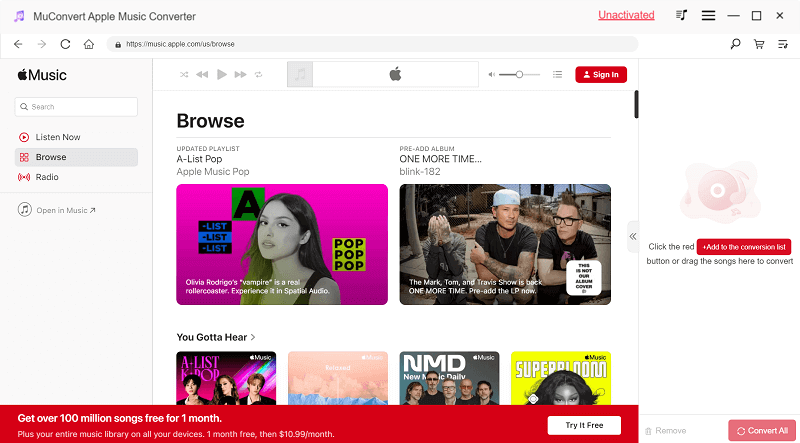
Other Desktop M4P to MP3 Converters
More than MuConvert Apple Music Converter, if you consider a way to convert protected M4P songs to MP3 and remove DRM, here are other M4P to MP3 converters:
- Tunelf Apple music converter
- Ukeysoft iTunes Audio Converter
- Sidify Apple Music Converter
Unlike MuConvert, which is embedded with the Apple Music web player, these converters work with iTunes running and sync your iTunes library to themselves. And not only can you convert Streaming Apple Music to MP3, your downloaded M4P to MP3, but you can also convert iTunes M4P and audiobooks to MP3, WAV or other formats.
What Are Their Pros?
- Clear interface and easy to operate
- Keep ID3 tags
- Available for Apple Music, podcasts and audiobooks
- Allows for customization of the output in pitch, volume, and bitrate
What Are Their Cons?
- Requires iTunes installation
- Unstable performance and will fail the M4P to MP3 conversion when the synchronization disconnects
5 Online M4P to MP3 Converters
For users who wish to save effort in downloading a desktop M4P to MP3 converter, turning to an online service may be more rational. Plenty of online MP3 file converters don’t need any program installation, and they are often free to use, which can help convert music files to MP3 for free. Now, please scroll down and check who they are.
However, some online converters that claim to support M4P to MP3 conversion can only convert DRM-free M4A to MP3 (purchased and downloaded after 2009) instead of M4P. They are actually M4A to MP3 converters. If the music files are M4P files, you can turn to MuConvert Apple Music Converter to help.
Filezigzag
Filezigzag is a well-known online M4P to MP3 converter, with batch conversion ability available for you to quickly convert a batch of M4P files to MP3, regardless of Mac, Windows, or mobile devices. It will retain decent quality and won’t affect music effects, giving you an original experience of playing converted M4P songs. Nevertheless, this M4P to MP3 converter only offers 10 free quotas per day, which is better appropriate for users who only get several M4P files to convert.
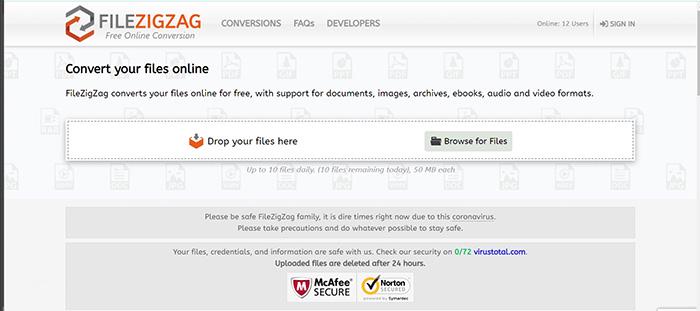
Pros:
- Fast batch conversion speed equipped
- Intuitive design to reduce the learning curve
- No need for program installation
Cons:
- Only 10 free quotas available every day
- Files larger than 150MB will need to register an account first
FreeConvert
FreeConvert is designed with a simple interface and offers free service to convert M4P to MP3 online. Simply by uploading local M4P files to the converter, you can choose MP3 or other 1500+ file formats to convert them in no time. These free M4P to MP3 converters will retain decent quality when dealing with music format conversion, making it an attractive M4P to MP3 music converter that many users would consider.
Nevertheless, the conversion performance of FreeConvert weakens its competitiveness – while dealing with the conversion of batches of M4P files, it will run slower and even drag down the device performance, leading to frequent conversion failures. Therefore, if you fail to convert M4P to MP3, take a look at a more efficient and professional M4P to MP3 converter – our best pick MuConvert Apple Music Converter.
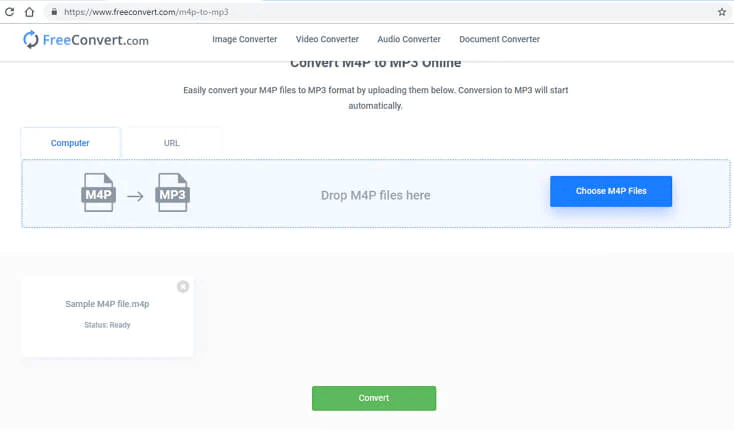
Pros:
- Allows you to compress PDF, videos, JPEG, PNG, GIF, and MP4
- The interface is intuitive, making it accessible and workable
- The output format can be chosen as user’s desire
Cons:
- The maximum file size to upload is 1GB
AnyConv
AnyConv is another popular online M4P to MP3 converter used to convert audio and video files into different formats, making it suitable for online M4P to MP3 conversion. The software is easy to use and accessible from any device with an internet connection. All uploaded M4P files and data will be immediately deleted after successful conversion.
One of the biggest advantages of AnyConv is its simplicity. Users can directly upload their audio or video files and select the desired output format. This software then converts the file quickly and efficiently without additional software or technical expertise.
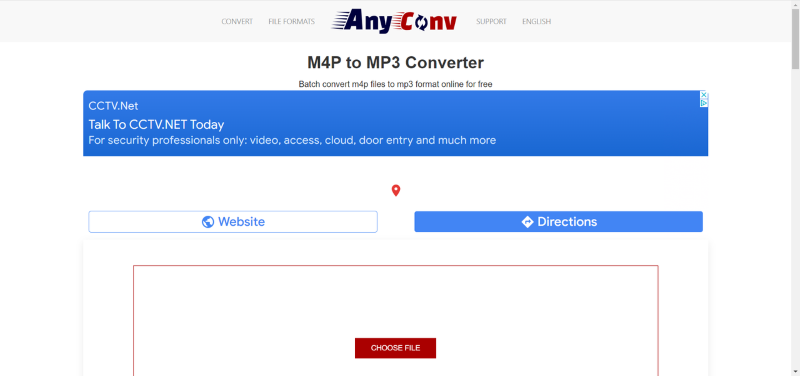
Pros:
- Easy to compress videos with a straightforward interface
- Compress videos for free
- Reduce video file size without any watermarks
Cons:
- Available upload file size is limited to 100MB
- Full of ads
M4P Convert
M4P Convert is also a legit and reliable online M4P to MP3 converter with free service, helping you to safely convert M4P to MP3 on Mac, Windows, Android, iOS, and more devices without installing extra programs. It offers 2 methods – uploading local files and URL copying-and-pasting – to let you upload M4P files and process the conversion, making the online M4P to MP3 conversion even much simpler and faster.
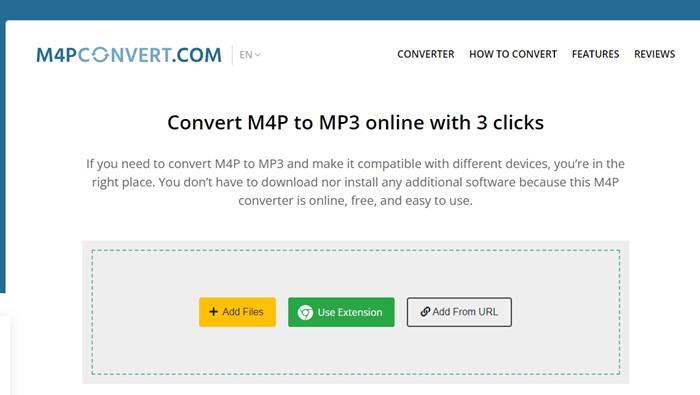
Pros:
- Completely free of charge
- User-friendly interface with fewer ads compared with other online converters
- Two converting modes to upload M4P files
- No file size restriction
Cons:
- Only provide MP3 as the output format
- The file uploading speed can be slow
OnlineConverterFree
The last recommended online M4P to MP3 converter working with fast conversion performance refers to OnlineConverterFree. It is an all-in-one online converter, functioning to convert file formats among documents, images, books, audio, videos, and so forth. Over the years, OnlineConverterFree has enhanced its conversion service to maintain in a smooth and stable way.
However, OnlineConverterFree can only decode DRM-free M4P files but not those protected ones and it will also limit the conversion file amount at 10 quotas atond restrict uploaded file size to no larger than 100MB if you select using its free plan. To remove such limitations, registering an account and subscribing to an upgraded plan are required.
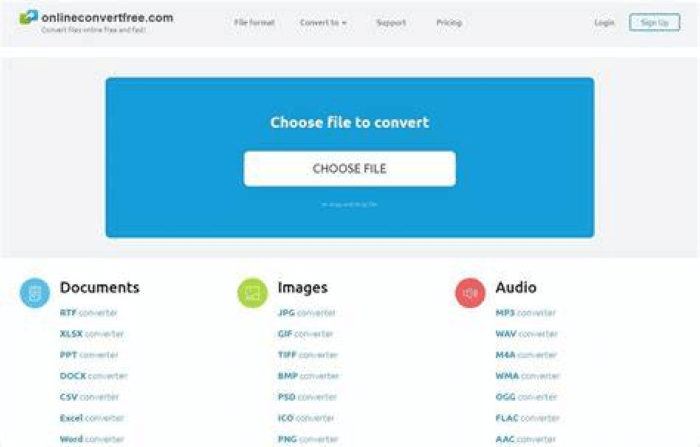
Pros:
- Speedy converting speed developed
- Regular enhancement to ensure smooth and stable performance
- Multi-functional online converter supporting more formats than media only
Cons:
- Its free plan contains certain restrictions
- Unavailable to convert protected M4P files
- Only 3 M4P files can be converted in batch at once
Pay attention that as most online M4P to MP3 converters can’t actually function to decrypt DRM protection and convert protected M4P files to MP3, you will still need a professional Apple Music DRM removal program, MuConvert Apple Music Converter to help.
6 Best M4P to MP3 Converters: Pick the Right One
After reading the above 6 recommended M4P to MP3 converter reviews, you can draw a simple conclusion on them among both the similarities and differences, in order to sort out the best option for yourself here:
| M4P to MP3 Converters | Decrypt Protected M4P | Speed | Batch Conversion | Ad-free | Quality |
|---|---|---|---|---|---|
| MuConvert Apple Music Converter | Yes | 20X faster | Yes | Yes | Lossless |
| FileZigZag | No | Fast | Yes | No | High |
| FreeConvert | No | Medium | Yes | No | Medium |
| AnyConv | No | Fast | Yes | No | High |
| M4P Convert | No | Slow | Yes | No | Medium |
| OnlineConverterFree | No | Medium | Yes (3 files only) | No | Medium |
Apparently, online M4P to MP3 converters feature ads, unstable performance, limitations on the uploaded file sizes. And worse yet, a majority of them can’t deal with protected M4P file conversion at all. Therefore, in order to remove Apple Music DRM and decrypt M4P files to convert to MP3, the best option can still be MuConvert Apple Music Converter. You can experience its free trial to convert M4P to MP3 on Mac/Windows before subscribing!
Conclusion
In the post, we have selected the top 6 M4P to MP3 converters to share with you. As most online options do not work to decrypt protected M4P files, and they mostly come with file size or amount restrictions, it can be more rational to select the top-ranking desktop M4P to MP3 converter, MuConvert Apple Music Converter to try.
MuConvert Apple Music Converter delivers 20X faster batch downloading speed and lossless music quality to remove DRM from M4P files, and convert M4P to MP3 on Mac and Windows by taps. It saves both your time and effort but gets the best outputs. Now, freely install it and try. Enjoy!
Convert Apple Music to MP3 Losslessly
Remove DRM from Apple Music songs and convert them to MP3 without quality loss.
















