FLAC has been a popular music format widely adopted to encode audio files, for its ability to keep lossless quality and deliver an original streaming experience. However, it can still be a pity for the failure of downloading Amazon Music to FLAC, as it only supports keeping purchased Amazon Music singles in MP3 offline. For the streaming music resources, you can’t directly download them as local files because of DRM encryption.
Fortunately, there are still workable solutions to help you remove the limitations and download Amazon Music to FLAC! Now, let’s check the ultimate guide on how to do it properly. Just keep reading.
What’s the Difference Between Amazon Music FLAC and Common FLAC?
Some of you wonder whether Amazon Music provides FLAC resources? What if it doesn’t but we want to download Amazon Music to FLAC? Before heading down to the solutions, let’s first check the answers.
Does Amazon Music Provide FLAC?
Actually, Amazon Music does provide FLAC music. As we mentioned above, the FLAC music provided by Amazon Music has limitations for users. From Amazon Music Unlimited, you will get HD and UHD FLAC music. However, these music files are protected by DRM, and can only be played on Amazon Music or other cooperated apps. And if you download music from Amazon, you will find that the music files can only be kept in mp3 format.
Amazon Music Unlimited FLAC VS Common FLAC Format
According to Amazon Music Prime vs Unlimited comparison, Amazon Music Unlimited offers higher music streaming quality by applying the FLAC format. You may ask, what’s the exact differences between Amazon’s FLAC and the common FLAC format? Actually, compared with Amazon FLAC music, the common FLAC format size is twice as large as Amazon FLAC music, but it matches most of the apps on smartphones or computers. You don’t have to worry about not having the right device to play it.
On the contrary, to protect the copyright of streaming Amazon Music resources, Amazon has applied DRM encryption on all its streaming media to prevent misuse of them. In other words, the encrypted FLAC Amazon Music songs can only be streamed in the Amazon Music platform but can’t extract to save as regular common music files. Even to download them, you need to subscribe to Amazon Music Unlimited.
Take the detailed comparison chart below to see their differences more clearly:
| Amazon Music FLAC | Common FLAC | |
|---|---|---|
| File Size | Half of common FLAC files | Large |
| Music Quality | Up to 24-bit | Up to 32-bit |
| Compression | Lossless | Lossless |
| DRM Encryption | ✅ | ❌ |
| Compatibility | Amazon Music app | All FLAC-supported devices and players |
How to Download Amazon Music to DRM-free FLAC via Best Converter
Hence, rather than converting Amazon Music to MP3, if you desire to download Amazon Music to DRM-free FLAC files to keep them in lossless condition, you need help from third-party software to remove DRM encryption first. To process this, MuConvert Amazon Music Converter will be an ideal pick to fulfill your demand.
MuConvert Amazon Music Converter empowers powerful functionality to strip Amazon Music DRM, and convert streaming media to common FLAC, MP3, or other audio formats to enable the playback supported on most devices and media players. During its music resolving process, the software is able to preserve the uncompressed status and deal with Amazon Music downloads at lossless quality. Once Amazon Music is downloaded in FLAC format, you are able to transfer these common FLAC music files to play everywhere even without the Amazon Music app installed at all!
- Powerful functionality to decrypt DRM protection from Amazon Music FLAC resources;
- Compatible with all Amazon Music titles download, including Amazon Music Prime/Unlimited/HD;
- Available to preserve original quality (at up to 320kbps) while processing Amazon Music to FLAC download;
- Preservation of ID3 info for easier music management offline;
- Speed up to process batch playlists download up to 5X faster.
In the following, also grasp the detailed guide and learn how to download Amazon Music to FLAC via MuConvert Amazon Music Converter with easy clicks:
Step 1. Log into the Amazon Music Account
After downloading MuConvert Amazon Music Converter, find the Amazon Music entrance and log into your account. You will see all your playlists and albums.
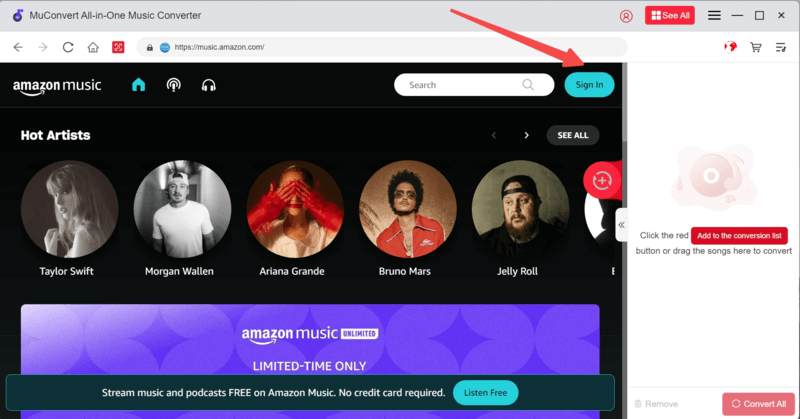
Step 2. Select the Music You Want to Download
You can select the albums or playlists you want to download from the music library and drag the music to the “+” icon by importing to the conversion queue and preparing for the later Amazon Music to FLAC conversion.
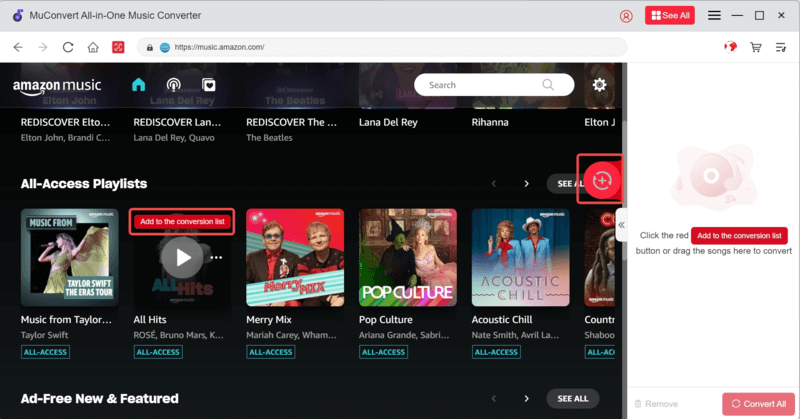
Step 3. Select FLAC As the Output Format
Now in the “Converting” window, move to the upper-right “Convert all files to” menu and select FLAC as the output format. You are able to customize output formats for each song separately as well.

Step 4. Customize the Parameters
If you want to adjust the sample rates and bitrate, you can find “Preference” and from “Advanced” you can set up the parameters for your music. Remember to click “Save” to save your settings.

Step 5. Finish the Download
Finally, simply hit the “Convert All” icon to process the music download right away. With the 5x fast speed, all the music will be downloaded after a few minutes. Now you can see from the interface that, all the Amazon music has been downloaded into your device locally in FLAC or other formats. Click “View Output File” to find your music and enjoy it.
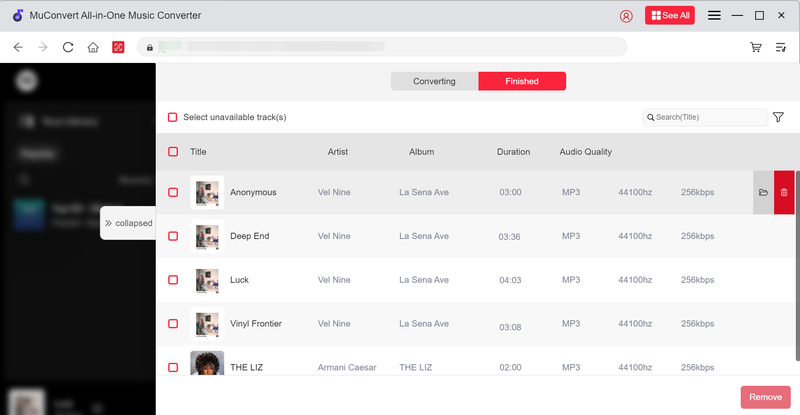
How to Download Amazon Music to FLAC in Amazon Music App
For users who have subscribed to Amazon Music Unlimited, it is possible to directly download Amazon streaming music in Ultra HD quality and save the songs in FLAC format to play without a network connection with the app. To do it, simply follow the steps below and you will be able to get Amazon Music downloaded in FLAC lossless files and stream them offline:
It is noted that though these downloaded Amazon Music Unlimited songs will be kept in FLAC format, it is still DRM-protected and you can’t directly move them to stream outside Amazon Music. Instead, if you desire to get local DRM-free FLAC Amazon Music downloads, you will need more professional DRM removal software like MuConvert Amazon Music Converter to strip protection and then convert them to FLAC files.
STEP 1. In the Amazon Music app, browse and access the Amazon Music song or playlist you like.
STEP 2. After that, click “Preferences” > “Advanced” > “Audio Quality”.
STEP 3. Select “HD/Ultra HD” as the audio quality, then move on to the following “Download Settings” to choose “Best Available (HD/Ultra HD).
STEP 4. Finally, go back to the song or playlist and hit the download icon, the Amazon Music will be preserved in lossless FLAC files offline. You are able to access them within the Amazon Music app at any time to stream offline!
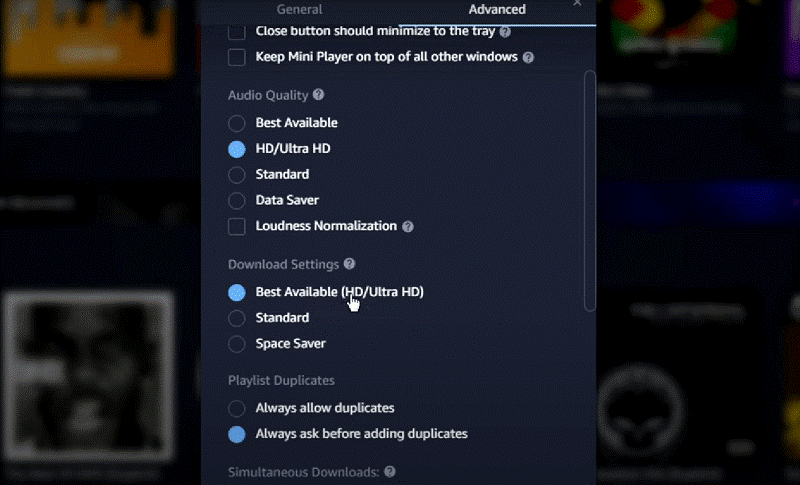
FAQs About Converting Amazon Music to FLAC
Grasp more FAQs below if you still have problems in managing Amazon Music to FLAC conversion.
Q1: Can you upload FLAC to Amazon Music?
Of course, you can. Once you download Amazon Music to FLAC as local files, you can upload them back to Amazon Music for streaming. But remember that the audio sound quality will be compressed if you aren’t an Amazon Unlimited user.
Q2: Can I purchase Amazon lossless FLAC music?
You can purchase music from Amazon, but only in MP3 format. Notably, Amazon also has an online music store that provides digital singles and albums for purchase. However, these digital purchases are all encoded in MP3 format. The lossless FLAC quality option is only available for Amazon Music subscription service.
Conclusion
Therefore, the most ideal way to have FLAC music from Amazon, is to use MuConvert Amazon Music Converter, to download Amazon Music to FLAC. With this helpful tool, you don’t have to pay for the Amazon Music Unlimited and adjust the complex settings. MuConvert Amazon Music Converter provides you with a user-friendly interface and simple usage, which enables you to own FLAC music easily. It will be one of your must-have tools. It is the wonderful gate to enter the best music journey.
Convert Amazon Prime Music to MP3
Easily convert music from Amazon Prime/Unlimited/HD/Free to MP3 without losing quality.

More Posts
8 Best Amazon Music Downloaders for PC & Online Free Read More » How to Download Music from Amazon Music to Computer Read More » Amazon Music Ripper: Rip Music from Amazon Prime as MP3 Free Read More » How to Remove DRM from Amazon Music [Really Works!] Read More » How to Convert Amazon Prime Music to MP3 [3 Helpful Ways] Read More »














