Some of you probably know that purchased Amazon Music songs can be accessed as DRM-free MP3 files offline and played without using the Amazon Music app. However, when it comes to Amazon Prime streaming music resources, you find this no longer works, why?
Actually, Amazon Music has used DRM protection to restrict you from directly ripping its online music resources to MP3. If you want to rip music from Amazon Music, you need to seek a third-party Amazon Music ripper to remove DRM first.
So in this article, 3 types of Amazon Music rippers will be introduced to help you deal with Amazon Music DRM removal and easily rip music from Amazon Prime and extract them as MP3 files offline. If you also need help, just keep reading now.
How to Rip Music from Amazon Prime/Unlimited to MP3 via Best Ripper
To remove Amazon Music DRM in order to rip music from Amazon Prime to MP3 offline, the best Amazon Music downloader you can try can definitely be MuConvert Amazon Music Converter. This software is well compatible with both Windows and Mac systems, offering smooth performance and up to 5X faster speed to download streaming music from Amazon Music without wasting much of your time. It can rip music from Amazon Prime or even Amazon Music Unlimited and HD to common MP3 files.
Meanwhile, MuConvert Amazon Music Converter can also keep Amazon Music’s best Ultra HD quality by saving music downloads in lossless 320Kbps quality offline. With MuConvert Amazon Music Converter, you even don’t need to subscribe to Amazon Music membership but directly rip Amazon Music to MP3 and have the same high-quality music playback experience offline.
- Directly embeds Amazon Music web player to rip music from Amazon Prime, Unlimited, and HD to MP3 or other common audio files offline
- Keeps lossless 320Kbps to save Amazon Prime music downloads to ensure the best playback experience
- Supports batch ripping feature to save Amazon Music playlists at once efficiently
- Speeds up the ripping performance to 5X faster and saves your time
- Keeps title, album, artist, and other ID3 for all Amazon Music downloads to ensure convenient offline music management
Now, also check the following tutorial and learn how to rip music from Amazon Prime to MP3 at lossless quality with very simple operations.
Step 1. Log in to Your Amazon Account
When you have installed MuConvert Amazon Music Converter, just open this software. After that, you’ll see the in-built Amazon Music Web Player, and then please sign in to your Amazon account first.
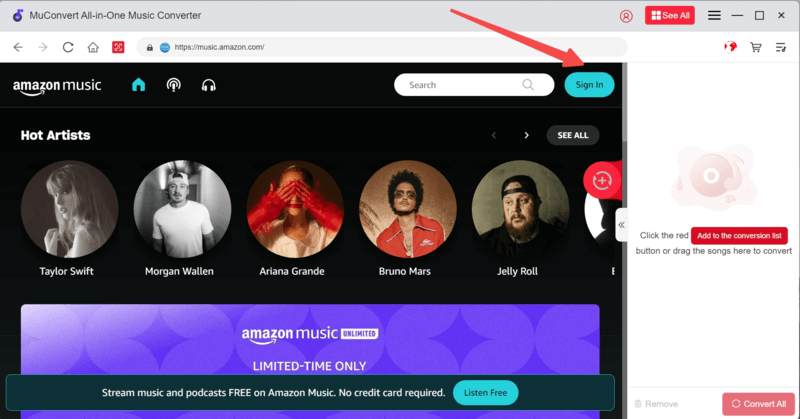
Step 2. Drag Amazon Songs/Playlists/Podcasts to Convert
The following step is to go to the library and pick up the songs/playlists/podcasts you’d like to rip to MP3. Drag them to the “+” icon and the conversion process will be started immediately.
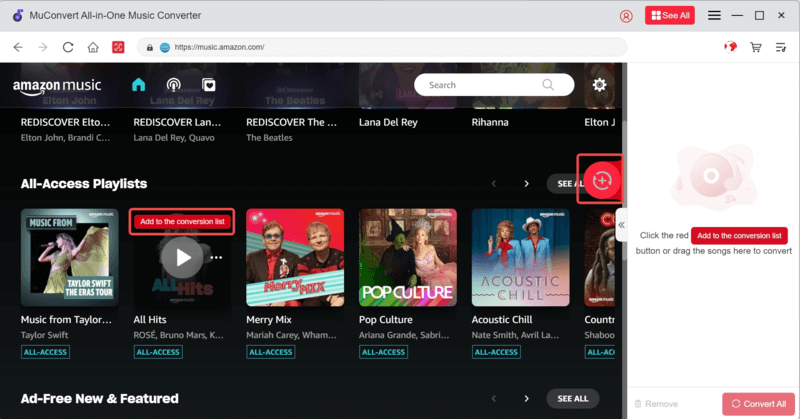
Step 3. Set the Music Output Format
When the analysis process is done, you can go to the ” Convert all files to” button, which is in the top right corner of the popped window, to select a format like MP3 with one click.

Step 4. Choose Advanced Parameters (Optional)
If you have personal preferences, you can go to the settings menu and select “Preferences”. Some parameters such as “SampleRate” and “Bitrate” can be changed under the “Advanced” section.

Step 5. Start the Converting Process
Lastly, it’s time to press the “Converting All” button in the bottom right corner so as to rip the protection from the selected Amazon Music and convert them to MP3 files efficiently. When all of these have finished, you finally can have your favorite songs played in the way you like.
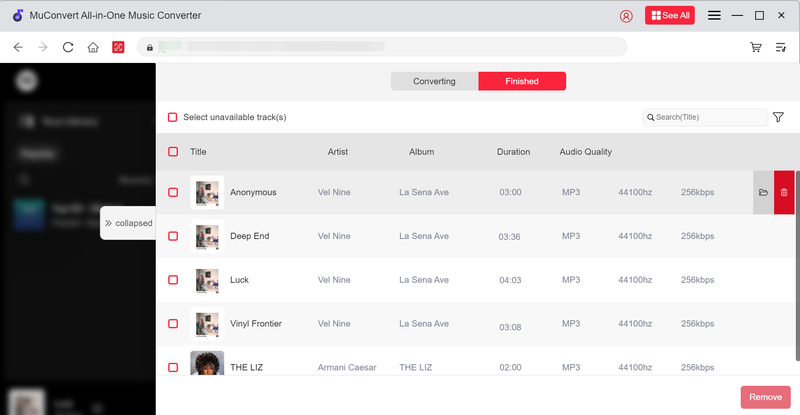
How to Rip Amazon Music to MP3 Free via Audio Recorder
If you are just looking for a way to rip a few tracks of Amazon Music for free, Audacity is also another reliable Amazon Music ripper that can bring you convenient help.
Audacity is a multi-track audio editor and recorder for Windows, macOS, GNU/Linux, and other operating systems. It is free and open-source Amazon Music ripper, bringing convenient help to record Amazon Prime songs in ways you like more flexibly, like capturing only parts of them but not download the complete versions to take up storage. You can easily download this digital audio editor and recording application directly from its official website. However, it can be a little difficult to operate, especially for beginners. Following are the specific procedures.
Tip: Despite its complex operations, Audacity lacks acceleration ability, which means that you have to wait for Amazon Music songs to play to record them completely. If you want a more efficient way or get more Amazon Prime songs to rip at once, MuConvert Amazon Music Converter can be a better choice for its 5X faster batch ripping function!
Step 1. Download and install Audacity on your computer and set up your parameters.
Step 2. Select the song or track you want to rip and keep it playing.
Step 3. Once the song is played, click the Record button on Audacity immediately. Then it will start recording the audio.
Step 4. When the song ends, click the Stop button and the recorded Amazon Prime song can be saved in MP3 format offline on your computer.
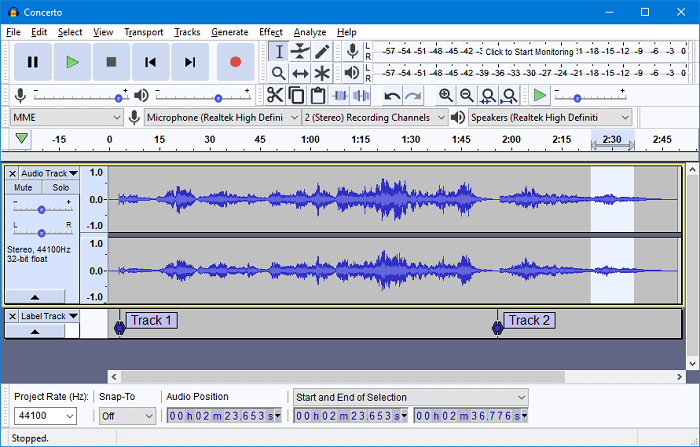
How to Rip Music from Amazon via Free Online Amazon Music Ripper
If you want a software-free way to rip music from Amazon Prime more conveniently, then try this reliable online Amazon Music ripper – Amazon Music Downloader. This ripper can be fully compatible with most mainstream web browsers, and let you directly rip and convert music from Amazon Prime to MP3 without registering an account or pre-installing software. Amazon Music Downloader even supports analyzing a playlist URL, but the disadvantages are that it can’t batch download them at once, and also doesn’t offer more parameter settings to let you customize the music quality by yourself.
To batch rip Amazon Music playlists to MP3 or more formats with customized parameters, MuConvert Amazon Music Converter offers adjustable options to let you freely decide music quality before extracting Amazon Prime to MP3. Also, its batch downloading feature will help you automatically save Amazon Music playlists at once without manually processing them one by one. Try it for free now!
Next, grasp the guide and try ripping Amazon Prime to MP3 online without any software installation required via Amazon Music Downloader:
STEP 1. Firstly, you need to go to Amazon Music web player or its app to access the song or album you desire to download, then copy its URL by hitting the share icon.
STEP 2. Once copy the link, navigate to Amazon Music Downloader and paste it to the frame bar. Hit “Start” to process the music conversion.
STEP 3. When the downloading buttons are prepared, simply hit it to rip Amazon Music to MP3 local files on your desktop right away!
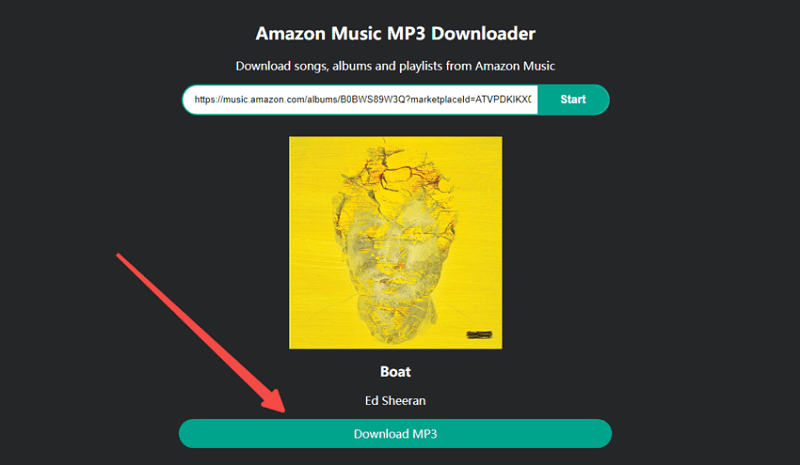
FAQs About Ripping Amazon Music
Q1: What is the Best Quality to Rip Amazon Music?
The preferred choices when deciding on the best Format to rip Amazon Music are FLAC and MP3. But based on your needs, you can select a different one from them accordingly:
- FLAC means no loss in quality even if the audio file is compressed. You can try to keep the best original quality by using the FLAC format to rip the songs. However, this perfect sound quality also suggests that compressed files occupy a large space.
- In comparison to FLAC, MP3 is typically smaller in size, though sound quality may suffer. But ripping Amazon Music to MP3 is an ideal option because this format supports almost all types of devices, so compatibility is higher than with FLAC.
Q2: Can You Extract Audio from Amazon Prime Video?
For sure. To extract audio from Amazon Prime videos, you are able to try installing a professional Amazon video downloader to help extract soundtracks directly.
Also, you can try using certain recorders like the above Audacity to record audio of Amazon Prime videos at anytime you want. Just choose the most convenient way for yourself to get audio from them!
Conclusion
By and large, this article provides you with three different ways of ripping music from Amazon Music to MP3. If you are considering a free option, both Audacity and online Amazon Music rippers are good choices. However, they contain limitations like unstable performance, and low efficiency in processing batches of Amazon Prime music ripping, and will also result in lossy quality.
By comparison, MuConvert Amazon Music Converter offers more reliable help by delivering adjustable and lossless quality to rip Amazon Music to MP3. Also, it ensures a very fast resolving ability with its 5X batch download feature equipped. Now, as the software offers a free trial, install it and try without any cost!
Convert Amazon Prime Music to MP3
Easily convert music from Amazon Prime/Unlimited/HD/Free to MP3 without losing quality.

More Posts
8 Best Amazon Music Downloaders for PC & Online Free Read More » How to Download Music from Amazon Music to Computer Read More » Amazon Music Ripper: Rip Music from Amazon Prime as MP3 Free Read More » How to Remove DRM from Amazon Music [Really Works!] Read More » How to Convert Amazon Prime Music to MP3 [3 Helpful Ways] Read More »














