Are you looking for a way to play Amazon music on other devices or save downloaded Amazon Prime M4A files permanently? The best solution is to convert Amazon Prime M4A to MP3 320kbps directly. Since Amazon Music songs are protected, whether you are a paying subscriber to Amazon Music Prime or Amazon Music Unlimited, the music you download is only playable within the Amazon Music app. Moreover, once the subscription expires, all the downloads will become invalid. Therefore, converting Amazon M4A songs to MP3 with higher compatibility is a practical solution.
This article will delve into how to fix how to convert Amazon Prime M4A to MP3 320kbps with 2 feasible methods. Let’s learn more next!
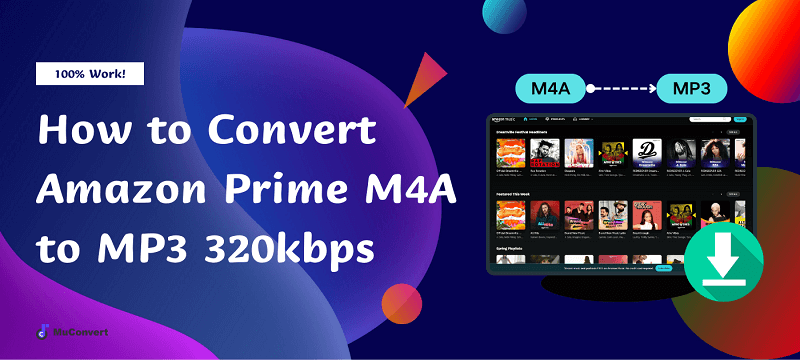
How to Convert Amazon Prime M4A to MP3 via Best Audio Converter
To change Amazon M4A to MP3, it is wise to consider using a professional third-party downloader like MuConvert Amazon Music Converter.
MuConvert Amazon Music Converter is a professional program that works as a powerful Amazon DRM removal on Windows and Mac computers. With it, you can effectively convert Amazon Music to MP3 for offline playback with no restriction. Moreover, MuConvert preserves the original sound quality, making it possible to convert Amazon Prime M4A to MP3 320kbps with no hassle. Even better, it supports batch conversion, so you can convert multiple Amazon Music to MP3 downloads with a single click. This ensures you can play Amazon Prime Music songs offline in high quality on any device at any time.
- Convert Amazon Music to MP3 – MuConvert Amazon Music Converter supports various DRM-free formats, including MP3. Using it, you can easily change Amazon Prime M4a to MP3.
- Reach up to 320kbps audio quality – MuConvert guarantees high-quality downloads. Plus, it offers flexible customizations, including sample rate and bitrate. This enables you to convert Amazon M4A to MP3 320kbps much easier.
- Remove DRM from Amazon Music – This software can remove DRM protection from Amazon Music, letting you enjoy Amazon Prime Music offline on any device or any player without any restriction.
- Offers batch conversion and at least 10X times conversion speed – MuConvert supports batch conversion with a 10 times faster conversion speed to help users proceed with Amazon M4A to MP3 conversion in an easy and fast manner.
- Retains ID3 tags and metadata info – The original ID3 tags like the title, artists, genre, and other track details will be stored automatically in the output audio files, which helps users manage the converted files with ease.
How to Convert Amazon Prime M4A to MP3 Using MuConvert Amazon Music Converter
MuConvert Amazon Music Converter comes with a clean and user-friendly interface, making it easy to access even for beginners. This part will introduce detailed steps on how to convert Amazon M4A files to MP3 files through the use of MuConvert.
STEP 1: Log in to Amazon Music Web Player
First of all, download and launch MuConvert Amazon Music Converter. Then, a window will appear. Click Open the Amazon web player to jump to the built-in Amazon Music Player where Amazon Music songs are accessible to you. Before choosing and converting songs, you need to log in to your Amazon Music account on a pop-up login page.
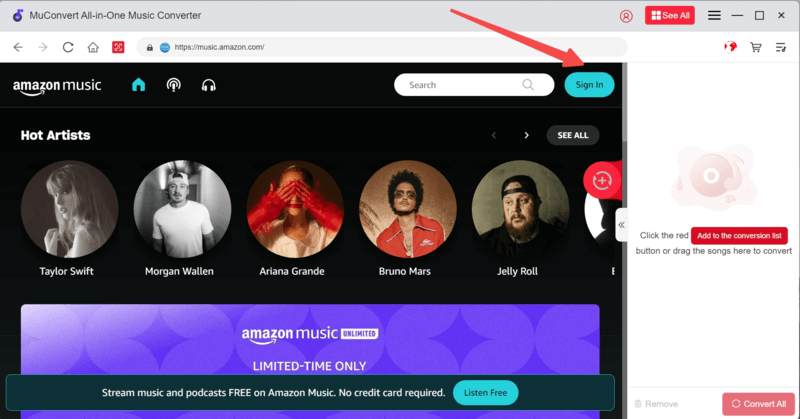
STEP 2: Select Amazon M4A Songs You Like to Convert
Choose a playlist and click the blue + button on the right side of the screen to add songs to the converting list. Or you can just drag any Amazon Prime Music song you want to convert to the icon.
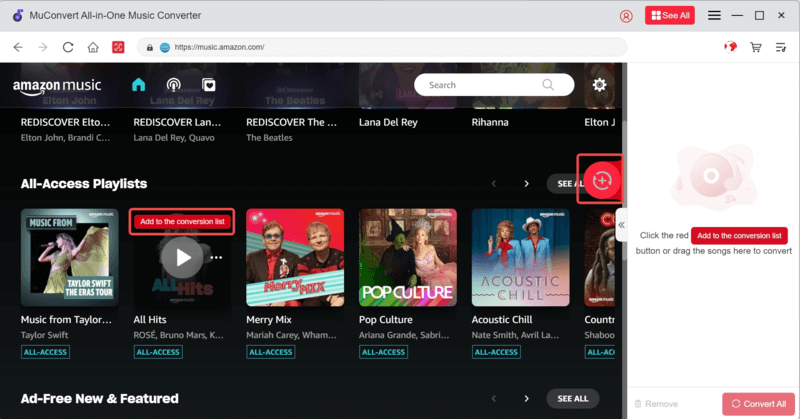
STEP 3: Choose MP3 as the Output Format and Adjust Other Parameters
Click Output Format and choose MP3 as the output format for one single song. You can also set MP3 as the output format for all songs to be converted by simply clicking Convert all files to at the top right and choosing MP3.

Apart from the output format, you can set other parameters as you like to personalize the audio quality of the output file. Click the ≡ icon on the upper right corner and choose the Preferences option where you can set format, sample rate, and bit rate. Here, set the sample rate as 48,000 Hz and the bit rate as 320 kbps. Remember to click Save after customizing the parameters.

STEP 4: Start Converting Amazon Prime M4A Music to MP3
After completing the above steps, click Select All > Convert to start converting selected Amazon Prime M4A songs to MP3. When the conversion is finished, click Finished to check all converted MP3 files.
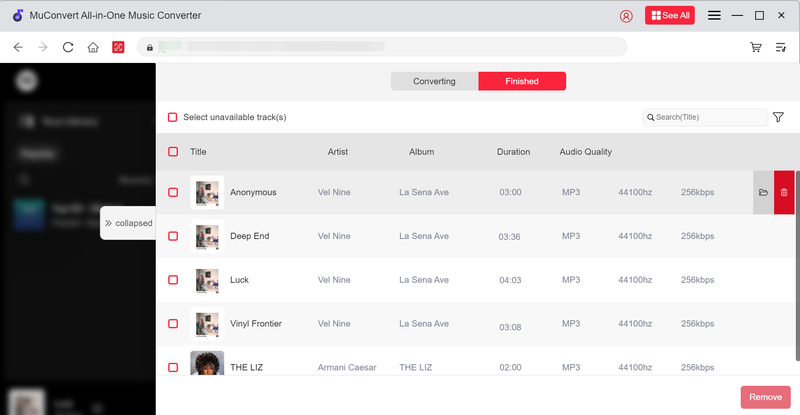
How to Convert Amazon M4A to MP3 Free via Audio Recorder
Besides using MuConvert, using Audio Recorder is also a workable method to convert Amazon Music to an MP3 player. Here, we take the Cinch Audio Recorder as an example.
Cinch Audio Recorder is a user-friendly desktop recording tool that can let you capture and save audio playing on your computer, including music from Amazon Prime Music, in high-quality MP3 or WAV formats for offline listening. However, it is a pity that it’s currently only available for Windows computers. If you are interested in how to convert Amazon Music M4A to MP3 320kbps by using the Cinch Audio Recorder, follow the steps.
While Cinch Audio Recorder provides a viable option to change Amazon M4A to MP3, there are potential restrictions during the recording process. For example, you can’t play other music while recording because it will capture all audio playing on your computer. In contrast, the MuConvert Amazon Music Converter will have no such limits, letting you convert with ease. Better yet, it works well on both Windows and Mac computers. Download it and have a try.
Step 1. Launch Cinch Audio Recorder software on your computer. Hit the gear icon to customize the output settings based on your favor.
Step 2. Click the Start button on the upper left in the main interface to get ready for recording Amazon Music.
Step 3. Switch to the Amazon Music app and play your favorite song. Then, Cinch will automatically start capturing and recording the music track.
Turn off other music-playing platforms before recording to get rid of unnecessary noise.
Step 4. Once the song ends, click the Stop button, and then, the recorded MP3 file will be saved on your computer. Now, you can freely enjoy Amazon Prime Music offline.
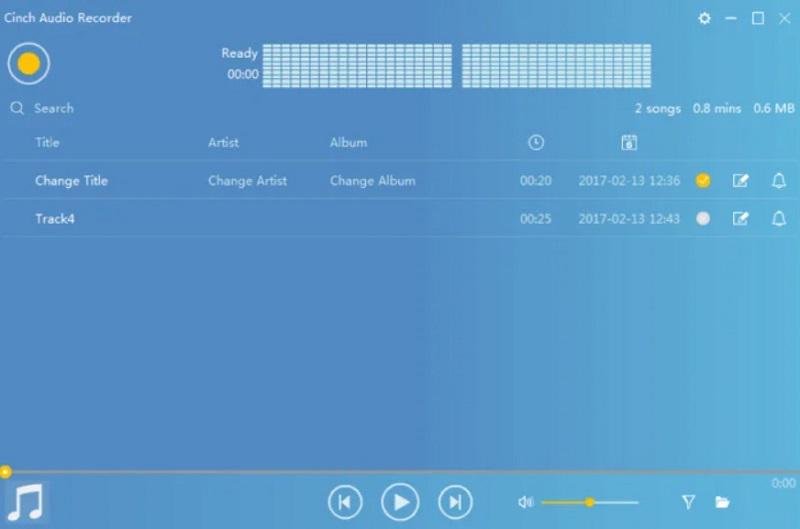
FAQs About Converting Amazon Prime M4A to MP3
Q1: What’s the Difference Between Amazon Prime M4A and MP3?
| M4A | MP3 | |
|---|---|---|
| Compatibility | compatible with limited devices | compatible with most devices |
| Compression | highly compressed | less compressed |
| Quality | high audio quality | compromised audio quality |
| File Size | Larger | Smaller |
M4A offers better quality and smaller files, but compatibility with MP3 makes it the more practical choice for most users as it plays on almost all software and devices, from phones to computers.
Q2: Can You Convert M4A to MP3 Free Online?
Yes. There are many free M4A to MP3 converters available on the market today, such as FreeConvert, CloudConvert, Zamzar, etc. They all can help you convert M4A files to MP3 format online for free. However, it is important to note that these online tools cannot convert Amazon Prime M4A to MP3 for free online due to DRM protection. If you want to handle DRM-protected Amazon Prime M4A, it is advisable to use desktop software like MuConvert Amazon Music Converter, which can provide richer conversion features.
Conclusion
This article explores how to convert Amazon M4A files to MP3 using two workable methods. One method involves using MuConvert Amazon Music Converter, while the other requires an audio recorder. Between these two, MuConvert offers a simpler solution, allowing you to convert Amazon Prime M4A to MP3 320kbps without any hassle. Therefore, if you are seeking a permanent solution for playing Amazon Music offline, MuConvert Amazon Music Converter is a greater option to consider. Also, it offers a 30-day free trial to let you test its features. You can freely download it and test it out for yourself!
Convert Amazon Prime Music to MP3
Easily convert music from Amazon Prime/Unlimited/HD/Free to MP3 without losing quality.

More Posts
8 Best Amazon Music Downloaders for PC & Online Free Read More » How to Download Music from Amazon Music to Computer Read More » Amazon Music Ripper: Rip Music from Amazon Prime as MP3 Free Read More » How to Remove DRM from Amazon Music [Really Works!] Read More » How to Convert Amazon Prime Music to MP3 [3 Helpful Ways] Read More »














