While Amazon Music subscriptions support offline playback, downloads are only playable on the Amazon Music app due to DRM protection. That’s why Amazon Music downloader came out. This article will introduce eight of the best Amazon Music downloaders and analyze their advantages and disadvantages regarding download speed, batch downloads, output format, and sound quality.
With the help of these downloaders, the DRM-encrypted will be removed and free up playback restrictions, allowing you to enjoy Amazon Music songs offline even without a membership. In addition, you can download Amazon Music playlists or songs at a time with simple clicks. Keep reading if you’re interested.
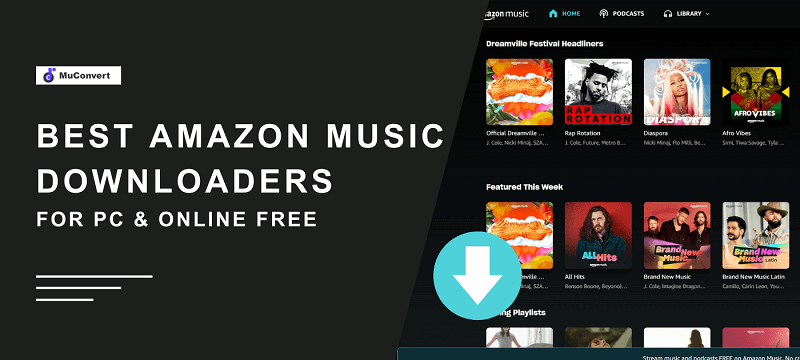
Top 1: MuConvert Amazon Music Converter
MuConvert Amazon Music Converter is the most reliable Amazon Music downloader for PC, which allows you to download any type of music content from Amazon Music to MP3, M4A, FLAC, and WAV as you like while removing the DRM protection. Whether you use Amazon Music Free, Amazon Music Prime, Amazon Music Unlimited, or Amazon Music HD, this software can download songs from Amazon Music with the original sound quality.
Additionally, this Amazon Music downloader boasts a 10X faster download speed and also supports batch conversion. This lets you download songs, playlists, albums, and podcasts from Amazon Music at once, saving you time and effort. Plus, it keeps all your music organized by preserving ID3 tags like titles, artists, and album covers. With its reliable Amazon Music DRM removal, high-fidelity downloads, blazing-fast speeds, and organized output, MuConvert stands out as the best Amazon Music downloader available.
| Pros | Cons |
|---|---|
|
|
You can learn more about MuConvert Amazon Music Converter from this post: MuConvert Amazon Music Converter Review: New and Worthy
Top 2: KeepVid Amazon Music to MP3 Downloader
If you prefer using an online Amazon Music to MP3 downloader, then KeepVid is an excellent option. It’s completely free and doesn’t require any installation or registration. With it, you can convert Amazon Music to MP3 online for free. Moreover, its user-friendly interface makes downloading easy. Simply copy and paste the song link from Amazon Music, and KeepVid will generate a download link for the MP3 conversion. However, keep in mind that this online Amazon Music downloader doesn’t support downloading large batches of songs at once. But, for individual songs or small playlists, it’s a convenient tool.
| Pros | Cons |
|---|---|
|
|

Top 3: amazon-music-downloader
Another recommended online tool is the amazon-music-downloader. This open-source Amazon Music downloader allows you to download songs from Amazon Music and save them as MP3 files on your computer online. You can easily download Amazon music to MP3 for free by simply using the URL, without the need for any additional software installation. However, it should be noted that this online Amazon Music downloader does not provide any customization of audio parameters.
If you want to adjust audio parameters to obtain higher sound quality when downloading Amazon Music, it is advisable to consider other options like MuConvert Amazon Music Converter.
| Pros | Cons |
|---|---|
|
|
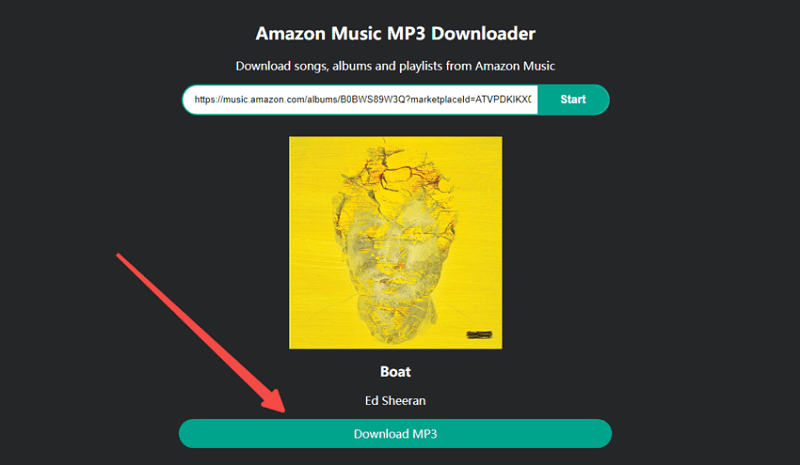
Top 4: NoteBurner Amazon Music Converter
Next is about NoteBurner Amazon Music Converter, which is an ultra-HD quality streaming Amazon Music downloader for Windows PC. Similar to the previous Amazon Music downloader options, NoteBurner Amazon Music Converter allows users to download Amazon Music tracks to MP3/AAC/WAV/FLAC/AIFF/ALAC. It can keep the lossless sound quality after conversion.
One of its highlight features is that local audio files can also be converted to formats that you want by using the functional toolbox. What’s more, it embeds an “ID3 Tags Editor”, which will help to batch edit any ID3 information.
| Pros | Cons |
|---|---|
|
|
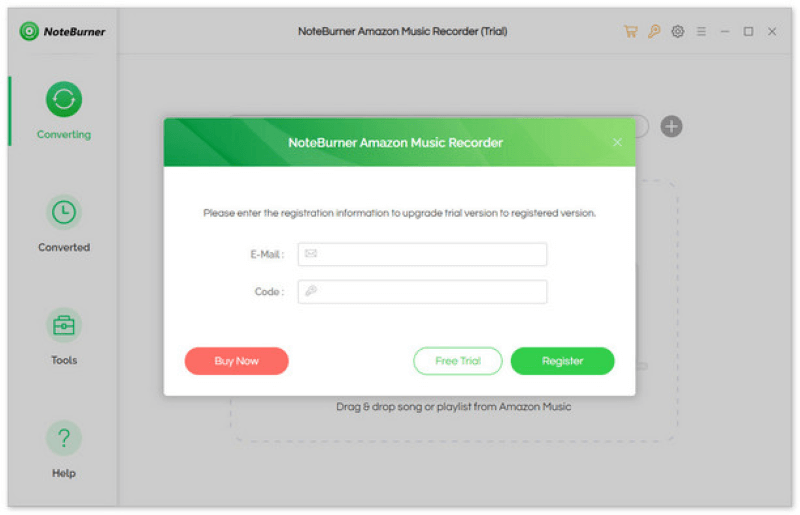
Top 5: TuneBoto Amazon Music Converter
The next efficient Amazon Music downloader to be introduced is TuneBoto Amazon Music Converter, which is capable of downloading songs, podcasts, playlists, and albums to multiple audio formats such as MP3, AAC, WAV, etc. from Amazon Music Unlimited and Amazon Music Prime safely. So, you will be able to enjoy offline Amazon Music on your computer permanently even if your subscription has expired.
What’s more, this Amazon Music Unlimited downloader supports batch download songs at a fast speed, with which you can add different albums or playlists at a time for conversion. However, this software temporarily does not support song conversion from Amazon Music HD.
Downloading Amazon Music HD can be challenging for many, but not for MuConvert Amazon Music Converter. This Amazon Music downloader takes full control of Amazon Music playback, enabling you to download Amazon Music HD/Ultra HD to your computer without any hassle. You can install it and have a free try!
| Pros | Cons |
|---|---|
|
|
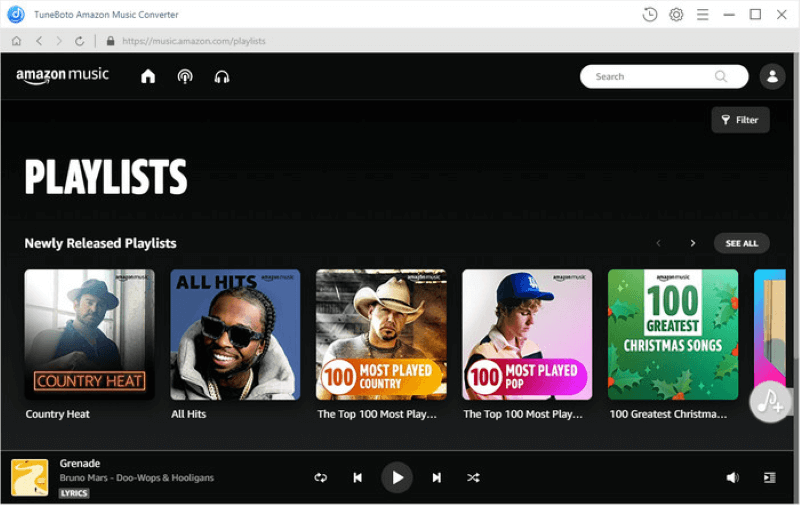
Top 6: Audacity
Unlike the previously mentioned Amazon Music downloaders, Audacity is a professional multi-track audio editor and recorder, with which you can record live audio through a microphone, mixer, or from media like Amazon Music effortlessly. If you don’t want a paid program, Audacity will be your choice because it is a completely free and open-source program. With it, you can effortlessly capture and download any song played on the Amazon Music app.
However, it should be mentioned that the software is rather too complicated for beginners. You may spend a lot of time learning how to use it. What’s more, this free Amazon Music downloader does not support batch downloads since it’s a screen-recording tool. So, you need to rip all songs from Amazon Prime one by one.
For quick and convenient Amazon Music conversion, it is advisable to utilize robust Amazon Music downloaders like MuConvert Amazon Music Converter, which is professional yet easy to handle. Let’s have a try!
| Pros | Cons |
|---|---|
|
|
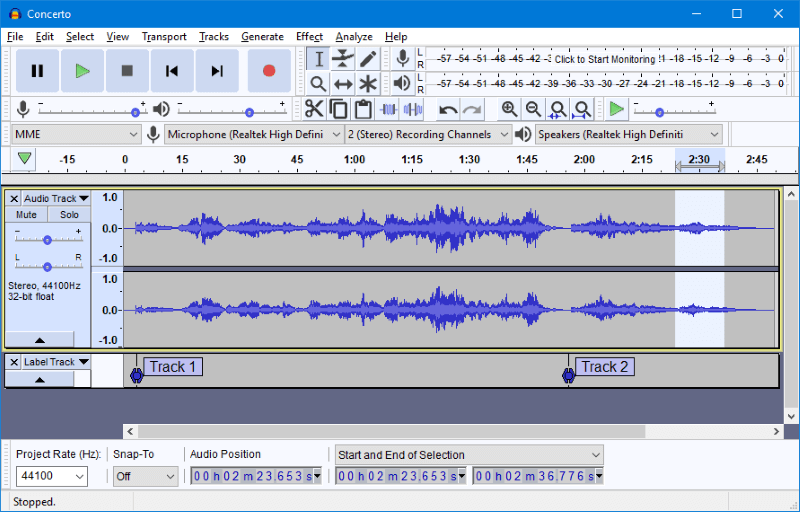
Top 7: AudFree Audio Capture
AudFree Audio Capture is a tool specifically designed to record and edit music or in-game audio sources to MP3, WAV, AAC, FLAC, M4A, M4B, etc in Windows and Mac. It supports recording audio from Amazon Music, Apple Music, Spotify, etc, and comes with an easy-to-use audio editor. Therefore, you can cut the audio, split it, or add some sound effects. This makes it one of the best Amazon Music downloaders for PC options.
However, this Amazon Music converter can only record what the computer is playing, meaning that you can do nothing when capturing the playing music on Amazon Music in case the recording fails. Therefore, if you have a vast library of songs to download from Amazon Music, the efficiency is a bit low.
While AudFree Audio Capture can download music from Amazon Music, its lower success rate and conversion efficiency can lead to a frustrating user experience. In this case, considering MuConvert Amazon Music Converter can be a more stable and powerful alternative.
| Pros | Cons |
|---|---|
|
|
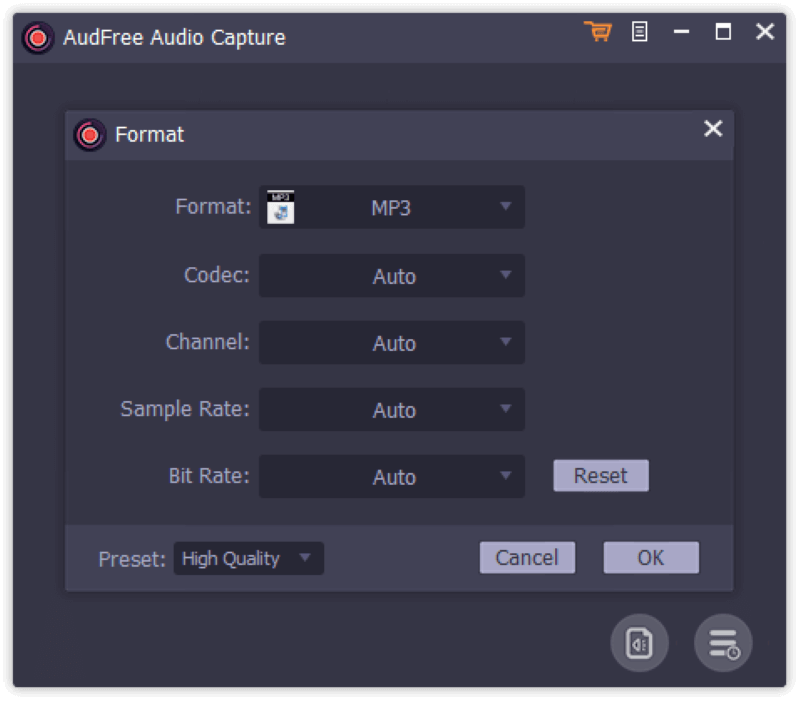
Top 8: Wondershare Streaming Audio Recorder
The one listed at the end of the 8 best Amazon Music downloaders is Wondershare Streaming Audio Recorder. This real-time audio recording tool automatically recognizes the sound played by the system and helps you quickly acquire and record music played online. With it, you can easily capture and save Amazon Music as MP3 to your computer. In addition, it can help fix ID3 Tags automatically. However, this Amazon Music downloader only works on Windows and only provides MP3 and M4A recording formats.
| Pros | Cons |
|---|---|
|
|
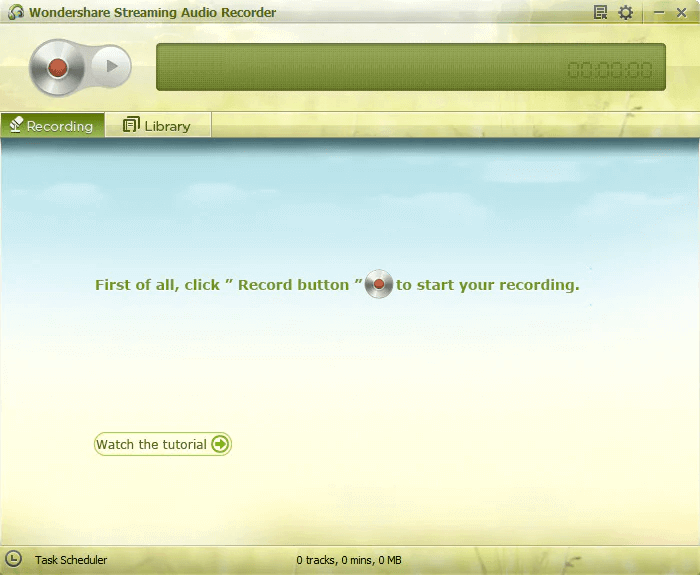
Which is the Best App to Download Music from Amazon?
This article explores the 8 best Amazon music downloaders, detailing their pros and cons. While all of them can download music from Amazon, choosing the best option depends on your needs. If you are still unsure which one to choose, you can utilize the comparison table below to pick the most suitable Amazon music downloader.
| Starting Price | Ease of Use | Download Speed | Batch Download | Output Formats | Audio Quality | Overall Rating | |
|---|---|---|---|---|---|---|---|
| Muconvert Amazon Music Converter | Free trial available | Easy | 10X faster | √ | MP3, M4A, WAV, FLAC | Original sound quality | 4.5/5 |
| KeepVid Amazon Music to MP3 Downloder | Free | Easy | 1X | × | MP3 | Low quality | 3.5/5 |
| amazon-music-downloader | Free | Easy | 1X | × | MP3 | Low quality | 3.5/5 |
| NoteBurner Amazon Music Converter | At $14.95 | Moderate | 10X faster | √ | MP3, AAC, FLAC, WAV, etc. | Original quality | 4/5 |
| TuneBoto Amazon Music Converter | At $29.95 | Moderate | 10X faster | √ | AAC, FLAC, MP3, etc. | Original quality | 4/5 |
| Audacity | Free | Moderate | 1X | × | MP3, WAV, AAC | High quality | 3.5/5 |
| AudFree Audio Capture | At $14.95 | Moderate | 1X | × | MP3, WAV, AAC, etc. | High quality | 3/5 |
| Wondershare Streaming Audio Recorder | At $29 | Moderate | 1X | × | MP3, M4A | High quality | 3.5/5 |
While online Amazon Music downloaders are convenient for quickly downloading Amazon Music, they may not offer the highest quality audio files, which can be frustrating for users who prioritize sound.
Therefore, if you are seeking a professional yet user-friendly solution to download music from Amazon Music with lossless audio quality, MuConvert Amazon Music Converter stands out. It boasts a fast conversion speed, high-quality output, a user-friendly interface, and an affordable price tag, making it a popular Amazon music downloader in the market. Plus, it offers a 30-day free trial that lets you try downloading Amazon Music for free. Why not have a try?
Convert Amazon Prime Music to MP3
Easily convert music from Amazon Prime/Unlimited/HD/Free to MP3 without losing quality.

More Posts
8 Best Amazon Music Downloaders for PC & Online Free Read More » How to Download Music from Amazon Music to Computer Read More » Amazon Music Ripper: Rip Music from Amazon Prime as MP3 Free Read More » How to Remove DRM from Amazon Music [Really Works!] Read More » How to Convert Amazon Prime Music to MP3 [3 Helpful Ways] Read More »














