In recent years, YouTube Music has grown at an incredible speed, accumulating a larger user amount in all over the world. For some Apple Music subscribers, you probably wonder if it would be better for you to change from Apple Music to YouTube Music. Therefore, this Apple Music VS YouTube Music comparison review will introduce all details regarding those important aspects while choosing a music streaming service. It can also be your reference if you are new to both of them and are confused about which one is better to get started. Now, let’s have a look.

Apple Music VS YouTube Music: Music Library
The first thing you will consider while choosing a music streaming platform can surely be the fact that whether you can access your favorite songs on it. So look at both streaming services’ music libraries, you don’t need to worry about this at all. Apple Music has been equipped with an impressive library of over 90 million songs, covering a wide range of genres, artists, and eras, making it possible for you to access the most music resources from the classic to the latest releases. On Apple Music, there are also other resources such as radio, interviews, and even original programming to enjoy.
For YouTube Music, though its official music library is not as extensive as Apple Music, its integration with regular YouTube content makes it possible for you to access more resources uploaded by millions of YouTubers around the world. Other unofficial releases and even some live performances, covers, remixes, and so on can be found on YouTube Music more easily.
Apple Music VS YouTube Music: User Interface
The user interface can decide whether the streaming service is user-friendly or not. From this aspect, both Apple Music and YouTube Music are designed to bring users a good experience while searching, streaming, or managing music on it.
Apple Music’s interface is clean and intuitive, with major sections displayed clearly on its home screen. You can quickly get started with any of the 4 sections: “Listen Now,” “Browse,” “Radio” and “Library” once you open the platform and start streaming the music you like.
As for YouTube Music, it features a dark theme and puts a strong emphasis on visual elements like album art and music videos. The home screen will list some recommendations based on your music streaming history on the platform, making it easier for you to discover more resources that may be your favorite types.
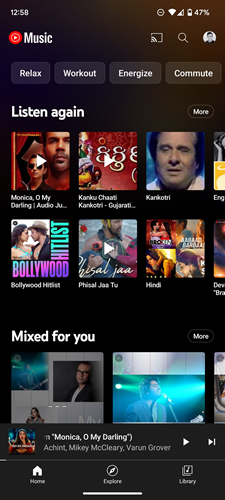
Apple Music VS YouTube Music: Streaming Quality
Audio quality is surely the most important factor when choosing a streaming service. Fortunately, both Apple Music and YouTube Music can provide you with amazing streaming quality to ensure the best playback experience to you. You can directly check the table to compare them clearly:
| Apple Music | YouTube Music |
|---|---|
| AAC 256Kbps | Low: 48Kbps |
| Lossless Audio (24-bit/192kHz) in CD-quality | Normal: 128Kbps |
| Spatial Audio with Dolby Atmos | High: 256Kbps |
As you can see, by comparison, although YouTube Music can offer high quality at up to 256Kbps, it still fails to compete with Apple Music’s CD-like lossless audio effect. But YouTube Music’s wide range of audio resources can still be the reason for many people to choose to use it.
Apple Music VS YouTube Music: Compatibility and Available Countries
Today, Apple Music and YouTube Music can be accessed in many countries around the world. Compared with Apple Music’s 167 region accessibility, as a new music streaming service that has appeared in recent years, YouTube Music can only be used in around 95 countries now. But as it has grown much more popular in recent years at an amazing speed, YouTube Music will surely expand its availability to support more countries in the future.
However, when it comes to device compatibility, as Apple Music is better compatible with Apple devices, its support for non-Apple devices can be less competitive than YouTube Music. Except for computers and mobile phones of popular brands, YouTube Music can also run on other devices like smart TVs, game consoles, smart speakers of a wider range of brands, and so on. So you’d better make sure whether they are supported on your devices while wondering whether to select Apple Music or YouTube Music.
Apple Music VS YouTube Music: Subscription Features and Pricing
Last but not least, let’s also check the subscription services provided by both Apple Music and YouTube Music.
By subscribing to memberships of both streaming services, you can enjoy:
- Offline playback mode by downloading songs to listen without a network connection
- Create and shuffle play playlists in ways you like
- Remove all ads to enjoy the music playback without interruptions
- Use the highest music quality to play songs and get the best music enjoyment experience
Except for these, there are some special features available for both platforms. For example, you can use Siri to control Apple Music playback; while for YouTube Music, background play can be a highlight to help you enjoy the streaming more conveniently with the screen off.
The pricing details of Apple Music membership and YouTube Music subscription are shown below:
| Apple Music | YouTube Music | |
|---|---|---|
| Individual Plan | $10.99/month | $10.99/month |
| Student Plan | $5.99/month | $5.99/month |
| Family Plan | $16.99/month | $16.99/month |
Comparison: Which One Is Better? Apple Music or YouTube Music
For different users, you may focus on different things while choosing a streaming platform. Here’s a comparison table highlighting some key features of YouTube Music and Apple Music to help you select a better one for yourself:
| Apple Music | YouTube Music | |
|---|---|---|
| Music Library | 90+ million songs | 60+ million songs |
| Audio Quality | Up to 24-bit/192 kHz Lossless | Up to 256 kbps |
| Spatial Audio | Yes (Dolby Atmos) | No |
| Free Trial | No (3-month trial) | Yes (with ads) |
| Countries Available | 167+ | 95+ |
| Included with Other Services | Apple One bundle | YouTube |
| Compatibility | Apple devices and limited non-Apple devices | Wider range of device support |
Bonus Tip: How to Transfer Apple Music Playlist to YouTube Music
If you feel like moving to YouTube Music because you want to enjoy music streaming more flexibly on non-Apple devices, transferring playlists can be a problem, especially when you have collected lots of favorite songs in your Apple Music library.
MuConvert Apple Music Converter has offered a convenient way, which can help you deal with Apple Music DRM removal and directly download all Apple Music to MP3 from your library, and then transfer to YouTube Music at once quickly. This software will ensure lossless Apple Music quality, to make sure giving you the same experience after uploading them to YouTube Music or other platforms.
To process a large amount of music download efficiently, MuConvert Apple Music Converter is also developed with acceleration technologies, which can speed up the batch download process to 20X faster. So even if you are downloading tens of playlists at once, the software can complete the download quickly for you.
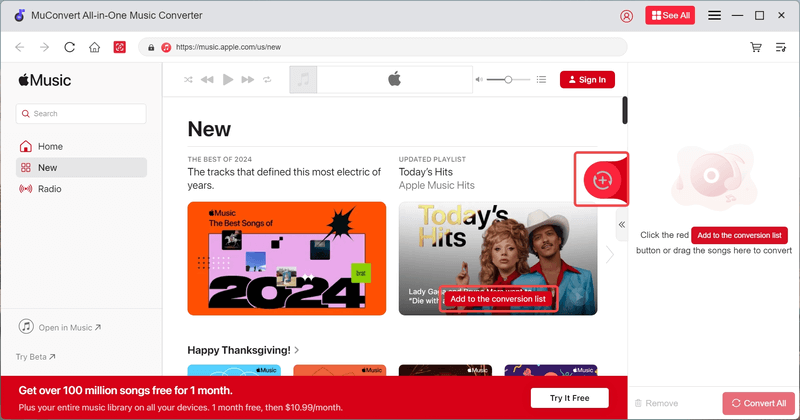
Key Features:
- Embeds web player to download a whole Apple Music library directly
- Keeps lossless quality to save Apple Music downloads in common audio formats
- Saves ID3 information to make music management offline to be easier
- Supports downloading Apple Music playlists in batches
- Offers 20X faster speed to download Apple Music songs to save your time
To learn more details on how to use MuConvert Apple Music Converter, check this convert Apple Music to MP3 guide to see how it works in detail.
In Conclusion
After reading this full Apple Music VS YouTube Music comparison review, you can clearly know the differences between these two streaming platforms and both their strengths as well as shortcomings. Now, based on your needs and choose a better one to have a more enjoyable music playback experience!
Convert Apple Music to MP3 Losslessly
Remove DRM from Apple Music songs and convert them to MP3 without quality loss.
















