The streaming music market is facing more fierce competition when there are lots of services provided to select. When you are facing the dilemma of choosing one from Apple Music or Pandora, you may find it hard to make up your mind in a short while. Therefore, to help you better find out your preferred option, this full Apple Music VS Pandora comparison review can bring you help.
In the following review, you will access more details and explore both streaming services from their interfaces, music libraries, compatibility, audio quality, pricing, and more. Now, have a look to see which is better for you!
Apple Music VS Pandora: User Interface
Starting with the user interface, you must want the streaming service to deliver a user-friendly UI so that you can quickly get familiar with the platform and also control the music playback conveniently. So when it comes to this point, both Apple Music and Pandora have designed the user interface to be intuitive enough, bringing you clear navigation and also content presentation.
Apple Music makes its interface clean enough, and it also divides the screen into its 5 major tabs: Listen Now, Browse, Radio, Library, and Search. You can directly use any of these functions to quickly access your favorite resources and start streaming.

In addition, Pandora designs its user interface based on your created stations based on songs, artists, and genres. Compared to Apple Music, Pandora offers a much simpler interface with fewer features displayed. But using its navigation menu, you can quickly go to My Collection, Trending, Search, and Profile as you need.
Apple Music VS Pandora: Music Library
Although both Apple Music and Pandora offer countless music resources covering different types to meet different users’ music playback habits, there are still some differences in their available music collections.
Apple Music does offer more resources than Pandora, using 90 million to defeat Pandora’s 40 million. Also from the music types, Apple Music has a more comprehensive library, including popular streams and some niche songs released by international artists. It will also keep its music library always updated with the latest releases, making it much easier for you to access those new songs published by your favorite singers from all over the world, and then enjoy the playback in original quality as how they are released.
However, although Pandora also provides the latest and popular releases, it brings a different way to let you access the music library and enjoy the playback. One of the most popular features provided by Pandora is its Music Genome Project, which can analyze songs and then bring you personalized settings to create radio stations to enjoy them in ways you like. This can bring you a more refreshing experience to enjoy your favorite songs!
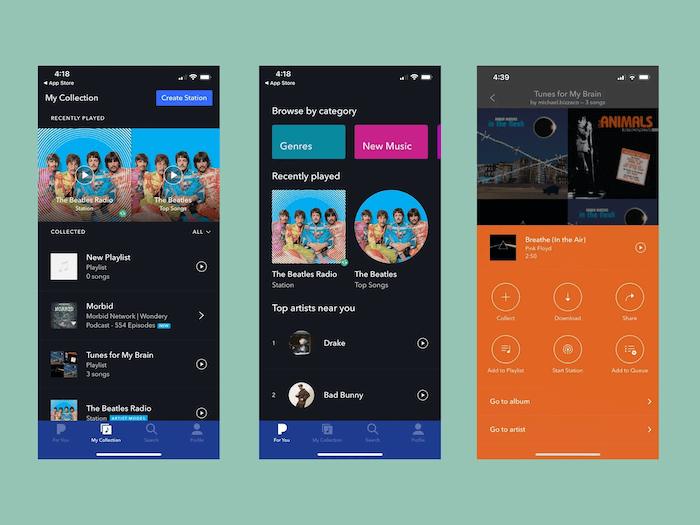
On both the Apple Music and Pandora platforms, they let you adjust your playback freely by creating playlists and adding and deleting songs to manage your own music library freely. You will enjoy a good experience using both of them to play music online and offline.
Apple Music VS Pandora: Compatibility
You may wonder if your devices support using both services or not. But to your relief, both Apple Music and Pandora can be supported on a lot of widely-used devices and bring you a smooth music playback experience.
Apple Music is not limited to Apple devices only, but on other systems like Windows, Android, and even some smart speakers as well as in the car, you can install the service and just start your streaming. Moreover, for Pandora, it even covers a wider range and supports running on more devices like smart TVs and also game consoles.
It is noted that only devices that can install the streaming services can make the music playback available on them. If you want to play them on devices that Apple Music or Pandora can’t support, you will need the best free DRM removal software to remove protection from the songs first.
Apple Music VS Pandora: Music Quality
Audio quality is also an important factor that many music lovers will consider before starting using a streaming service. Both Apple Music and Pandora offer different quality options to make your music playback experience more personalized. You can check the table below to see what audio quality you will get while using these two platforms:
| Quality Options | Apple Music | Pandora |
|---|---|---|
| Lowest | 64 kbps (AAC) | 32 kbps (AAC+) |
| Standard | 256 kbps (AAC) | 64 kbps (AAC) |
| High | Lossless (up to 24-bit/192 kHz) | 192 kbps (AAC) |
| Lossless | Hi-Res Lossless (up to 24-bit/192 kHz) | 320 kbps (AAC) |
Normally, to use the highest music quality to play songs, you will need to subscribe to the membership of both Apple Music and Pandora. So in the following part, you can also see their prices if you want to pay for the best playback services provided by both platforms.
Apple Music VS Pandora: Prices for Membership Subscription
To have a more enjoyable music playback experience on Apple Music and Pandora, subscription becomes a must. So in this part, you can check the comparison table and see how these two streaming services charge you and what they can provide if you want to access more premium features:
Tip: Here mainly compare the individual plans of both services.
| Apple Music (Individual) | Pandora Plus | Pandora Premium | |
|---|---|---|---|
| Price | $10.99/month | $4.99/month | $10.99/month |
| Ad-free listening | Yes | Yes | Yes |
| On-demand playback | Yes | No | Yes |
| Unlimited skips | Yes | No | Yes |
| Offline listening | Yes | No | Yes |
| High-quality audio | Yes (up to Hi-Res Lossless) | Up to 192 kbps | Up to 320 kbps |
| Create/share playlists | Yes | No | Yes |
Comparison of Apple Music and Pandora
After reading all the details comparing Apple Music and Pandora from different aspects, you can check the following table now to clearly see their similarities and differences:
| Apple Music | Pandora | |
|---|---|---|
| Music library | 90+ million songs | 40+ million songs |
| User interface | Sleek, feature-rich | Simple, radio-focused |
| Audio quality | Up to Hi-Res Lossless (24-bit/192 kHz) | Up to 320 kbps AAC |
| Offline listening | Yes | Only for Premium plan subscribers |
| Free trial | No (3-month Apple Music free trial available) | Yes (ad-supported) |
| Device compatibility | Wide range, best with Apple devices | Very wide range, including smart TVs and game consoles |
| Social features | Sharing playlists, see what friends are listening to | Limited |
Bonus Tip: How to Transfer Apple Music to Pandora
If you have been an Apple Music user but now are attracted by Pandora, here is a tip to help you complete the transfer without losing your saved music library. That is by making use of the powerful Apple Music DRM removal software, MuConvert Apple Music Converter.
MuConvert Apple Music Converter directly adds the official Apple Music Web Player inside the software, so you can log in to your membership account, and then download the whole library as local files for later transfer to Pandora at once. The software will keep the best Apple Lossless music quality to save all your downloads at the best 320Kbps bitrate, making sure that you will have the same music playback experience after transferring them to Pandora.
MuConvert Apple Music Converter also pays attention to the downloading efficiency. It can speed up the batch download process to 20X faster. To download a playlist with tens of songs, it will only need to take several minutes to finish the conversion for you.
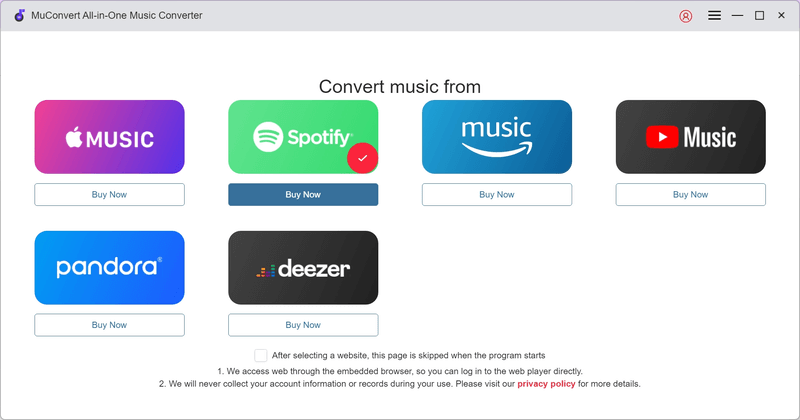
- Embeds in-built web player to directly log in to your Apple Music library and select all playlists to download
- Offers the widely-supported MP3, M4A, WAV, and FLAC formats to output Apple Music songs
- Keeps the highest Apple Lossless 320Kbps to save music downloads offline
- Saves ID3 information for all downloaded Apple Music songs for easier management no matter offline or in Pandora
- Provides up to 20X or even faster speed to batch download Apple Music playlists and saves a lot of your time
Check this guide to see how to use MuConvert Apple Music Converter: How to Convert Apple Music to MP3 [5 Methods]
In Conclusion
When both Apple Music and Pandora can offer compelling music streaming experiences and each one has its own strengths, you can further compare them from the aspects mentioned in this review and see which one is better to meet your needs. Even if you have been an Apple Music user but now want to try Pandora, MuConvert Apple Music Converter will help you complete the playlist transfer without missing any of your favorite songs. Now, you can install it for free and have a try!
Related Article:
Convert Apple Music to MP3 Losslessly
Remove DRM from Apple Music songs and convert them to MP3 without quality loss.
















