Even if you are not using an iOS device, you can access Apple Music to stream lossless songs when it has added a wider range of system support like on Android. Nevertheless, according to user reports, Apple Music seemed to fail to work on Android sometimes. Why?
In the post, let’s mainly focus on discussing what actually leads to Apple Music not working on Android and 7 quick fixes to resolve corresponding issues. Please keep reading and figure out the best solution to settle the trouble.
Why Is Apple Music Not Working on Android?
According to most Android users who have once suffered from Apple Music not working, some common issues they may meet are Apple Music not downloading songs or just keeping crashing on Android. To summarize, the most possible causes resulting in such situations probably contain the following ones:
- Poor network connection leads to improper performance of Apple Music functions.
- Sudden application of Android system bugs occurred.
- Apple Music subscription expires so you can no longer access its streaming services.
- Outdated Apple Music or Android system versions cause errors because of incompatibility.
- Improper settings lead to unexpected errors while playing Apple Music tracks.
Despite these most common causes that can result in Apple Music running underperformance, there may also be more hidden reasons existing. Now, let’s move on and check all general quick methods that can fix Apple Music not working on Android in most scenarios. Please keep on reading.
Solution 1. Check If Apple Music Is Down
When Apple Music suddenly fails to work properly, even under a stable Internet connection, you should first consider whether the official Apple Music servers are still functioning. It is noted that sometimes Apple’s servers will go down, and this leads to some applications or functions turning to be outstage. Therefore, you’d better go to the Apple System Status page to check whether Apple Music and its related servers are all properly running currently. If the signals in front of “Apple Music” items switch to red “X” status, it means that Apple Music is down now and you can only wait for the official to fix the service for you.
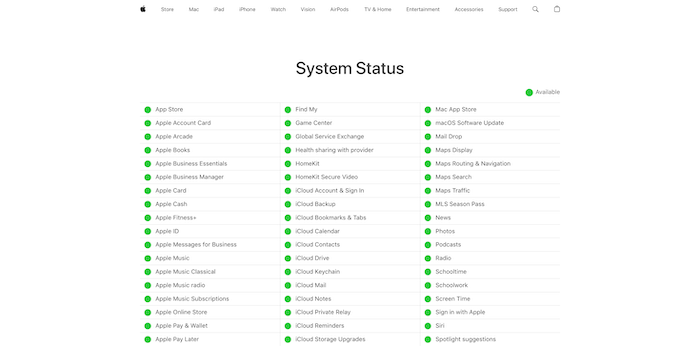
Solution 2. Check Internet Connection
Apple Music functions delivered to users depend on a stable Internet connection. When it is not working as usual, please check whether the poor Internet condition results in problems, especially streaming or downloading issues like Apple Music songs not downloading or keeping loading. To fix such errors, you only need to switch to another faster Wi-Fi connection, or reconnect to use cellular data to run the Apple Music program. By guaranteeing a stable Internet connection, you can avoid a majority of Apple Music errors and enjoy a smoother music streaming experience.
Solution 3. Force Quit and Restart Apple Music
If you are suffering from Apple Music freezing or crashing suddenly, the quickest and most effective way to get rid of the trouble is by force quitting the app and restarting it to let the program run properly again. To force quit Apple Music and fix Apple Music suddenly not working on Android, please follow the easy procedures below:
Step 1. Go to Settings on Android.
Step 2. Scroll down to Apps >> Apple Music.
Step 3. Simply tap the Force Stop button in the bottom-right corner.
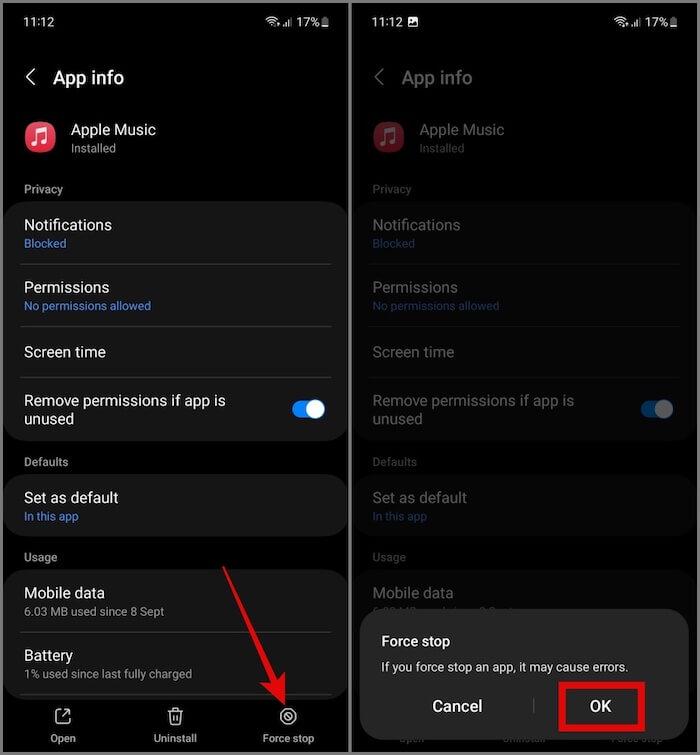
Subsequently, wait for minutes and re-launch Apple Music again, and you will find it working normally again.
Solution 4. Check Apple Music Subscription
Unlike other music streaming services that will allow users to access basic online music playback functions for free, Apple Music requires users to subscribe to its membership in advance before getting started to enjoy music streaming on the platform. Therefore, when Apple Music no longer works, remember to check your Apple Music account status to see if your membership subscription has expired.
To check Apple Music subscription status on Android, please follow the manipulation guide below:
Step 1. In Apple Music app, click on your profile button in the top right of the main feed.
Step 2. In the menu, please select Account Settings >> Manage Membership.
Step 3. Here you can confirm whether your Apple Music membership is still valid or not.
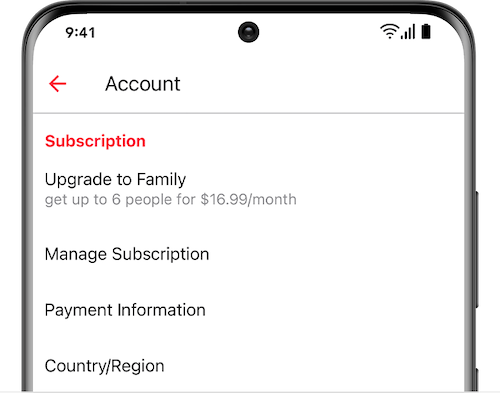
If your Apple Music subscription expires, renew it and the Apple Music not working issue can be easily resolved.
Solution 5. Clear Apple Music Cache on Android
To guarantee a smoother experience with the music streaming services and in-app navigation, Apple Music will store cached data from time to time. However, overwhelming cached files will probably get corrupted and lead to the occurrence of unexpected bugs. Therefore, when you also encounter Apple Music not working issues, try clearing cached data of the app to enable Apple Music to run smoothly once again. On Android, you can follow the procedures below to clean Apple Music cache easily:
Step 1. Find the installed Apple Music application in the app gallery on your Android device.
Step 2. Long-press on the logo and select the App Info option.
Step 3. When detailed information about the Apple Music app is displayed in the window, find the Storage Usage option and click on it.
Step 4. Subsequently, tap Clear Cache to clean Apple Music cache in no time.
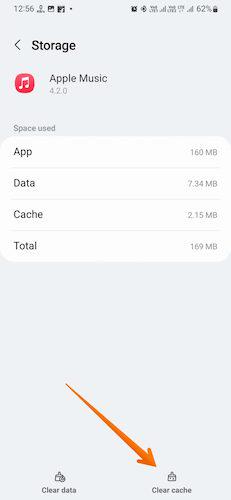
When the app cache is cleared now, open Apple Music and try using it as usual, you will find it can function normally again.
Solution 6. Re-install or Update Apple Music App
Apple will regularly enhance the application performance of Apple Music and fix some bugs in a regular basis by releasing new version updates. But if you keep on using the outdated versions, you may run into unexpected errors from time to time. Also, the incompatibility between the old Apple Music app version and the latest Android device system will also lead to bugs and conflicts while using.
Therefore, keeping the Apple Music app always up-to-date can avoid most problems while streaming music with it. When you find your Apple Music not working properly, just try updating it to the latest version or directly re-install again, you will discover that the errors can be magically fixed!
Solution 7. Disable Dolby Atmos Setting
Although Apple Music offers a Dolby Atmos music streaming setting to deliver vivid music effects for you to enjoy the playback, this setting may cause Apple Music songs not playing. Why? That’s because not all Apple Music resources deliver such a quality version for streaming. When this setting is on but the songs are not equipped with such a streaming mode, the playback will definitely fail.
Therefore, by turning off the Dolby Atoms setting in Apple Music, you can fix some Apple Music tracks to stop or refuse to play on Android effectively:
Step 1. In the Apple Music app, tap the More button to open the menu.
Step 2. Select Settings and find the Dolby Atmos option from the list.
Step 3. Disable Dolby Atmos and try playing Apple Music tracks again. Now you will find the playback returns to be normal again.
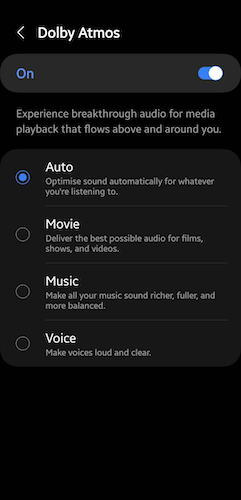
Solution 8. Update Android Device System
Likewise, an outdated Android system can lead to lots of bugs and programming errors, resulting in many functions underperformance. Therefore, also evaluate whether the installed Android system on your device hasn’t been updated for a long while, in that it leads to hidden errors and causes Apple Music not working properly.
Under such circumstances, simply update the Android system to the latest compatible version, and the issue will automatically be fixed.
Bonus: How to Permanently Get Rid of Apple Music Not Working on Android
If you get tired of finding ways to resolve sudden issues leading to Apple Music streaming failures, the ultimate way to get rid of such circumstances permanently is by downloading Apple Music songs offline to play outside the Music app. To do this, MuConvert Apple Music Converter will be the priority helper you can trust.
MuConvert Apple Music Converter delivers a great music download function to grab all Apple Music tracks, albums, and playlists offline by converting Apple Music to MP3, M4A, and more regular audio formats in DRM-free status. It offers personalized settings to determine music quality, with up to 320kbps to select exporting your favorite music downloads at Apple’s lossless sound effect.
In addition, MuConvert Apple Music Converter is equipped with acceleration techniques to guarantee efficient music download performance, which can speed up the batch resolving to 20X faster! By grabbing your favorite music library from Apple Music, you can import them to more devices like listening to Apple Music on Apple Watch without iPhone or playing the downloads on any media player to avoid Apple Music streaming issues.
The simple manipulation guide below will walk through how to download songs in order to play Apple Music M4P on Android later on without using the official Music app at all:
Step 1. Run MuConvert Apple Music Converter and log in to the music player.
Step 2. Select the albums or playlists to download simply by dragging them to the converting panel or by clicking on the Add to the conversion list button equipped with each item.
Step 3. Customize Format, SampleRate, and Bitrate in the Converting window before downloading Apple Music songs.
Step 4. Click on the Convert All button to batch download Apple Music playlists offline at 20X faster speed!
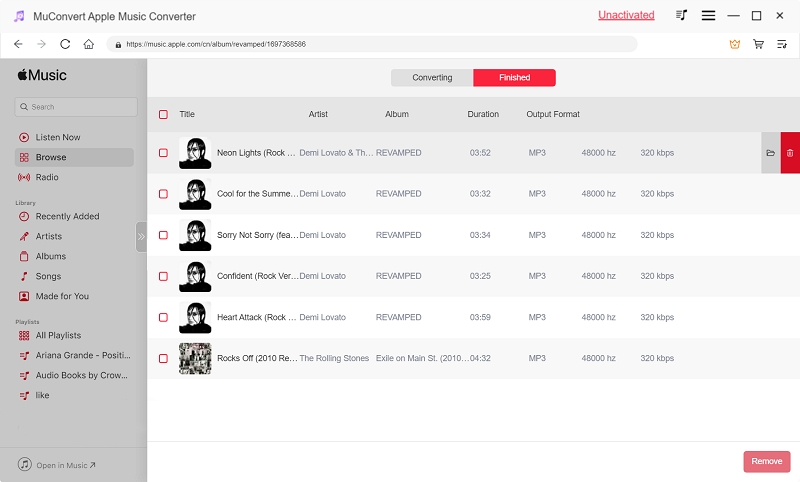
Once the Apple Music downloads are stored in the local folder on your desktop, you can directly transfer Apple Music to Android for playing with third-party players to avoid Apple Music not playing issues.
Final Verdict
Don’t panic when you suddenly find Apple Music not working on Android. In this post, all reliable and helpful solutions are provided to help you get out of the trouble in pretty simple manipulation. To permanently avoid any Apple Music streaming errors, you are also recommended to try MuConvert Apple Music Converter to download your favorite albums as DRM-free local files to play without the Music app installed. Now, the free trial is ready, and you can install it and try!
Convert Apple Music to MP3 Losslessly
Remove DRM from Apple Music songs and convert them to MP3 without quality loss.











