Q: Is there any way that I can get a free Spotify Premium account on Windows/Mac/Android/iPhone? How to get Spotify Premium for free forever?
The quick answer is that free Spotify Premium accounts are quite easy to come by. Spotify frequently partners with third-party brands to offer promotional trials, giving new and even previous subscribers 1 to 6 months of free Premium access. However, these ways can not make your Spotify Premium free for a lifetime.
To find a truly effective solution to how to get Spotify Premium for free forever, you need to look into MuConvert Spotify Music Converter and cracked premium Spotify apps. The former makes it easy to enjoy Spotify free on Windows and Mac, while the latter works for Android and iPhone. Follow up and grasp any of them to try!
Quick Preview of Getting Spotify Premium Free (Pros & Cons)
The overview comparison among these several ways to crack free Spotify Premium is revealed in the following chart. Based on it, you can grasp their differences and choose the best solution to how to get Spotify Premium for free forever.
| Pros | Cons | Forever Use | |
|---|---|---|---|
| MuConvert Spotify Music Converter | ● Download Spotify to MP3 at 320kpbs; ● Access free Spotify Premium for a lifetime; ● More stable and secure to use. |
● Only works on Windows and Mac. | ✔️ |
| Spotify Mod APK on Mobile Devices | ● Free to get the app on your phone; ● Feel like using a free Spotify Premium account. |
● Complicated to install; ● Risk of account being banned. |
✔️ |
| First Spotify Free Trials | ● Security is guaranteed. | ● Available for new users; ● Time-limited free Spotify Premium. |
Up to 6 months |
| Spotify Free for Longer Time | ● Security is guaranteed. | ● Available for previous users; ● Required to pay once it expires. |
It depends |
It is recommended to consider MuConvert Spotify Music Converter as the final way to get Spotify Premium for free. With it, Spotify can be saved as MP3 for offline playback and random shuffle without ads. Even better, the free Spotify Premium lasts a lifetime. These benefits are unmatched by any other method.
How to Get Spotify Premium for Free Forever on PC and Mac (Best Way🔥)
Spotify Premium is popular for offline listening, ad-free experience, unlimited song skips, and shuffle play. But these features can also be free and forever accessed if you download Spotify to MP3 via the best way of MuConvert Spotify Music Converter.
MuConvert Spotify Music Converter, professional software to get lifetime free Spotify Premium, can strip DRM encryption from Spotify and download music in MP3 and other widely compatible formats. With the output of 320kbps lossless quality, songs can be easily saved forever, transferred to any player, and enjoyed like using a free Spotify Premium account.
Better still, MuConvert includes all Spotify tracks, playlists, and albums. They can be directly searched using keywords, thanks to the built-in official web player. If you’re a fan of Spotify podcasts, it can help you download them to MP3 for offline playback, unlimited skips, and personalized shuffle as well!
- Ad-free to download songs, playlists, albums, podcasts, and audiobooks;
- Integrate a Spotify web player to access the complete Spotify music library;
- Reach up to 320kbps sound quality with sample rate and bitrate customization;
- Feature batch download of your favorite music at up to 35X speed;
- Provide DRM-free formats like MP3, M4A, FLAC, WAV, AIFF, AAC, and ALAC;
- Preserve and edit ID3 tag information for easy offline retrieval and management.
Now, let’s take a look at how MuConvert Spotify Music Converter works to help you achieve how to get Spotify Premium for free forever.
STEP 1. Open MuConvert All-in-One Music Converter, choose Spotify, and log in to your account to the embedded Web Player.
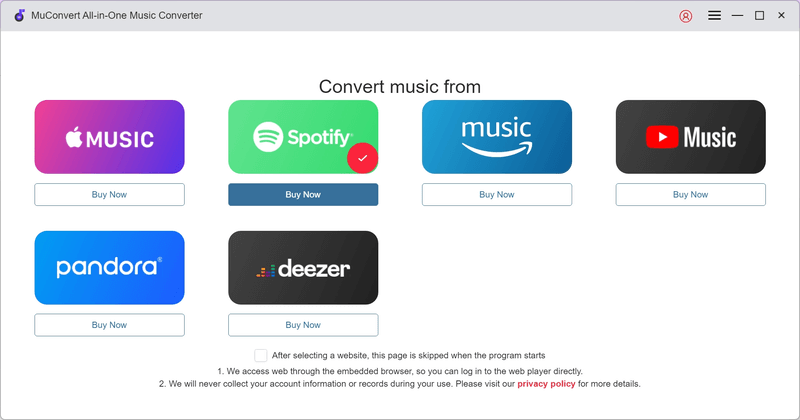
STEP 2. Choose from your music collections or search the music you want to save. Then just drag the selections to the conversion list on the right side, or open a playlist and click the “Add to the conversion list” button to add all the songs here to the list.

STEP 3. Expand the conversion list, and you can set the output format, sample rate, and bitrate here. You can choose from multiple formats including MP3, FLAC, M4A, etc., and MuConvert ensures the high quality up to 4.8kHz and 320kpbs. You can adjust the parameters according to your needs.
You can also preset the downloaded file name in the menu > preferences section. MuConvert provides important information like artist, album, title, etc., and helps you sort out songs in terms of playlist, artist or alum.

STEP 5. When all settings are ready, click the “Convert All” button to start the conversion. It will not take a long time as it supports hardware acceleration.

How to Get Spotify Premium Free for Lifetime on iPhone and Android (3 Options)
For Android and iPhone, cracked Spotify mod apks are effective solutions to how to get Spotify Premium for free forever. They can be understood as free Spotify apps that can download Spotify songs and deliver other premium benefits. However, since the two systems are different, the app installation and operation process are not quite the same. Here is a detailed explanation.
1. Get Spotify Free Forever on iPhone via Spotify++
Due to the unique restrictions, you cannot directly download third-party apps from a browser to enjoy Spotify Premium for free on iDevices. However, a cracked premium Spotify app called Spotify++ can be installed on your iPhone by Cydia Impactor, a GUI tool developed by Saurik. The process is somewhat complex, but once successful, it’s like having a free Spotify Premium account to enjoy Spotify for a lifetime. You can read on the steps below and try.
The free Spotify app is old and may not work on new iOS systems. For more compatibility, consider MuConvert Spotify Music Converter to download Spotify to MP3 and then transfer it to your phone for offline playback. This is a much faster way.
STEP 1. Before you officially start the operation, you have to make sure you have iTunes installed on your computer. If not, please install it first.
STEP 2. Navigate to Cydia Impactor and Spotify ipa on your browser and download them together on your computer.
STEP 3. Connect your iPhone or iPad to your PC with a USB cable. Now you need to drag the Spotify ipa file into Cydia Impactor and enter your iTunes email and password.
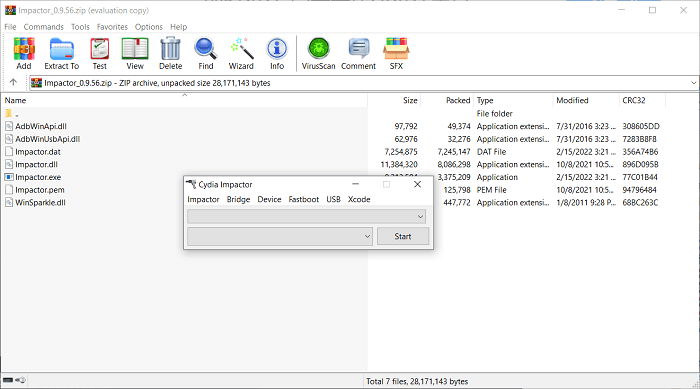
STEP 4. After entering your Apple ID, tap “OK”, then the Spotify Premium app will appear on the first page of your home screen.
STEP 5. Open this app, and there will be the Untrusted Developers Message. You are supposed to go to Settings > General > Profiles to trust the developers, then you successfully fix how to get Spotify Premium free forever and enjoy music without limitations.
There are many ways to download Spotify++ on iPhone, learn more from 5 Ways to Get Spotify++ Download on PC/Android/iOS
2. Get Spotify Free Forever on Android Using Spotify APK
For Android users, the question of how to get Spotify Premium for free forever can be worked out with the Spotify mod apk. It’s a proven tool to help you download music from Spotify with extreme sound quality. Some Premium features like unlimited shuffle or skip, seeking feature, and music repeat, can also be reached on the free Spotify app.
This hacked Spotify app is versatile and has a small footprint. Not only can it enable canvas, storyline, and various Spotify themes, but it can also be free from unwanted permissions, receivers, and services. More importantly, it is not hard to install on your phone. Follow the detailed steps to get Spotify Premium free for a lifetime.
The method can ban your account. Also, it may fail you due to lack of maintenance. For a more secure and stable way to get Spotify Premium for free forever, you had better give MuConvert Spotify Music Converter top priority.
STEP 1. Uninstall the Spotify app from your Android device first.
STEP 2. Use this link to download the modified Spotify apk and unzip it after downloading.
STEP 3. Allow installation of unknown apps in the Settings of your Android device.
STEP 4. Install the app and launch it to log into your account. Then you can enjoy Spotify Premium for free forever.
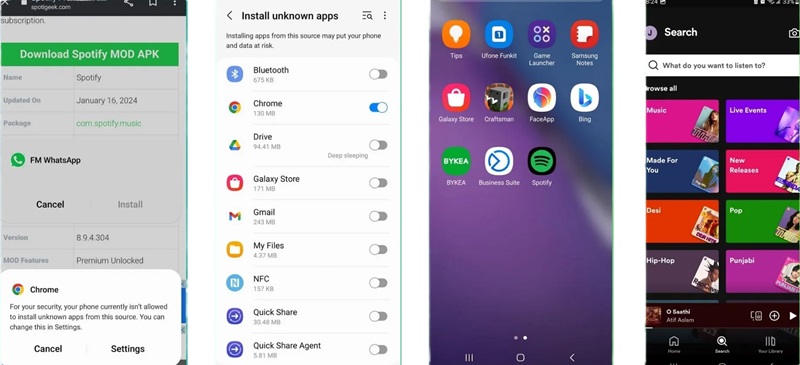
3. Get Spotify Free Forever on Android with xManager
As an Android user, you can also use xManager as the solution to how to get Spotify Premium for free forever. Similar to Spotify mod APK, xManager is a tweaked version of Spotify listed on the FMHY megathread. It is free to download and get Spotify Premium benefits, like an ad-free experience, offline listening, and music shuffle.
Note: that xManager sometimes fails to parse the package and may lose control of Spotify Premium. If you’re willing to take the chance and don’t mind the risks of getting a lifetime Spotify Premium, you can check out the following steps for a possible solution.
STEP 1. Uninstall the official Spotify app from your Android device.
STEP 2. Visit the xManager website and download its installation package.
STEP 3. Enable installation of unknown apps in Settings and install xManager on your device.
STEP 4. Log in to your Spotify account and enjoy a lifetime free Spotify Premium after installation
How to Get a Free Spotify Premium Account for New Users (6 Ways)
The four methods above are proven solutions to how to get Spotify Premium for free forever. If you think they are not what you desire, there may be few other options to enjoy a lifetime free Spotify Premium. However, here are some ways to get a Spotify Premium free trial ranging from one to six months. The only requirement is that you must be a new Spotify user. New accounts can also be tried.
Many methods need to register third-party accounts, which can be time-consuming, and the Spotify Premium will expire once the trial ends. For free Spotify Premium features for good, consider MuConvert Spotify Music Converter instead. It can download Spotify music to MP3 for offline playback and shuffle without limits.
1. Get Spotify Premium Free with Spotify Free Trial
- Up to 6-month Spotify Premium trial
- Always valid without an end date but unavailable for previous subscribers
For new users, Spotify always provides a free trial promotion to attract them to listen to music within its app. The free trial days would be changed based on Spotify’s promotions plans, such as 30 days, 60 days, 3 months, and even 6 months. So, to get Spotify Premium free, the best way is to start with the Spotify free trial as new users. Once you start it, remember to cancel the subscription before the renewal date. Then you can enjoy a free Spotify Premium account without paying a penny.
Make sure your account is new to access the Spotify music streaming service.
STEP 1. Go to the Spotify website with a browser on Windows, Mac, or mobile.
STEP 2. In the upper right corner of the webpage, click “Premium” to find “Try Free for X Month”.
STEP 3. Click “Sign Up” to create a new account, pick a payment method, and fill in the blank. Then you can start the least 30-day trial of Spotify Premium now.
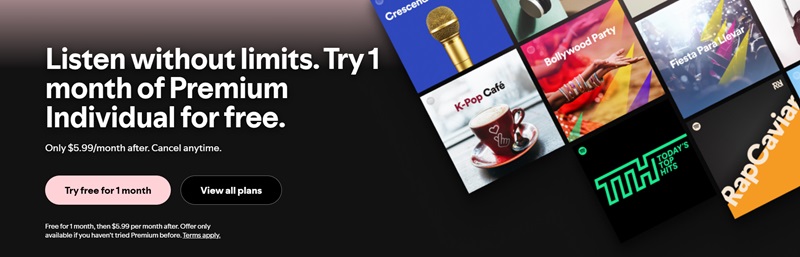
2. Get Spotify Premium for Free with AT&T
- 6-month Spotify Premium trial
- Currently valid with no announced end date
If you are or are going to be an AT&T Unlimited & More customer, you can enjoy a free Spotify Premium account for 6 months! All you have to do is set Spotify as your entertainment choice, and then AT&T will cover all subscription fees. This also applies to existing Premium accounts, but you need to revert them to free accounts first to redeem Spotify Premium for free through AT&T. Now follow the steps here to do it:
STEP 1. Create an AT&T WatchTV account if you haven’t gotten one yet.
STEP 2. Select Spotify Premium and hit the “Confirm choice” icon to get a premium plan for free.
STEP 3. Log in to your Spotify account and submit “I agree” to start using a Spotify premium subscription without paying a penny.
3. Get a Spotify Premium Account for Free via Xbox Game Pass
- Get a Spotify Premium Account for Free via Xbox Game Pass
- Currently valid with no announced end date
If you’re in the US or UK and haven’t signed up for Xbox Game platform, you can get 6 months of Spotify Premium for free by subscribing to its Ultimate or For PC Game Pass. This offer started on October 1, 2019, and has not yet ended. It provides you with the chance to explore the world of online gaming while enjoying Spotify Premium music, which you have to pay to listen to. Here are the redeem steps.
STEP 1. Sign up for Xbox Game Pass Ultimate and log in to your Xbox account (create it if you don’t have one).
STEP 2. Check the perks section in Xbox Game Pass Ultimate to find the Spotify Premium offer.
STEP 3. Follow the on-screen guide to get 6-month free Spotify Premium account access.

4. Get a Free Spotify Premium Account via Just Eat
- 4-month Spotify Premium trial
- Valid till 28 February, 2026
Just Eat is an online food delivery platform, mainly available in North America and Europe. Spotify has partnered with it to offer 4-month free Spotify Premium account trials to users who haven’t tried Spotify before. This promotion won’t expire until February next year and can be redeemed for just 30 points from food orders. If you’re eligible, follow the guide below to redeem this offer:
STEP 1. Navigate to the Spotify & Just Eat website via a browser on your device.
STEP 2. Click the “Start Free Trial” button, key in the redeem code in the text box, and click “Get Started”.
STEP 3. Follow the instructions on the screen to sign up for a Spotify Premium account.
STEP 4. Log in to your account and enjoy Spotify free Premium for 4 months.

5. Get Spotify Free Premium Using Microsoft
- 3-month Spotify Premium trial
- Currently valid with no announced end date
Besides the offers above, Spotify also makes promotional offers with Microsoft. If you have never gone to Spotify Premium and Microsoft Reward, you can get Spotify Premium free for 3 months. This free subscription applies to the Spotify Premium Individual plan and is only available for 1 account. You can follow the process below to start free Spotify Premium. But please be reminded to cancel your subscription before it expires to avoid unnecessary charges.
STEP 1. Go to Microsoft Spotify Premium offer and hit “Join now”.
STEP 2. Log in to Microsoft with the account you want to join the Reward Member.
STEP 3. When you see “Three free months of Spotify Premium”, hit “REDEEM REWARD”. Follow the instructions to finish the process. When all is done, you will receive the Spotify premium code in your email in 3 days.
STEP 4. Go to the Spotify Premium redemption page and verify your code. Then you own a free Spotify Premium account at no cost.
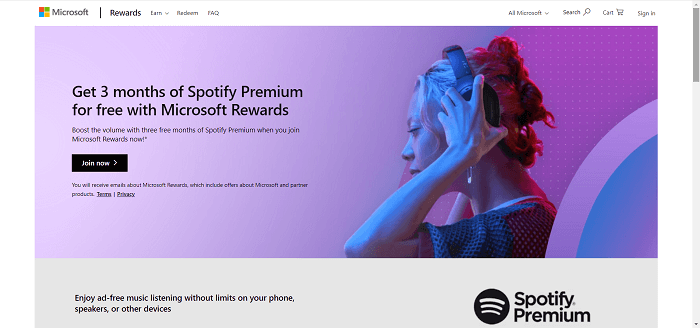
6. Get Free Spotify Premium from Myntra Insider
- 3-month Spotify Premium trial
- Currently valid with no announced end date
Are you in India? If so, hurry up and get a free Spotify Premium trial for six months. This exclusive offer is brought to you by Spotify in partnership with Myntra Insider and is valid for new Spotify users. Currently, there is no announced end date for this promotion. For users outside India, try accessing the offer through a VPN or by switching network proxies. Here’s a detailed guide on how to get a free Spotify Premium account with Myntra Insider.
STEP 1. Sign up for a Spotify and Myntra Insider account first.
STEP 2. Visit the offers page and click “START TRIAL” to redeem Spotify Premium.
STEP 3. Log in to your new Spotify account. Then input the payment info and the Myntra Spotify Premium promo code.

7. Get Spotify Premium Free via OnePlus Device
- Up to 4-month Spotify Premium trial
- The offer is only available in India.
- For more details and supported devices, check the full OnePlus redemption guide.
If you’re a OnePlus user in India, you may be eligible for an exclusive Spotify Premium free trial. OnePlus has partnered with Spotify to offer up to 4 months of Spotify Premium for free when you use an eligible OnePlus device and haven’t tried Premium before. This limited-time offer is valid until March 19, 2026, so be sure to claim it while it lasts.
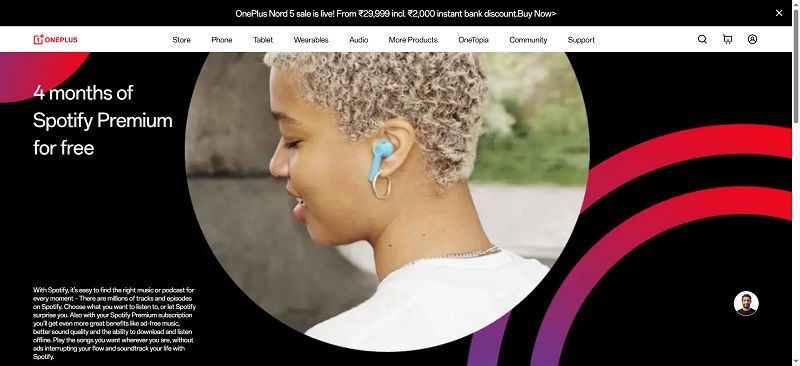
Step 1. Go to the OnePlus Spotify redemption page and sign in with your OnePlus account.
Step 2. Register your eligible OnePlus smartphone if you haven’t already.
Step 3. Click “Redeem Now” and link your Spotify account.
Step 4. You’ll be redirected to Spotify to activate the 4-month Premium free trial.
8. Get Spotify Premium Free via Xiaomi Device
- Up to 4-month Spotify Premium trial.
- You must redeem before August 8, 2026.
- Remember to cancel before the trial ends to avoid being charged.
- Learn more about this offer.
If you’re a Xiaomi user in supported regions (e.g., South Korea, Hong Kong, Indonesia, Malaysia, Philippines, UK, EU, Latin America), you may be eligible for a Spotify Premium free trial. Xiaomi has partnered with Spotify to offer 2–4 months of Spotify Premium for free when you use an eligible Xiaomi device and have never used Spotify Premium before. The offer must be redeemed by August 8, 2026, giving you plenty of time to claim it.
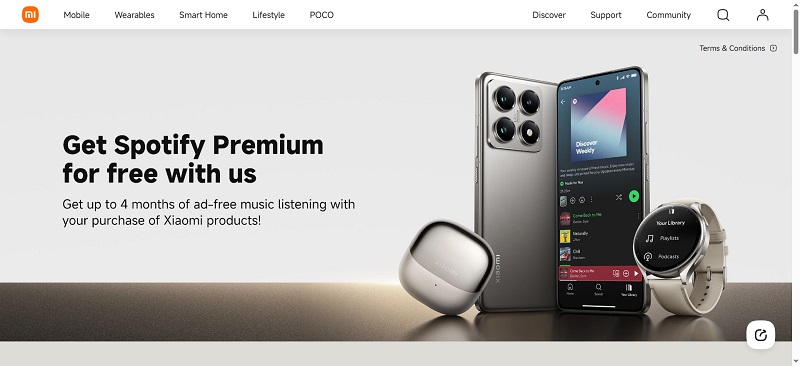
Step 1. Purchase (or already own) one of the eligible Xiaomi products listed on Xiaomi’s global promo page.
Step 2. Depending on the device model, you’ll receive:
- 4 months of Spotify Premium for flagships (e.g., Xiaomi 13T, 14T/Pro, 14/Ultra, 15/Ultra, Mix Flip)
- 3 months for midrange models (e.g., Redmi Note 12/13/14 series, Xiaomi Buds 5, Watch 2)
- 2 months for budget devices (e.g., Redmi 13/13C, A3, Buds 6 series)
Step 3. Visit the redemption page on your region’s mi.com site, log in with your Mi Account, and submit your device’s IMEI and email.
Step 4. After Xiaomi verifies your eligibility, they’ll email you a Spotify redemption link.
Step 5. Click the link within the Gmail (or Mi Mail), which opens the Spotify app. Follow on-screen instructions to activate the free trial.
How to Get Spotify for Free Premium for Previous Users (5 Methods)
If you are currently a Spotify free user but have subscribed before, the methods above, except for AT&T, won’t help you get Spotify Premium for free. However, for such users, Spotify and third-party brands also offer free Premium deals. As long as you meet the conditions, you can redeem a free Spotify Premium account for several months or fully get Spotify Premium for a lifetime free.
1. Join Family Plan to Enjoy Free Spotify Premium
Long-term valid depending on whether the host continues to subscribe.
Spotify offers a Family Plan for best friends and family, allowing up to six users to enjoy Premium benefits while only one person makes the payment. If your friends or your family have already subscribed to the plan, you can also join in by receiving their invitations. Then you can unlock the full Spotify premium features and listen to Spotify offline for free. More importantly, if the host continues the Family Plan, the concerns about how to get spotify premium for free forever will be easily addressed. Here’s a step-by-step guide on how to join.
STEP 1. Ask the owner of the Spotify Family Plan to send you an invitation via email or through the Spotify app.
STEP 2. Click the link or follow the steps to accept the invitation to join the Family Plan.
STEP 3. If you already have a Spotify account, log in using your credentials. If you don’t have an account, sign up for one using the link provided in the invitation.
STEP 4. Some Family Plans might require you to verify your address to confirm that you’re living at the same location as the plan owner. Follow the instructions to complete this step.
STEP 5. Once you complete all the necessary steps, you can access the full features and enjoy Spotify Premium for free.
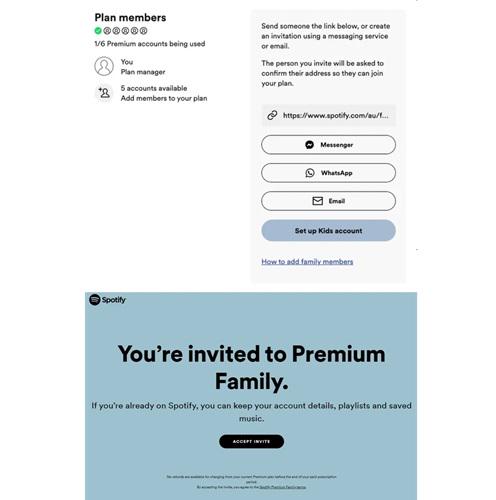
2. Borrow an Account to Get Spotify Premium for Free
Long-term valid depending on whether the owner continues to subscribe.
If your family members or your best friends have subscribed to Spotify Premium, you can borrow their account to enjoy premium features for free. Spotify won’t limit the premium account to log in on any device. Similar to the Family plan, this method can also be a potential solution to how to get spotify premium for free forever. However, multiple users would fail to use the same single premium account to stream Spotify music. To overcome this, you just need to enable the “Offline Mode” through the steps below:
STEP 1. Launch the Spotify app and hit the gear icon on the upper-right corner to go to “Settings”.
STEP 2. Scroll down to “Playback” and enable the “Offline mode”.
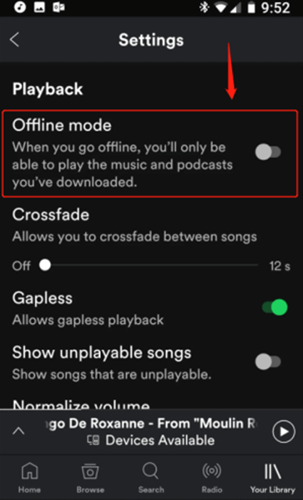
3. Ask for a Spotify Premium Gift Card
The validity period is based on the gift card’s expiration.
Some retail or electronic stores, such as Amazon, Walmart, PayPal, etc, would give customers Spotify Premium gift cards to award their purchases. But the duration of Spotify Premium redeemed from a card would be varied. The least would give you a one-month trial for free Spotify Premium.
Therefore, when you are going to purchase items online from these shops, you can try to ask them to see if they can give you a gift card as a reward. After that, you can redeem it and get free Spotify Premium. It is important that such a gift card can only be used for the Spotify Premium Individual plan and is not valid for the Student, Family, or Duo plans. If you successfully get one, follow the steps below to redeem it:
STEP 1. Navigate to Spotify’s official website and log into your Spotify account.
STEP 2. Go to “Redeem” from the left navigation panel and enter the code provided on your Spotify premium gift card to redeem it.
STEP 3. Submit “Continue” and the free Spotify Premium plan will be activated to your account.
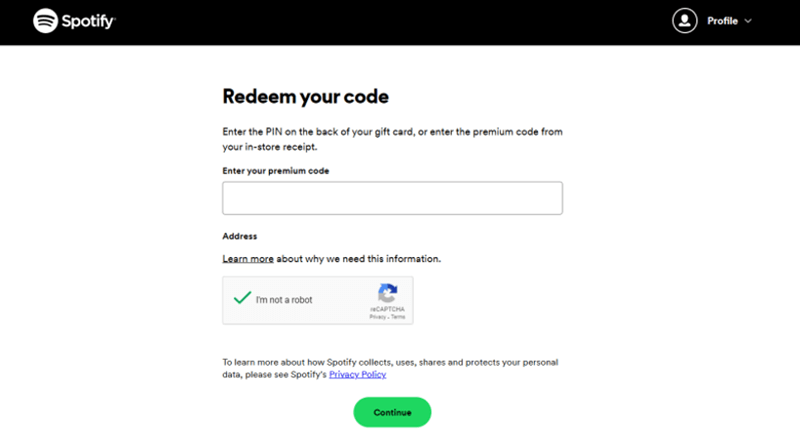
4. Become a Starbucks Partner
The validity of the Spotify Premium subscription is directly tied to your employment status.
What is a Starbucks partner? A Starbucks partner is actually an employee who works at Starbucks. Starbucks employees are called partners because these employees share in the success of Starbucks.
As a Starbucks partner in daily life, not only do you get free drinks and discounts on purchases, but also one month of Spotify Premium for free, available to both free users and subscribers. This enables you to choose what to listen to, create radio stations, access Starbucks’ in-store playlists, and enjoy other common premium features. Here is how Starbucks partners work to redeem a free Spotify Premium subscription.
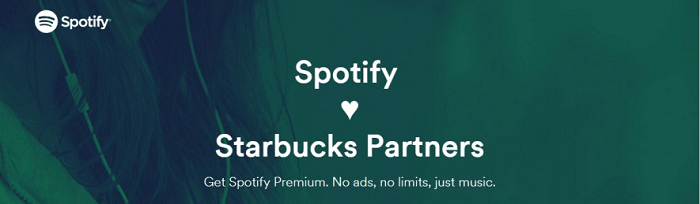
STEP 1. Log in or sign up for a Spotify subscription.
STEP 2. Connect your Spotify account with Spotify’s Partner Provisioning Portal. This will help link Spotify and Starbucks verification systems.
STEP 3. Verify you’re a partner by entering your last name and Starbucks Global User Name. Your Global User Name is your 2-character country code + your partner number.
STEP 4. Now you’re registered! Click to start listening. Please note it could take a few hours to activate your new subscription.
If you already have a subscription, you must cancel it first. Don’t worry about your playlists and preferences. They will be maintained.
5. Renew Spotify Premium with an Empty Card
One-month Spotify Premium trial
In addition to the methods above, there’s another trick to get Spotify Premium for free with an empty card. As the name implies, there should be no money left in your bank card when you renew the Spotify plan. By doing this, you can use Spotify Premium for free for up to another month!
This method, shared by a Reddit user, is known to work, but keep in mind that it might be caused by Spotify bugs. If your attempt fails, it is recommended to use the other methods listed. Alternatively, install MuConvert Spotify Music Converter to download Spotify music to MP3 to get Spotify Premium free for a lifetime on unlimited devices.
Ways Workable Before but Unavailable to Get Free Spotify Premium Now
Spotify has previously worked with the listed brands to offer promotions for free Spotify Premium. Although they have expired, it’s worth keeping an eye on these brands as they may relaunch similar offers in the future. Additionally, for those who have participated before, remember to cancel your Premium to avoid automatic renewal charges.
- Walmart Plus Membership: Spotify and Walmart+ worked together to provide new and existing Walmart+ members with a six-month trial to get Spotify Premium for free, which lasted from March 8, 2022, to March 6, 2023.
- New Samsung Device: If you purchased a Samsung Galaxy phone or tablet between May 31, 2022 and May 30, 2023, you were eligible to enjoy a free six-month Spotify Premium trial.
- Free Spotify Premium with PayPal: A PayPal account signed up before September 15, 2023, could get you a 3-month free Spotify Premium trial if you were using an active US Spotify account.
- Spotify Free Premium with Amazon: An Amazon Prime member with an India credit could enjoy a 6-month Spotify Premium for free. The offer ended on 1st September 2023.
- Spotify Premium for Free from ONEPLUS: A Red Cable Club member was eligible to have a free Spotify Premium account for 6 months. But it has not been available since January 22, 2024.
- Free Premium Accounts via Tinder: If you were in a participating region and subscribed to Tinder Gold or Tinder Platinum with a 1-month or longer plan, you could get a 4-month free Spotify Premium trial before August 26, 2024.
- Free Spotify Trial from Rakuten Viber: Rakuten Viber began partnering with Spotify in 2023 to offer a three-month free Spotify Premium deal. The most recent offer ended on July 24, 2024.
FAQs about How to Get Spotify Premium for Free Forever
Difference Between Spotify Free and Spotify Premium?
Spotify Free and Spotify Premium are two types of accounts provided by Spotify:
- Spotify Free: It only takes you a few minutes to register your email to get Spotify free. But it has limitations, such as no download function, shuffling music play, no skips, and having audio/video advertisements.
- Spotify Premium: Spotify Premium offers users plenty of features. You can download music offline with high quality, skip wireless songs, and don’t receive ads.
To know more about Spotify Premium VS. Free, you can check this article: Spotify Premium VS Free: Is Spotify Premium Worth Paying?
Does Spotify have a 1-year subscription?
Yes, Spotify used to offer 1-year subscriptions through e-cards, but this option has been discontinued. Now, annual subscriptions are available in the form of 12-month Spotify Premium gift cards. These gift cards can be purchased from various retailers and online platforms, and they typically offer a slight discount compared to monthly payments. Here’s a quick way to find 1-year Spotify Premium gift cards.
- Physical and online retailers: Physical stores like 7-Eleven, Circle K, and Walmart will offer annual Spotify subscription gift cards. This is also true for Amazon, Target, and other online platforms.
- Official websites: Sometimes, Spotify or its partner brands may offer special promotions or deals on 12-month gift cards online.
Is It Legal and Safe to Get Spotify Premium for Free Forever?
Yes, it is, only for personal use. But you should seek a safe way to help you with how to get Spotify Premium for free forever.
Generally, hacked or cracked premium Spotify APKs lack maintenance and updates, making them susceptible to viruses or malware attacks. They pose risks to both your device and potentially lead your Spotify account to be banned. But MuConvert Spotify Music Converter is different. It is a specialized program to remove DRM and download music to MP3 for individual enjoyment and collection, it’s safe and typically does not go against rules and regulations.
Is https://smachine.co/ Reliable?
You may have seen a site named Outlookindia introducing a method to get Spotify Premium free for several months. It looks like you need to finish some tasks before getting Spotify Premium. But after testing once, it is supposed to be a scam.
You can see Free Spotify Premium – Play and Win when opening the site. Hit the play button and you will be asked to enter your email address instead of your Spotify account. After the verification is finished, you can get 5 attempts to spin the slot. When you have 3 “12 Months”, you win.
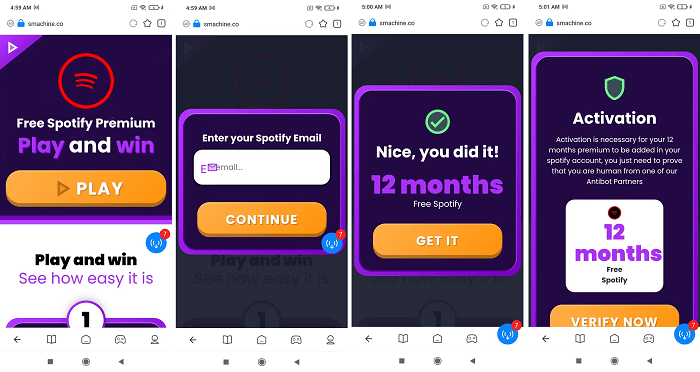
However, when you redeem Spotify Premium, this site will require ad-app installation, but nothing happens to redeem free Spotify Premium! You will finally not get anything but two apps that you don’t need at all!
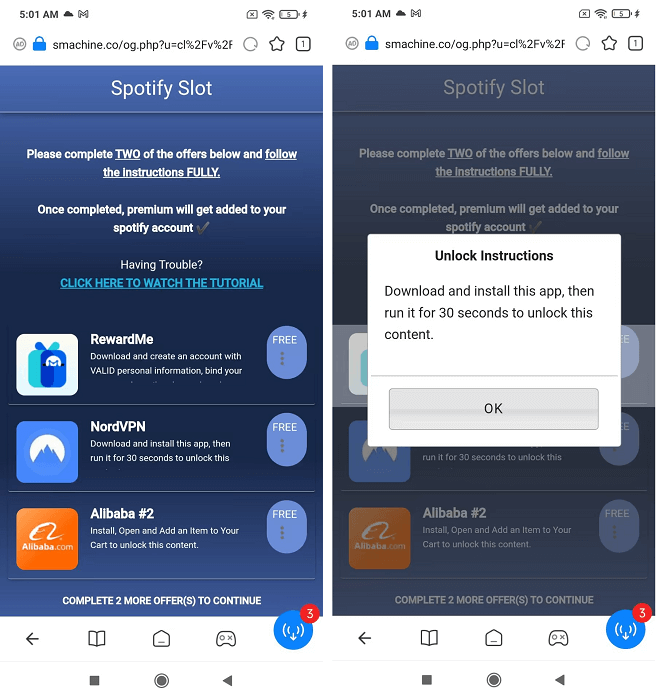
Can You Get Spotify Premium for Free More Than Once?
Sadly, it is not feasible because free Spotify Premiums are usually targeted toward new Spotify accounts. While promotions like those from AT&T that offer code redemption are possible, you will be required to cancel your existing subscription first. Do not consider registering different accounts for multiple free Spotify Premium plans since there’s a limit to how many you can create.
MuConvert Spotify Music Converter is highly recommended here. As a final solution to how to get Spotify Premium for free forever, its built-in Spotify web player ensures access to the complete music library, and the MP3 download feature allows you to multi-device shuffle and playback without limitations.
Conclusion
In summary, there are numerous options available to access a few months of free Spotify Premium trial. However, if you’re truly seeking a permanent solution to how to get Spotify Premium for free forever, only hacked Spotify apps and MuConvert Spotify Music Converter can help on Windows, Mac, Android, and iPhone.
Given that the former is unstable and risky to install and use, it is suggested you prioritize MuConvert Spotify Music Converter. Its integrated Spotify content is complete and MP3 download capabilities make ad-free and random shuffle Spotify music experience possible on any device. Better try than never!
Convert Spotify Music to MP3 in 320kbps
Drag and drop to convert Spotify songs, albums, playlists, and podcasts to MP3 easily.
















