Although Spotify delivers the same music library for both free and premium accounts, it only offers advanced music streaming services such as ad-free listening, unlimited skips, download feature, and lossless audio quality for premium subscribers.
But with Spotify++, you no longer need to pay an extra fee for Spotify premium anymore! In this blog, let’s grasp what Spotify++ is and how to get Spotify++ download for all devices (including iOS, Android, PC, and Mac). Let’s get started!
It is noted that some methods introduced in the blog to guide you process Spotify++ download may not be 100% successful and secure. Through testing, we discovered the most trustworthy option can be MuConvert Spotify Music Converter. You can directly skip to part 4 and learn more details about it.
What’s Spotify++? (Pros & Cons)
Spotify++ is also known as Spotify Mod, which refers to a modified version of Spotify app, developed for iOS and Android systems. Within Spotify++, you can directly access all Spotify premium features even without paying for the subscription. For example, you are able to enjoy an ad-free music streaming experience or download any of your favorite Spotify songs for offline playback without limitations.
Pros and Cons of Spotify++
Pros
- Get Spotify premium for free and enjoy all Spotify premium features such as ad-free music streaming, unlimited skips, download feature, and shuffle play mode without a premium account;
- Original music quality ensured;
- Directly install to use on Android and iOS conveniently;/li>
- Similar interface to Spotify for users to easily get started;
- No jailbreak or desktop is required to download Spotify++ on iOS/Android
Cons
- Unavailable on PC or Mac desktops;
- Not compatible with the latest iOS 17 system;
- Your Spotify account will be at the risk of being suspended;
- The app runs unstably and sometimes gets stuck or causes streaming errors.
As Spotify++ is developed by an individual developer, it is not possible for you to directly find the app within App Store or Google Play Store. Hence, for any of you desire to get it, keep reading and grasp the guide on how to download Spotify++ on iOS/Android step by step.
How to Get Spotify++ for iOS
Firstly, let’s first go through two hassle-free ways to get Spotify++ iOS version downloaded on your iPhone/iPad devices. Let’s check.
Way 1: Get Spotify++ iOS via AppValley
As Spotify++ is not available on the App Store, AppValley is somewhere to get by. It is an app store that offers a wide range of unofficial apps and tweaked apps like Spotify++. Now, let’s see how to install Spotify++ via AppValley.
Step 1. First off, download and install the AppValley app on your iPhone/iPad.
Step 2. When prompted to show you a configuration profile, tap “Allow“.
Step 3. Go to “Settings” > “Profile Downloaded” to install AppValley.
Step 4. Open AppValley on your iPhone and look for Spotify++ in the store.
Step 5. Open Spotify++ for iOS and listen to Spotify songs.
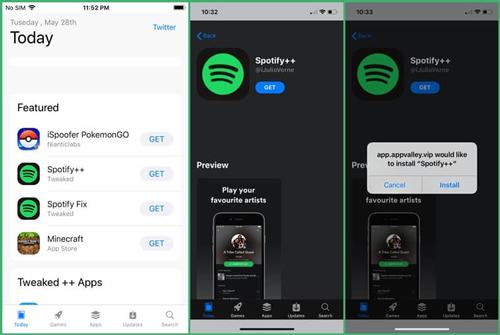
Way 2: Get Spotify++ Download via Cydia Impactor
Another useful way to get Spotify++ download on iOS devices is by using Cydia Impactor, which is a GUI tool that lets you install IPA files on iOS. It will work to help you get Spotify++ IPA on iOS without jailbreaking at all. Now, you can see how to do it with this tutorial. It is a little complicated, so you need to follow the steps carefully.
Step 1. Firstly, you will need to uninstall the official Spotify app if you have installed it on your iOS device.
Step 2. Then use this download link to directly get the Spotify++ IPA file on your computer.
Step 3. Now, you can extract Lydia Impactor on your computer, and then connect your iOS device to it.
Step 4. Once the iOS device is connected, you can open impactor.exe for running the Cydia Impactor.
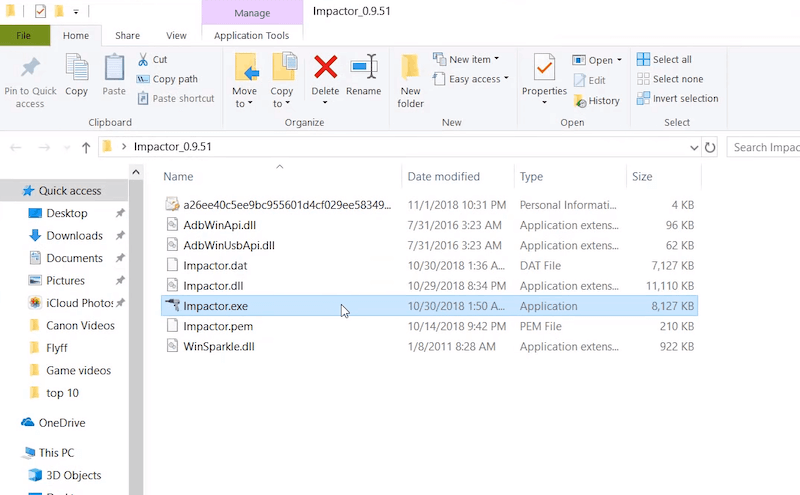
Way 3: Download Spotify Plus Plus via TweakBox
TweakBox is a platform that mainly provides modified versions of some premium apps like Spotify. Therefore, it is also possible for you to find Spotify++ on TweakBox and then directly install it on iOS. Here are some simple steps to follow:
Step 1. Firstly, you need to go to TweakBox’s official website to install the app on your iOS devices.
Step 2. Next, launch the software and use its provided search bar to search for Spotify++.
Step 3. When Spotify++ comes out in the search results, select to “Install” it.
Step 4. Once the installation is completed, you can directly open Spotify++ and enjoy full Spotify premium features within the software!
If you are the first time installing or using third-party apps from platforms outside the App Store, you are required to go to “Settings” > “General” > “Profile & Device Management” > “Enterprise App” to trust Spotify++ before starting using it.

Way 4: Download Spotify Plus Plus iOS via TopStore
Likewise, TopStore also offers tweaked apps for Spotify premium and other services, in order to help access these features without paying a penny. Like TweakBox, TopStore doesn’t need to jailbreak your iOS devices at all. But simply by following the steps below, you can get Spotify++ on iOS by several easy clicks:
Step 1. Navigate to TopStore official website in Safari and then install it on iOS first.
Step 2. Once the installation completes, open TopStore and then search for Spotify++ within the software.
Step 3. Directly click “Get” to get Spotify++ installed on your iOS device right away.
Once Spotify++ is successfully installed, you will be able to use it to access Spotify premium features and enjoy music streaming with all advanced premium features for free!
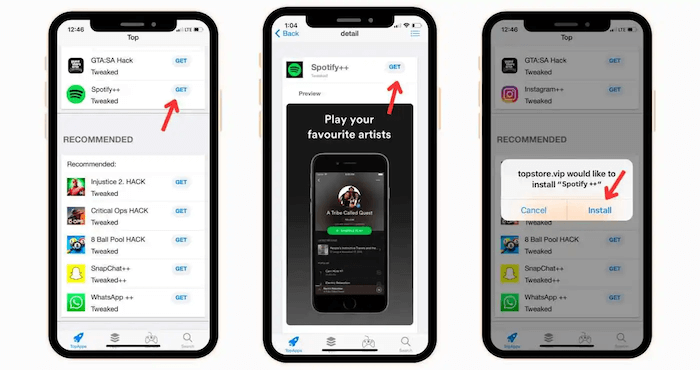
How to Download Spotify++ for Android
After going through multiple ways to get Spotify++ on iOS, let’s also move on to the part for Android users! Here also collect two ways to install Spotify++ on Android devices to help you download Spotify songs without premium. Keep reading and grasp how.
Way 1: Spotify Mod APK Download
Like on iOS, Spotify++ for Android is unavailable in the official Google Play Store. Hence, seeking another platform like TweakBox and TutuApp on which releases the app should be the quickest solution. Here are the steps you should follow:
Note that it will pose risks like viruses or malware if you install APK from untrusted sources. To avoid being hacked, it’s safer to use MuConvert Spotify Music Converter and download your favorite Spotify music offline.
Step 1. Uninstall the official Spotify app on your Android device.
Step 2. Download Spotify++ APK on trusted distribution platforms.
Step 3. Go to “Setting” > “Security” > “Unknown Sources” to allow installation.
Step 4. Install Spotify++ APK and enjoy Spotify Premium benefits on Android.
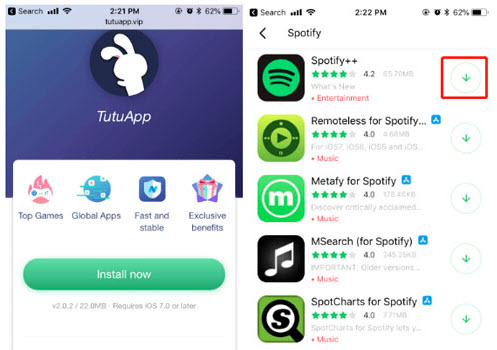
Way 2: Get Spotify++ Download with MEGA
Some users have found that someone has uploaded it to MEGA, a cloud-based platform for storing information. So by getting this MEGA link, you can then follow the steps below to download Spotify++ for Android on PC.
Step 1. Open this link shared by a Mega user to get the Spotify++ APK file.
Step 2. When you see the “Spotify.apk” is opened in the MEGA platform now, you will also see a green “Download” button provided.
Step 3. Click the “Download” button to get Spotify++ APK on PC.
Step 4. Finally, just transfer the APK to your Android device and then install Spotify++ directly.
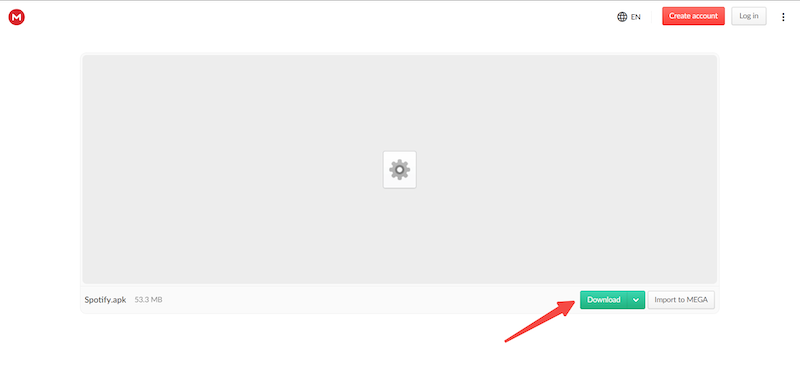
How to Download Spotify++ for PC/Mac
For desktop users, it is a frustrating fact that Spotify++ is not available on PC/Mac currently. If you want to hack Spotify premium for freely accessing its full features on PC/Mac, you will need a Spotify++ alternative to help. Here, MuConvert Spotify Music Converter is highly recommended.
Compared with Spotify++, MuConvert Spotify Music Converter is verified by authoritative organizations, ensuring a 100% secure in-app environment for users to get all Spotify premium features for free safely. It directly integrates with the official Spotify web player, which also ensures the stability of all streaming as well as downloading performance, protecting your Spotify account from any risk of being suspended. You are able to directly browse music resources you like within the web player, and convert Spotify to MP3 even without using a premium account. Once you get the local music files, it is possible for you to transfer them to stream on all devices without worrying about expiration or incompatibility.
In addition, this optimal Spotify downloader guarantees Spotify lossless quality while processing the music download. It offers the highest 320kbps to save Spotify downloads, in that brings you the best music streaming experience. With MuConvert Spotify Music Converter, you can definitely get better Spotify music streaming services than those Spotify++ can offer.
- All Spotify Library Supported – Download as many single songs, albums, playlists, and podcasts as you want. Moreover, you can set to categorize your downloads in advance for easy navigation.
- 35X Rocket Boosting – Employ tip-top acceleration to speed up the download rate as fast as flash.
- All in One Place – Directly search, download, and play desired songs right inside the software.
- Ease of Use – Built in a Spotify player and take one button to download unlimited songs.
In the following, also grasp the guide and learn how to use MuConvert Spotify Music Converter on PC/Mac to access Spotify premium features replacing Spotify++:
Step 1. Sign in to Spotify Web Player
Firstly, you need to finish installing MuConvert Spotify Music Converter on your computer. Then open it and enter the in-built Spotify Web Player, and you can sign in using your Spotify account.
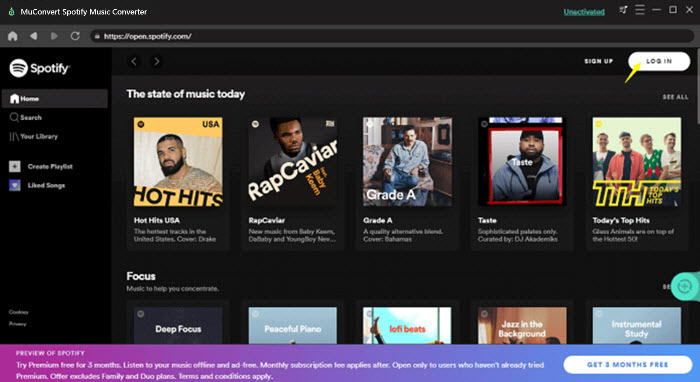
Step 2. Search for Spotify Songs/Playlists
Then in the web player, you can search for any music or podcast you want to stream or download just like how you do as usual. When you find those you need to keep offline, drag them to the “+” button on the right side of the screen.
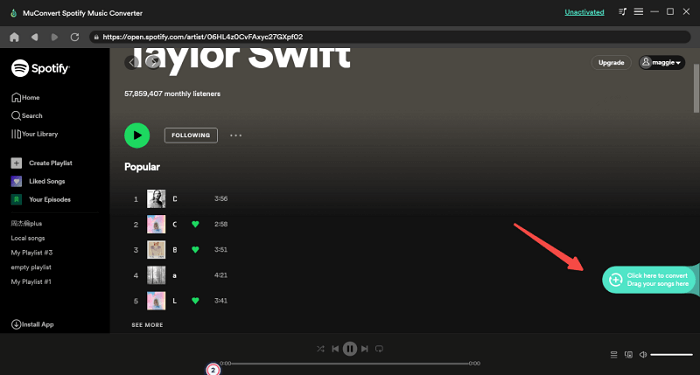
Step 3. Choose Format and Quality to Download
When Spotify songs are added, you can open the “Preferences” setting and switch to “Advanced” to change the “Output Format”, “SampleRate”, and “Bitrate” to options based on your needs.
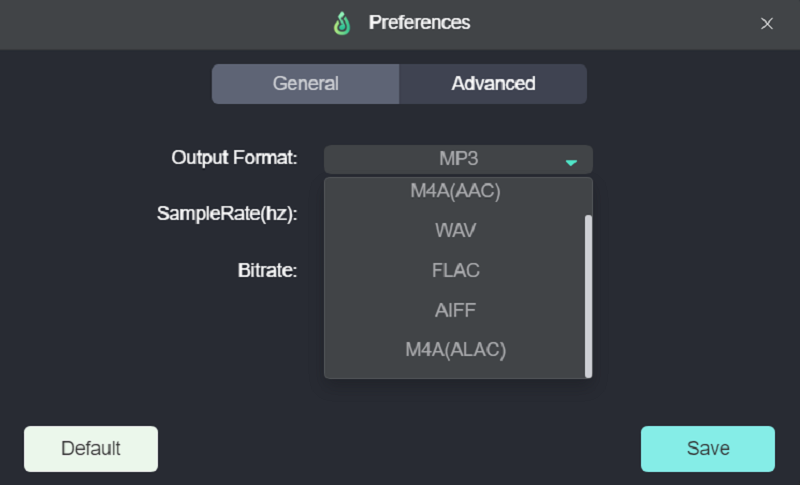
Step 4. Download Spotify Songs Offline
Finally, just by clicking the “Convert All” button to download Spotify as local files offline. When done, you can directly play your favorite songs in the software.
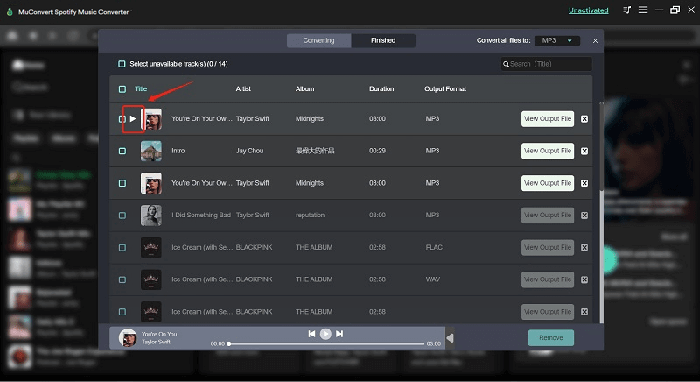
FAQs About Spotify++ Download for PC/Android/iOS
Is Spotify++ Safe to Use?
No. Spotify++ is a tweaked application that violates Spotify’s terms of use, so it may lead to account suspension. Also, it may include viruses or malware if you download the Spotify++ APK from unreliable platforms. What’s worse, it could result in privacy leakage or device breakdown. Therefore, it’s safer to enjoy Spotify music without Premium via MuConvert Spotify Music Converter.
What are the Differences Between Spotify++ and the Official App?
Spotify++ utilizes hacks to enable you to unlock and enjoy all benefits like Spotify Premium subscribers. However, it lacks regular maintenance and security protection, so it can malfunction from time to time and has risks. Most importantly, Spotify++ violates Spotify’s terms of use and may incur legal issues.
What to do If Spotify++ can’t Download Songs?
Spotify++ doesn’t always get in the groove. The service has been reported to go down every now and then. To enjoy a stable service that can help you get all Premium benefits, you may give it a shot on MuConvert Spotify Music Converter.
Conclusion
To get Spotify Premium for free, Spotify++ is the first choice for Android and iOS users, and today’s article has revealed all the ways to install Spotify++ APK for you. But for PC users, instead of finding the same software like Spotify++, MuConvert Spotify Music Converter will be a safer and more stable choice to take into consideration. This excellent software enables you to download unlimited Spotify music to DRM-free formats with the best quality even if you don’t subscribe to Spotify Premium. Better try than never!
Convert Spotify Music to MP3 in 320kbps
Drag and drop to convert Spotify songs, albums, playlists, and podcasts to MP3 easily.











