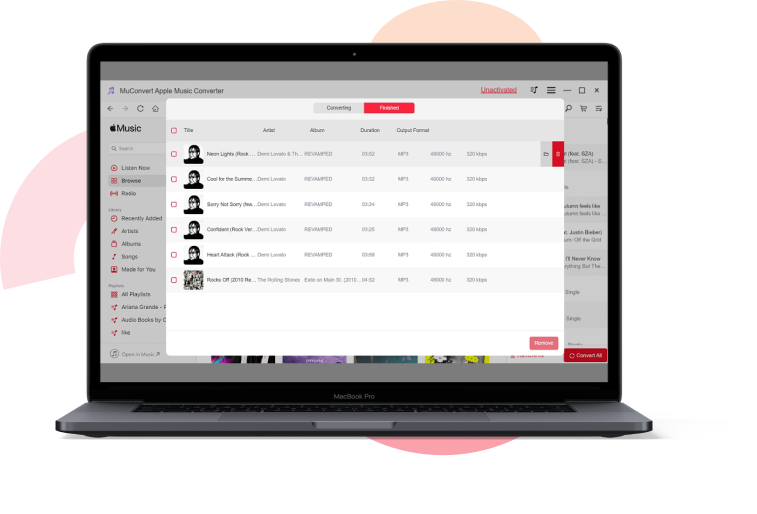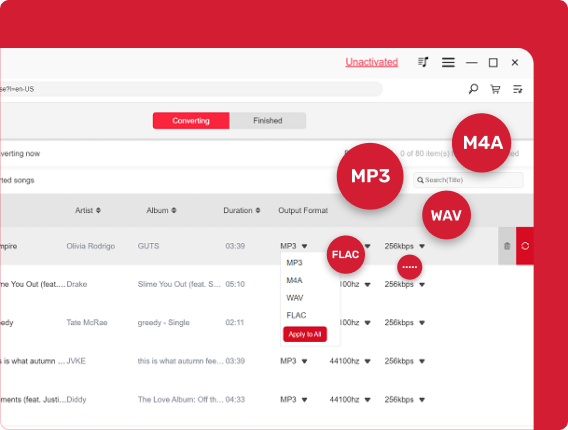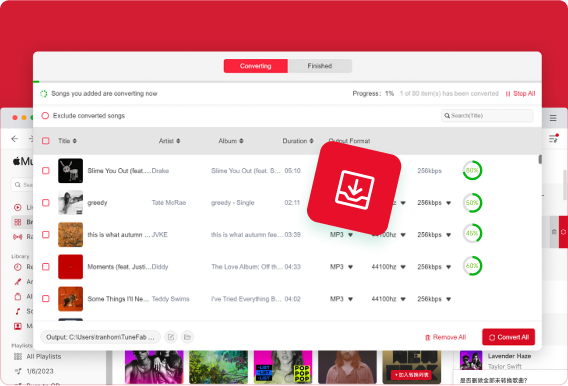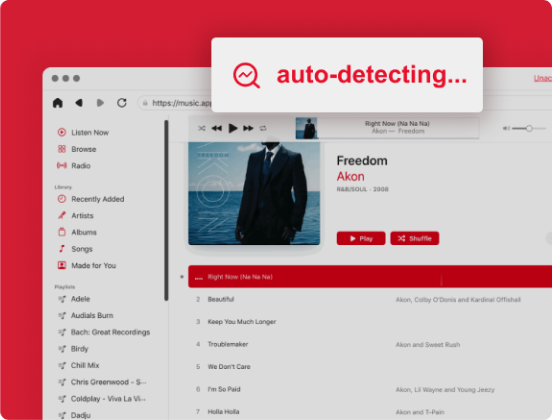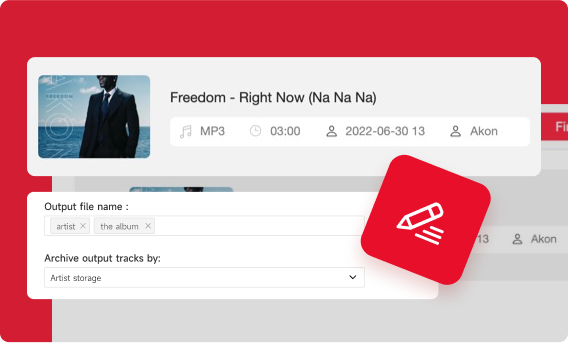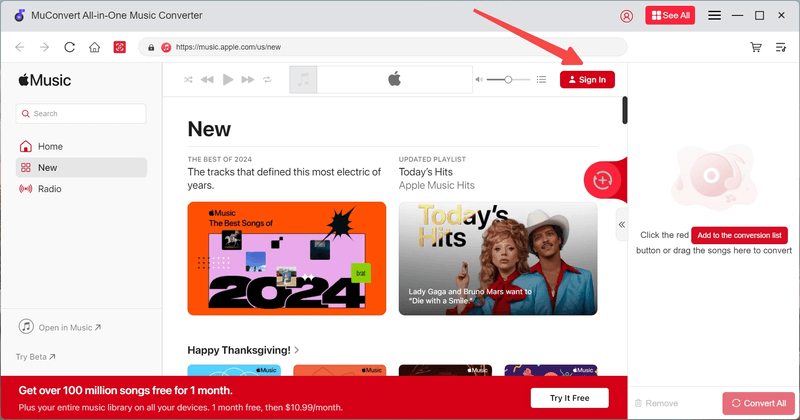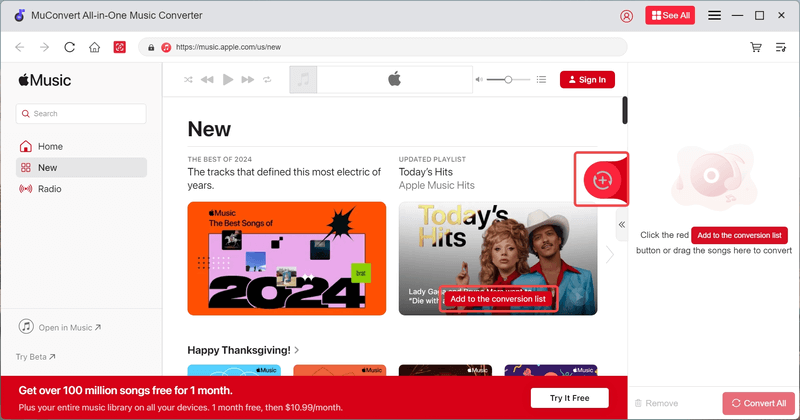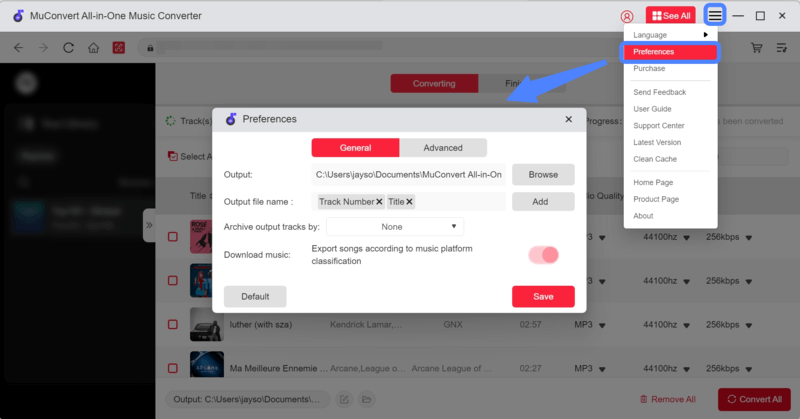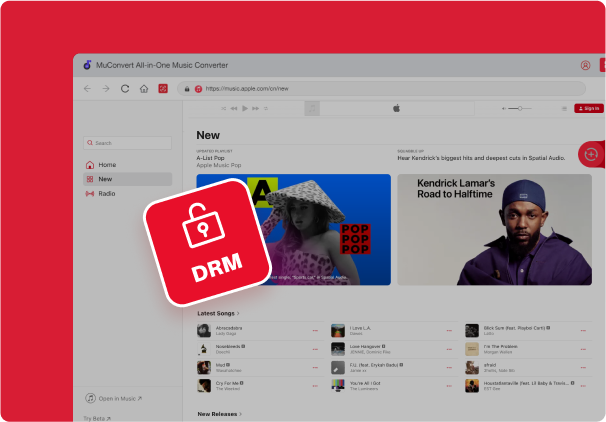
Best DRM Removal Software for Apple Music
Limitation of Apple Music Subscription
As an Apple Music Premium user, you can download songs/playlists/albums from Apple Music. But due to the DRM protection, you don’t really own the downloaded audio from Apple Music. Instead, they can only be listened to within Apple Music App, and all that streaming music downloaded before becomes not playable if you cancel your Apple Music subscription.
Remove DRM from Apple Music Safely
MuConvert Apple Music Converter is definitely the best free DRM removal software for you to remove DRM protection from Apple Music. It allows you to quickly download and convert any songs on Apple Music Web Player to have flexible offline playback. With this Apple Music converter, you can enjoy your favorite Apple Music songs across all devices and keep Apple Music forever even after you cancel the Apple Music subscription.