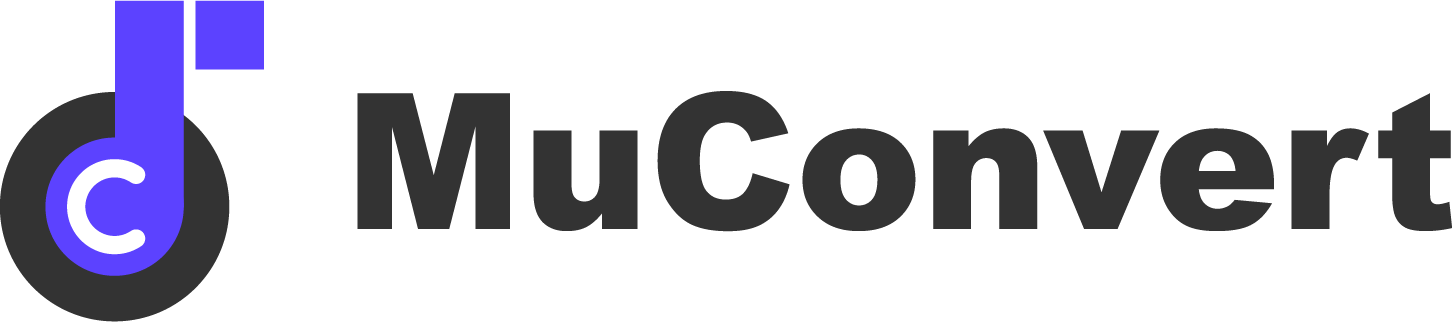TunePat Amazon Music Converter Review in 2025
- January 18, 2023
- Richard
On the Amazon Music platform, there are millions of songs available for you to stream online with great quality. However, if you want to enjoy the playback offline without meeting any streaming errors, subscribing to Amazon Music Prime, Unlimited, or HD membership is needed. But now, with the help of TunePat Amazon Music Converter, you can even enjoy more flexible offline Amazon Music playback. But, is it the best in 2025? Check this post and you would know.
Detailed Review of TunePat Amazon Music Converter
The main function of TunePat Amazon Music Converter should surely be its music download service. It is set for all users to save streaming music from Amazon even without subscribing to Amazon Music Prime or Unlimited membership. To make the software more friendly to use and also ensure better output quality, the following features are developed to help. Now, let’s take a look one by one.
Amazon Music Content to Convert
Firstly, to make sure to cover most needs in downloading Amazon Music, TunePat Amazon Music Converter can well support the download of different kinds of music resources according to the songs, albums, playlists, artists, or even podcasts offline. No matter if these songs need access with Amazon Music HD, Prime, or Unlimited membership, the software supports downloading all of them for you if you need them.
Sound Quality and Format
It is well known that Amazon has provided great quality for streaming music online. But with TunePat Amazon Music Converter, you don’t need to worry about getting compressed quality in saving the downloaded Amazon songs, because the software will keep HD music quality for you, or allows you to select as you need.
Also, for the output formats, TunePat Amazon Music Converter provides the most commonly-used choices for you to select, including MP3/AAC/WAV/FLAC/AIFF/ALAC. As a result, with the help of this software, you can have a pleasant Amazon Music playback experience on most devices without worrying about incompatibility.

Music Conversion Efficiency
When you get plenty of Amazon songs wanting to download at once, the software also provides a speed-up feature to make the conversion to be much faster. The highest conversion speed can reach 10X to help to save time. Also, it will work to batch download several songs at once so that you don’t need to waste time processing the downloads one-by-one manually.
Other Features
Except for the above attractive features, here are more benefits that TunePat Amazon Music Converter can bring you or help you have a more enjoyable experience while downloading songs from the Amazon platform:
- Allows to keep Amazon songs offline forever without expiring someday;
- Keeps ID3 tags such as Artist, Album, Artist/Album, Album/Artist, Playlist while downloading Amazon Music;
- Allows to edit the file names for easily managing the downloaded songs offline;
- Lets you transfer the songs to play everywhere without installing the Amazon app at all.
How Much Is TunePat Amazon Music Converter?
If you are a new user of TunePat Amazon Music Converter, just feel free to try it before subscribing! The software provides a free version for everyone to get started with the Amazon Music download function to try for 30 days. If you feel satisfied with it, then you can go further to pay for its premium version to unlock the limitation: while using the free version, you can only convert 3 minutes of each Amazon song but not a complete one.
There are 3 options you can choose to subscribe to TunePat Amazon Music Converter premium version, which starts at USD 14.95/month, then comes at USD 59.95/year, or the one-time purchase at USD 129.90. Just choose the one you need when you decide to pay for using this software in a long term.
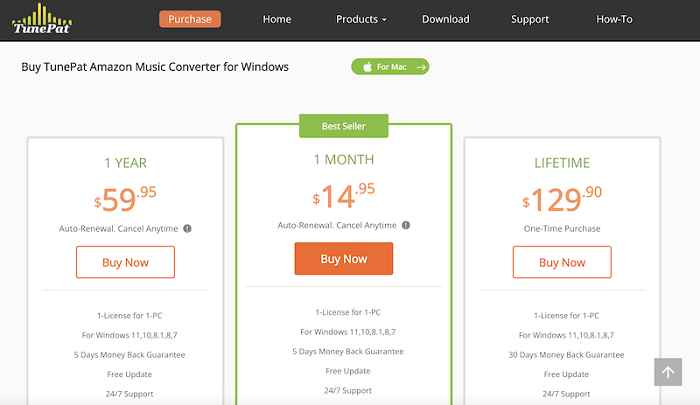
Best Alternative to TunePat Amazon Music Converter
Although TunePat Amazon Music Converter can bring professional help to download Amazon Music for enjoying offline without Amazon Music Prime or Unlimited membership, it would cost a little more expensive. If you want a cheaper but the same powerful Amazon Music downloader, MuConvert Amazon Music Converter is highly recommended.
MuConvert Amazon Music Converter also offers the convenient in-built Amazon Music Web Player for you to download songs, playlists, and podcasts offline in common formats like MP3, M4A, WAV, and FALC. Also, with both HD quality at the best 320Kbps bitrate and the 5X faster batch download ability, you will enjoy friendly services just like using TunePat. But if you choose to subscribe to MuConvert Amazon Music Converter, you will only cost USD 49.95 for its yearly plan and USD 79.95 for the lifetime license, which is more affordable than TunePat Amazon Music Converter.
Related Article
In the following, you can also check the user guide of MuConvert Amazon Music Converter to see how to use it.
Step 1. Sign in to Amazon Music Web Player
After well installing MuConvert Amazon Music Converter on your computer, open it and then open the in-built Amazon Music Web Player. Then directly use your account to sign in the service.
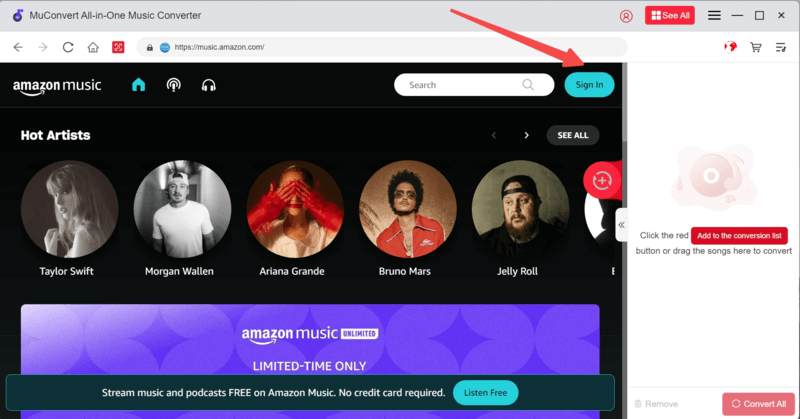
Step 2. Drag Amazon Music Songs/Playlists/Podcasts to Convert
When you have signed in, you can directly browse the songs, playlists, albums, or podcasts you want to download offline using the software. Simply by dragging them to the “+” button, the songs will be analyzed and added to the list for preparation to download.
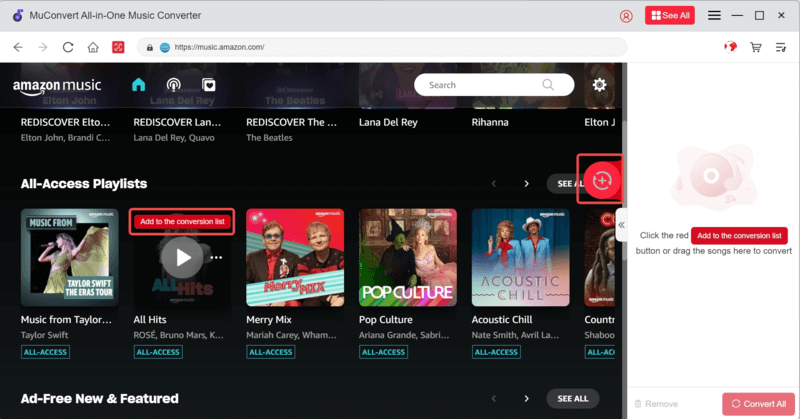
Step 3. Choose Format/SampleRate/Bitrate
Once the Amazon songs are added now, you need to open the “Preferences” setting window to choose the “Output Format”, “SampleRate”, and “Bitrate” as you want to save the songs.

You can also directly choose one format for converting all of them from the main interface and click the “Convert all files to” format menu from the top-right corner. You will get 4 options, which are MP3, M4A, WAV, and FLAC.

Step 4. Download Amazon Music Offline
Finally, just press the “Convert All” button, then MuConvert Amazon Music Converter will begin to download all selected songs for you. Now just wait for a moment and you will get the downloaded music files saved offline to enjoy without the Amazon Music app.
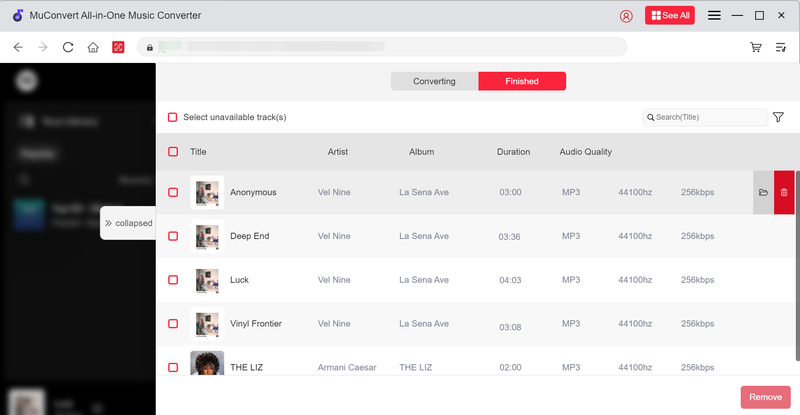
In Conclusion
To download Amazon Music without Amazon Music Prime or Unlimited membership, another best way you can try is using TunePat Amazon Music Converter. But if you consider it too expensive for long-term use, try its best alternative, MuConvert Amazon Music Converter is also a good idea. Now, you can freely install it to try.