Amazon Music brings millions of songs and delivers a great listening experience to listeners. However, there is a pain that you are allowed to download songs from Amazon Music to its app if you have a subscription, but the downloads are DRM-protected as well as restricted from playing back on other players and transferring to other devices.
What if you want to play Amazon Music on your other devices like an audio speaker, smart TV, car audio, and so on? In this case, you may need the help of a professional Amazon Music downloader to convert protected tracks from Amazon Music to flexible audio files. Tunelf Amazon Music Converter (also called Tunelf Amatune Music Converter on its program) is such a tool on demand. If you have never used this software before, you can check out this review to get in-depth knowledge.
You’ll notice that Tunelf still requires you to use it with the Amazon Music App to copy and paste the URL of each song to download. So in this case, you can try MuConvert Amazon Music Converter instead, which has a built-in Amazon Music Web Player that lets you directly listen to music online and download songs with ease.
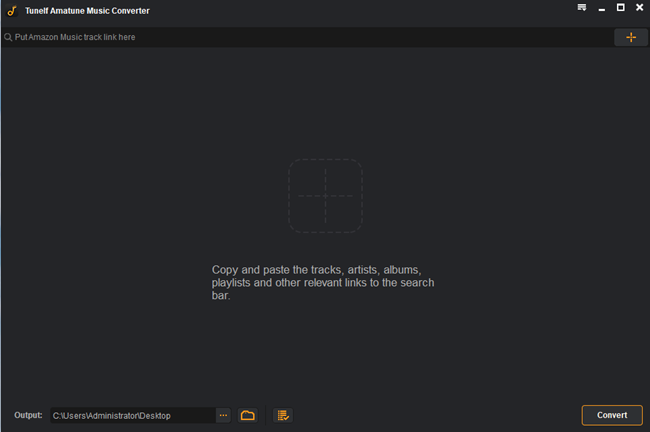
Is Tunelf Amazon Music Converter Free?
Tunelf Amazon Music Converter is a paid desktop program that works on Windows 11/10/8/7XP/VistaXP, Vista (32-bit & 64-bit), and Mac running macOS 10.8 and above. The program is available for free download and offers a free trial for new starters.
However, the free trial version only allows users to convert the first 1 minute of each track, which basically lets users test whether it is workable as it states. If you want to unlock the full feature, you’ll need to purchase its license and use a key to activate the software. There are 3 kinds of plans at different prices, and you may check out the following table for an overview.
| Monthly Plan | Quarterly Plan | Lifetime Plan | |
|---|---|---|---|
| Windows | $14.95 for one PC | $29.95 for one PC | $69.95 for one PC |
| Mac | $14.95 for one Mac | $29.95 for one Mac | $69.95 for one Mac |
Main Features of Tunelf Amazon Music Converter
Now, you may wonder about the capabilities of Tunelf Amazon Music Converter, so the following parts are going to introduce its features in terms of its supported content, output audio quality, output audio formats, and performance. Let’s check it out below.
Convert Amazon Music and Playlists
Tunelf Amazon Music Converter enables users to download most content from Amazon Music including single songs, playlists, albums, and podcasts, but it cannot download stations. To download your desired music, you’ll first need to copy the link of the song/album/playlist/podcast and paste it into the software so that it can access and transcode tracks on Amazon Music.
However, if you paste a link to a single song into the bar, it sometimes comes out with several duplicate options of different versions. Since there is no way for you to choose a preferred option, you may have to download all the tracks at a time.

Save Amazon Music in High Quality
Speaking of output sound quality, Tunelf Amazon Music Converter does a great job in this aspect. It provides a bunch of options for users to customize the output quality. It is able to keep the high-resolution lossy audio quality of up to 320kbps and 48kHZ. However, you should be aware that files of higher resolution result in larger file sizes and take a longer time to download. For more details, you may want to check out the table below.
| Sample Rate | 8kHZ, 11kHZ, 22kHZ, 32kHZ, 44.1kHZ, and 48kHZ |
|---|---|
| Bitrate | 8kbps, 16kbps, 24kbps, 32kbps, 40kbps, 48kbps, 56kbps, 64kbps, 96kbps, 128kbps, 160kbps, 192kbps, 256kbps, and 320kbps |
Output Amazon Music in Various Formats
Due to the DRM restrictions employed on Amazon Music, Amazon Music Converters will need to convert the songs to other popular audio wrapper formats so that users can play Amazon Music on any device. Tunelf Amazon Music Converter offers a few output audio options including MP3, AAC, M4A, M4B, FLAC, and WAV.
While FLAC and AAC are able to keep better sound quality, they usually take up larger storage than other formats. If you want to transfer Amazon Music songs to other devices or play them on other players, MP3 is a more popular and lossy audio format to consider.
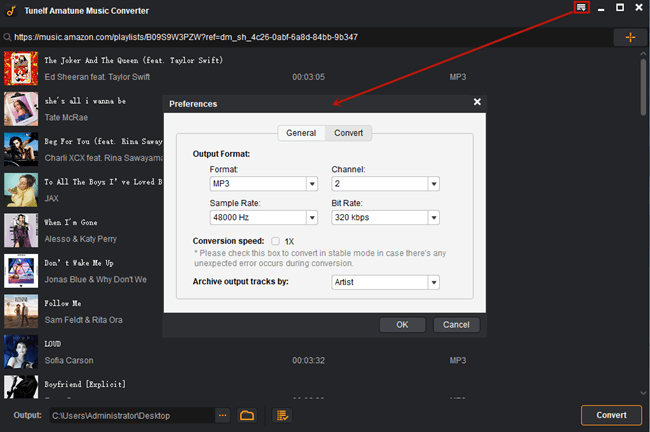
Convert Amazon Songs at a Fast Speed
Tunelf Amazon Music Converter is able to download the entire playlist/album/podcast if you paste the link of a playlist/album/podcast from Amazon Music. However, you cannot select specific songs from the same playlist. If you want to download a single song, you’ll also have to paste links one by one to get desired tracks. To some extent, this is a bit inconvenient and needs to be enhanced.
As for the download speed, you can set up the conversion up to 5X in the Preferences. Its acceleration technology ensures that this program has fast and smooth performance while you’re using it. It takes less than one minute to finish converting a single song.
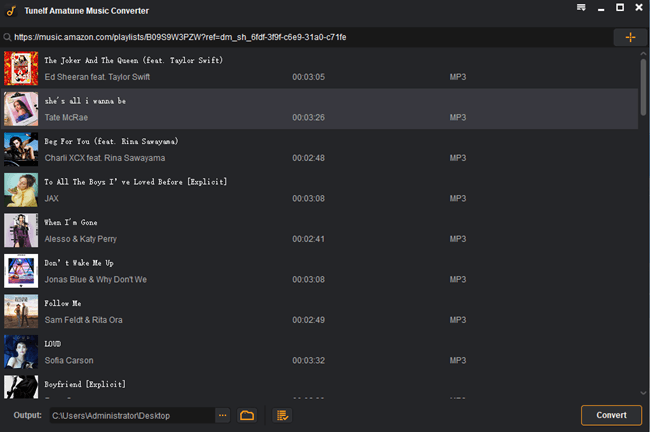
Our Verdict on Tunelf Amazon Music Converter Review
Tunelf Amazon Music Converter does offer a fast and stable service for you to convert songs from Amazon Music to your desktop or laptop. In this case, it’s still worth a shot and you may get down to its free trial version to see whether this program is good for you. Or, if you’re looking for another Amazon Music converter, you might as well jump to the last part to check out the best alternative to Tunelf Amazon Music Converter.
However, this excellent program also comes with some drawbacks that may not live up to your expectations.
- You’ll need to download the Amazon Music app for your desktop so that you can use Tunelf Amazon Music Converter.
- The Amazon Music app will automatically start up every time you’re running Tunelf. This is a bit bothering and brings a lagging performance.
- It’s expensive to use, starting at $14.95 per month, though you may also make it yours with a lifetime plan at $69.95.
- It’s a bit cumbersome to use in that you need to copy the link from the Amazon Music app and then paste it to Tunelf Amazon Music Converter.
- It lacks the selection feature, so you’ll have to download all the songs from the same playlist, album, or podcast. Also, you sometimes have to download duplicates of the same song with different versions.

Alternative to Tunelf Amazon Music Converter
As a rule, people don’t always pick a choice without comparison to others. Therefore, the best alternative to Tunelf Amazon Music Converter awaits you to make a comparison between these 2 programs. Now, let’s see which one stands out as your best pick.
MuConvert Amazon Music Converter is a top-rated software and takes the lead in the field with its superlative technology. This program enables you to convert DRM-protected songs to popular files in MP3, M4A, WAV, and FLAC formats. Then, you are able to enjoy flexible playback anywhere you wish. To see what MuConvert Amazon Music Converter can work for you, let’s proceed.
- The program ensures high-res audio output with a bitrate from 128kbps to 320kbps and a sample rate from 22kHZ to 48kHZ.
- MuConvert Amazon Music Converter employs advanced acceleration technology to boost the downloading speed up to 5X faster than its competitors.
- You can download multiple songs or the entire playlist/album/podcast at a time. The whole music library of Amazon Music is within your reach.
- This program requires no subscription to download and convert songs from playlists, albums, and podcasts on Amazon Music.
- It enables you to remove DRM protection and keep permanent collections of your favorite Amazon songs. The downloads are DRM-free to play and transfer to any device without restrictions.
- You are able to manage all your downloads easily with original ID3 tag information including song title, album, artist, and album cover.
Moreover, MuConvert Amazon Music Converter is easy to use with an in-built web browser that allows you to quickly access Amazon Music without installing its app to your computer. The process is easy to follow. Now, click the Download button below to start.
Click “Here” to learn more about MuConvert Amazon Music Converter.
STEP 1. Sign in with Amazon
When done installing the program on your computer, launch it from your desktop. Then, you’ll see a quick tutorial. You may click the Open the Amazon web player button, and log in to your Amazon account. You can use the software whether you are a subscriber or not.
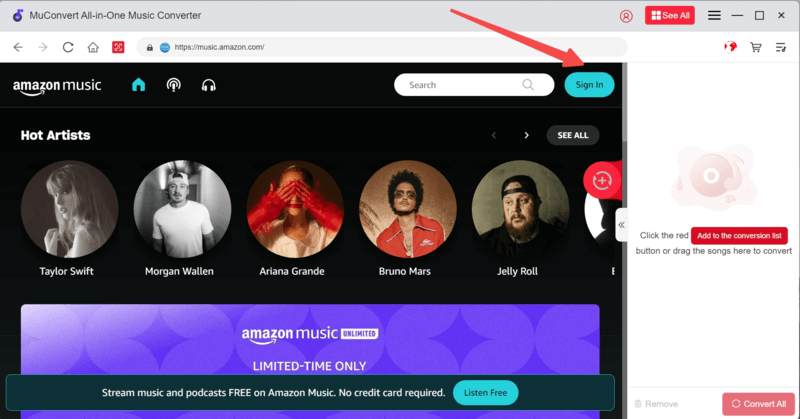
STEP 2. Customize Output Settings
Before downloading songs, you can preset the settings in advance. Go to the Dropdown menu on the right top, and then click the Preferences option. A window will pop up, and you can modify the Output folder, Output format, SampleRate, and Bitrate for your liking. When done, click Save to keep the changes.

STEP 3. Download Amazon Music
Now, you can search for your desired songs, playlist, album, or podcast. Then, enter the info page. After clicking on the Blue Plus button, the program will start extracting data from Amazon Music and list music feeds in the interface. You can select those you want to convert and click Convert All to convert your selected songs to DRM-free files. When complete, you can find your downloads in the Finished tab.

To have a clear comparison between MuConvert Amazon Music Converter and Tunelf Amazon Music Converter, there is an organized table for you to get a quick idea. Let’s dive in.
| MuConvert Amazon Music Converter | Tunelf Amazon Music Converter | |
|---|---|---|
| Video Formats | MP3, M4A, WAV, and FLAC | MP3, AAC, M4A, M4B, FLAC, and WAV |
| Video Quality | Up to 320kbps and 48kHZ | Up to 320kbps and 48kHZ |
| Conversion Speed | 5X faster | 5X faster |
| Amazon Music App | Not needed | Needed |
| Amazon Subscription | Not needed | Needed |
| Song Selection | ✓ | × |
| In-built Web Player | ✓ | × |
| Metadata Info | ✓ | ✓ |
| Plans | $14.95 for a monthly plan $49.95 for an annual plan $79.95 for a lifetime plan |
$14.95 for a monthly plan $29.95 for a quarterly plan $69.95 for a lifetime plan |
| Free Trial | Convert 3 minutes of each track | Convert 1 minute of each track |
Which one do you prefer? Action speaks louder than words. You’ll know the exact differences after you try out both programs on your Win/Mac, and then you can make up your mind. It’s always a good idea to convert protected Amazon Music and save your favorites locally, because your downloads in the Amazon Music app will become unavailable once your subscription is canceled or expires.
Convert Amazon Prime Music to MP3
Easily convert music from Amazon Prime/Unlimited/HD/Free to MP3 without losing quality.

More Posts
8 Best Amazon Music Downloaders for PC & Online Free Read More » How to Download Music from Amazon Music to Computer Read More » Amazon Music Ripper: Rip Music from Amazon Prime as MP3 Free Read More » How to Remove DRM from Amazon Music [Really Works!] Read More » How to Convert Amazon Prime Music to MP3 [3 Helpful Ways] Read More »














