Sidify is the leading music conversion expert for a range of popular online music streaming services including Apple Music, Amazon Music, Spotify, Tidal, Deezer, and YouTube Music. Sidify Apple Music Converter is one of its bestsellers. As you can directly tell from its name, this dedicated software is developed to convert and download Apple Music into DRM-free files on Windows and Mac.
Apple encrypts its music library with DRM (Digital Rights Management) protection and restricts Apple Music from being downloaded and played on any unauthorized devices. Moreover, the downloads will instantly become unavailable at the time your subscription expires. That’s why people turn to Sidify Apple Music Converter for help. However, is it worth every penny? This in-depth review will give you an idea.
Full Review on Sidify Apple Music Converter
As one of the most popular Apple Music downloaders in the market, Sidify Apple Music Converter stands out with its sparking features in terms of its functionality, capability, and performance. To learn your way around this top-rated software, let’s go over 6 aspects as follows.
User Interface Design
Sidify Apple Music Converter comes with a clean and concise user interface. The main panel lies on the left side with four quick shortcuts, including Converting, Converted, Tools, and Help Center. The default interface is the Converting screen, which allows users to add files to convert. When successfully converted, the files will be transferred to the Converted tab. The Tools tab will bring extra utilities for users, followed by the Help Center, which lists 12 frequently asked questions.
On the right top, there are quick accesses for you to purchase a license and register an account. Then, the Gear icon brings up the settings window where you can modify covert settings and output settings as well as set up a proxy if necessary. Next to the Gear icon, the Dropdown menu gives more options like Languages, Open log files, Clear cache, Appearance, and Check for update.

Supported Content
Sidify Apple Music Converter is able to access iTunes local library, which means that it can convert most content in the iTunes Store, including Apple Music, iTunes M4P Music, audiobooks, and podcasts. To some extent, it’s more than an Apple Music Converter.
However, you’ll need to download tracks and audiobooks from iTunes in the first place, and then you can add the local file to start a conversion in Sidify Apple Music Converter. Also, it only supports audio files, so videos and movies are excluded.
Output Formats and Quality
Now, you may be concerned about what formats and quality options are available. Sidify Apple Music Converter enables users to convert local Apple Music and iTunes M4P audio files to popular DRM-free formats including MP3, AAC, FLAC, WAV, AIFF, and ALAC.
As for the audio quality, you can customize the output quality with a sample rate of 44.1kHz and 48kHz as well as a bitrate including 128kbps, 192kbps, 256kbps, and 320kbps. Sidify Apple Music Converter ensures the best sound quality for users.

Download Procedure
How does Sidify Apple Music Converter work? Is it easy to use? Actually, this procedure is easy and simple. However, a drawback is that you’ll need to run both iTunes and Sidify Apple Music Converter at the same time, because the software has to access the local music library via iTunes. If you close iTunes, the process will fail.
To go through the procedure, it only takes 3 steps. First, click the Add button to select desired tracks in the iTunes music library. Then, go to the Settings window to customize the output settings. Finally, click the Convert button to start converting your selections. That’s as easy as 123.
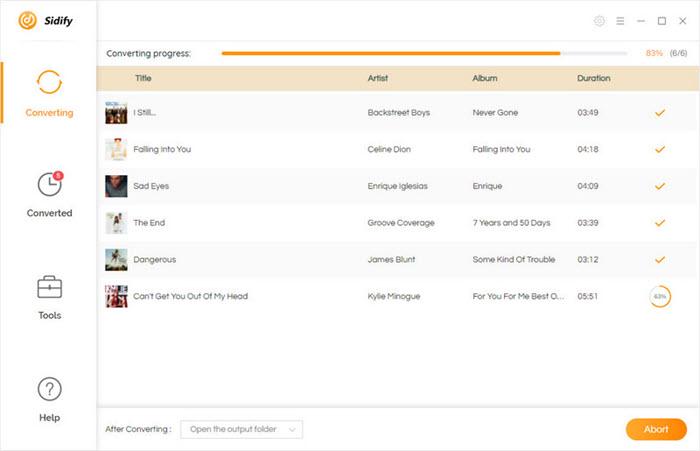
Download Efficiency
Sidify Apple Music Converter can perform several conversion tasks at the same time. Better yet, the software claims to accelerate the whole process up to 10X faster than its counterpart. It’s estimated to take around 50 seconds to finish converting a 4-minute track. However, its acceleration technology is only available for its Windows version, and Mac users may not be able to enjoy ultra-fast conversion speed.
Extra ToolKit
Apart from the Apple Music conversion service, Sidify Apple Music Converter also brings a toolbox for users including Format Converter, Burn CD, Upload & Share, and Edit Tag. The Format Converter lets you convert local files to MP3, M4A, FLAC, WAV, OGG, and AIFF formats. Also, if you’d like to modify the metadata info of tracks, you can use Edit Tag to get it done.
However, Burn CD and Upload & Share are exclusive to Windows users, while both tools are not yet available for Mac computers. Burn CD enables you to one-click burn local songs to a CD disk, which is useful to make a collection. What’s more, if you want to save Apple Music songs over the cloud, the Upload & Share tool lets you upload local files to OneDrive.
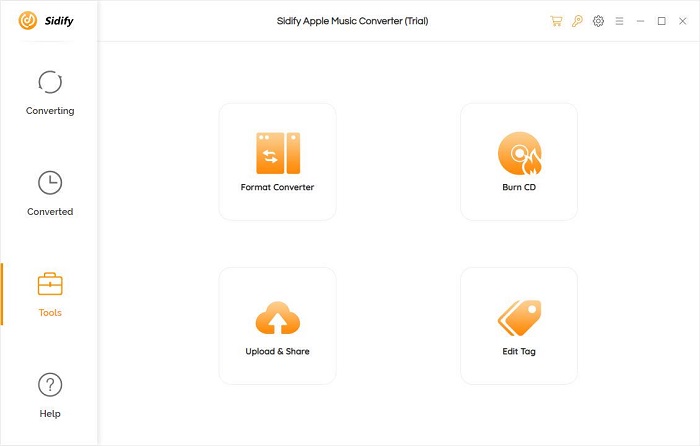
Is Sidify Apple Music Converter Free?
There is no free software that is able to convert Apple Music to DRM-free files on your computer. However, paid software is available for free download with a free trial version, so you can determine whether to purchase a plan after you try it out.
Free Trial Restrictions
The free trial of Sidify Apple Music Converter allows you to convert only the first 3 minutes of each song. That’s basically just for letting you test the functionality of the software and talking you into taking money out of your pocket.
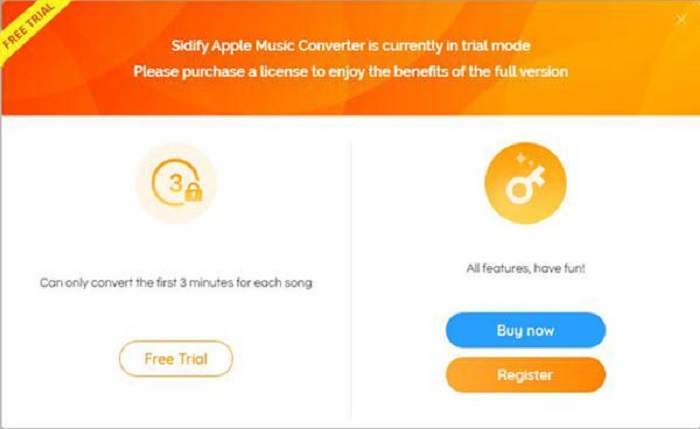
Plans and Pricing
Now, let’s take a look at the plans and pricing of the Sidify Apple Music Converter. There are mainly three plans for Windows and Mac at the same price. One license is bundled with one authorized device. You may want to check out the following table to grasp the idea.
| 1-Month Plan | 1-Year Plan | Lifetime Plan | |
|---|---|---|---|
| Windows | $14.95 | $59.95 | $129.90 |
| Mac | $14.95 | $59.95 | $129.90 |
Verdict – Versatile Yet Inconvenient
Sidify Apple Music Converter is a versatile program that not only lets users convert Apple Music, iTunes music, and audiobooks to popular files, but also offers extra tools like Format Converter, Burn CD, Upload & Share, and Edit Tag.
However, it’s a bit inconvenient to use as you have to run both Sidify Apple Music Converter and iTunes simultaneously. Both iTunes and conversion tools will cause excessive GPU usage and that’ll certainly lead to lagging performance if you run both iTunes and Sidify Apple Music Converter at the same time.
Best Alternative to Sidify Apple Music Converter
Besides Sidify Apple Music Converter, there are also many other brilliant converters. MuConvert Apple Music Converter is one of the best Apple Music Converters and is regarded as the best alternative to Sidify Apple Music Converter.
MuConvert Apple Music Converter can directly access and download online Apple Music in DRM-free formats on your Windows and Mac. With this top Apple Music ripper, you are able to rip songs, playlists, and albums from Apple Music in just one click and then enjoy flexible offline playback on any device. Now, you may want to learn more about its sparking features as follows.
- 20X Fast Download – With its advanced technology, MuConvert Apple Music Converter ensures an ultra-fast, stable, and smooth download service to download your favorite tunes from Apple Music.
- Lossless Quality – MuConvert Apple Music Converter keeps the best sound quality of your downloads with high-res audio quality at a bitrate of up to 320kbps and a sample rate of up to 48kHz.
- Batch Download – You can download multiple songs, the entire playlist/album, or all the songs of the same artist at once directly with no need to download them previously compared to the Sidify Apple Music Converter.
- Easy-to-Go Interface – The program delivers you the same experience as if you’re browsing the Apple Music web player. The only difference is that there is an extra button to quickly download all desired songs.
- DRM Removal – MuConvert Apple Music Converter leads the world in its marvelous DRM removal technology. It can easily strip Apple Music songs of DRM protection and convert them into unencrypted files.
- ID3 Tag Keeper – The software will save the ID3 tags and metadata info such as title, artist, album, genre, and album art along the way, so you can easily manage the whole Apple Music library after downloads are completed.
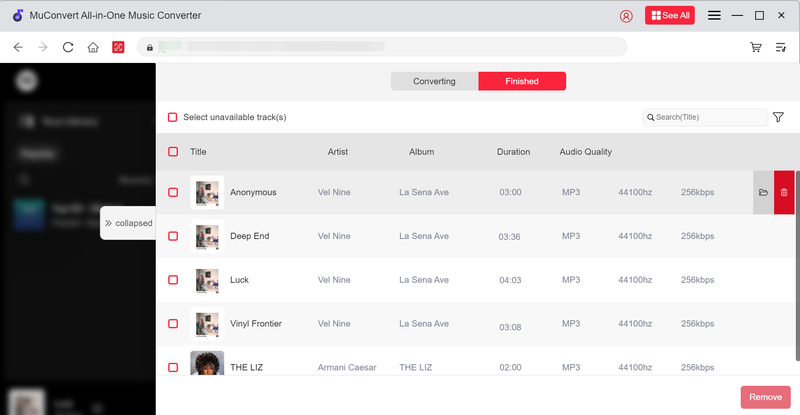
Comparison Between Both Apple Music Converters
I know you may have no idea what the differences are between Sidify Apple Music Converter and MuConvert Apple Music Converter. Therefore, a clear comparison table is presented to you below.
| Sidify Apple Music Converter | MuConvert Apple Music Converter | |
|---|---|---|
| Output Formats | MP3, AAC, FLAC, WAV, AIFF, and ALAC | MP3, WAV, M4A, FLAC |
| Bitrate | 128kbps, 192kbps, 256kbps, and 320kbps | 128kbps, 256kbps, and 320kbps |
| Sample Rate | 44.1kHz, 48kHz | 22kHz, 44.1kHz, 48kHz |
| Supported Content | Apple Music, iTunes M4P Music, audiobooks, and podcasts | Songs, playlists, albums |
| Download Speed | 10X (Win Only) | 20X |
| Batch Conversion | √ | √ |
| iTunes Startup | √ | × |
| Previous Downloads | √ | × |
| ID3 Tags | √ | √ |
| Plans and Pricing | 1-Month Plan at $14.95 1-Year Plan at $59.95 Lifetime Plan at $129.90 |
1-Month Plan at $14.95 1-Year Plan at $59.95 Lifetime Plan at $89.95 |
Final Thoughts
You may already notice that MuConvert Apple Music Converter works more as a downloader than a converter. Unlike Sidify Apple Music Converter, which requires you to download songs in advance and then convert them to DRM-free files, MuConvert Apple Music Converter owns exclusive advanced technology that can directly strip DRM protection off and download songs from Apple Music at the same time.
Moreover, MuConvert Apple Music Converter embeds with an in-built browser, so it doesn’t need to work with iTunes. You can get your favorite Apple Music simply in the program. If you don’t know which one is good for you, then think about this. If you already have local music files from Apple Music, try Sidify Apple Music Converter. Or, if not, MuConvert Apple Music Converter is a more convenient tool to consider.
If you want to get more powerful Apple Music downloaders as alternatives to Sidify Apple Music Converter, you can navigate to this post: 7 Best Apple Music Converter Detailed Review [Updated!].
Convert Apple Music to MP3 Losslessly
Remove DRM from Apple Music songs and convert them to MP3 without quality loss.
















