Rather than subscribing to Apple Music membership, many users prefer using MuConvert Apple Music Converter to download songs and listen to Apple Music offline. This is because MuConvert Apple Music Converter is really good at processing Apple Music DRM removal and converting Apple Music to MP3 for offline streaming and multi-device playback.
And over the years, this top-rated program has consistently demonstrated its advantages. If you haven’t given this Apple Music downloader a shot, today this full review of MuConvert Apple Music Converter with hands-on experience will comprehensively introduce the program to you. Before getting started with it, scroll down and walk through more details first.
Related Article:
Top 7 Best Apple Music Converter Detailed Review [Updated List]
Why Do I Need MuConvert Apple Music Converter?
Undeniably, when Apple Music adopted certain regulations on its music streaming service, you have to obey them while accessing music resources to play on Apple-authorized platforms and devices. Overall, the most obvious limitations brought by Apple Music include the following ones:
- A monthly subscription is required if you wish to access the full Apple Music library and stream music with all the advanced features.
- DRM protection is adopted to prevent you from downloading, copying, transferring, or editing music sources in any way.
- Apple Music has restricted track playback in some areas. When you stay in a region that is not supported by using Apple Music service, you can’t obtain content and stream it at all.
- Apple Music account can’t be shared (except that you have paid for the Family Sharing feature), and you can only log in it on a limited number of devices.
Therefore, MuConvert Apple Music Converter is definitely the way to work all these problems out! The program can smartly bypass the sophisticated encryption methods added to Apple Music songs, and download Apple Music to MP3, M4A, or other formats, ensuring the availability of playback on all devices. In the next part, you can go in-depth to learn more details about the program and how it figures out to help.
MuConvert Apple Music Converter is equipped with a skillful technical team to provide you instant support whenever you meet problems while using the program.
MuConvert Apple Music Converter Review: What’s in It for You?
When the various regulations mentioned above can lead to inconvenience while streaming music on it, MuConvert Apple Music Converter functions to remove all of them for you. The program is developed to help you easily unlock the DRM protection from Apple Music songs, and you can download them as common media files for playback offline without any limitations.
To facilitate a friendly process of downloading Apple Music, MuConvert Apple Music Converter is equipped with certain sparkling features to ensure an effortless music download experience and brings you qualified audio outputs.
In-Built Apple Music Player
MuConvert Apple Music Converter has designed the in-built Apple Music Web Player for you to directly sign in and access all music sources from the Apple Music database, including your created playlists. You can directly use the web player to stream music as usual and process the music download without installing iTunes or the Apple Music desktop app anymore. This helps you directly search for any songs or playlists inside Apple Music to download them in just one click.
Auto DRM Removal
MuConvert Apple Music Converter can help to remove DRM from Apple Music when it actually brings inconvenience to manage the songs and enjoy offline.
Simply by dragging and dropping Apple Music songs, playlists, artists, and albums to the convert queue, this program can process Apple Music DRM removal in no time, then you can get songs in mainstream formats saved offline with personalized parameter settings. The DRM-free music files can be stored offline and played on any device.
Multiple Output Format
To make sure that the downloaded Apple Music songs can be played on more devices or using other players instead of inside Apple Music or iTunes only, MuConvert Apple Music Converter has provided the most commonly-used formats, such as MP3, M4A, WAV, or FLAC to output the songs. When you get DRM-free music files in these common formats, you can save them for free playback without limitations any more.
Fast Speed and Original Quality
To ensure high productivity and facilitate a more effortless and time-saving music download process, MuConvert Apple Music Converter is equipped with batch download to save a list of Apple Music songs at once at 10X faster speed, which enables you to listen to Apple Music offline easily without wasting much time and effort in waiting for the download.
At the same time, MuConvert Apple Music Converter will keep the high quality up to 320kbps to output the songs and make sure that people can have the same music streaming experience after downloading the songs offline.
ID3 Tags & Metadata Info Preservation
Another great advantage of MuConvert Apple Music Converter should be its ability to save the ID3 information for each Apple Music song, including the title, artist, album, track ID, music convert, and more accompanying the downloaded music files offline. With this function, it would be convenient for people to manage the offline music library, especially when they have processed downloading lots of Apple Music songs at once. The saved metadata information can help people order the files by their titles, artists, or albums easily.
Hands-on Experience with MuConvert Apple Music Converter
After walking through the sparking features that MuConvert Apple Music Converter can bring, now follow up and see the actual experience of using this Apple Music downloader to batch convert Apple Music to MP3 with speedy performance. First, you ought to install the program and get ready by opening it up on your computer.
Interface
After opening MuConvert Apple Music Converter on your computer when you have well installed it, you will see the GIF guide on how to use the software, with a button provided below to enter the home screen of the Apple Music Web Player. On this screen, you will simply learn how MuConvert Apple Music Converter works to help to download Apple Music songs.
Open the Apple Web Player
By clicking the “Open the Apple web player” button on the welcome page, you will enter the home screen of the in-built Apple Music Web Player. This is the official one developed by Apple, and MuConvert Apple Music Converter has embedded it inside to bring a more convenient music download service to you.
Sign in with Apple ID
Before processing any further manipulation with the web player, you need to sign in using your Apple ID first. Once you complete the login, you can use the Apple Music web player as usual to search for and listen to any song or album you like, and stream them online with Apple lossless quality.
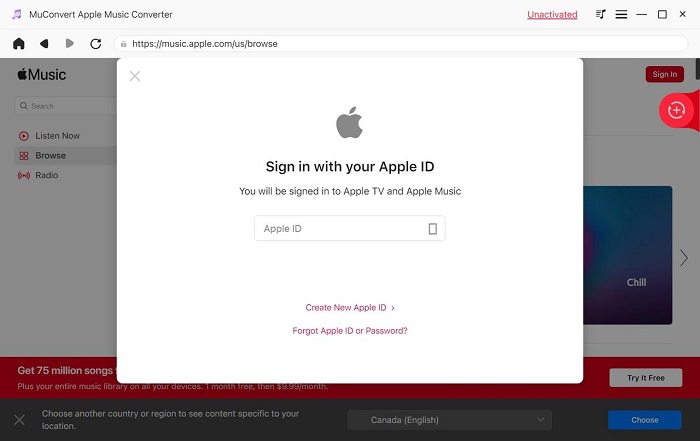
Select Apple Music Songs
All music resources provided on the Apple Music web player are allowed to download here. When you access any Apple Music song, playlist, album, or artist song list, the program enables you to add them to the conversion list by dragging them to the Add button, then you just get ready to download the songs later.
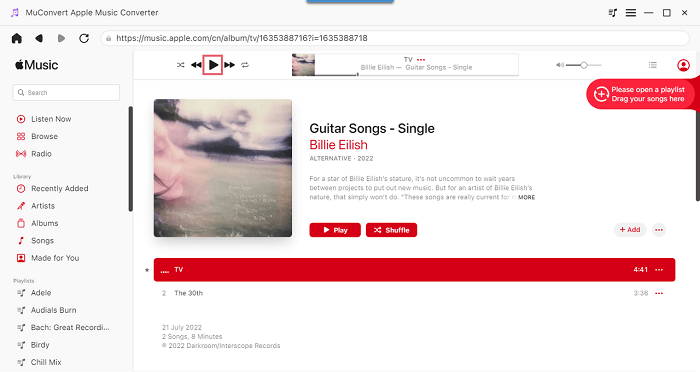
Set Output Format
After importing the songs you wish to download offline, you can select the output format as MP3 or other popular options from the top-right corner of the screen. There are 4 options provided, which are MP3, M4A, WAV, and FLAC. Basically, as MP3 is the most widely-supported audio format compatible with different devices and players, many users would choose it as priority to convert Apple Music.
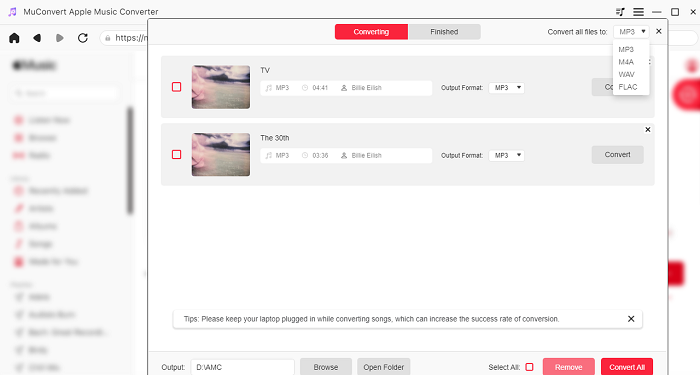
Advanced Setting
Except for the format, MuConvert Apple Music Converter also allows people to freely adjust SampleRate and Bitrate before downloading the songs offline. By doing this, you need to open the “Preferences” setting window in the “Menu” and switch to the “Advanced” tab.
The ranges of SampleRate and Bitrate are set as follows:
SampleRate: 22050hz, 44100hz, 48000hz
Bitrate: 128kbps, 256kbps, 320kbps
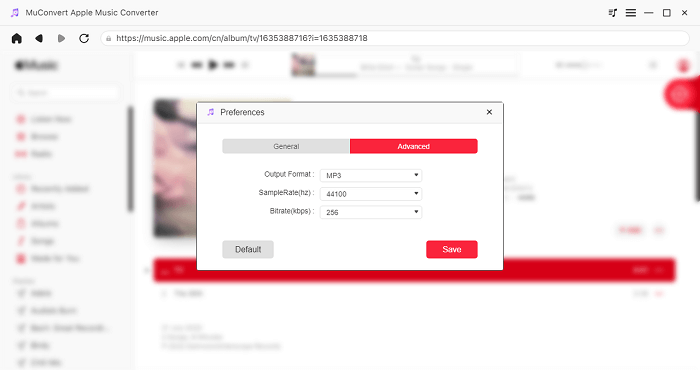
Finish Converting
Once complete all settings, simply click on the “Convert All” button and MuConvert Apple Music Converter will begin to process the Apple Music conversion for you. With the 10X faster speed and batch download feature equipped, you will get Apple Music songs downloaded offline just by waiting for a short moment. When all the downloads are done, turn to the “Finished” module and click on the “View Output File” button to access the Apple Music songs and transfer them to play offline on any device you like for free!
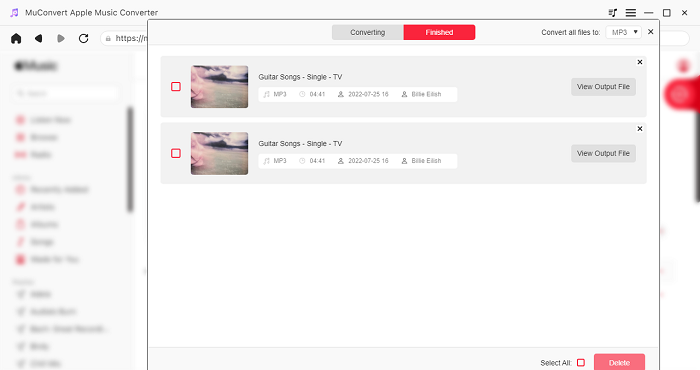
Is MuConvert Apple Music Converter Safe? Can I Trust it?
Definitely yes. MuConvert Apple Music Converter has been developed with great privacy protection to safeguard the experience within the program at the highest level. Inside the software, there are not any ads listed, and you won’t be asked to install any other bundled extension to process the Apple Music download. What’s more, MuConvert Apple Music Converter would also highly protect the safety of your usage data, without damaging or stealing any information from your computers and leading to the potential danger of leaking user privacy.
In addition, the technical team of MuConvert is trained with professional skills to help people solve any problems while using the software. Meanwhile, its mature Policy Privacy will also claim how it will access and use certain user information, making sure that users’ rights or privacy won’t be invaded unconsciously.
In a word, MuConvert Apple Music Converter is software that is worth trusting. When you are confused about some rules or have any feedback, the support team will always get ready to help.
Is MuConvert Apple Music Converter Free to Use?
Some people would ask, is MuConvert Apple Music Converter a free tool to use? Unfortunately, this software also requires users to pay for downloading songs. This is because Apple Music free accounts are still not allowed to access the download service directly. But MuConvert Apple Music Converter still provides the free version – with the limitation that allows people to convert only 3 minutes of each song.
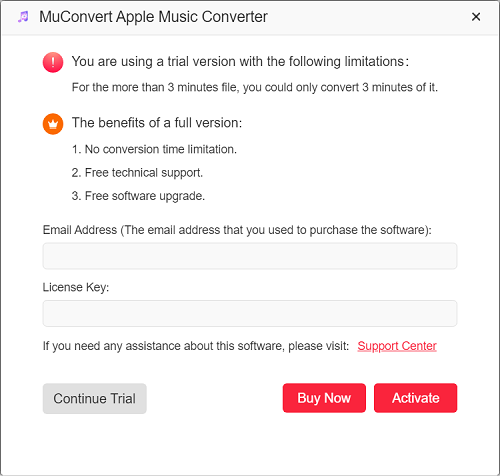
As a result, if you want to upgrade to the full version and access the full features, MuConvert provides 3 plans for you to select from. You can check the complete pricing table shown below:
| Plans | Pricing | Supported Device Number |
|---|---|---|
| 1-month plan | $14.95 | 1 |
| 1-year plan | $59.95 | 1 |
| Single lifetime plan | $89.95 | 1 |
In Conclusion
Overall, although MuConvert Apple Music Converter contains limitations in the free trial, its high efficiency, fast batch downloading speed, customized quality settings, and secure techniques applied, all make the program a trustworthy option if you desire to listen to Apple Music offline.
So when you want to get rid of all Apple Music streaming restrictions or solve some streaming errors like Apple Music won’t download, don’t miss MuConvert Apple Music Converter, the most professional Apple Music downloader that brings professional help.
Convert Apple Music to MP3 Losslessly
Remove DRM from Apple Music songs and convert them to MP3 without quality loss.
















