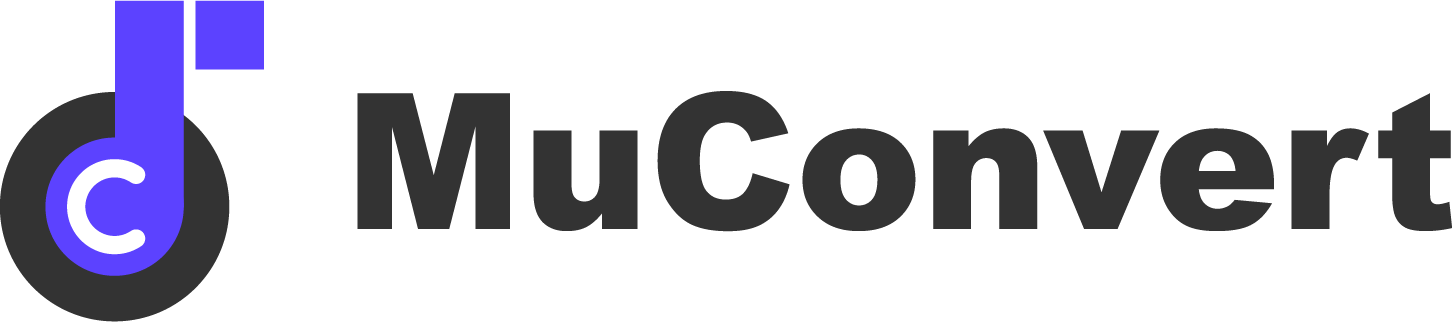MuConvert Amazon Music Converter Review: New and Worthy
- January 29, 2023
- Maggie
When you wish to stream Amazon Prime, Unlimited, or HD music off the Amazon Music app, converting the songs to MP3 utilizing a professional Amazon Music converter is definitely a rational path. For this purpose, today’s post is going to introduce a leading program, MuConvert Amazon Music Converter, with its outstanding features to you. Before getting started with it, please dive in and read the detailed review, evaluating whether it is the one you need.
Benefits of MuConvert Amazon Music Converter
As its name goes, the fundamental function of MuConvert Amazon Music Converter is to download and convert streaming music from Amazon Prime/Unlimited/HD to regular music files of popular formats, including MP3, M4A, WAV, and FLAC for local playback.
Although Amazon has utilized sophisticated DRM protection to lock up its music resources, MuConvert Amazon Music Converter can bypass it and access the music resources to download Amazon Music offline. With this program, you no longer need to rely on the Amazon app or its web player to stream Amazon Prime, Unlimited, or HD titles with premium plans subscription.
Feature Overview: Convert Amazon Prime Music Losslessly
Surely, as the best Amazon Music downloader, MuConvert Amazon Music Converter’s popularity and success are attributed to its sparkling and attractive features. Keep reading and see what makes the program stand out.
Work for Any Amazon Users
Amazon has offered multiple subscription plans for accessing and streaming music resources with different regulations applied. However, with MuConvert Amazon Music Converter, you can enjoy the premium download feature and original sound quality to save Amazon songs for local playback. No matter if you are a free user or a subscriber of Amazon Music Prime, Unlimited, and HD plans, the download function will be opened to you!
Convert Amazon Music Songs/Albums/Podcasts
With the embedded official Amazon web player, MuConvert Amazon Music Converter allows you to access its full music database and select any song, album, or podcast to download as you wish. You don’t even need to synchronize with the Amazon app but simply log in to the web player provided in the program, then the download feature will be activated in no time.
Preserve Original Sound Quality
Music quality is definitely an essential factor that many users would care about. Don’t worry! As MuConvert Amazon Music Converter will retain lossless sound quality at the highest 320Kbps for you. You are even allowed to personalize the quality settings in preferences, too.
Provide High-Efficiency Music Conversion
MuConvert Amazon Music Converter values high productivity! You can enjoy the direct drag-and-drop process to manipulate the music conversion with the built-in Amazon web player. Furthermore, the program will accelerate the conversion to 5X faster, making Amazon downloading quite a time-saving job. Plus, with the batch conversion feature, you can significantly improve efficiency effortlessly.
Support Multiple Output Formats
Equipped with popular formats such as MP3, M4A, WAV, and FLAC to output Amazon Music downloads, MuConvert Amazon Music Converter also assists you to flexibly control the music streaming, editing, or utilizing them on different devices, in different programs, or under different circumstances. With the program, you can take full control of your Amazon Music library without any restrictions from today!
Obtain Original ID3 Metadata
When you get a batch of Amazon playlists downloaded at once, it would be aimless to re-order them, right? Don’t panic! The program now offers the solution to you. As it is possible to detect and catch the ID3 metadata of Amazon Music, MuConvert Amazon Music Converter will retain them while processing the music download accompanying each song. Therefore, once you have gotten the downloaded music files, you can directly check the music information and re-organize them with just simple clicks.
Is MuConvert Amazon Music Converter Free?
It is good news that MuConvert Amazon Music Converter does provide a free trial for new users to first get started with its function and see if it’s worth trying. However, there will be a conversion limitation – only the first 3 minutes of each song can be converted. Therefore, if you feel satisfied with the services brought by the program, upgrading to its registered version would be more rational.
MuConvert Amazon Music Converter has offered 3 plans based on the subscription you like. You can select to subscribe to it on a monthly basis ($14.95/month), annually ($49.95/year), or directly purchase it for lifetime use at $79.95. Please note that these plans are all available for utilizing the program on 1 signal device.
How to Download Amazon Prime Music with It?
The easy-using manipulation is also a highlight of MuConvert Amazon Music Converter, taking only several taps of your fingers to complete a bulk of Amazon playlists conversion. Please take one more minute to walk through this manipulation and see how the program works for you.
Step 1. Log in to Amazon Web Player
First, follow the instructions to complete installing MuConvert Amazon Music Converter. For the first time opening the program, please tap Open the Amazon web player from the pop-up welcome page and land on the Amazon web player to complete the login.
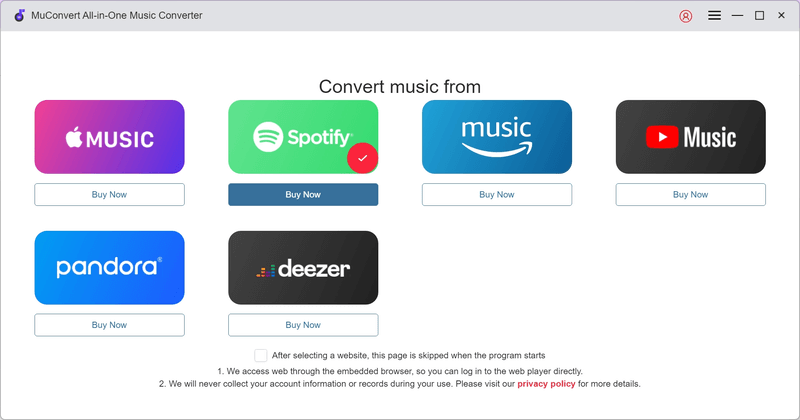
Step 2. Drag Amazon Playlists to Convert
Once logging in to the Amazon web player, please search for the playlists you wish to download. No matter for the Amazon Music Prime, Unlimited, or HD titles, you can process the music download as the program places no restrictions on it. Please drag the songs or playlists you like to the Add button aside for analysis in no time.
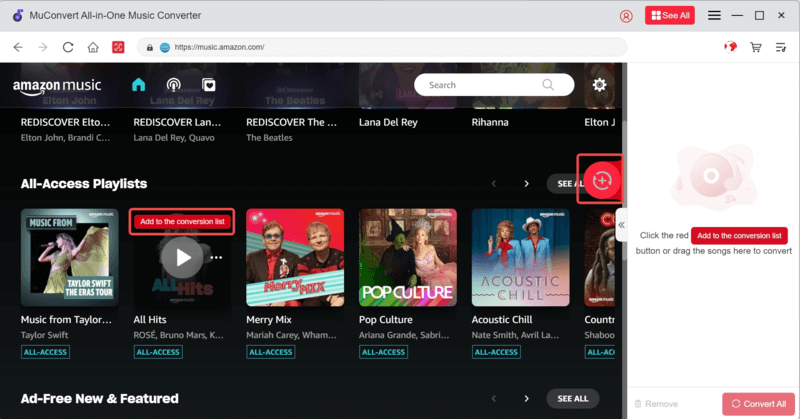
Step 3. Configure Output Settings
Please turn to Menu >> Preferences to personalize the output settings as you wish. You can adjust the Format, SampleRate, and Bitrate freely under the Advanced module.

Step 4. Download Amazon Prime, Unlimited, HD Music
Eventually, when the output settings are saved, please tap the Convert All button to initiate the music conversion. Just a moment after the music download completed, you can access the downloads under Finished module and click on the View Output File. Immediately, the output folder will be opened for you to access the downloaded Amazon songs.
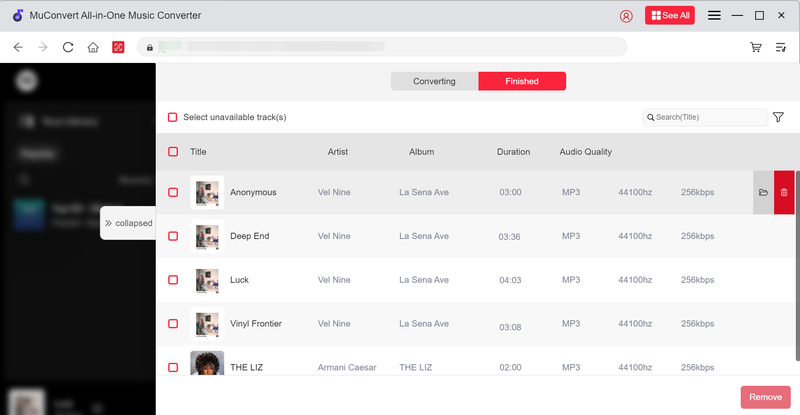
Conclusion
To sum up, as a professional music downloader for Amazon, MuConvert Amazon Music Converter can bring restriction-free service to download Amazon Music Prime, Unlimited, and HD songs offline with original sound quality. Also, with its efficient help, it will enable you an easy Amazon Music download process. It is worth trying!