To deliver a more friendly and high-res music streaming experience, Spotify provides Premium services for subscribers to access advanced features like ad-free playback, unlimited skips, shuffle play mode, offline library, lossless OGG 320kbps audio effect, etc. to have a pleasant music journey on Spotify.
However, if you have no idea about how much Spotify Premium is and how to select from its multiple plans, this blog can be your reference. Before making a purchase, you can go through this guide to grasp Spotify’s cost per month and compare plans to select the most appropriate one for yourself. Now, let’s get started.
It is noted that all Premium features are only available when your subscription is activated. Even if you have downloaded Spotify songs as a Premium subscriber, they will all be removed if you no longer renew the service. To keep Spotify downloads permanently, MuConvert Spotify Music Converter can bring you hassle-free help. Directly skip to Part 3 and learn how it works.
All Spotify Premium Plans and the Costs
As one of the most popular music streaming services in the world, Spotify has already gained 239 million Premium subscribers in Q1 2024. More users are willing to pay for the advanced music streaming experience by subscribing to Spotify Premium. Also, Spotify has offered multiple Premium plan options with the same benefits in the following:
- Turn off shuffle mode and play music on demand.
- Download songs, playlists, and albums for offline listening.
- Reach higher audio quality of up to 320kbit/s.
- Generate curated playlists to your liking.
- Share Spotify songs and listen with friends together.
- Skip songs with unlimited times.
- Enjoy ad-free music listening.
- Cancel anytime.
Before heading down to more details, you can distinguish them with this simple comparison chart:
| Individual | Duo | Family | Student | |
|---|---|---|---|---|
| Pricing | $11.99/month | $16.99/month | $19.99/month | $5.99/month |
| Available devices | 1 | 2 | 6 | 1 |
| Special features | 15 hours/month of listening time from our audiobook subscriber catalog | 15 hours/month of listening time from our audiobooks subscriber catalog (plan manager only) | 15 hours/month of listening time from our audiobooks subscriber catalog (plan manager only) | Access to Hulu (with Ads) plan |
| Free trial available | 30 days available | 30 days available | X | X |
Now, also grasp the detailed introduction on these 4 Premium plans respectively.
Spotify Premium Individual: $11.99 per month
Supported Accounts: 1 account
For personal usage without sharing the Spotify account with others, the Individual plan would be the best pick for you. It is the most basic plan for one account provided by Spotify to enable to access all premium features. For new users, by newly joining the Individual Premium plan will be offered a 30-day free trial as a bonus.
Spotify Premium Duo: $16.99 per month
Supported Accounts: 2 accounts
If you desire to share Spotify Premium with your partner, best friend, roommate, or another person, Spotify’s Duo plan is better for you. It enables you to add two accounts at the same time, and both of them are available to access the full premium features to enjoy Spotify streaming with the best services. It only takes $16.99/month, which costs less than $8 for each account.
Spotify Premium Student: $5.99 per month
Supported Accounts: 1 account
Spotify allows eligible people to get Spotify student discount on the Individual plan. It means that you are able to get the same Premium features at only $5.99/month if your identification has been proven by the official during a maximum of 4 years of study. Once the Premium Student subscription ends, your plan will automatically switch back to the standard Individual plan, which costs US$11.99/month. Moreover, this subscription allows you to access Hulu (with Ads) plan for free, enabling you to access the high-res video streaming experience on Hulu as well!
Spotify Premium Family: $19.99 per month
Supported Accounts: up to 6 accounts
To share Spotify Premium with family members, Spotify Premium offers Spotify Family Plan at US$19.99/month, enabling you to link 6 members to enjoy Premium features. For young adults or children, there is also the Spotify Kids app provided, with songs that are suitable for them. Moreover, you can block explicit music on Spotify. For
Spotify Premium VS Spotify Free: Is Spotify Premium Worth It?
Actually, unlike other streaming services that will force you to pay for a membership to access the music library (like Apple Music), even when you are not a subscriber of Spotify Premium, you can still enjoy music playback on the platform (with certain limitations). So what are the exact differences between Spotify Premium and Spotify Free? To have a clear understanding between Spotify Premium and Spotify Free, you may look up the following table:
| SpotiFree | Spotify Premium | |
|---|---|---|
| Listening Queue | Play in shuffle mode | Play on demand |
| Song Skipping | 6 skips per hour | Unlimited skips |
| Audio Quality (Web Player) | AAC 128kbit/s | AAC 256kbit/s |
| Audio Quality (App) | Up to 160kbit/s | Up to 320kbit/s |
| Offline Mode | Download podcasts only | Download songs and podcasts |
| Ad-Free Listening | × | √ |
| Listen with Friends | × | √ |
Is Spotify Premium worth a shot? The answer may vary from person to person. The silver lining is that Spotify Premium allows you to enjoy on-demand playback and offline listening with better music quality. However, you will have to pay the bill every month out of your own pocket, which may be a huge cost after a long time. Therefore, let’s find out how to enjoy Spotify Premium for free next.
Can You Enjoy Spotify Premium For Free?
For new users, Spotify has offered the opportunity to let you get Spotify Premium without cost by offering a 30-day free trial. However, once this trial period ends, you need to pay for continuously accessing Spotify Premium features.
Fortunately, to get Spotify Premium for free, there are actually some small tricks available to help. Here are some of them:
- Crack Spotify Premium on PC via MuConvert Spotify Music Converter
- Use Cydia Impactor to install Spotify++ on iOS
- Download Spotify Mod APK for Android
- Become a Microsoft Reward member
- Be an AT&T Unlimited customer
- Get Walmart Plus Membership
It is worth noting that comparing all these methods to get Spotify Premium for free, MuConvert Spotify Music Converter can be the one available for everyone with a Windows/Mac desktop, and it is 100% secure to install and use. The software directly integrates the official Spotify web player inside, allowing you to access the original music library and download all Spotify songs, albums, playlists, and podcasts offline in DRM-free MP3, M4A, and more lossless formats. It will keep Spotify Premium’s highest 320kbps audio quality to ensure you the best music streaming experience offline. You may refer to this guide to learn how to download music from Spotify for free.
- Crack the Spotify web player to download all Spotify content in DRM-free formats without hassle;
- Keep Spotify downloads at original Spotify lossless 320kbps audio quality;
- Full ID3 info preservation to ensure easy music management offline;
- Guarantee 35X faster speed to batch process Spotify playlist download to save your time and effort;
- Enhanced conversion stability to ensure the highest music download success rate with no errors occurred.

FAQs About Spotify Premium
Q1: How much is Spotify Premium for a year?
Spotify Premium is charged for a month and doesn’t offer any annual option. If you wonder how much is Spotify Premium for a year, here’s the cost of each plan for your reference:
- Spotify Premium Individual: $143.88/year
- Spotify Premium Duo: $203.88/year
- Spotify Premium Family: $239.88/year
- Spotify Premium Student: $71.88/year
Q2: How to subscribe to Spotify Premium?
Decide to subscribe to Spotify Premium? Get started right now! The brief guide below will lead you through how to complete the Spotify subscription on mobile and PC.
Spotify Premium Subscription on Mobile
STEP 1. Launch Spotify mobile app and scroll down to the bottom to select “Get Premium”.
STEP 2. On the plan selection page, choose the Spotify Premium plan based on your requirement.
STEP 3. On the next pop-up window, hit the “GET STARTED” button and complete the billing.
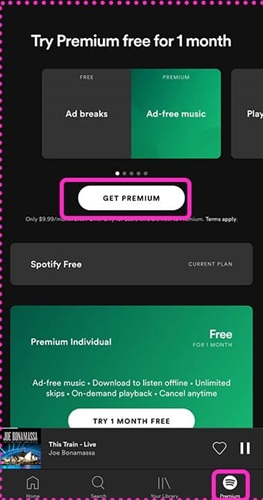
Spotify Premium Subscription on PC
STEP 1. On PC, you are available to go to Spotify’s official platform and log in to your Spotify account.
STEP 2. Switch to “Premium” on the menu bar.
STEP 3. Scroll down and select your desired plan to get started.
STEP 4. When you complete the payment, Spotify Premium will automatically be activated.
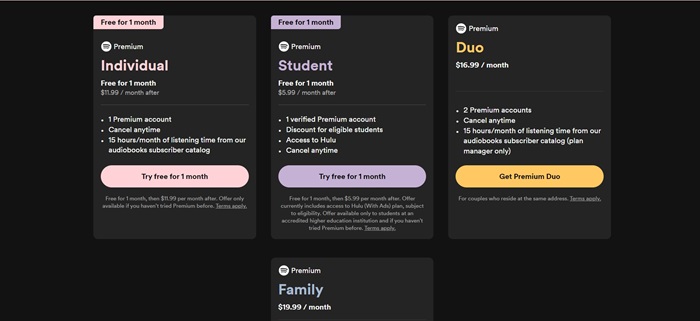
Q3: How to cancel Spotify Premium?
As a Spotify Premium subscription will be renewed by month, you are possible to cancel Spotify subscription at any time when you don’t need it. Simply follow the steps on this page to quit the Spotify Premium plan.
Q4: How to switch from one plan to another plan?
Spotify enables users to flexibly manage subscription plans. Hence, it is absolutely possible for you to cancel or change the plan as you desire. If you want to switch from one plan to another plan, you are able to follow the steps here to complete the change:
STEP 1. Open Spotify’s official website then log in to the Spotify account.
STEP 2. In the account center, navigate to “Manage your plan” > “Change plan”.
STEP 3. Now, simply choose another Premium plan you need and confirm the change. Once complete, your subscription will immediately update to the new plan for you.
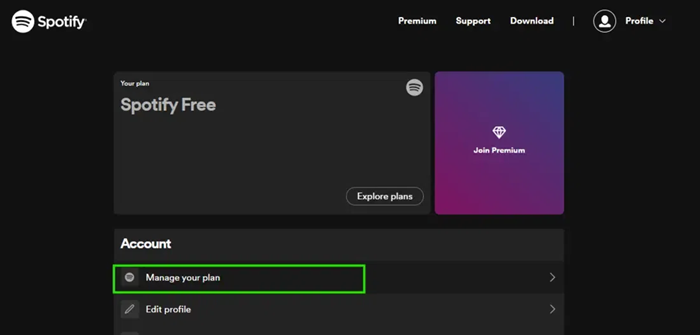
Q5: How much does Spotify pay per stream?
Generally, the income on Spotify can be affected by several factores, which include:
- Total streaming revenue on Spotify
- The global payout is calculated as a percentage of the revenue
- Total number of Spotify streams
- Total number of times your music has been streamed on Spotify
To calculate among the data in the past years, the average payout per stream for Spotify can be $0.00318. You can take this as a reference.
Conclusion
If you’re a frequent listener, Spotify Premium can offer more benefits like offline playback, ad-free listening, better audio quality, etc. To get Spotify Premium at a good price, you may ask your family or friends to split the bill. Also, MuConvert Spotify Music Converter is worth a short and lets you download unlimited high-res Spotify music without Premium. Simply put, it definitely will save you a fortune in the future.
Convert Spotify Music to MP3 in 320kbps
Drag and drop to convert Spotify songs, albums, playlists, and podcasts to MP3 easily.
















