Although Spotify has been the world’s most popular music streaming platform, it is not accessible everywhere, and sometimes you may unfortunately find Spotify blocked in regions or on certain devices.
No matter what situations you are encountering, today’s blog will mainly guide you to some reliable ways on how to unlock Spotify at school, work, or anywhere. Now, grasp any of them to try enjoying Spotify without any limitations!
Why Spotify Is Blocked on School Computer or Some Regions?
To summarize, you may be blocked from accessing Spotify’s streaming services because of the following two reasons:
1. You are in restricted regions
Pay attention that although Spotify is a worldwide service delivered for global users to access music and enjoy high-quality streaming, it is not available in all regions around the world.
Spotify may be blocked in some areas or regions because of the local copyright laws, or the licensing agreements with music labels it is cooperating with. If you are just staying in these places where Spotify is not covered, you are restricted from accessing its services, unfortunately.
2. Spotify is blocked for schools or workplaces
In regions and countries where Spotify services can be accessed, another possible situation when your Spotify is blocked may happen because some places, like your schools and workplaces, have limited access to this platform or other entertainment sites and apps, in order to force you to focus on studying or working about being distracted.
To conclude, Spotify’s blocked situation would mainly happen because of its restricted music distribution in certain regions, or the limited settings to prevent the platform from being opened the platform in some places, like schools and workplaces. If you desire to unlock Spotify no matter what situation you are in, now, keep reading and grasp any of the 4 methods below to work it out!
Method 1: Unblock Spotify Without VPNs
The most mainstream solution to bypass regional limitations to unlock Spotify should be using services like VPN to cheat Spotify with a fake IP address. However, this method can be of weak security (you may get viruses or malware installed on devices when you select a non-verified VPN or Proxy service), and its performing speed can be quite slow. Hence, here would like to recommend a safer, faster, and easier method to unlock Spotify without VPNs, which is by downloading all your favorite Spotify playlists offline using MuConvert Spotify Music Converter.
MuConvert Spotify Music Converter offers the most powerful decoding method, which can bypass Spotify’s regional limitations and help you download all Spotify songs, playlists, albums, and podcasts offline in mainstream MP3, M4A, WAV, and other formats at lossless quality (with the best quality option at 320kbps to select). It directly embeds the official Spotify web player inside, making it convenient for you to choose any item to download music from Spotify free of premium subscription.
In addition, as MuConvert Spotify Music Converter is developed with multiple hardware acceleration teches, its Spotify playlist batch processing speed can reach even 35X faster, greatly boosting the music download efficiency and letting you enjoy quicker service to unlock Spotify and keep music offline to play everywhere, without worrying about whether Spotify is blocked in your countries or in your schools and workplaces!
- Access Spotify web player in the software without any limitations;
- Available to download all Spotify songs, playlists, albums, and podcasts without a premium account;
- Mainstream and lossless audio formats such as MP3, M4A, WAV, FLAC, AIFF, and ALAC are available to select;
- Support quality customization with the best 320kbps provided;
- Auto-tagging and classification features to ensure easier music management offline;
- Speedy performance to process batch Spotify playlists download for you at 35X or even much faster.
Next, grasp the brief guide to learn how to unlock Spotify without VPNs via MuConvert Spotify Music Converter just by several easy taps:
STEP 1. Once getting the MuConvert Spotify Music Converter installed on the desktop, open it and choose Spotify. Then, log in to your account to the embedded Web Player.

STEP 2. Choose from your music collections or search the music you want to save. Then just drag the selections to the “Plus” button, or open a playlist and click the “Plus” button to add all the songs here to the converting list.

STEP 3. Open the Menu and choose “Preferences” and head to the “Advanced” column to set the output format, sample rate, and bitrate. You can choose from multiple formats including MP3, FLAC, M4A, etc., and MuConvert ensures the high quality up to 4.8kHz and 320kpbs. You can adjust the parameters according to your needs.

(Optional) STEP 4. You can also preset the downloaded file name in the general preferences section. MuConvert provides important information like artist, album, title, etc., and helps you sort out songs in terms of playlist, artist or alum.
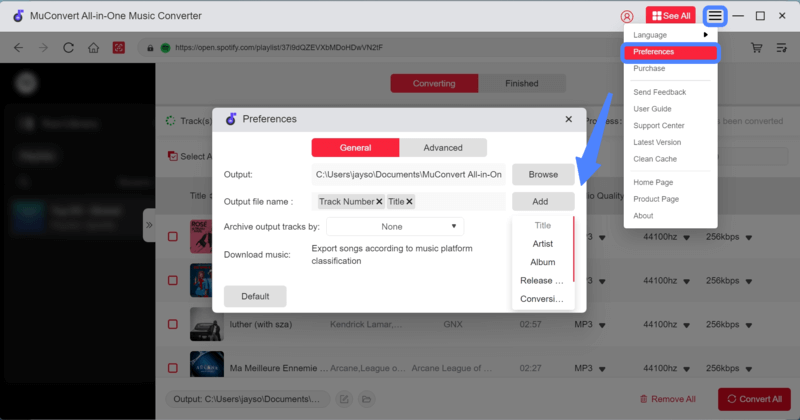
STEP 5. When all settings are ready, click the “Convert All” button to start the conversion. It will not take a long time as it supports hardware acceleration. Then you can successfully unlock Spotify to enjoy the downloaded songs everywhere without limitations!

Method 2: Unblock Spotify with Proxy Service
Another popular method to unblock Spotify without VPN is to use a proxy server, which is a service that will disguise your IP address, letting Spotify feel you are in the country where the service is available to be accessed. By comparison, proxy servers would exist issues like:
-
the performance of your network would be greatly slowed down;
-
you may be overwhelmed with adverts;
-
Your behavior may be under monitor once connected to the proxy servers.
Hence, if you care about privacy security, proxy server is not an ideal pick for you to unblock Spotify just for streaming certain songs on it. Instead, if you seek a more reliable and highly secure way to unblock Spotify, MuConvert Spotify Music Converter can be a better choice.
But if you don’t mind facing such risks, simply follow the steps here to unblock Spotify with proxy server:
STEP 1. Select a proxy site available online and open it.
STEP 2. Select a country where Spotify service can be accessed freely to connect to.
STEP 3. Enter “https://spotify.com” and tap to go.
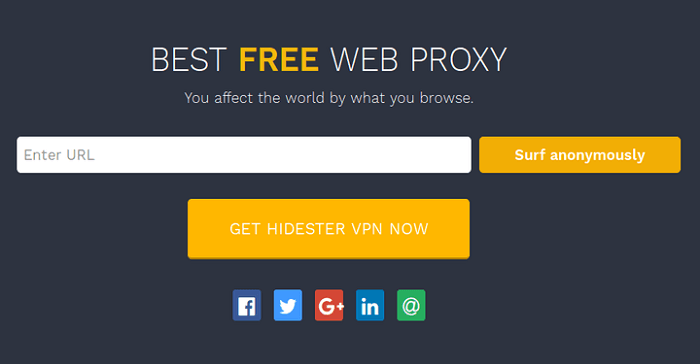
STEP 4. Now you are on Spotify! Just enjoy your favorite songs with the best music streaming quality without limitations anymore!
Method 3: Get Spotify Unblocked with a VPN
But still, many of you may want to use a VPN to unblock Spotify, especially when there are more and more reliable and fast-speed VPN services provided on the market today. Hence, you only need to choose one from them following these standards to make sure that it is reliable:
Compatible devices – Double-check whether the VPN is compatible with the devices you are going to use Spotify (Desktop? Mobile? Tablet?)
Stability – Selecting the VPN of stable and smooth performance is able to help your Spotify music streaming experience to be more enjoyable with no buffering or interruptions.
Security – Make sure the VPN won’t cause damage or other potential dangers to your device security and personal data privacy.
Here’s also a brief guide provided to let you quickly grasp the way on how to unblock Spotify with VPN on devices with ease (the process to use VPN on different devices is highly similar):
STEP 1. When you discover a reliable VPN that is compatible with your device, install it right away.
STEP 2. After installation, launch the VPN and sign up for an account to log in. Some VPNs would be required to pay for using its services. Under such a situation, you should first complete the billing.
STEP 3. Now, simply select a provided country’s route in the list of the VPN’s dashboard. By tapping the connect button, the VPN will then change your device’s IP address to the country you have selected. Just make sure that the country you select is able to access Spotify for streaming music.
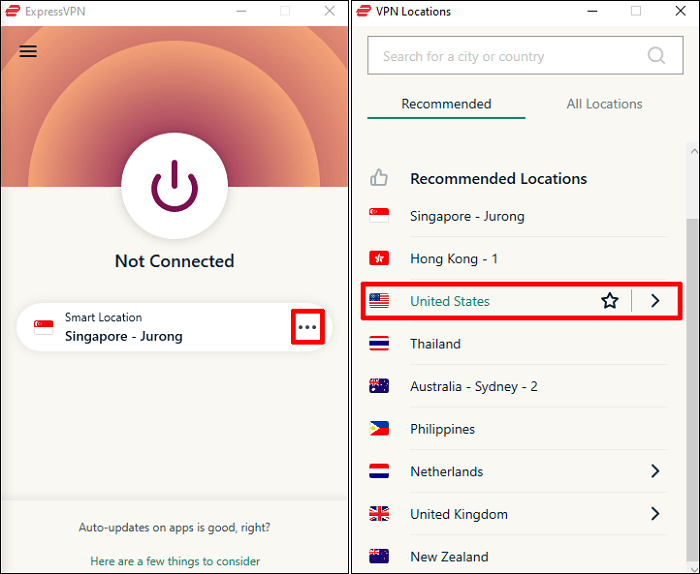
STEP 4. When the VPN is connected to your chosen service, now you are able to install Spotify and log in to enjoy Spotify music streaming without regional limitations anymore! You need to keep the VPN connected while using Spotify.
Method 4: Unblock Spotify with DNS
Modifying your DNS settings can also be a quick method to unblock Spotify, letting your Internet traffic route through DNS servers that are allowed to access the Spotify library and enjoy music streaming in it. The following steps will guide you on how to process it step-by-step:
STEP 1. Firstly, you also need to look for a reliable DNS provider, that offers DNS servers of the regions that Spotify supports.
STEP 2. Once getting the DNS provider is installed, go to “Settings” > select a WiFi connection, and tap its information icon to open “DNS Settings”.
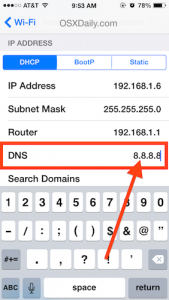
STEP 3. Modify the parameters to be the one provided by the installed DNS provider. After confirming to save the changes, you only need to restart your device to let them come into effect.
STEP 4. Finally, re-launch Spotify and you will find that it is unblocked. All music resources can be accessed and streamed now.
FAQs About Unblocking Spotify
Finally, here are some concluded FAQs available to help you better unblock Spotify with or without a VPN.
Q1: How to unblock someone on Spotify?
A: Actually, Spotify also provides a blocking feature to let you block someone to step he/she from accessing your profiles. If you need to unblock someone on Spotify on iPhone, Android, or other devices like your computers, simply search his/her username, then tap on its profile page and tap the three-dots icon to choose “Unblock”.

Q2: Is it legal and safe to bypass Spotify restrictions with a VPN?
A: It is noted that if you only unblock Spotify and try to access it with a VPN for personal access, it is completely legal. But when you do this for any commercial purposes, thus leads to the actual lost of the artists or companies, and then the action will turn out to be illegal.
However, as there are lots of non-verified VPNs or proxy servers on the market, it may be risky for you to process Spotify restrictions bypassing using them. Instead, try MuConvert Spotify Music Converter, which can help you unblock Spotify and directly get Spotify premium to freely access music library for enjoying everywhere without limitations!
Q3: What’s the best VPN for unblocking Spotify?
A: Here are two popular and reliable VPNs you are able to try unblocking Spotify with:
#1. ExpressVPN – Over 3,000 Servers Compatible
ExpressVPN delivers powerful functionality to help unblock Spotify with more than 3,000 optional servers. In addition, you are available to select from more than 94 countries as you like. The network connection of ExpressVPN is stable and fast, but it costs a bit more expensive, which requires US$6.67/month to subscribe.
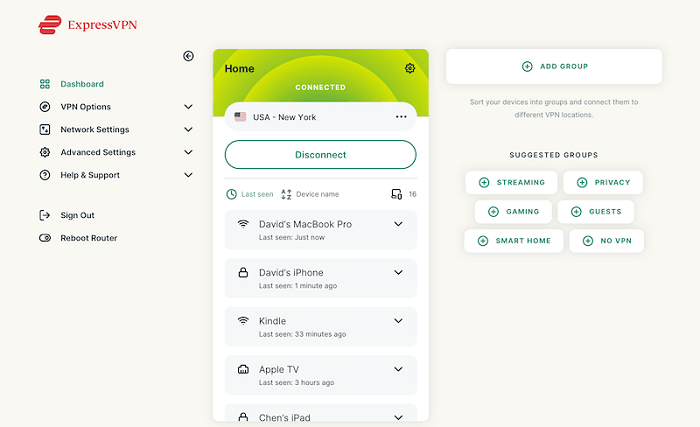
#2. NordVPN – Economical VPN with Great Connection Speed Available
Require a more affordable VPN to unblock Spotify? NordVPN takes only US$3.71/month for you to access the stable and fast network speed to browse the net and stream Spotify songs without limitations. There are more than 5,200 servers and up to 60 popular countries available for you to select. But pay attention to using the advanced mode as it would comparatively slow down the connection to certain extent.
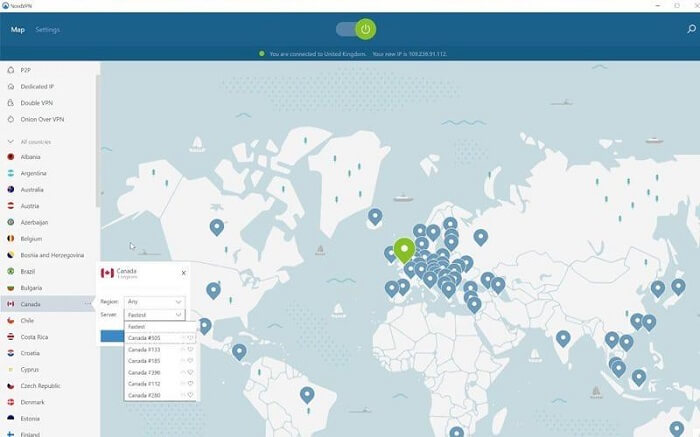
Conclusion
If you are unfortunately encountering the Spotify blocked conditions, no matter if you are staying in regions where Spotify is not accessible, or the service is just blocked by administrators like in schools or workplaces, the 4 methods introduced in the blog are able to help you bypass it again. Compared to all of them, MuConvert Spotify Music Converter definitely offers the fastest and most secure ability to hack Spotify premium freely and help unblock all your favorite songs offline in advance. Its speedy performance will also save a lot of time and effort. Now, install it and try it for free!
Convert Spotify Music to MP3 in 320kbps
Drag and drop to convert Spotify songs, albums, playlists, and podcasts to MP3 easily.
















