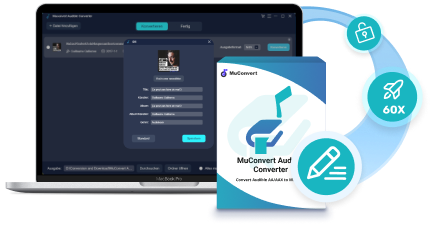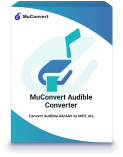Audible is the world’s biggest library for spoken books of all kinds. You must have many audiobook collections if you are fascinated with audiobooks to spare your time on the go when you’re on a business trip or even on a flight.
DumpMedia Audible Converter is one of the top-class tools that enables users to convert encrypted Audible books to other audio container formats. Listeners can thus play audiobooks on other players and share besties with their favorite audiobooks. Before you make up your mind, you might want to see whether the DumpMedia Audible Converter is worth it. Now, let’s learn the ins and outs of this program from the perspectives as follows.
Read Also: TunesKit Audible Converter Review (Pros, Cons, & Its Alternatives)
Highlighted Features
The first concern should be what DumpMedia Audible Converter is capable of. The program mainly focuses on the professional conversion of Audible audiobooks from .aa & .aax to other popular audio formats. It can free the DRM restriction on Audible books and make audiobooks transferable and playable on unauthorized devices. There are some main features listed as follows. You might check it out as well.
- Able to Convert Audible AA & AAX audiobooks to formats including MP3, M4A, WAV, and FLAC.
- Fast to complete the conversion to save you a lot of time.
- Able to keep chapters and ID3 tag information.
- Easy to go through the whole procedure with a user-friendly interface.
- Possible to keep 100% original sound quality.
- Able to play converted audiobooks on unauthorized devices including iPod, Kindle, Fire Tablet, PSP, iRiver, Sony Walkman, etc.
Now, let’s learn the advantages and drawbacks of the DumpMedia Audible Converter in the following table.
| ✔ Pros | ✘ Cons |
|
|
System Requirements
You certainly don’t want a program that cannot perform on your computer, so that’s always an important matter to look up the system requirements and see the compatibility of DumpMedia Audible Converter. You might want to take a look at the chart and grasp an idea.
| Windows | Windows 11/10/8.1/8/7 (64bits) |
|---|---|
| macOS | macOS 10.12 and later, including Big Sur, support M1 |
| Processor | 1G Hz processor or above |
| RAM | 512MB or higher |
Pricing & Subscription Plans
Pricing is also one of the biggest concerns for buyers. Whether DumpMedia is worth every penny? Which plan is preferable to pick up? What are the differences between subscription plans? Questions like these can be easily resolved with a table.
| 1-Month License | 1-Year License | Lifetime License | |
|---|---|---|---|
| Windows | $9.95 | $24.95 | $45.95 |
| Mac | $9.95 | $24.95 | $45.95 |
- Every license can be used on one authorized device.
- 1-Year/Month subscription will automatically be renewed by email one week ahead.
How DumpMedia Audible Converter Works
After checking out its features, compatibility, and subscription plans, you might wonder how DumpMedia Audible Converter overcomes the difficulty and works to convert your Audible audiobooks. Actually, the program enjoys simplicity and requires no expertise to use it. All you need is to add your audiobooks and let the software do all the math.
STEP 1. Add Audiobooks to the Program
You should download and install the DumpMedia Audible Converter in advance. Then, open the software and you’ll need to add your audiobook in .aa or .aax to the program. Simply drag and drop the file into the interface. Now, you should see a feed of your audiobook listed in DumpMedia.
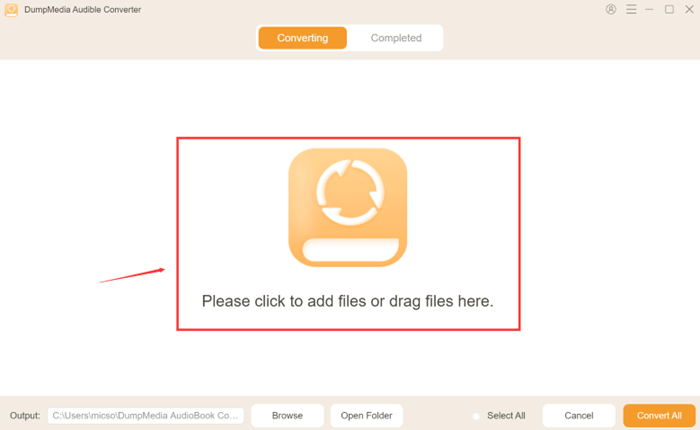
STEP 2. Select a Desired Format
There is the Output Format option in front of the Convert button. You can select from options: MP3, WAV, M4A, and FLAC. Please pick the desired format to go on. If you want to edit metadata, you can click the icon behind the title.
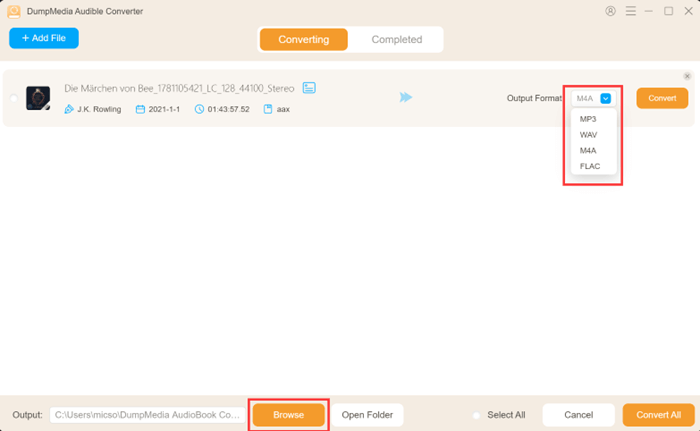
STEP 3. Start Conversion
Before the conversion, you are able to select a destination folder to save the converted file. Or, it will be saved to the DumpMedia folder by default. Now, click the Convert button to start converting aa & aax files to your selected format. You can check out the finished ones in the Completed tab.
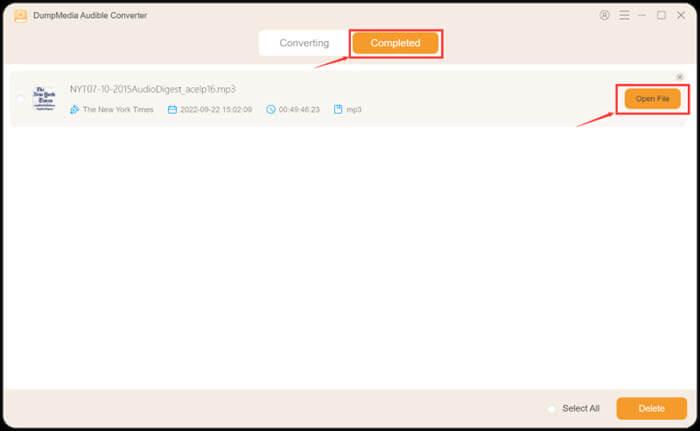
Frequently Asked Questions
There are some frequently asked questions about DumpMedia Audible Converter in this part. If you’re still bearing some misgivings about this software, check out these FAQs to dismiss the uncertainty.
Q1. Is It Safe?
A1: The program is 100% clean and safe to use without any malware or bundled software. DumpMedia attaches great importance to private security and users can be reassured to use the software on the desktop.
Q2. Is It Legal to Convert Audiobooks?
A2. As it’s claimed on the DumpMedia Official Website that DumpMedia Audible Converter is for personal use and cannot be used for commercial purposes. Therefore, it’s totally okay for you to convert Audible books to other audio formats.
Q3. Can I Convert Books from Other Sites?
A3. DumpMedia Audible Converter supports only audiobooks in .aa and .aax from Audible until now. You cannot convert other audiobooks from sites like Downpour, Playster, Overdrive, LibriVox, and Kobo.
Q4. Can I Convert Other Audio Files?
A4. No, the program supports the conversion from .aa and .aax files to MP3, M4A, WAV, and FLAC. Users are not allowed to add files with other extensions.
Q5. Can I Refund DumpMedia Audible Converter?
A5. You can apply for a refund in 30 days and the money will be back in your account in 7-30 days.
Best Alternative to DumpMedia
It’s not wise to directly place an order on the one and only Audible Converter you ever knew. There are some best Audible Converters in the market, and I’d like to introduce the best alternative to DumpMedia Audible Converter. So, make up your mind after you determine which one is suitable for you.
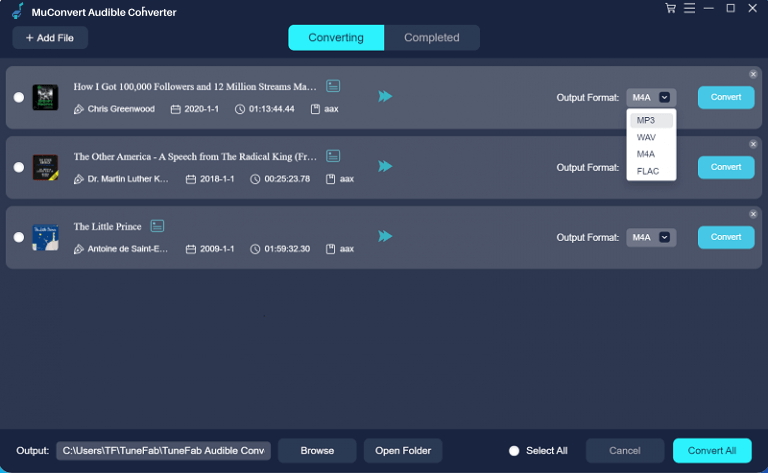
MuConvert Audible Converter ranks top in the field of audiobook conversion with its outstanding decryption and decoding technology. It takes no sweat to break through Audible encryption technology and remove Digital Rights Management restrictions. There are more sparking features awaiting you to explore.
- Audible to MP3 – The program enables users to easily convert Audible books to MP3 so that audiobooks can defy limitations and play on other MP3 players.
- Advanced Decryption – MuConvert owns its excellent decryption technology to remove DRM encryption deployed to audiobooks on Audible and allows listeners to freely transfer and share their favorite audiobooks.
- Handy Splitting Tool – The audiobook can tell a long story, which means it could last for a long time and take up large storage. In this case, you can consider splitting the audiobook into parts by Segments, Time, or Chapters.
- Custom Quality Options – MuConvert Audible Converter makes it possible for users to adjust the quality of audiobooks before conversion. It can ensure the best quality with SampleRate up to 48kHz and Bitrate up to 320kbps.
- Batch Download – Tired of waiting for one audiobook after one to complete conversion? The software enables multiple download tasks at the same time.
- Metadata Preservation – The ID3 tags, such as book cover, title, and so on of each Audible audiobook can be edited before the conversion. The chapter information will also be saved along the way.
- 60X Faster Speed – MuConvert Audible Converter boosts an incredible rate of up to 60X faster of performance and conversion under stable and quick internet connectivity.
MuConvert VS. DumpMedia
Audible Converters are similar in functionality and performance. However, there are still differences between the MuConvert Audible Converter and DumpMedia Converter. To have a clear comparison, why not check out the table below?
| DumpMedia Audible Converter | MuConvert Audible Converter | |
|---|---|---|
| Decryption Technology | √ | √ |
| Output Formats | MP3, M4A, MAV, FLAC | MP3, M4A, MAV, FLAC |
| Keep Original Quality | √ | √ (Enhanced Quality) |
| Fast Performance | Fairly Fast | Up to 60X Faster |
| Batch Download | × | √ |
| Splitting Tool | × | √ |
| Pricing | 1-Month plan: $9.95 1-Year Plan: $24.95 Lifetime Plan: $45.95 |
1-Month Plan: $12.99 1-Year Plan: $24.99 Lifetime Plan: $45.99 |
This is the full review of the DumpMedia Audible Converter. Which one do you prefer, DumpMedia or MuConverter? I’m sure that you already have an answer. If you’re still hesitant, you’d better try out the free trial of both software to directly experience the differences. Leave your comment below to share with us your final decision.
MuConvert Audible Converter
Free converter to convert your AAX/AA audible books to MP3 with chapter kept.