“I still have hundreds of DRM-protected M4P songs saved in my iTunes Library. Although Apple has dropped DRM in new purchases, but my old purchases are still locked up. How can I solve it?”
After 2009, it still left those old purchases in DRM-protected M4P format. Although Apple has delivered the official solution to convert M4P to unprotected format like burning M4P songs to CD or re-downloading them in M4A format with iTunes Match. However, you may find that the songs you get are in lossy audio quality using the former way, while according to the latter one, you need to pay an extra subscription fee to iTunes Match, and sometimes, you can’t even match some songs successfully.
Worse yet, Apple has applied DRM again on its streaming music resources today. Therefore, many Apple Music users have begun to look for reliable DRM removal software to remove DRM from M4P songs once again. So in this blog, we have tested and found the best method to help get rid of DRM and enable you to have a flexible Apple Music streaming experience from then on.
Now, let’s directly get started checking how.
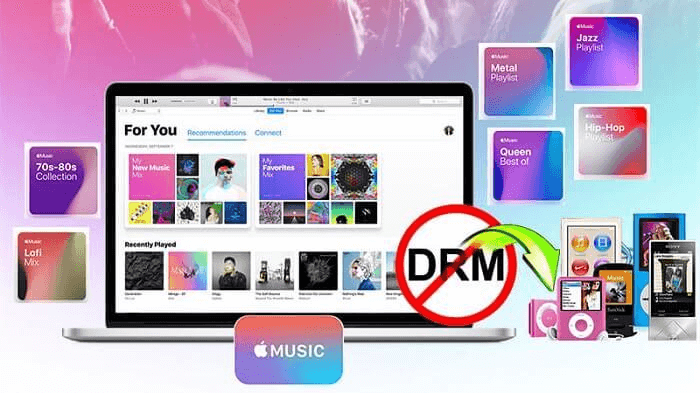
How to Remove DRM from M4P Files Without Quality Loss
To remove DRM from M4P files, you will need help from professional third-party software designed to deal with this particular task. Among a series of options on the market, MuConvert Apple Music Converter definitely stands out as the best option, which empowers powerful functionality to process Apple Music DRM removal, and convert M4P Apple Music songs to protection-free MP3, M4A, WAV, or FLAC formats without hassle. The software will preserve Apple Lossless quality at up to 320kbps bitrate without any compression, ensuring you an original music streaming experience after downloading them offline.
In addition, MuConvert Apple Music Converter is ranked as the best DRM removal software because of its high conversion success rate and performance stability. With the built-in Apple Music web player equipped, it doesn’t require to sync with iTunes to process the music conversion anymore, which has enhanced the conversion stability, preventing downloading failures caused by unstable connection with Apple Music’s server. MuConvert Apple Music Converter is also equipped with hardware acceleration technologies, enabling you to enjoy up to 20X or even faster batch conversion speed to get batches of M4P songs converted to DRM-free files within a very short period!
- Lossless Conversion: the program can highly maintain the conversion to enable original sound quality to export the converted songs, and then people can enjoy the same streaming experience offline.
- Speedy Conversion Performance: high-speed performance enables the program to support up to 20X faster conversion for getting the items converted in an effortless way.
- Multiple Output Formats: unlike the official membership, the downloaded songs will be kept forever in common DRM-free formats including MP3, M4A, WAV, and FLAC without expiring.
- Retain ID3 Tags for the Songs: during the converting process, the original ID3 tags will be retained accompanied by the downloaded items for checking back conveniently.
- Customized Parameters: the advanced parameter settings assist people in adjusting the Bitrate and Sample Rate casually for exporting the music to personal preferences.
In the following, we also walk through the manipulation of MuConvert Apple Music Converter for pre-checking how we can utilize the program to remove DRM from M4P songs in batches.
Step 1. Install and Launch MuConvert Apple Music Converter
Install MuConvert Apple Music Converter and launch the program. Once you enter the built-in Apple Music web player, you are required to log in via your Apple Music account first. Otherwise, you can’t access the music library and use the download function to remove DRM from M4P songs.
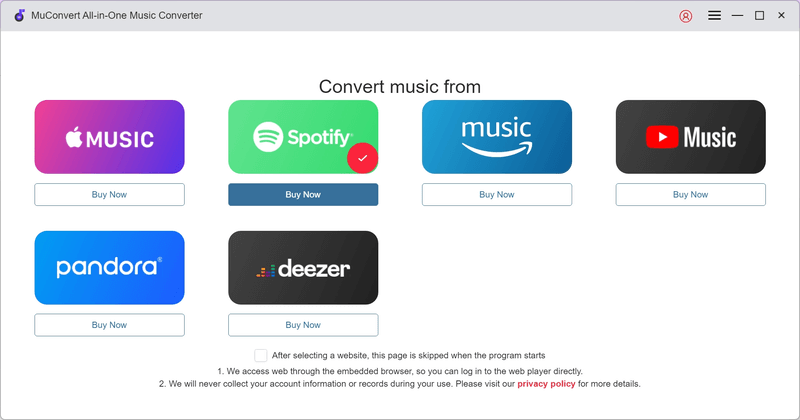
Step 2. Add M4P Songs or Albums to the Conversion Queue
After successfully entering the Apple Web Player, you can directly search and access the M4P songs or even a whole album you’d like to remove DRM and download as regular audio files. Simply hit the “Add to the conversion list” button on the single or album covers to add to the conversion queue. It is possible for you to directly drag and drop them to the converting window on the right side.
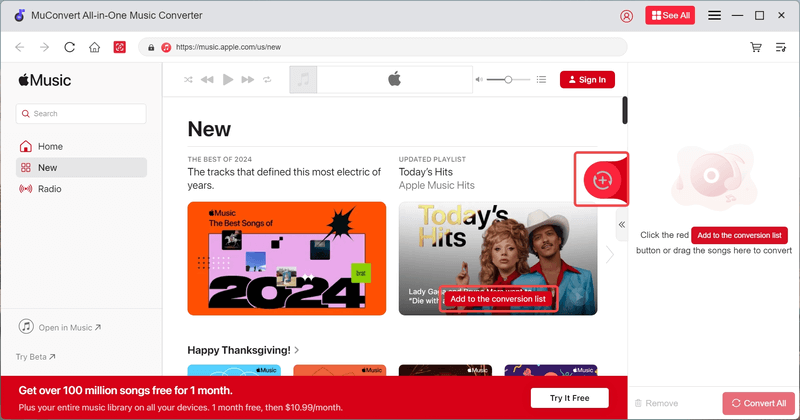
Step 3. Configure Output Parameters
Before beginning removing DRM from the M4P songs, you can directly customize the music parameters flexibly in the converting window. Quality settings such as the sample rate and bitrate can be altered here as you desire.

Step 4. Start Removing DRM from M4P Songs
Once all settings are done, you can start the DRM removal process by hitting the “Convert All” icon. MuConvert Apple Music Converter will start the batch conversion and complete removing DRM from M4P songs in a very short period.

As the conversion is completed, you can check the history by turning to the Finished module. To access the output location, directly move your mouse to the right of each song and click the “File” icon.
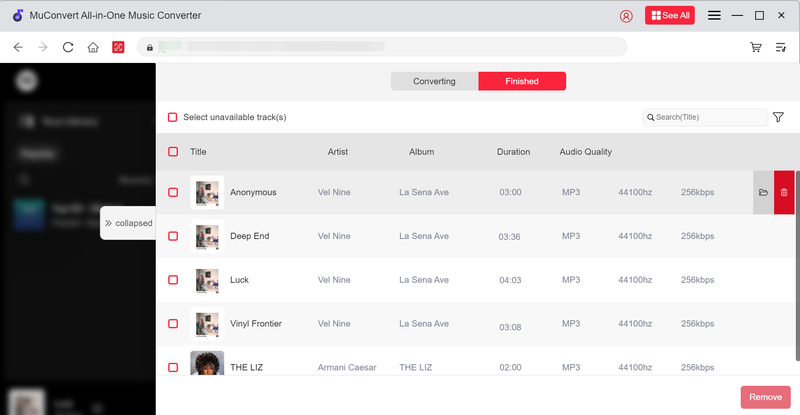
FAQs About M4P DRM Removal
Still have some questions surrounding the M4P DRM removal manipulation? See the answers to these FAQs to have a clearer understanding now.
Q1: Is It Able to Remove DRM from M4P Online?
A: Currently, most DRM removal tools are developed in the form of a desktop program. There are also online tools that can work to convert M4P files to MP3 or other open-source formats. However, they can only deal with DRM-free M4P files. In order to remove DRM from M4P, you still need a professional DRM removing program such as MuConvert Apple Music Converter to help. As the software provides a free trial, you can get started trying it without paying a penny.
Q2: Can I Get Unprotected M4P Music from iTunes?
A: Definitely. As Apple has removed DRM encryption from iTunes M4P songs after 2009, all available music resources in the iTunes Store today are free of protection, so you can directly get unprotected iTunes songs from iTunes Store. However, if you still get protected ones purchased before 2009, you can subscribe to iTunes Match service to re-download them in DRM-free versions again.
Final Words
When M4P files are protected by DRM, it can be inconvenient to open them with regular media players. If you desire to enjoy Apple M4P songs playback more flexibly without worrying about the play errors brought by format incompatibility caused by DRM, this blog has offered a detailed guide to help remove DRM from M4P files with the most professional software, MuConvert Apple Music Converter. Now, freely install the software and start with its free trial to get rid of M4P DRM protection and enjoy free playback!
Convert Apple Music to MP3 Losslessly
Remove DRM from Apple Music songs and convert them to MP3 without quality loss.
















