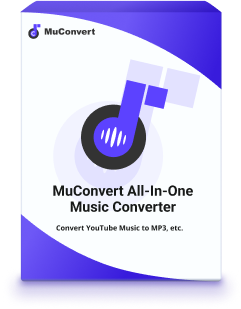Today, accessing and streaming music is easier than ever, thanks to the rise of platforms offering rich music libraries and user-friendly playback. According to IFPI’s 2024 Global Music Report, over 60% of people listen to music for more than an hour daily. Gen Z and Millennials lead music consumption, with nearly 40% preferring to collect full albums from their favorite artists rather than just listening to hit singles.
However, saving albums for offline listening often requires long-term subscriptions or costly purchases. So, what’s a more affordable option? Luckily, we’ve found 9 reliable album downloaders that make it easy to save full albums offline. Now, keep reading and see what they are and how they can help!
1. MuConvert All-in-One Music Converter
The top-ranking album downloader recommended by most users can be MuConvert All-in-One Music Converter. The software is embedded with multiple music streaming services, letting you access all trending music albums and process the batch download with only one click. Popular streaming sites such as Spotify, Apple Music, YouTube Music, Amazon, Pandora, and Deezer are all supported by the software. You only need to sign in via your account to access their web players, then you can find your favorite albums to download offline immediately.
MuConvert All-in-One Music Converter also ensures lossless music quality while processing the album download. It supports up to 320Kbps to save music downloads offline in common audio formats – MP3, M4A, FLAC, WAV, etc., so you can directly transfer them to any device or play with all media players without worrying about compatibility issues at all.
| ✔ Pros | ✘ Cons |
|
|

2. Spotidownloader
Another reliable music album downloader you can try is Spotidownloader. This is an online platform which requires no software installation to save your favorite music albums from Spotify offline. The operations of the tool are also simple. You only need to copy the album URL from Spotify first, paste it into the tool to process the conversion, and then the album playlist will be listed, and you can select the songs to download immediately.
This Spotify downloader ensures fast analysis speed to resolve the album URL, making your album download experience quite time-saving. Also, the tool can be accessed on all devices with only a web player. You can download your favorite songs, albums, or playlists from Spotify conveniently no matter you are using a mobile phone or a computer!
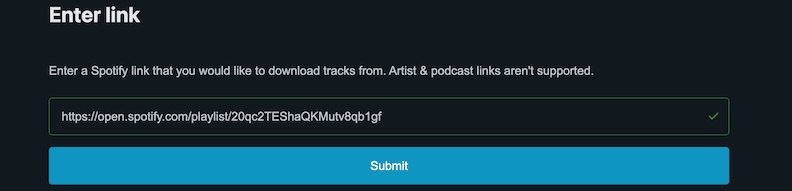
| ✔ Pros | ✘ Cons |
|
|
3. Jamendo Music
Jamendo Music is also a remarkable music album downloader, which provides direct album resources to stream online or select to download as local files. It mainly provides music that is a bit niche. Open the Jamendo website or app, and you’ll be greeted on the homepage with a variety of curated playlists covering genres such as pop, electronic, jazz, ambient, rock, classical, and more. Most of the songs are copyright-free or released by independent musicians.
Unlike mainstream streaming platforms, Jamendo Music is also a place for artists to share their own songs with the public for free. Therefore, you can directly access these resources and download them offline. It is much easier for you to discover more types of music generated by talented musicians who are not even known by many people!
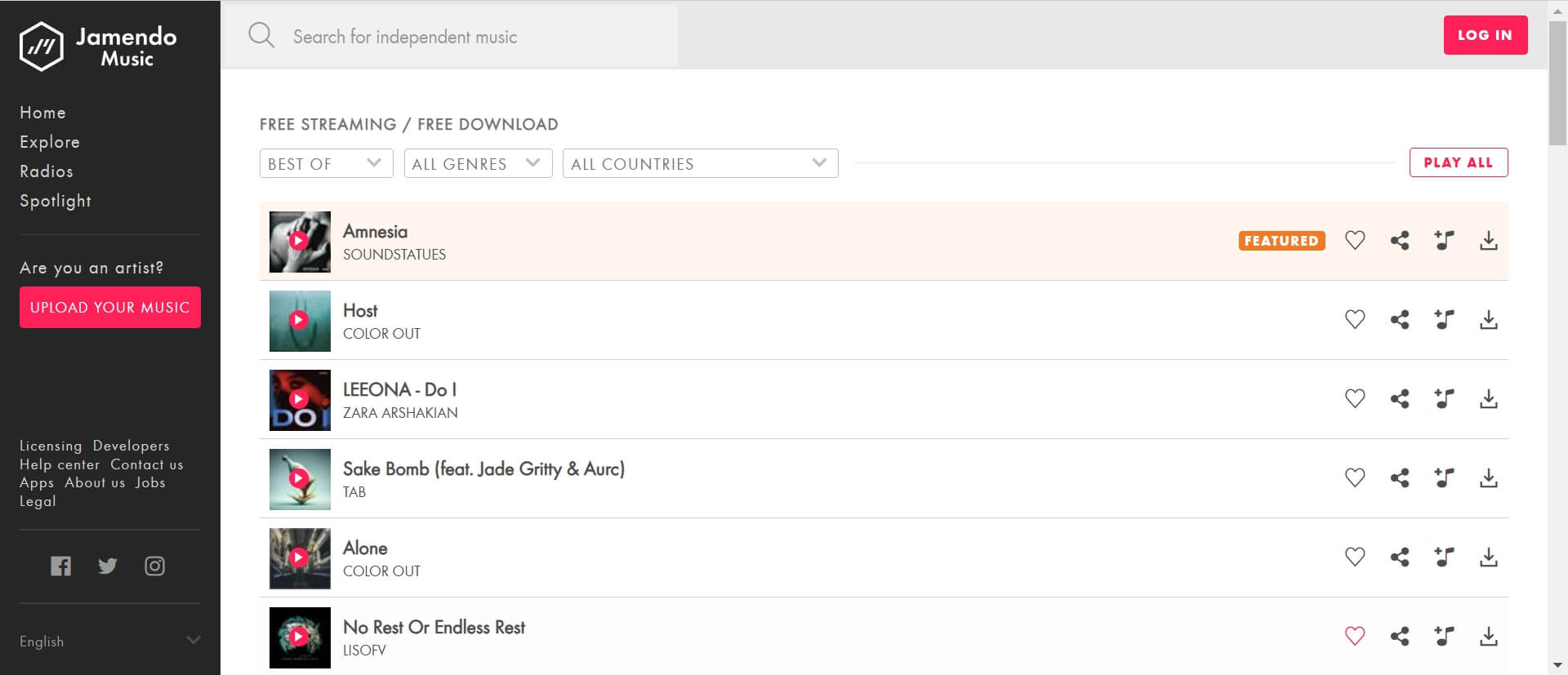
| ✔ Pros | ✘ Cons |
|
|
4. Last.fm
Compared to a simple album downloader, Last.fm functions more like a music album recommendation platform. It can connect with services like Spotify, Apple Music, YouTube, Pandora, and Deezer to record metadata such as track titles, artists, and playtime, and then recommend music and albums with similar styles based on your listening history. So on Last.fm, you can also discover lots of music albums.
On this website, music resources are organized into categories, so you can go directly to the album tag and browse to find the ones you like. If you come across a song or album you’d like to download, Last.fm usually provides a link that redirects you to a platform where you can download or purchase it. So to conclude, Last.fm can be seen as a great place to discover album resources, and it also works as a reliable music album guide that helps you save your favorites for offline enjoyment!
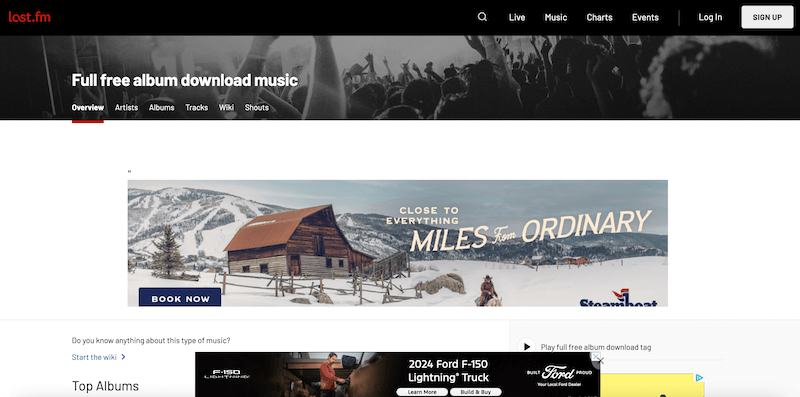
| ✔ Pros | ✘ Cons |
|
|
5. MP3Juice
MP3Juice is a free online downloader that doesn’t require any installation or subscription. It’s designed specifically for downloading audio and video from YouTube and SoundCloud. On this site, you can simply enter a song title or paste a URL, and quickly convert the content to MP3. One of its biggest strengths is its clean and intuitive interface. Whether you’re familiar with album downloaders or not, you’ll find it easy to use right away.
While MP3Juice doesn’t allow customization of audio quality, it does automatically save songs at the highest available bitrate—320kbps. However, keep in mind that it only supports downloading one song at a time and doesn’t allow full playlist downloads, which can be time-consuming if you have many tracks to save.
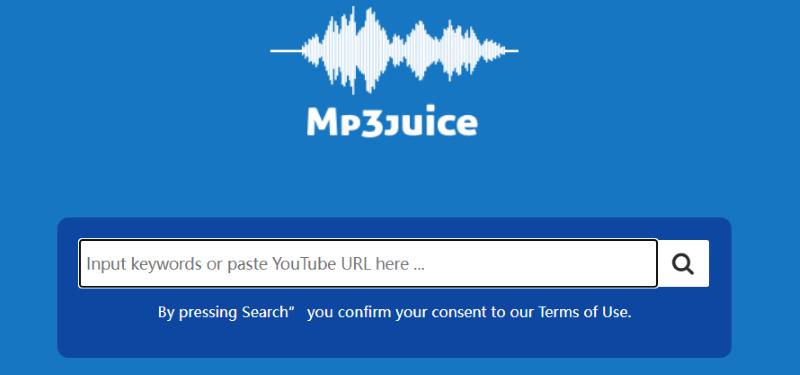
| ✔ Pros | ✘ Cons |
|
|
6. Bandcamp Album Downloader MP3
Designed for downloading music albums from Bandcamp, you can also trust Bandcamp Album Downloader MP3 to bring you a friendly and quick way to save your favorite music collections from the platform offline. Like other music album downloaders, you only need to copy and paste the URL to the tool, and then convert the playlist to download all your favorite songs to MP3 with one click.
As Bandcamp Album Downloader MP3 is also an online tool, you can directly access it with a web browser, without needing to install software or mobile apps at all. All the album downloads will also be tagged with their original ID3 information, so it won’t be difficult for you to manage the offline library after downloading albums with the tool.
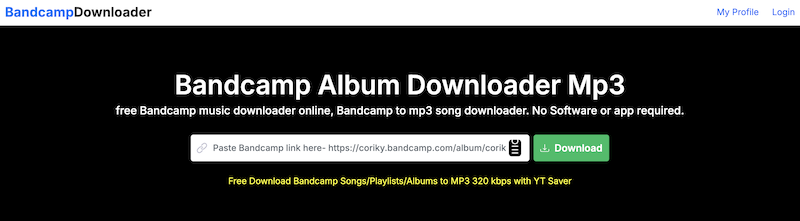
| ✔ Pros | ✘ Cons |
|
|
7. SoundCloud to MP3 Downloader
SoundCloud is also a great place to discover lots of music resources, so to download music albums from this platform, you should not miss SoundCloud to MP3 Downloader. This music album downloader also provides a free service to let you download your favorite songs, playlists, and albums from SoundCloud in common MP3 files.
The platform can run smoothly on all popular browsers like Chrome, Firefox, Safari, and so on, so most users can go to it and process SoundCloud music album download directly by URLs conveniently. So if you want a quick way to batch save music from an album, this album downloader can no doubt be a good choice to consider.
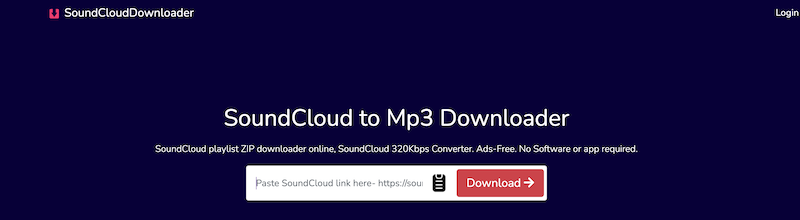
| ✔ Pros | ✘ Cons |
|
|
8. Audiomack
If you want an album downloader designed for Android especially, then Audiomack must be the one you can try. This free APK can be installed on Android devices, and it is an open platform that allows independent artists, record labels, and content owners to upload their music and albums for free. So, with Audiomack, you can access 100 million offline songs and trending albums covering lots of genres, moods, and categories.
Only with one tap, you can save them offline in original quality but with protector-free formats like MP3, M4A, AAC, and WAV, in order to have a smooth streaming experience offline no matter what media players you have installed. The user-friendly UI also makes Audiomack easy for beginners to get started. Even if you are newly installing the app, you can get accustomed to its interface and functions, and immediately start your music streaming or downloading albums to enjoy in ways you like!
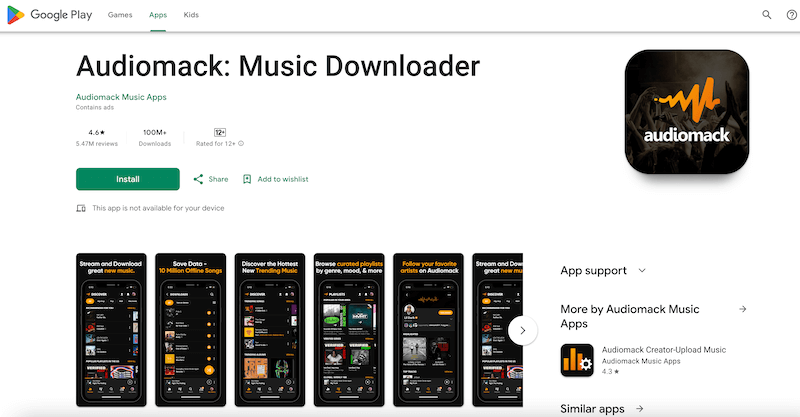
| ✔ Pros | ✘ Cons |
|
|
9. Songslover.me
The last album downloader on our list is Songslover.me, an online platform with a feature-rich interface. One of Songslover.me’s most impressive features is the filtering system. It categorizes content into sections like Latest Albums, Latest Songs, Top Albums, and Best of the Year, making it easy to browse and discover music you love.
Songslover.me allows you to download full albums in one click as a compressed ZIP file containing multiple MP3s. Most tracks are available in high-quality 320kbps. You can search albums directly through the search bar or explore them alphabetically using the A to Z listing. Additionally, the platform provides lyrics for many songs, helping you better understand and enjoy the music.

| ✔ Pros | ✘ Cons |
|
|
Key Factors to Consider When Picking an Album Downloader
Now that we’ve introduced 9 recommended album downloaders, you might feel a bit overwhelmed by all the choices. Especially for beginners, it can be hard to know where to start or what really matters when comparing tools. To help you out, here are some key factors to consider. Keep these tips in mind, and choosing the right downloader will be much easier and faster.
- Supported Platforms: First, check whether the downloader supports the major music platforms. Some tools work with just one source, which means you’ll need a different downloader for albums from other platforms. For convenience, we recommend choosing one that supports multiple platforms.
- One-Click Album Download: A good album downloader should let you download an entire album or playlist with one click, as downloading songs one by one is inefficient, especially for large collections.
- Output Quality and Format: Sound quality matters for music listening. So, make sure the tool supports high audio quality and allows customization if needed. Also, while MP3 is the standard, having more format options like M4A, AAC, WAV, or FLAC is a big plus.
- Download Stability: Many online tools can be unstable. It’s important to choose a downloader known for reliable performance, no failed downloads or painfully slow speeds.
- User Interface: For beginners, a clean and intuitive interface is essential. The easier it is to use, the faster you can get started—even without tutorials. If you’re using a web-based tool, also check for annoying pop-ups or bundled software that might interfere with your experience.
Comparison of the 9 Album Downloaders
After reviewing all 9 album downloaders in detail, we’ve summarized their key features in the table below—covering format support, audio quality, safety, download efficiency, and more to help you compare and choose the one that best fits your needs.
| Music Sources | Audio Quality | Formats Supported | Download Efficiency | Operating System | Safety | Price | |
|---|---|---|---|---|---|---|---|
| MuConvert All-in-One Music Converter | Spotify, Apple Music, YouTube Music, Amazon, Pandora, and Deezer | 320 Kbps or original | MP3, M4A, FLAC, WAV | 35X faster speed | Windows, Mac | ⭐⭐⭐⭐⭐ | Free Trial $7.5/mo. |
| Spotidownloader | Spotify | 320 Kbps | MP3 | Fast | Windows, Mac, Android & iOS | ⭐⭐ | Free |
| Jamendo Music | Music released by individual musicians | 320 Kbps | MP3, FLAC | Fast | Windows, Mac, Android & iOS | ⭐⭐ ⭐ | Free |
| Last.fm | External platforms via scrobbling | Depends on source | Depends on source | Medium | Windows, Mac, Android & iOS | ⭐⭐ | Free Plan $4.99/mo |
| MP3Juice | YouTube, SoundCloud | 320 Kbps | MP3 | Fast | Windows, Mac, Android & iOS | ⭐⭐ | Free |
| Bandcamp Album Downloader MP3 | Bandcamp | 320 Kbps | MP3 | Fast | Windows, Mac, Android & iOS | ⭐⭐ ⭐ | Free |
| SoundCloud to MP3 Downloader | SoundCloud | 320 Kbps | MP3 | Fast | Windows, Mac, Android & iOS | ⭐⭐ | Free |
| Audiomack | Music released by individual musicians | 320 Kbps | MP3, M4A, AAC, and WAV | Fast | Android and iOS | ⭐⭐⭐ | Free Plan $6.99/mo |
| Songslover.me | Full web (includes commercial releases, often unofficial) | 320 Kbps | MP3 | Fast | Windows, Mac, Android & iOS | ⭐ | Free |
Conclusion
To conclude, this article has introduced the 9 best album downloaders, which can help you download music albums from different platforms freely and with original quality. To save your effort, MuConvert All-in-One Music Converter can be the best choice because it directly integrates 6 streaming platforms to let you access almost all music resources on the Internet, then download them efficiently and without any quality loss. Now, freely install this software and have a try!
Convert Music from Multiple Platforms to MP3 in One Click
Download Spotify/Apple Music/Amazon Music/YouTube Music/Pandora/Deezer/Audible to MP3 in one music converter for permanently offline playback.

More Posts
How to Convert Music Files to MP3 on Any Device Read More » 7 Best Software & Sites to Download Music to Computer Read More » How to Download MP3 Songs for Seamless Playback on Any Device Read More » 10 Best Spotify Downloaders for Any Device 2025 [Free/Paid] Read More » 5 Ways to Download Spotify Songs to MP3 [New Updated] Read More »