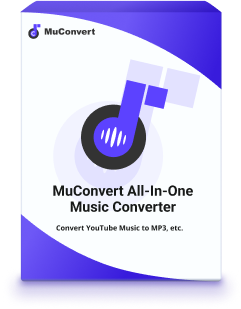The MP3 format is universal for playing music on various devices because of its wide compatibility, from smartphones and computers to car audio and MP3 players. MP3 files also allow the embedded D3 tags, which include details such as song titles, artists, albums, and other information for better management of the music library. Probably that is why you prefer downloading music in MP3 format.
But how to download MP3 songs? In this article, we will introduce different ways of downloading MP3 songs so that you can enjoy them offline on any device, even without an internet connection. Continue reading to learn more to optimize your music experience.
Part 1. How to Download Streaming Music as MP3 Songs
Online music streaming services like Spotify, Apple Music, YouTube Music, etc., offer vast music libraries with different genres, allowing you to download songs offline. However, the downloaded songs are encrypted with DRM protections, which prevents you from converting songs into MP3 format. Besides, such files can only be played on authorized devices within the music app and this limits the ability to freely enjoy music across several devices.
MuConvert All-in-One Music Converter provides a perfect solution to break all these limitations. It is one of the best MP3 downloaders that allows both free and premium users to easily download streaming music into MP3 format with lossless quality, removing the DRM restrictions and thus allowing playing back on any device with ease. Besides MP3, it supports FLAC, M4A, WAV, etc. This guarantees compatibility with virtually all devices and systems, allowing permanent preservation of your musical collection. You can listen to your favorite music everywhere and always, even when there is no Internet.
- Download MP3 songs from Spotify, Apple Music, Amazon Music, YouTube Music, Pandora, and Deezer.
- Convert music into MP3, FLAC, M4A, WAV, etc. for wide compatibility and long-term preservation.
- Retains the original sound quality without any loss in fidelity due to conversion.
- One-click to batch download any streaming music tracks, playlists, albums, or podcasts.
- Preserves detailed ID3 Tags for song title, artist, album, genre, and album art to keep things seamless for organization and easy management.
- Process 35X faster download and conversion speed.
Downloading MP3 songs to computer is quick and easy using MuConvert All-in-One Music Converter. Follow this step-by-step guide to start:
Step 1: Download and open MuConvert All-in-One Music Converter. Select your preferred music streaming platform and log in to your account.
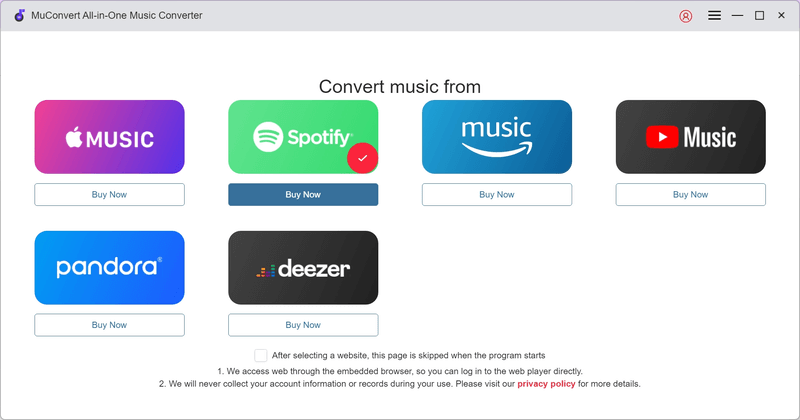
Step 2: Open and select the songs, albums, or playlists you want to download. Drag it into the conversion queue.

Step 3: In the “Converting” window, set the output format as MP3 and adjust the audio settings such as bitrate and sample rate if necessary.

Step 4: Hit the “Convert All” button. After that, the program will start downloading and converting the selected tracks quickly with lossless sound quality and maintaining metadata.

After the download, you can transfer these MP3s to any device – iPhone, Samsung phone, tablet, car audio, or any sort of dedicated MP3 player. You can now enjoy your favorite songs as you like with no limitations!
For more detailed information about Spotify to MP3, please refer to this post: Convert Spotify to MP3: 7 Best Ways Recommended
Part 2. How to Download MP3 Songs Online for Free
If you don’t want to download any software, there are alternative options to help you download MP3 songs. You can use some dedicated online music websites to download your desired music, although the sound quality and genre can be different from each. Following are some popular options:
- MP3Juices: One of the most popular free MP3 download sites where you can find many genres of music available. It is user-friendly and provides high-quality audio, suitable for casual listeners but sometimes links are broken, and sometimes advertisements will pop up.
- OKmusi: A stable and user-friendly online website for downloading music from SoundCloud, Mixcloud, etc (platforms like YouTube or Apple Music are not supported). It’s perfect for personal downloads of non-commercially used tracks at average audio quality.
- Jamendo Music: For indie music lovers and creators who seek royalty-free music, it has over 240,000 songs from more than 40,000 artists. This music site is available under Creative Commons licenses, thus being suitable for personal enjoyment or creative projects.
- Bensound: This website supplies royalty-free tracks for different multimedia usages like videos, podcasts, and ads. It boasts more than 80 free tracks in genres such as cinematic, rock, and ambient, thus making it one of the favorite destinations for content creators.
- Pixabay: From its extensive music and sound effects library, this platform grants access to totally free tracks to professionals who need them for presentations, videos, and other commercial projects.
When downloading MP3 songs from these websites, it is usually pretty easy for any of these websites. Normally, there are 2 ways you can do this:
Way 1. Search and Download: Type the song title, artist name, and keyword of the song in the search bar and hit Enter. Upon locating the desired track, simply click the download button to save it directly on your device in an MP3 format.
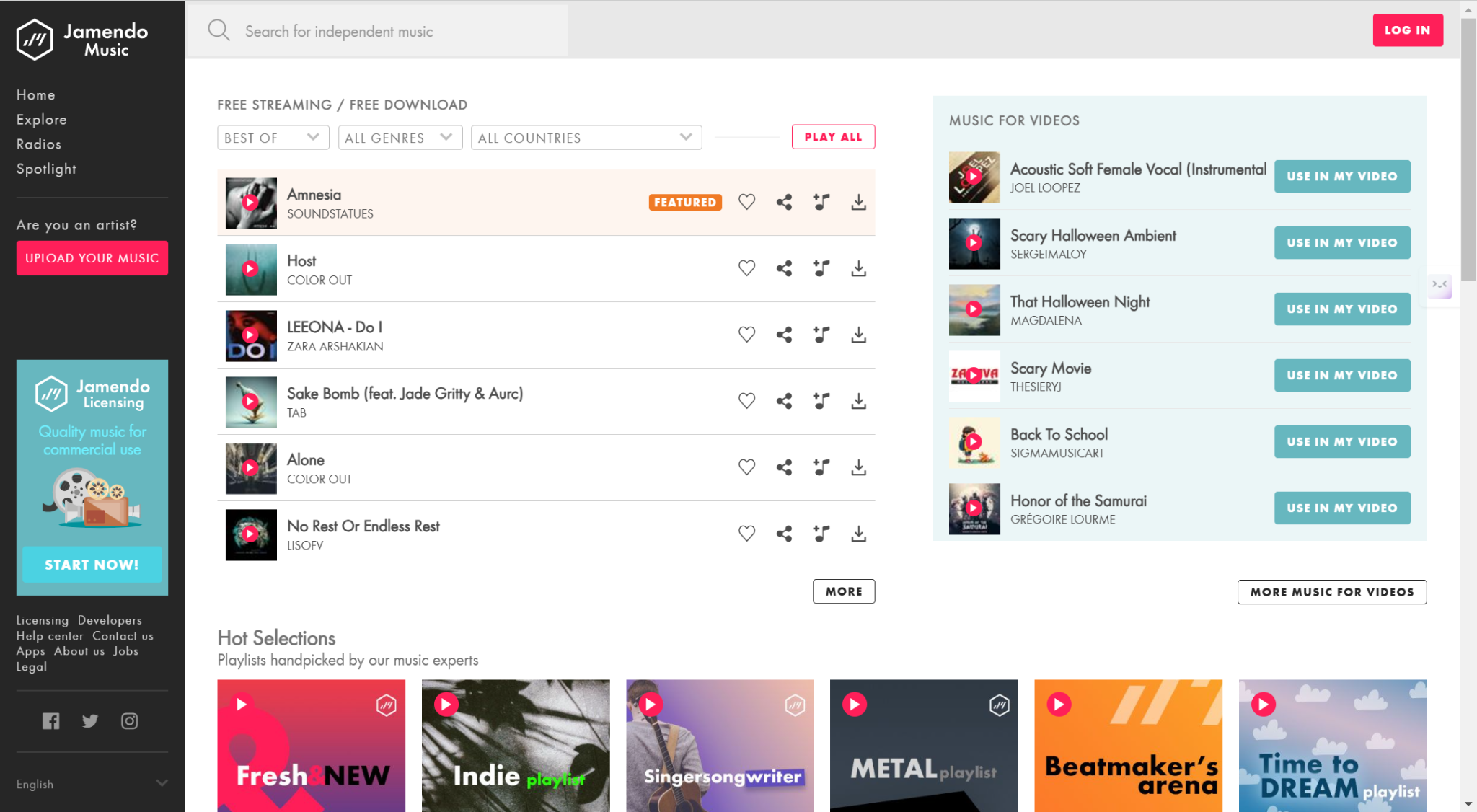
Way 2. Copy and Paste URL: If the website allows, you can copy the URL from a song on other platforms, such as YouTube or SoundCloud, and paste it into the search field on the music download site. The platform will then parse the link. Then you can click on the download button to download the MP3 songs.

FAQs About Downloading MP3 Songs
Can I download MP3 songs at 320kbps?
Yes, but with using professional music downloaders like MuConvert All-in-One Music Converter. You can choose 320 kbps when downloading MP3 songs with MuConvert because it allows you to customize the audio quality. However, when the case is an online website, the bitrate depends on the original music source, and choosing a bitrate is not an option. So, 320kbps is not always guaranteed with these sites.
How to download MP3 songs on iPhone?
There are two common ways to download MP3 songs to your iPhone:
1. Using Safari and Files App
With Safari, you can download MP3 songs directly to your iPhone. Once you find the MP3 download link on any website, just tap it, and the song will appear in your Downloads folder in the Files app. In case the file opens in a player window, there’s no option to download it. Tap the Share icon (a square with an upward arrow), and select Save to Files to save the file on your device.
2. Syncing via Apple Music or iTunes
If you have any MP3s stored on your computer, you can transfer them to your iPhone using the Apple Music app if you use MacOS or iTunes if you use Windows. Just connect your iPhone, add the MP3s to your music library, and choose the sync options in-app.
The Bottom Line
Downloading MP3 songs provides the freedom to listen to your favorite music on any device, anywhere, anytime, without any limitations. If you want a simple and lightweight option, your needs can easily be satisfied by online download websites. But if you prioritize perfect quality and flexibility, MuConvert All-in-One Music Converter will be the best, with full control over audio quality, lossless downloads, and settings for customization to keep your music in top condition. Don’t hesitate. Download MuConvert to unlock your ultimate MP3 song-listening experience today!
Convert Music from Multiple Platforms to MP3 in One Click
Download Spotify/Apple Music/Amazon Music/YouTube Music/Pandora/Deezer/Audible to MP3 in one music converter for permanently offline playback.

More Posts
How to Convert Music Files to MP3 on Any Device Read More » 7 Best Software & Sites to Download Music to Computer Read More » How to Download MP3 Songs for Seamless Playback on Any Device Read More » 10 Best Spotify Downloaders for Any Device 2025 [Free/Paid] Read More » 5 Ways to Download Spotify Songs to MP3 [New Updated] Read More »