When you want to clean up messy ID3 tags, especially to avoid showing unnecessary copyright text in your music library, or prepare audio for personal projects like slideshows, podcasts, or DJ mixes, you may find the “Copyright” field appears uneditable. In most cases, the copyright information is stored in the metadata rather than the audio itself, so it can be easily edited or deleted.
In this guide, we’ll show you 5 effective methods to remove or edit copyright details from MP3 files step by step. If you want to download songs directly without a copyright tag, you can directly use MuConvert All-in-One Music Converter to download MP3s from Spotify, Amazon Music, Apple Music, etc.
Still, keep in mind that removing copyright tags only affects the displayed metadata—it does not make the MP3 legally copyright-free.
Method 1: Remove Copyright from MP3 Without Software
Actually, on the latest Windows systems, you can directly remove copyright from MP3 files by erasing the metadata information even without installing any other third-party audio copyright remover software. Now, just follow the easy steps below and try removing copyright information from MP3 on Windows freely and easily.
Step 1. Firstly, you need to open “File Explorer” and find the MP3 music file you need to remove copyright information from.
Step 2. When you access the MP3 file, right-click on it and choose “Properties” to open this window.
Step 3. Now, switch to “Details”, then directly choose “Remove Properties and Personal Information” to clear all information here. Or you can just select some of them to delete instead of removing them all at once.
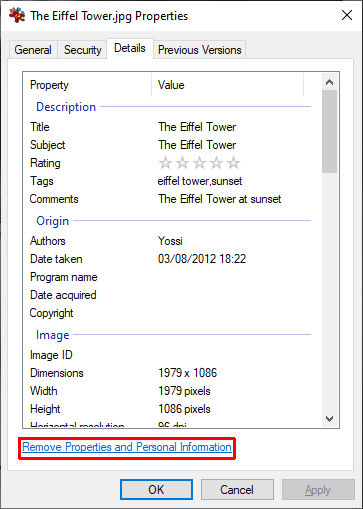
Step 4. Finally, click “OK” and delete the copyright info from the song successfully.
Method 2: Remove Copyright Information with Mp3tag
Mp3tag is a free and powerful metadata editor that lets you view, modify, or delete ID3 tags in MP3 files. Since copyright details are usually stored in the metadata (ID3 tags), you can use Mp3tag to remove them. Keep in mind, this only deletes the visible tag information, but it does not erase the actual legal copyright of the music.
Step 1. Download and install Mp3tag from its official website.
Step 2. Open your MP3 file in Mp3tag.
Step 3. Select the file and press Alt + T (or go to View > Extended Tags).
Step 4. In the Extended Tags window, find the field named “COPYRIGHT” (or similar).
Step 5. Click the delete icon to delete the field or clear its value, then click OK.
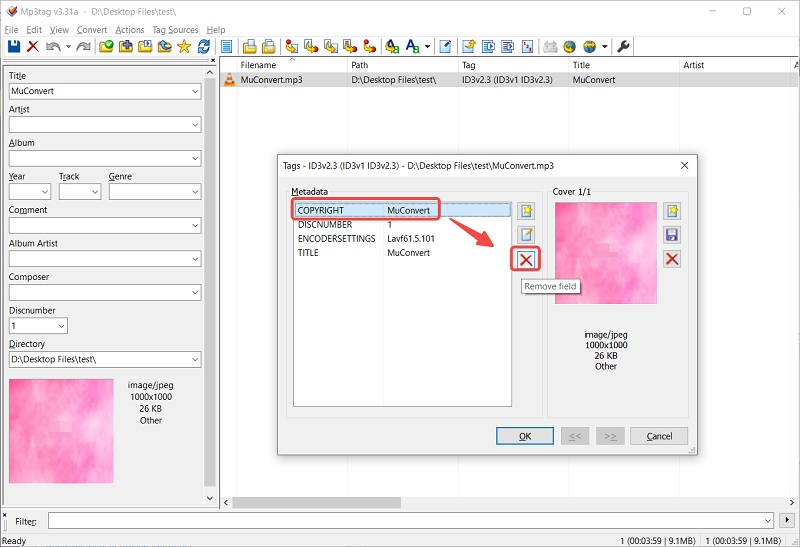
Step 6. Save the changes by pressing Ctrl + S.
Method 3: Remove ID3 Tags from MP3 With Music Tag
Music Tag is a piece of free software that can help you easily edit MP3 metadata, including removing copyright from MP3 just by simple clicks. Once you have installed it on your computer, just by following these steps, you can easily remove the copyright information from MP3 files freely.
Step 1. Just download Music Tag from its website and install it first. Then open the copyright to non-copyright converter on your computer.
Step 2.Then in the software, click the “Add Folder” or “Add File” button in the top-left corner to select the MP3 files for importing into the software.
Step 3. After adding the files, you will find them listed on the left panel. Just right-click on the one you need to remove copyright information from and choose “Remove Tags”.
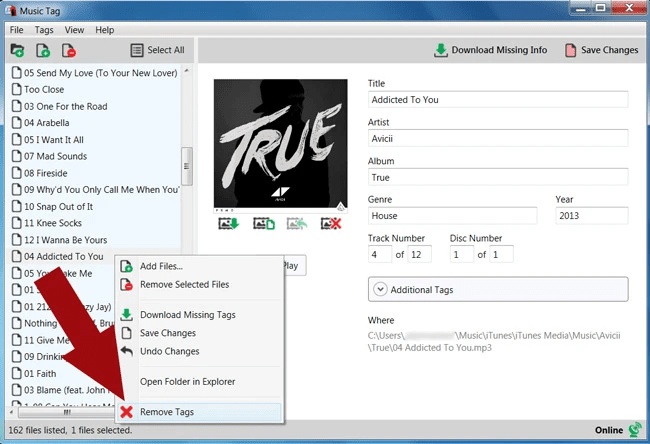
Method 4: Remove Copyright from MP3 Online
Another way to remove copyright from MP3 files is to use an online ID3 tool. GroupDocs.Metadata provides free MP3 metadata removal and editing services for all computer users, including Windows, Mac, and Linux. It takes only a few seconds to get things done, and supports exporting metadata as Excel sheets for use on demand. Here are the steps to using it.
Step 1. Open the free audio copyright remover, GroupDocs.Metadata in your browser on a computer, then drag and drop the target MP3 file into the file drop area of the web page to upload it.
Step 2. After it has successfully read your MP3 file, click “Clean Metadata” in the upper left corner to remove metadata from MP3. Once finished, select “Save” in the pop-up window, and click the “Download” button to get the MP3 file without copyright to your computer.
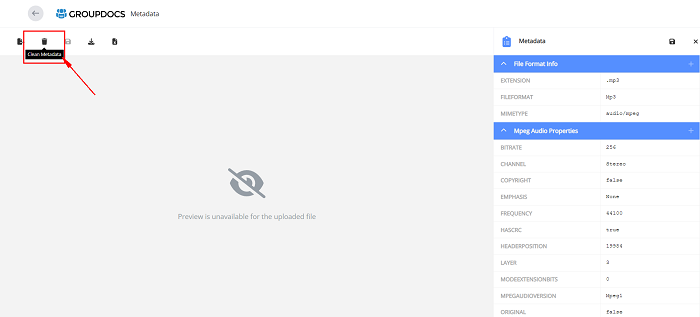
Method 5: Remove Copyright from MP3 in Python
Additionally, Python can also serve as copyright music to non-copyright converter. Using Python libraries, you can edit file metadata, including removing copyright information from MP3 files. One of the commonly used Python libraries for processing audio metadata is mutagen. It supports multiple audio formats such as MP3, M4A, Ogg Vorbis, FLAC, etc., making it easy for you to obtain copyright-free MP3 files. However, for users who are not familiar with Python, this method may present a learning curve. Here’s a step-by-step tutorial.
Step 1. Download the latest mutagen from GitHub by hitting “Code” > “Download ZIP“.
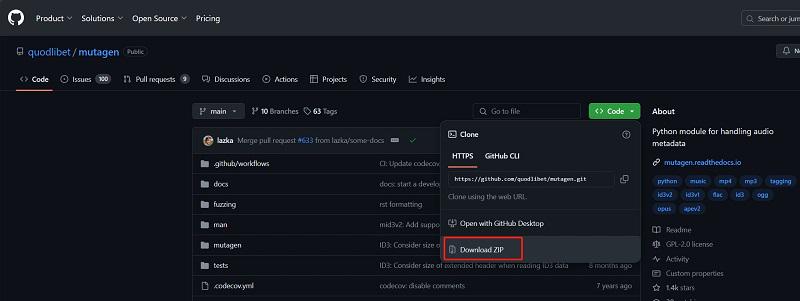
Step 2. Unzip the mutagen installation on your Windows, Mac, or Linux. Then, follow the file “setup.py” to move on.
Step 3. Write Python code to remove copyright from MP3 using mutagen.
Is It Possible to Download DRM-Free MP3 or MP3 Files Without Copyright Info?
Actually, whether it can be done or not depends on different circumstances. For example, some music on Spotify (mostly instrumental music) is free of copyright restrictions and can be downloaded or used if needed.
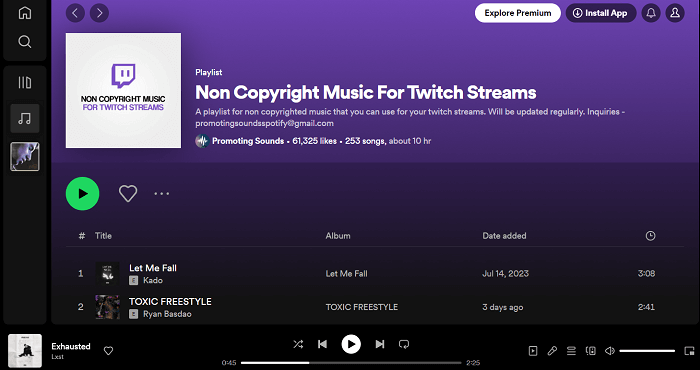
But most of the time, many music streaming providers limit offline playback by adding DRM protection to all songs, so if you want to download a DRM-protected song, you will need help from some professional third-party software. For example, MuConvert All-in-One Music Converter is one of the tools that can help to download songs to MP3 from Spotify, Apple Music, Amazon Music, Deezer, SoundCloud, etc. Because it is able to remove DRM from Spotify songs and convert Spotify to MP3. All ID3 tags will be retained, but no copyright metadata information will be added.
FAQs About Audio Copyright Protection
Q1: What’s Copyright Information in an MP3 File?
Copyright information in MP3 files often refers to embedded metadata that facilitates identifying the owner and protects intellectual property rights. This data is usually stored in ID3 tags and includes the artist name, song title, album name, release year, and more. If you want to get copyright-free MP3 files, copyright remover from audio may help.
Q2: Can I Change Copyright Info from an MP3 File?
Yes. You can change copyright info from MP3 files. There are various powerful ID3 tag editors available, enabling you to add, change, or remove copyright information such as artist name, song title, album name, and so on.
Q3: Does removing copyright info make an MP3 copyright-free?
No. Removing copyright information from the metadata only deletes the visible text stored in the ID3 tags. The music itself is still protected by copyright law, and the original creator retains full ownership and rights.
Q4: Is it legal to remove copyright from music files?
It depends on the purpose. Editing or deleting metadata for personal use—such as organizing your music library—is generally fine. However, stripping copyright information to redistribute, share, or upload copyrighted music without permission is illegal and may lead to copyright infringement issues.
Conclusion
To remove copyright from MP3 files, the free ways with or without software have both been introduced to you in this article. There are 5 audio copyright removers available for you. Feel free to select the right one to suit your needs.
Additionally, if you want to download metadata or DRM-free MP3 files directly from music streaming platforms such as Spotify, Apple Music, and Amazon Music, you should find software that can provide such professional help, just like MuConvert Spotify Music Converter, MuConvert Apple Music Converter, and MuConvert Amazon Music Converter. For audiobook fans, MuConvert Audible Converter can be helpful. Let’s have a try!
Convert Spotify Music to MP3 in 320kbps
Drag and drop to convert Spotify songs, albums, playlists, and podcasts to MP3 easily.
















