Instagram Story is a popular feature that many people would use to share their special or funny moments in life instantly. To make your stories more entertaining, you can use abundant funny stickers and filters that Instagram offers. However, background music, this important part, is still missing. Then, you may want to use some of your favorite Spotify songs as the background music. But, how to add Spotify song to Instagram Story?
To help you out, this article will mainly share 3 easy ways to let you add Spotify Music to Instagram Story for posting. Now, you can have a look.
How to Add Spotify Music to Instagram by Downloading Spotify as MP3
A direct method to add Spotify Music to Instagram Story or posts should be converting Spotify songs to MP3. Then, add the downloaded Spotify Music to your videos for sharing to Instagram Story or other platforms. In this case, you will need a tool like MuConvert Spotify Music Converter.
MuConvert Spotify Music Converter offers professional help to convert Spotify Music to MP3, M4A, WAV, FLAC, AIFF, and ALAC without DRM protection. Then, you can directly edit Spotify songs for adding to the Instagram stories later on. Additionally, it works well on Windows and Mac, featuring a built-in Spotify official web player so that you access your target music tracks without the Spotify app installed. As for output quality, MuConvert Spotify Music Converter will keep the original quality as possible to make sure the downloaded Spotify songs are of the best audio quality. This simple, effective method applies to other social platforms as well, so it’s worth a try.
- Provides the in-built Spotify Web Player to directly download Spotify playlists
- Allows to convert Spotify Music to common formats such as MP3, M4A, WAV, FLAC, AIFF, and ALAC
- Saves original quality while downloading Spotify songs
- Keeps all ID3 tags and metadata information for the downloaded Spotify Music
- Supports up to 35X faster speed to download Spotify playlists in batch
Step 1. Open MuConvert Spotify Music Converter and Sign in
After opening the MuConvert Spotify Music Converter on your computer, you need to enter its in-built Spotify Web Player and sign in with your Spotify account, or you can’t convert or download Spotify songs in the software.

Step 2. Add Spotify Song to Download Offline
When you have signed in, you can find the Spotify song you want to share on Instagram Story in the Spotify Web Player. Then by dragging it to the “+” button, the song will be added to convert. Here you can also select the output format for it.
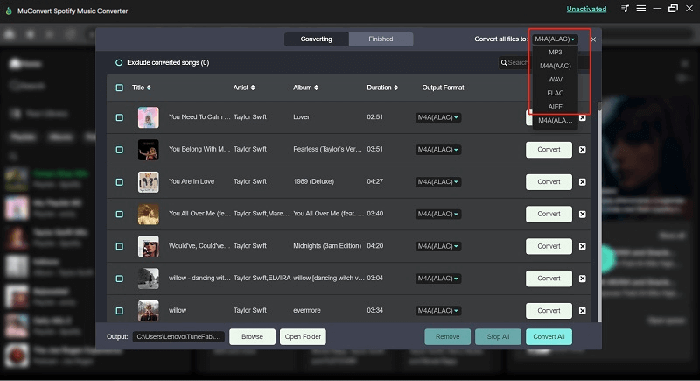
Step 3. Do Preference Settings to Download Spotify Song
By going to the “Preferences” setting in “Menu”, you can also choose the “SamepleRate” and “Bitrate” for outputting the Spotify song before starting the conversion.
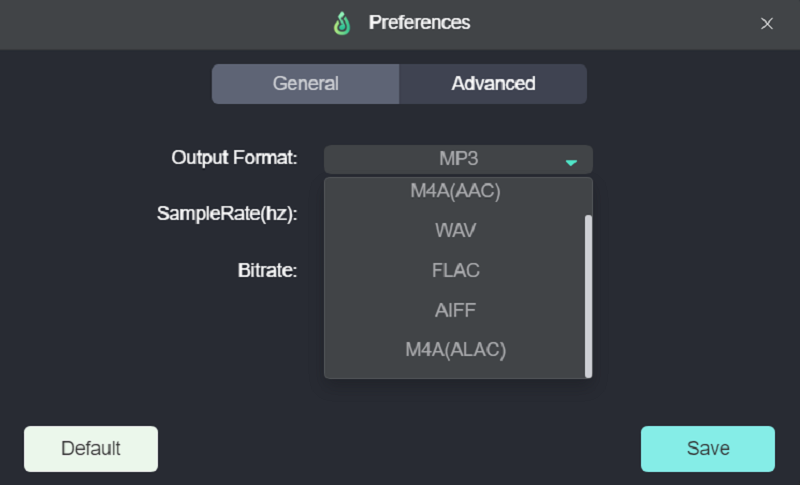
Step 4. Download Spotify Song Offline on a Computer
Finally, press the “Convert All” button to start downloading the Spotify song. When the download is finished, you can find the downloaded music in the output folder by going to clicking the “View Output File” in the “Finished” part.
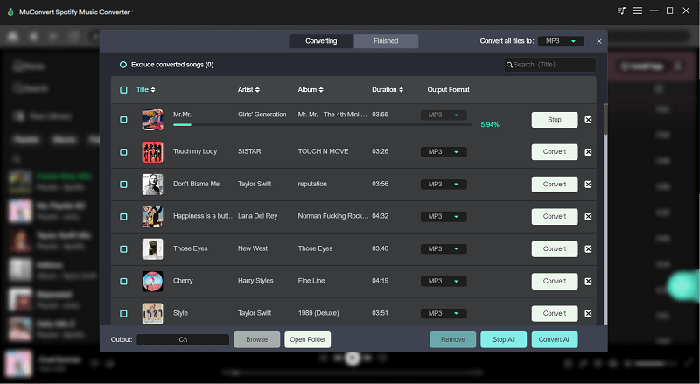
Step 5. Share Spotify Music on Instagram Story
When you get the downloaded Spotify song, you can add it to your video, then directly open Instagram in a browser and sign in to your account for sharing to Instagram Story. Or you can transfer it to your mobile phone and share it through the mobile app too.
How to Put Spotify Songs to Instagram Story by Capturing Spotify Tracks
Actually, Instagram also supports recording music from Spotify via the microphone of your smartphone, so you can use this feature to add Spotify on Instagram Story as background music directly using Instagram without installing any other software. You just need to play a Spotify song in the background and then the Instagram app will capture the music for your Instagram Story.
This method can be said to be the simplest method of adding Spotify songs to Instagram Story, but it cannot avoid the noise recorded, and it will be more time-consuming. In order to avoid these situations, you can use MuConvert Spotify Music Converter to download high-quality Spotify songs, and then edit the audio to video for publishing.
Step 1. Open Spotify and find the Spotify Music you’d like to add to the Instagram Story. Directly drag the time bar to the place where you want to capture the music.
Step 2. Now also open Instagram. You need to click the camera icon to start sharing something to your Instagram Story.
Step 3. Play the Spotify song now. Meanwhile, go back to Instagram and tap the record icon to record the music simultaneously.
Step 4. When you stop the recording, directly click “Your Story” to finish adding a Spotify song to the Instagram Story and upload the content for sharing with the public.
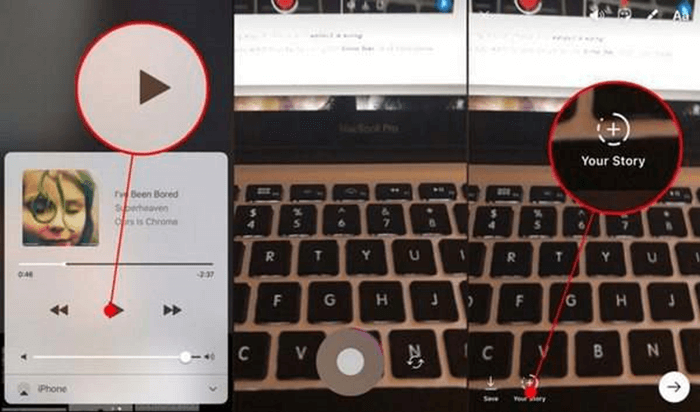
How to Add Spotify Songs to Instagram Story by Sharing Spotify Link
Now, Spotify also provides the direct option to let people add music from Spotify to Instagram Story via sharing links. You only need to follow several steps below to do it easily. In addition, please make sure you’ve installed the latest Spotify app and Instagram app for successful sharing.
This method is suitable for those who have both the Instagram app and Spotify app installed on their mobile phones. However, this sharing function only displays the song cover art and can not add music to the content as background music. Therefore, if you want to add Spotify music to Instagram Story as background music, you can use MuConvert Spotify Music Converter to download Spotify songs and then add them to videos as background music.
Step 1. Open the Spotify app on your smartphone. Then go to the playlist and scroll down to find the song you need to share to Instagram Story.
Step 2. Click the three-dots icon behind the song. Then the menu will show up. Now you need to choose the “Share” option.
Step 3. You can find Instagram Stories in the menu when Spotify provides social media platforms that are supported to directly share Spotify Music. Just click it and select to share to Instagram Story directly.
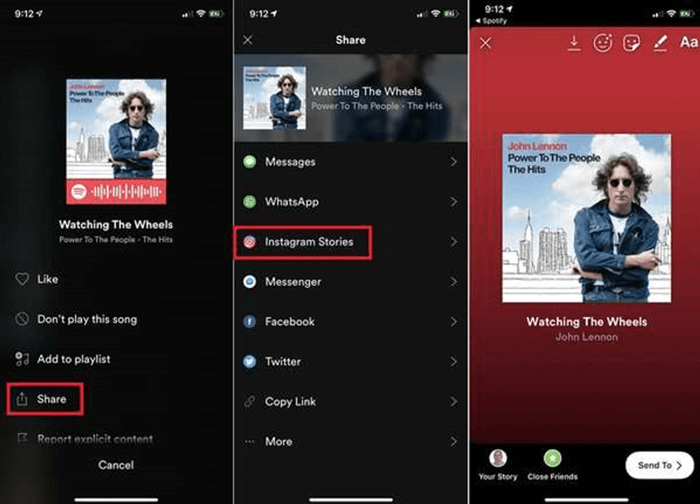
In Conclusion
Here are three helpful ways to add Spotify songs to your Instagram Story. Among them, the most effective method is to use MuConvert Spotify Music Converter. This powerful tool can convert Spotify music into highly compatible MP3 files, resulting in high-quality sound. It also avoids the shortcomings of the other two methods. Therefore, if you’re still unsure about how to add Spotify songs to your Instagram Story, give it a try.
Convert Spotify Music to MP3 in 320kbps
Drag and drop to convert Spotify songs, albums, playlists, and podcasts to MP3 easily.
















