You must know that at the end of every year, Spotify will tailor a music report and make an annual playlist on Spotify, with all the songs you have played for the most time with the Spotify Wrapped feature. But do you also feel curious about whose songs are your favorites?
Regarding this, the Spotify Instafest app, was released to generate the most-played artist’s poster based on your music taste and streaming habits. Now, check the blog and see how to create Spotify music festival lineup without hassle!
What Is Spotify Instafest?
Developed by Anshay Sabin, a university student, Spotify Instafest is an open-source web-based tool developed for Spotify users to discover their favorite artists, songs, and genres by generating a poster to share on social media platforms. It works similarly to Spotify’s official Spotify Wrapped feature, which requires you to authorize data from your Spotify account. Spotify Instafest will then analyze the most popular Spotify playlists according to your streaming records, and generate a dream Spotify music festival lineup poster, with 36 of your most-played artists and selectable themes right away.
Despite Spotify, this web app was later enhanced to support other music streaming services such as Apple Music, YouTube Music, and so on, helping you create a dream festival lineup without hassle! Since the app’s launch, it has attracted millions of users. Many Spotify users will use it to have fun with friends and share favorites!

How to Create A Spotify Music Festival Lineup Poster Via Spotify Instafest?
Spotify Instafest can be really straightforward to use! You only need to process several easy clicks to get a poster with your dream Spotify music festival lineup. Now, grasp the steps and see how it actually works:
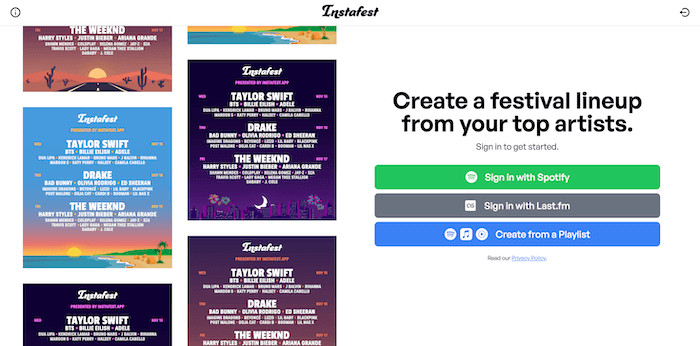
STEP 1. Navigate to Spotify Instafest and click the “Sign in with Spotify” to log in via your Spotify account first. By completing the login, you are able to authorize Instafest to access your Spotify data right away.
STEP 2. Then, Spotify Instafest will automatically analyze your music streaming records and then generate your festival lineup. From the right panel, you are able to customize the poster to your requirements by adjusting the streaming duration, poster style, etc.
STEP 3. By hitting the bottom “Customized Artists” icon, you are also able to personalize the artists shown in the poster if you need.
STEP 4. Once complete the poster editing, simply click “Save and Share” to download the edited Spotify music festival poster offline right away!
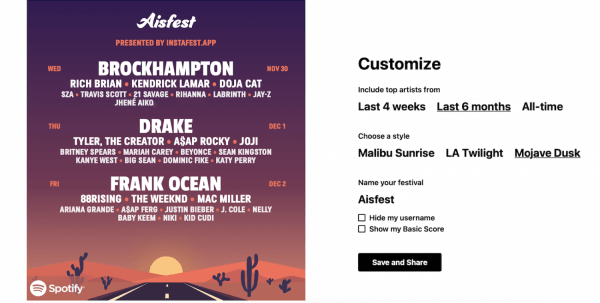
How to Make Spotify Instafest Lineup from Spotify Playlists?
Despite generating a festival lineup poster with full Spotify account data, you are also able to select an exact playlist to create your dream lineup based on it only. To process this, simply follow the steps below:
STEP 1. On the web page of Spotify Instafest, click the “Create from a playlist” icon and also authorize by logging in via your Spotify account.
STEP 2. Once you are turned to the lineup creating page, hit the “use artists from a playlist” option.
STEP 3. When you are navigated to Spotify, select the playlist and click “Share” to copy the URL of it.
STEP 4. Now, bring the URL back to Spotify Instafest and page it. Then simply hit the “Create Festival” icon to generate your Spotify music festival lineup right away.
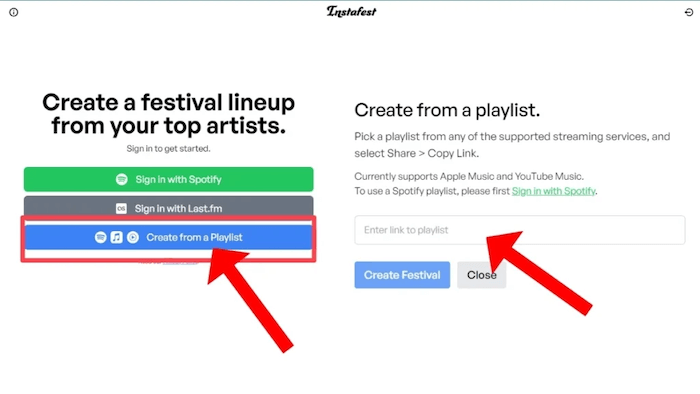
STEP 5. Finally, hit “Save and Share” and you will be able to save the poster to your device.
Tips: How to Download Spotify Instafest Playlists Without Premium
Although Spotify Instafest helps you generate a poster of your dream Spotify music festival lineup, it doesn’t help you download any music at all. Instead, you are required to subscribe to Spotify Premium in order to get the lineup music playlist offline.
If you also desire to download your Spotify Instafest playlists as personal collections, here is a tricky method that can help you process it effortlessly.
MuConvert Spotify Music Converter offers a quick way to download Spotify Instafest playlists without subscribing to Spotify Premium. By integrating with Spotify’s official web player, you are able to select the playlists, give only one click to decrypt DRM encryption, and convert Spotify to MP3 or other mainstream formats.
The software maintains lossless music quality, at up to the highest 320kbps Spotify lossless condition while processing Spotify music downloads. In addition, MuConvet Spotify Music Converter’s embedded acceleration technologies will guarantee the most efficient speed, which helps batch process Spotify Instafest playlists download in batches at up to 35X faster!
- Embedded Spotify web player to download all Spotify Instafest playlists and artists’ albums without a premium account;
- Mainstream formats available to output Spotify downloads in DRM-free status;
- Maintain lossless music quality (at the highest 320kbps) while processing Spotify Instafest playlists download;
- Preservation of full ID3 tags for all songs while downloading Spotify playlists for you;
- Auto-filter Spotify downloads by tags in requirements;
- Speed up batch Spotify playlists download at 35X or even faster speed to save your time.
Now, also grasp the brief guide to see how to download Spotify Instafest playlists via MuConvet Spotify Music Converter even without a premium subscription:
STEP 1. Launch MuConvet Spotify Music Converter and enter its built-in Spotify web player. Once complete the account login, you are able to search any Spotify Instafest playlists you like in the music library.
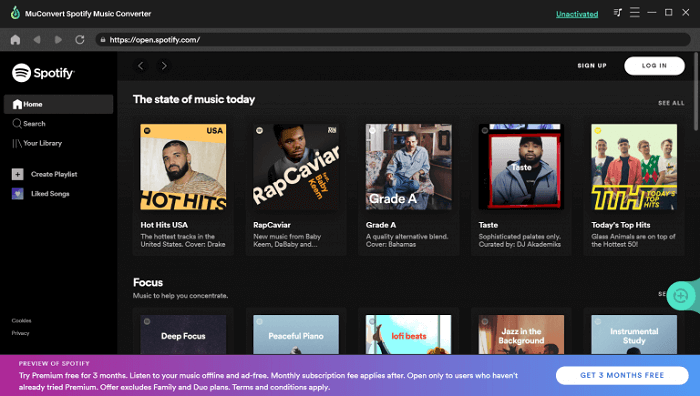
STEP 2. Once access the Spotify Instafest playlist you desire to download offline, simply hit the “+” icon or drag and drop them to it in order to add to the conversion queue.

STEP 3. To customize output music parameters such as format and quality, navigate to “Menu” > “Preferences” > “Advanced”. Here, choose the output format you like and also customize both sample rate as well as bitrate as you desire flexibly.

STEP 4. Finally, simply give it a go by hitting the “Convert All” icon, you are able to download select Spotify Instafest playlists offline right away!

Conclusion
It can be pretty interesting to create your dream Spotify music festival lineup and share it with your friends with only clicks using this free handy web app, Spotify Instafest web app. The blog also provides you the best Spotify playlist downloader to download Spotify Instafest playlists offline to enjoy even without subscribing to Spotify premium at all. Now, freely install MuConvert Spotify Music Converter and give it a try!
Convert Spotify Music to MP3 in 320kbps
Drag and drop to convert Spotify songs, albums, playlists, and podcasts to MP3 easily.
















