From 7 best Spotify Music Converters in 2024, we discovered NoteBurner Spotify Music Converter is also one of the most well-known considered by many of you to select remove DRM from Spotify music. Especially if you are new to it, you probably need a complete NoteBurner Spotify Music Converter review to better evaluate whether it is the one you want, like how’s the quality it can offer, or whether questions like if NoteBurner Spotify Music Converter is safe or not.
Hence, this article will take you to understand NoteBurner Spotify Music Converter in depth from every aspect. So, let’s go and check it now!
Pros and Cons of NoteBurner Spotify Music Converter
NoteBurner Spotify Music Converter is regarded as a reliable streaming converter for you to remove DRM and batch converts Spotify songs, playlists, podcasts or radio to MP3, AAC, WAV, FLAC, AIFF and ALAC format with a few clicks. By getting DRM-free Spotify music downloads, you can transfer them to more devices or upload them to iTunes/One Drive, even burn the converted music to CDs!
NoteBurner Spotify Music Converter is compelling because it keeps developing user-friendly features to be more inclusive to every beginner. Meanwhile, it makes no concessions to conversion quality to ensure the best enjoyment of Spotify songs.
You are available to freely customize the music quality by adjusting both sample rate as well as bitrate as you desire. It will offer the highest 320kbps quality to ensure a nice music streaming experience offline. Hence, if you still wonder if NoteBurner is useful or not, we can tell you YES.
Moreover, as NoteBurner is able to keep ID3 tags such as Title, Artist, Album, Artwork etc. after conversion and allows you to edit metadata info., you can easily organize your audio files well in your offline music library. By converting Spotify music with NoteBurner, you are no longer needed to worry about fulfilling the metadata of a massive collection of music.
Pros
- Supports to convert all content from Spotify, including Spotify Songs, Playlists, Podcasts and Radios
- Convert Spotify songs to popular formats such as MP3/AAC/WAV/FLAC/AIFF/ALAC
- Stay high quality after the audio conversion
- Download Spotify music in 5X speed
- Keep ID3 tags after conversion with built-in ID3 editor
- Burn Spotify music to CD in one click
- Upload Spotify to OneDrive in one click
- Compatible with the latest Windows and Mac devices
- Free version available
Cons
- Need to pay for the application to enjoy all the functions
- Spotify needed to be installed on your computer to sync with the program
- Unable to download at 10X speed without loss of quality as the official website advertises
- Mac version doesn’t support additional tools
- Sometimes YouTube Download conversion mode is not smooth
Is NoteBurner Spotify Music Converter Safe and Legal?
Nowadays, more and more people are concerned about the security of their personal information, making the security of the software a priority that is particularly important to consider before getting it installed. A piece of malware can lead to loss of information or even damage to your device, with serious consequences. So, is NoteBurner safe to download?
The answer is absolutely Yes. When downloaded directly from the official NoteBurner website, you can trust that it is a safe download. As one of the most popular Spotify music converters on the market, the software has no viruses, malware, or spyware and will not threaten your computer’s safety.
Now, we come to the question of whether NoteBurner Spotify Music Converter is legal or not. First thing to say, the software is only for personal use. If you subscribe to Spotify premium and would like to listen to Spotify music with your own devices that are not supported by Spotify, NoteBurner helps a lot in this situation.
By the way, NoteBurner works to download Spotify songs by creating a virtual soundcard and capturing from it, so it is not breaking DRM protection and you don’t need to worry about the DRM issue.
System Requirement of NoteBurner Spotify Music Converter
Currently, NoteBurner Spotify Music Converter is available on Windows and Mac computers meets the standards to install it. Here’s a table that gives you an overview of the system requirements for NoteBurner Spotify Music Converter.
| Parameters | Windows | Mac |
|---|---|---|
| OS | Windows 7, 8, 10, 11 (32-bit & 64-bit) | Mac OS 10.11, 10.12, 10.13, 10.14, 10.15, 11, 12 Monterey. |
| Processor | 1G Hz processor, or above | 1G Hz processor, or above |
| Monitor | Monitor with 1024×768 pixels or higher resolution | Monitor with 1024×768 pixels or higher resolution |
| RAM | 512MB or higher of RAM | 256MB or higher of RAM |
| Other | Spotify application installed | Latest version of Spotify is recommended |
NoteBurner Spotify Music Converter Review: Key Features and Way to Use
Despite the key functionality, NoteBurner Spotify Music Converter is equipped with some helpful features to enable a more convenient Spotify DRM removal and professional music download process. Here are some benefits you are able to get by selecting the software:
- Convert Spotify to MP3 and more formats: Multiple mainstream formats such as MP3, AAC, WAV, FLAC, AIFF, ALAC to increase music compatibility on all devices and media players;
- ID3 tags preservation: Available to preserve full ID3 tags like the title, artist, album, etc. to output Spotify downloads for easier music management offline;
- Adjust parameters to requirements: Freely customize parameters to download Spotify songs in any quality you like;
- Up to 10X faster speed: Acceleration teches are applied to ensure 10X faster speed while processing batch items downloaded simultaneously.
Also, NoteBurner Spotify Music Converter is also equipped with an intuitive interface to help you download Spotify playlists with several easy clicks without hassle. Now, you can first navigate to the official website of NoteBurner and download the Free Trial version to have a try. The free trial will allow you to convert the first 3 minutes of each song.
Step 1. Import Music or Playlist from Spotify to Spotify Music Converter
Once download and install the NoteBurner Spotify Music Converter to your PC, launch it, and you may see its clear and elegant interface. Click on the “+” button to add the songs or playlists you want to convert from Spotify, and then click the “OK” button.
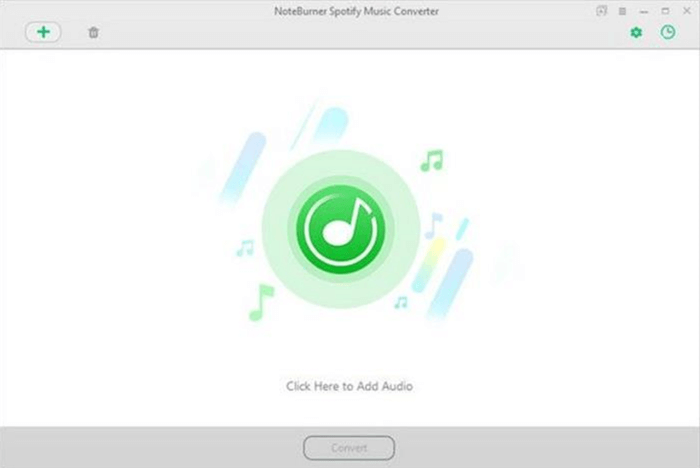
Step 2. Choose Output Format for Spotify Songs
The default output format is MP3 and the output audio quality is set to 256 kbps. In Convert settings, you can choose output format (MP3, AAC, FLAC, AIFF, WAV, or ALAC), conversion mode (Intelligent Mode, Spotify Record or YouTube Download), output quality and more as you like.
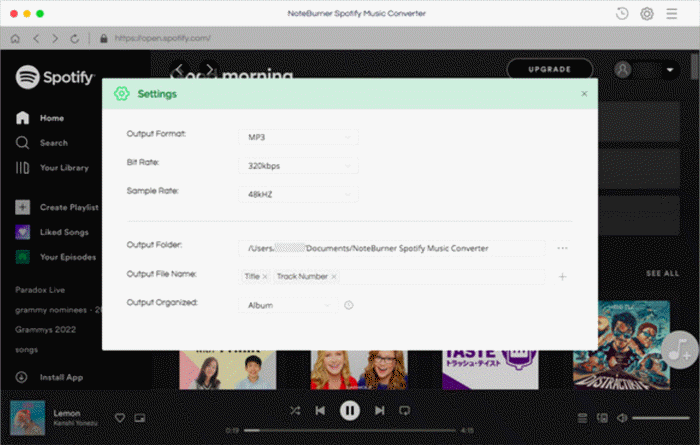
Step 3. Start Converting Spotify Music
It is worth mentioning that there is an option to keep the output folder organized. If the option is checked, NoteBurner Spotify Music Converter would place files into the album and artist folder, and name the files based on the song title. When finish customization, click the “Convert” button to start downloading.
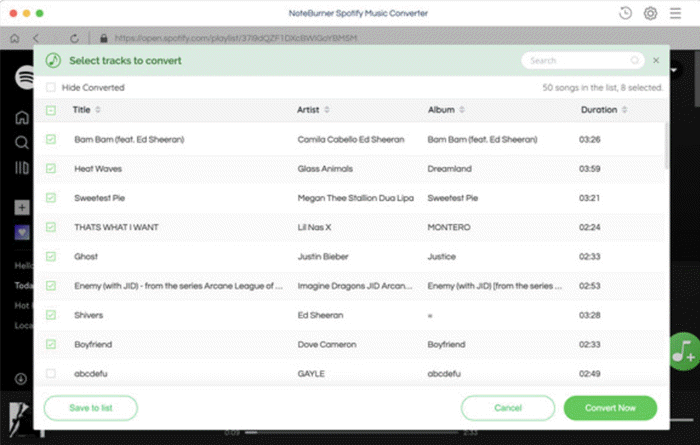
Step 4. Finish Conversion of Spotify
Just wait a few moments so that you can enjoy your favorite songs converted from Spotify and transfer them to any device you want. By the way, by clicking on the history icon, you can view the songs you had previously downloaded.
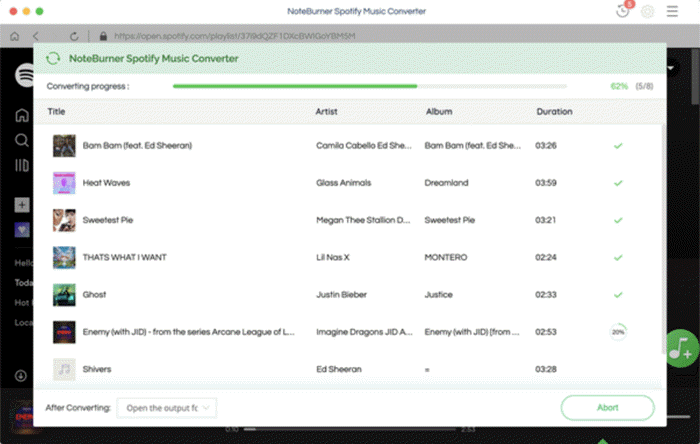
Pricing & Subscription Plans of NoteBurner Spotify Music Converter
As NoteBurner Spotify Music Converter has applied limitations (the 3-minute conversion limit) to use its free trial service, you will need to subscribe to the registered version to remove it. Currently, there are three types of pricing plans available for selecting subscribing to NoteBurner Spotify Music Converter: 1-Month Plan, 1-Year Plan and Lifetime Plan. Here, we will show you the differences between them in detail:
| 1-Month Plan | 1-Year Plan | Lifetime Plan | |
|---|---|---|---|
| Pricing | $14.95 | $59.95 | $110.50 |
| Features | ● 1 License for 1 PC ● Month Free Upgrades ● 5-Day Money Back Guarantee |
● 1 License for 1 PC ● Year Free Upgrades ● 5-Day Money Back Guarantee |
● 1 License for 1 PC ● Lifetime Free Upgrades ● 30-Day Money Back Guarantee |
How to Cancel NoteBurner Subscription
Don’t worry about subscribing to the 1-month or 1-year option as NoteBurner Spotify Music Converter enables you to cancel the subscription at anytime you want. Although many users reported that the customer support is not responsive and even can’t find a service to help cancel the subscription, you are actually available to process it manually by yourself directly:
Simply go to your email box and find the order details you received after making the purchase. There will be the option provided for you to “view your subscription”. After navigating to the subscription information page, you can manually cancel the subscription renewal with one tap.
Best Alternative of NoteBurner Spotify Music Converter: MuConvert
However, although NoteBurner Spotify Music Converter offers convenient functionality to remove Spotify DRM and convert Spotify songs to MP3 with good quality, some users still reported that the conversion failure in using the software, even led to Spotify accounts being suspended unexpectedly.
Moreover, except for the expensive subscription fee of NoteBurner, its customer service is also not responsive to help you fix problems. Hence, here would like to recommend another alternative to NoteBurner Spotify Music Converter to deliver you a safer and also stabler music downloader for Spotify, which is MuConvert Spotify Music Converter.
MuConvert Spotify Music Converter is a versatile desktop program for Spotify Free and Premium users to convert Spotify music to the best quality. It can bypass the DRM from Spotify and download Spotify songs, playlists, and even podcasts with efficient speed as well as high success rate without any risk of account suspension at all.
- Mainstream MP3, M4A, FLAC, AIFF, ALAC or WAV formats provided;
- Built-in Spotify Web Player ensures great stability in converting Spotify playlists;
- Accelerated to 35X faster speed to batch process Spotify song download;
- Available to customize audio parameters at the best 48000Hz and 320kbps
- ID3 tags preservation for all Spotify downloads to better manage offline.
MuConvert VS. NoteBurner (Comparison of Key Features)
Finally, if you are still facing a dilemma of which one to choose, this table summarizes MuConvert vs. NoteBurner with key comparison parameters for important features to help you better evaluate:
| Comparison parameter | MuConvert Spotify Music Converter | NoteBurner Music Converter |
|---|---|---|
| Do not need to install Spotify App | ✅ | ❌ |
| Able to convert Spotify to MP3, M4A, FLAC, or WAV | ✅ | ✅ |
| Customize the output quality | ✅ | ✅ |
| Maintain high quality after conversion | ✅ | ✅ |
| Auto-detect Spotify playlist replacing the traditional copy-and-paste method | ✅ | ✅ |
| Batch conversion at fast speed and analyze multiple songs at once | ✅ | ✅ |
| Preserve or edit ID3 tags and metadata info | ✅ | ✅ |
| Pricing | ● 1-month plan: $14.95 ● 1-year plan: $59.95 ● Lifetime plan: $89.95 |
● 1-month plan: $14.95 ● 1-year plan: $59.95 ● Lifetime plan: $110.5 |
| Conversion success rate | High | Medium |
| Technical enhancement | ✅ | ❌ |
Conclusion
After our comprehensive review of NoteBurner Spotify Music Converter, I believe you now have a better understanding of NoteBurner. Through our experience with this software, we think it is worth paying to get such a high-quality, easy-to-use, and most importantly workable Spotify music converter, which supports the latest macOS and Windows OS.
If you are looking for the best Spotify to MP3 converter to help you download Spotify music for listening, MuConvert Spotify Music Converter can definitely be a nice choice according to our detailed review.
Convert Spotify Music to MP3 in 320kbps
Drag and drop to convert Spotify songs, albums, playlists, and podcasts to MP3 easily.
















