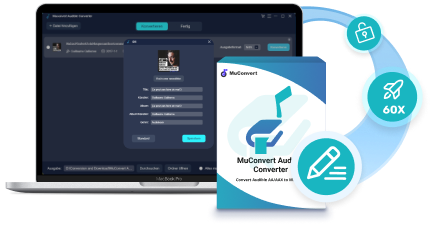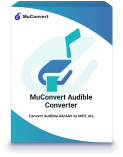Nowadays, listening to audiobooks is a great entertainment and relaxation method for most people, especially bookworms. Audible by Amazon is a well-known platform that accesses about 200,000 audiobooks, which guarantees readers abundant resources.
However, the audiobooks on Audible are DRM-protected. This means you can only listen to them on Audible-compatible devices, rather than any others. Such a dilemma is quite troublesome when you hope to play audiobooks on MP3 players, on which you can enjoy the audiobooks freely.
Don’t worry, this article will recommend several excellent MP3 players and introduce how to play Audible books on them. Just read on.
6 Best Audible Compatible MP3 Players
Initially, let’s probe into what the meaning of “Audible Compatible MP3 Players” is.
There are altogether two categories of MP3 players in this sense. The first kind is those that you can install the Audible app on, so you can listen to audiobooks directly, without any barricades. But unluckily, this kind is rare in the market. The other type of MP3 player is the opposite of the former one. These MP3 players aren’t compatible with Audible, so you need the AudibleSync app to transfer ebooks in AA and AAX formats to MP3 players. In this way, you can also make audiobooks work.
1. iPod Touch
iPod touch can be the most suitable MP3 player for you to listen to Audible audiobooks. Its storage capacity can reach up to 256 GB. Besides that, it offers high-quality audio to keep you hooked for a longer stay. The powerful battery can last for 40 hours.

| ✔ Pros | ✘ Cons |
|
|
2. Creative ZEN
Creative Zen supports a variety of files such as AAC, WAV, WMA, MP3 and Audible, Overdrive, and other audiobooks. Its storage capacity is 32GB, which could meet the needs of most people. It also has a long-lasting battery that guarantees 32 hours of continuous audio playback.
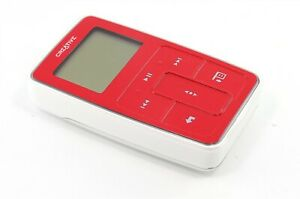
| ✔ Pros | ✘ Cons |
|
|
3. iPod Nano
iPod Nano has a 16GB storage capacity. What’s more, it has a touch screen, supports Bluetooth, and has a battery life of about 30 hours. It is also compatible with MP3 and MP4 audio, so you can play your audiobooks with this player.
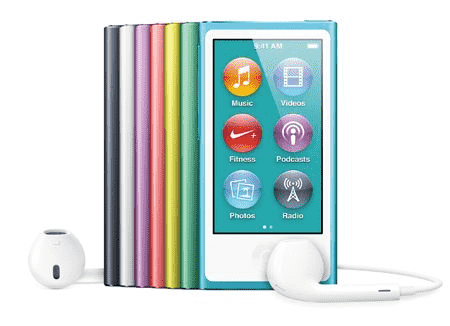
| ✔ Pros | ✘ Cons |
|
|
4. SanDisk Clip Jam
SanDisk Clip Jam can work in most formats including MP3, WMA(without DRM), AAC, WAV, and Audible AA/AAX. The average memory space is 8GB. In addition, you can have an SD card expansion with a capacity of over 20GB.
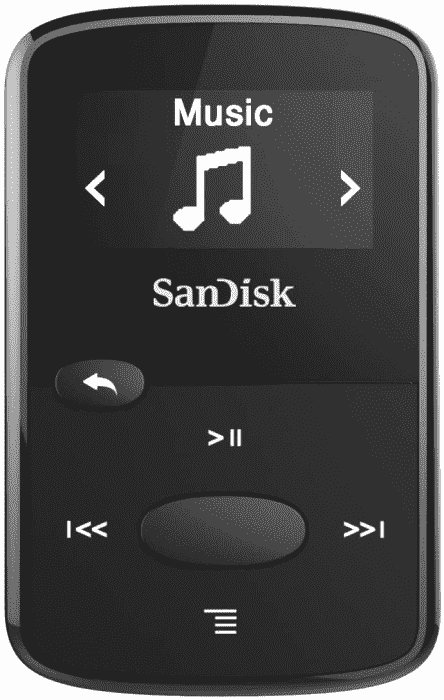
| ✔ Pros | ✘ Cons |
|
|
5. Victor Reader Stream
Victor Reader Stream can play DAISY books, MP3, MP4, EPUB, and many other media formats. It supports up to 32GB removable SD memory cards and external USB flash drives. Moreover, it is rechargeable via USB or USB AC adapter.

| ✔ Pros | ✘ Cons |
|
|
6. SanDisk Sansa Clip+
SanDisk Sansa Clip+ supports MP3, WMA, secure WMA, Audible, Ogg Vorbis, FLAC, plus audiobooks. It also has a long-life, rechargeable battery with up to 15 hours of continuous playback. For capacity, it holds up to 2,000 songs with 8 GB of built-in memory.

| ✔ Pros | ✘ Cons |
|
|
How to Play Audible Books on Any MP3 Players
Just as mentioned before, some MP3 players don’t support the Audible app or Audible audiobook formats (AA/AAX), so you need to use some converter to help switch AA/AAX formats to MP3 format, which is always compatible with MP3 players. After testing and using, the MuConvert Audible Converter is highly recommended here.
MuConvert Audible Converter is a user-friendly software designed to remove Audible DRM protection and convert Audible books to MP3 for flexible offline audiobook playback and convenient Audible audiobook management. It supports batch conversion and downloading at up to 60X faster speed, so the process will be an efficient one. In the meantime, MuConvert Audible Converter provides the “Lossless” mode to deliver high-quality conversion service to all users. So, you will get the best quality listening experience.
Here’s the tutorial on how to operate MuConvert Audible Converter.
Step 1. Launch TuneFab Audible Converter
After installing MuConvert Audible Converter on your computer, open it and you can directly drag and drop the AAX audiobooks to the home page of the software.
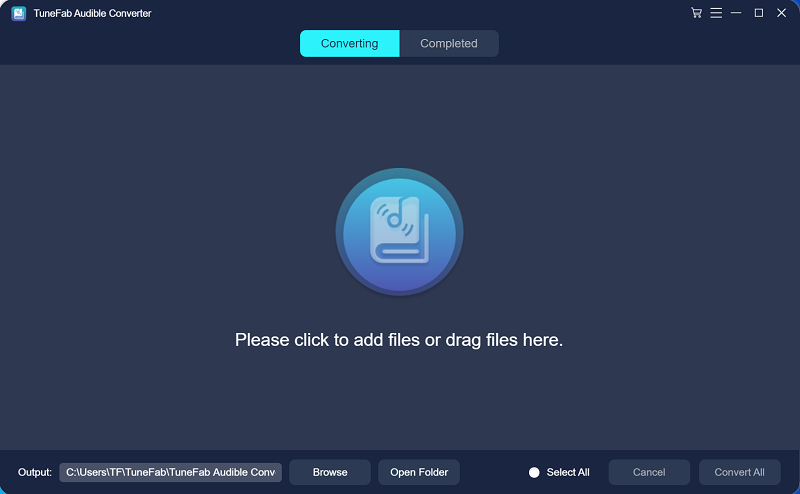
Step 2. Choose the output format
Now, click “Output Format” behind the title of the audiobook, and then select the MP3 format.
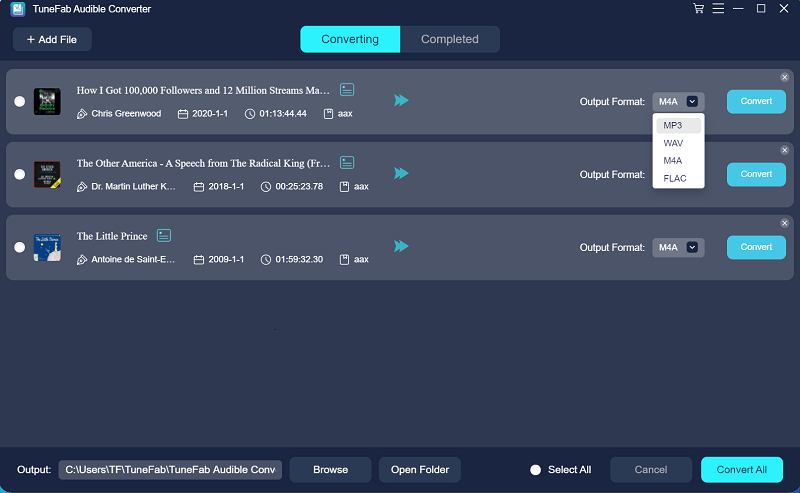
Step 3. Split AAX Audible books
Go to the “Settings” button on the top right corner, and you can find the “Preferences” option. Tap on it, and then you can choose to split the AAX audiobooks by chapters/time/segments as you like.
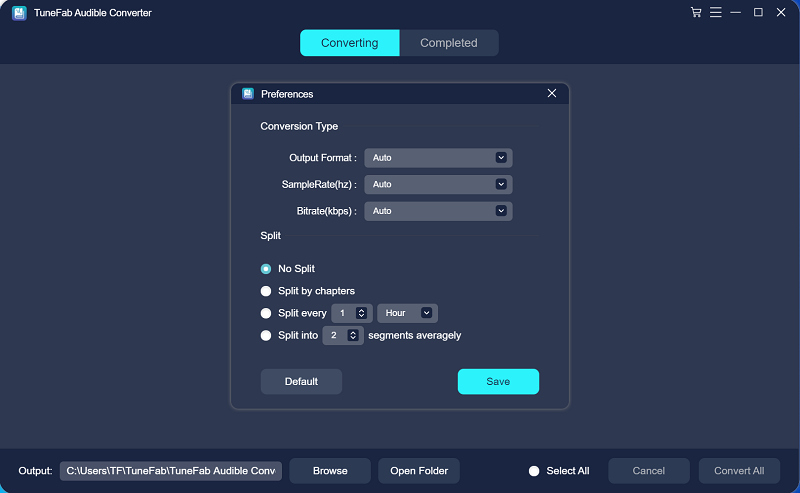
Step 4. Edit ID3 tags of the AAX Audible books
By pressing the ID3 tag button behind the Audible book title, you can change the information of the “Title”, “Artist”, “Album”, and “Genre” of the AAX book freely.
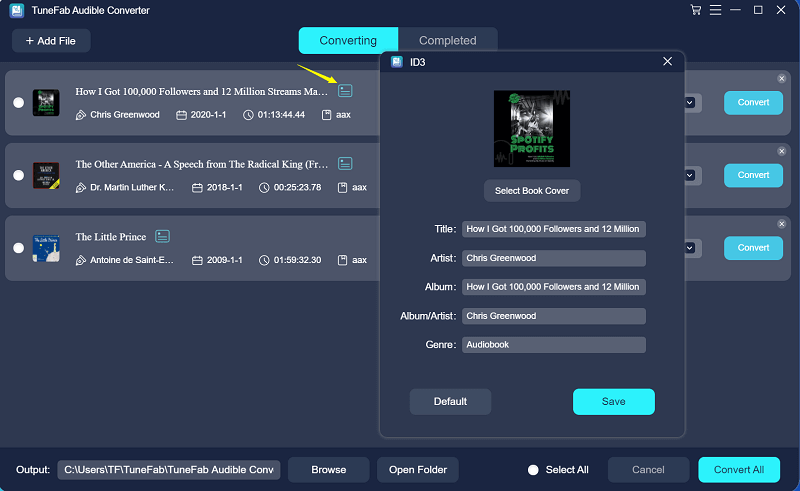
Step 5. Start converting process
The last step is to click the “Convert All” button on the bottom right corner. Just wait a few seconds, you’ll get your favorite audiobooks in MP3 format.
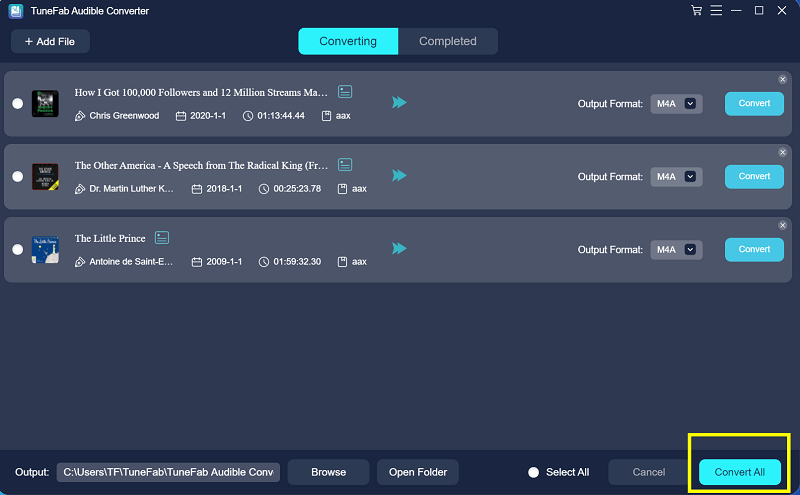
Conclusion
To sum up, this article provides with top 6 MP3 players that are compatible with Audible. You can choose any one of them to have a try. If you want to use other MP3 players, MuConvert Audible Converter is a tool of great assistance. With it, you can listen to audiobooks on any MP3 player you like. So, what are you hesitating about? Download MuConvert Audible Converter and try it now!
MuConvert Audible Converter
Free converter to convert your AAX/AA audible books to MP3 with chapter kept.