Today, music lovers tend to pay higher attention to the streaming music quality, in order to facilitate themselves to have a more enjoyable music feast. Nevertheless, when more types of audio formats are developed and released to store music data, you will probably feel confused about selecting music files of what format can guarantee a better streaming experience.
In this post, let’s mainly concentrate on two lossless formats developed for Apple Music encoding – Apple Lossless and AIFF. But by walking through more details about them, you can be much clearer about which one to select in the future. Now, let’s dive in!
Introductions of Apple Lossless and AIFF Formats
Before moving down in-depth to the differences between Apple Lossless and AIFF formats, let’s begin with a basic introduction to these two audio formats.
What Is Apple Lossless Format?
Apple Lossless is also well known as ALAC, which was developed by Apple Inc. to encode audio data in a compressed status but without losing information from the original source. With this advanced compression technique applied, ALAC can reduce 40%-60% of the original file size but still keep the best music effects. Compared with many other uncompressed audio formats, ALAC can maintain a better balance between music quality and audio file size.
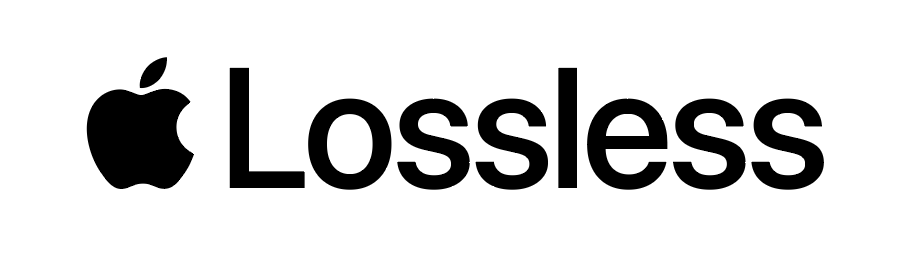
What Is AIFF?
AIFF, which is short for Audio Interchange File Format, is an uncompressed audio container that can store raw audio data without downscaling it at all (and this characteristic can lead to large file sizes). There are two extensions that AIFF will apply, which are .aif and .aiff. In addition, this format also has a compressed vibrant, AIFC used for encoding audios in smaller sizes but still with high quality retained. It is noted that AIFF works especially well on Mac computers. Although it used to be less compatible with many media players, there are increasing numbers of them that added support for AIFF audio format.
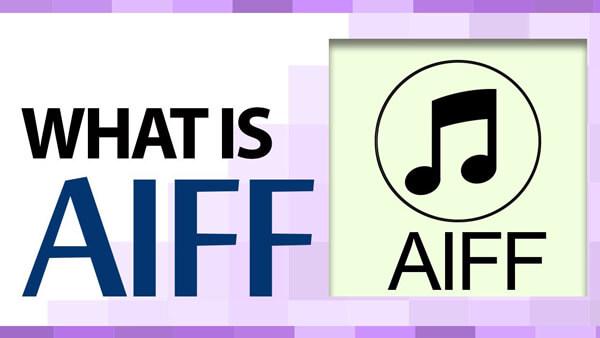
Apple Lossless VS AIFF: What Are the Differences and Similarities?
After learning about what Apple Lossless (ALAC) and AIFF formats are, now you can move further to see what are the differences between them. By mastering these details, you can better distinguish both of them and select the more appropriate option to stream or edit music later on. Please dive into reading now.
Compatibility
Winner: AIFF
Currently, AIFF can be a more widely-supported audio format as it is supported on more device systems, including Windows, Mac, and also Linux. By comparison, ALAC is primarily developed for Apple devices and software, making it better compatible with Apple-based hardware and software. For non-Apple devices, ALAC’s compatibility can be pretty limited.
Sound Quality
Winner: Both of them deliver the same quality as original uncompressed audio sources
Basically, there are no inherent differences between the quality of ALAC and AIFF. These two formats are both developed in lossless status, and will maintain exactly the same quality to retain the best sound effects as original audio sources. For their bit depth and also sample rate parameters, these two formats can support 32-bit audio at sample rates up to 192kHz or even higher. For high-frequency music contents, their ability to capture lower sample rates at 44.1kHz or 48kHz, in order to improve music quality to a higher level.
File Sizes
Winner: ALAC
The most essential factor leading to the distinguishing difference between these two formats’ file sizes is their compressed status. Although ALAC and AIFF formats can both deliver original sound effects, their encoding methods can be different. AIFF has applied an uncompressed technique to extract and store audio data in its original condition, which will lead to a large file size compared with those compressed audio formats. On the contrary, ALAC is a lossless compressed audio format, which has resolved the file size and compressing ratio depending on the bit depth, sample rate, and also the complexity of the audio signal, in order to retain lossless music effects but output files in much smaller file sizes.
By comparison, ALAC files are typically 40% to 60% smaller than those of AIFF format. To save device storage, most users will select to keep music downloads in ALAC format because they will take up less space.
Playback Performance
Winner: ALAC
Overall, the compressed ALAC format can deliver a smoother playback performance on devices. First, the CPU usage of ALAC can be lower compared with AIFF, especially when you are playing files consistently on those lower-end devices. In addition, as AIFF files are generally of larger sizes, they will need higher memory requirements to complete the data loading than ALAC. This results in comparatively longer loading time, as well, which can easily lead to playback buffering unexpectedly.
Furthermore, when AIFF is developed in uncompressed status, it will bypass dedicated hardware acceleration for decoding (as these techniques are mostly applicable to compressed formats like ALAC). To speed up and have a faster AIFF loading as well as a smoother streaming experience, you probably need third-party acceleration programs to help.
Bonus: How to Download Apple ALAC Music in Lossless Quality
After walking through the above review on the ALAC VS AIFF comparison, it is obvious that ALAC can be superior regardless of its quality or playback performance. Currently, Apple has adopted this format to encode its streaming music resources, in order to provide audiences a smoother and versatile playback experience.
Nevertheless, when Apple has also adopted the DRM encryption technique to restrict offline music playback and accessing availability, you wonder if there is a way to download Apple ALAC lossless music sources without quality loss. Definitely, this can come true when you select MuConvert Apple Music Converter to help.
MuConvert Apple Music Converter is an outstanding music downloader functioning to bypass Apple Music DRM and convert Apple Music to MP3, M4A, and more formats in lossless status. It offers personalized settings to adjust parameters, in order to retain Apple lossless effects to export music downloads. You can adjust both the sample rate and bitrate to the best-balanced figures, which are 48kHz and 320Kbps, delivering the best streaming effects to you.
In addition, MuConvert Apple Music Converter is also equipped with a hardware acceleration technique, which can function at 20X faster speed to batch download Apple Music albums at once, greatly facilitating efficiency in grabbing online streaming music off Apple Music, then letting you play them more flexibly across devices and platforms.
MuConvert Apple Music Converter only takes 4 easy procedures to convert ALAC Apple Music to MP3 or other formats in lossless status:
Step 1. Run the program and log in its web player.
Step 2. Browse and select Apple Music albums for adding to the converting list.
Step 3. Configure parameters in the Converting window in preferences.
Step 4. Download Apple Music playlists as DRM-free files by one tap.
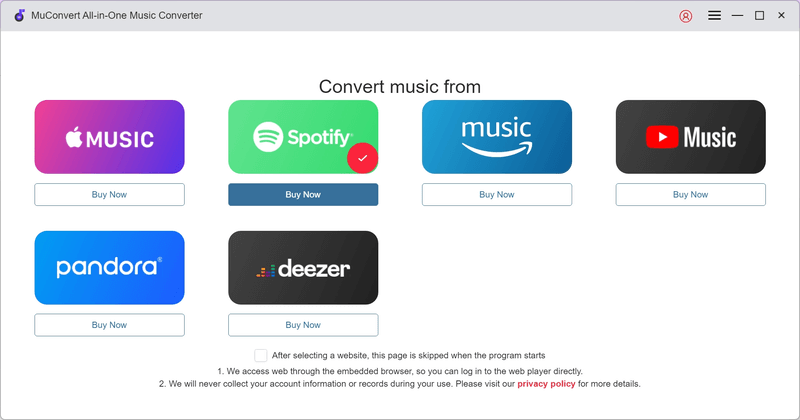
For a more detailed guide, you can see also: How to Convert Apple Lossless ALAC to MP3
Final Words
Overall, Apple Lossless and AIFF formats possess both strengths and downsides in encoding music sources. But there is no doubt that they both guarantee lossless streaming quality to offer you a seamless music playback experience. Now, after walking through their details, you probably know which one is a better option for you. Leave comments to share with us!
Convert Apple Music to MP3 Losslessly
Remove DRM from Apple Music songs and convert them to MP3 without quality loss.
















