Sending premium membership gift cards as presents can be a trend today. If you also receive a Spotify gift card from your friends but don’t know how to use it to get Spotify Premium for free, this article can definitely help you.
In the following, the detailed tutorial on how to redeem Spotify gift card will guide you to a clear way to process it. Now, let’s keep reading and check how.
What Is Spotify Gift Card?
Spotify gift cards are digital or physical prepaid cards, which allow users to directly redeem to get Spotify Premium membership, in order to unlock all premium features on Spotify to enjoy advanced music playback. Such gift cards can be purchased online or in select retailers. When Spotify became one of the world’s largest music streaming platforms, and also became the service that we will use in daily life, many users were willing to send the premium membership as gifts on special occasions like birthdays.

The Spotify premium features redeemed from Spotify gift cards are completely the same as the plans subscribing from Spotify’s official page, and you will access all the same premium features as usual:
Spotify Premium Features
- Ad-free music listening
- Offline mode to download songs for streaming without a network connection
- Shuffle play mode with unlimited skips and stream songs in any order
- High audio quality at original OGG 320Kbps
- Listen with friends in real-time
- Organize listening queue
How to Redeem A Spotify Gift Card
Redeeming Spotify gift card is not a difficult thing. When you get a Spotify gift card, simply follow the steps below to redeem Spotify Premium online.
At present, you can only redeem Spotify gift cards online using a web browser. There is no access in Spotify apps provided to process redemption.
Step 1. In a web browser, go to Spotify Redeem website and then create an account to sign in first.
Step 2. On your Spotify gift card, find the redemption code and get it prepared.
Step 3. Now return back to Spotify Redeem and enter the redeem code. Once complete, your Spotify Premium will be activated.
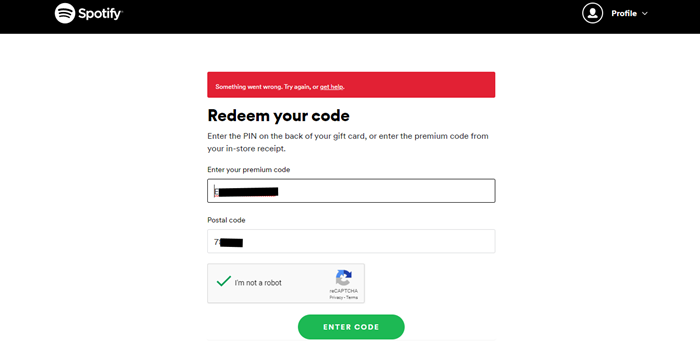
Why is My Gift Card Redeem Code Not Working?
Sometimes if you unfortunately notice that your Spotify gift card redemption code is not working, check whether any of the following reasons lead to the redemption failure:
Enter a wrong redeem code: check whether you mistakenly enter a wrong redeem code by accident. For example, you may type any of the numbers or figures wrongly, so the redeeming process just fails.
Select the wrong Premium plan: it is noted that Spotify gift cards can only be used to redeem individual plans. If you are trying to redeem the family plan, the process will fail.
Regional restrictions: as Spotify gift cards are only available in certain regions, you can only redeem them within these regions. Otherwise, the redemption can’t be processed.
How to Gift Spotify Premium
If you are the one who wants to send Spotify Premium as a gift to others and invite them to join the great music streaming experience brought by Spotify, you can also gift Spotify Premium by yourself.
You can directly purchase the physical Spotify gift card from the retail store offline. Also, getting one online is also possible. While you are making the purchase, just enter the recipient’s email address and then he/she can receive the redeem code in the mailbox. After that, just go back to follow the above guidance to redeem Spotify gift card for activating Spotify Premium!
How to Keep Spotify Downloads Forever with Spotify Gift Card
Normally, Spotify gift card can only redeem Spotify Premium for up to 6 months. Similarly, when it expires, you can no longer access any premium features. Meanwhile, all your music downloads will be removed.
If you want to keep Spotify downloads forever offline even after the premium subscription expiration, MuConvert Spotify Music Converter offers the simplest way for you to do it. The software is equipped with powerful decoding ability to bypass Spotify DRM, helping convert Spotify to MP3 and other popular formats such as M4A, WAV, and so on without compressing the music quality at the highest 320Kbps.
MuConvert Spotify Music Converter directly cracks Spotify web player on PC, making it possible for even Spotify Free users to sign in and access high-quality music streaming, downloading playlists offline even without a premium subscription. So even if your premium redeemed from the gift card expires, you can still use MuConvert Spotify Music Converter to access its features and keep Spotify downloads as long as you want.
- Allows both free and paid users to access Spotify Premium features without further limitations
- Provides flexible parameter settings to download Spotify songs in the format and quality you like
- Downloads Spotify playlists in batches at 35X faster speed stably with the embedded web player
- Keeps original ID3 metadata information while downloading any Spotify songs for you
- Offers archive setup to automatically filter songs to different folders by tags quickly
Now, also check this simple tutorial to see how to download Spotify songs for keeping offline forever after your premium redeemed from a Spotify gift card expires:
Step 1. Open MuConvert Spotify Music Converter and then sign in with your Spotify account (both free and premium are supported).
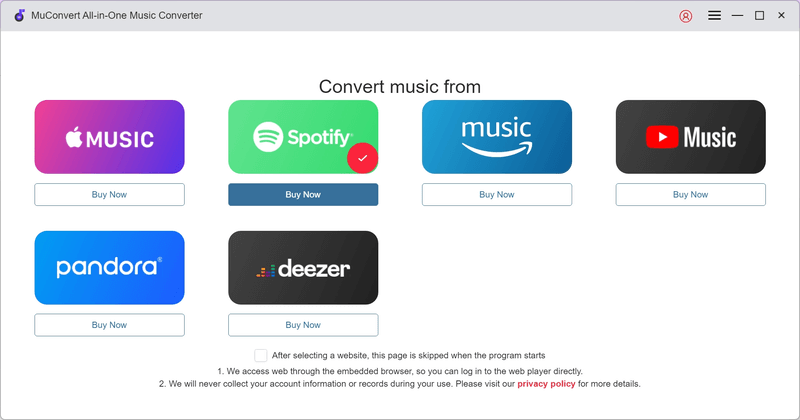
Step 2. Search for any song or playlist you want to download to keep forever within the web player. Then, directly drag them to the “+” button to add to the converting list.

Step 3. Simply choose an output format from the top-right “Convert all files to menu”. If you need to further adjust the music quality, open “Preferences” under “Menu” to customize both “SampleRate” and “Bitrate” accordingly.

Step 4. Finally, just by clicking the “Convert All” icon, then you only need to wait for the download to finish.

FAQs About Spotify Gift Card
Will there be regional restrictions to redeem Spotify gift cards?
Yes. Because Spotify gift cards are only released in certain regions, you can only redeem Spotify gift cards in its issued countries. Otherwise, the operation will fail.
Will the Spotify gift cards expire?
Normally, Spotify gift cards will not be limited to an exact time period. It just allows you to redeem and subscribe to Spotify Premium at any time in the future after receiving the card.
Can I redeem Spotify gift card for Spotify Premium Family plan?
Not at all. Spotify gift cards have been limited to redeem the individual plan only. You will definitely fail if you try activating a family plan using the gift card redeem code.
Is Spotify gift card refundable?
Unfortunately no. Spotify gift cards can’t be used for reselling or exchanging for money. Therefore, they are absolutely not refundable.
In Conclusion
If you have received a Spotify gift card and don’t know how to redeem it to activate your Spotify Premium membership, this article has guided you the proper way. However, as the premium will expire someday, you are recommended to take MuConvert Spotify Music Converter as an alternative if you want to keep accessing Spotify Premium’s full features or keep downloads available offline forever. Now, just enjoy Spotify music streaming at a higher level!
Convert Spotify Music to MP3 in 320kbps
Drag and drop to convert Spotify songs, albums, playlists, and podcasts to MP3 easily.
















