With over 350,000 audiobooks on Spotify, there’s something for every listener—whether you’re commuting, traveling, or simply relaxing. But what happens when you’re on a long flight, in a remote area, or stuck with weak network coverage? Streaming isn’t always an option, and interruptions can ruin the immersive experience of a great audiobook.
That’s where downloading Spotify audiobooks comes in! You can enjoy seamless listening anytime, anywhere by saving your favorite titles offline. In this guide, we’ll walk you through several methods to download audiobooks from Spotify, ensuring you never miss a chapter. Whether you want to listen to audiobooks on Spotify offline or preserve your picks for repeated enjoyment, we’ve got you covered.
How to Download Spotify Audiobooks with Premium
Spotify has become one of the most popular platforms for streaming music and podcasts. But did you know it’s also a great place for audiobook lovers? If you’re a Spotify Premium subscriber, you can enjoy 15 free hours of audiobook listening every month—ideal for long commutes, flights, or simply unwinding offline.
So, how do you download Spotify audiobooks with Premium? Let’s walk through the steps so you can start listening anytime, anywhere—even without an internet connection.
Step 1. Open the Spotify web player and log in with your Premium account. Then use the Search bar or browse categories to locate your desired audiobook.
Step 2. Click the audiobook to get the details of the book. If you can see “Included in Premium” underneath the play button, then select “Add” to save it to your library. On the details page, click “Download” to store it offline.
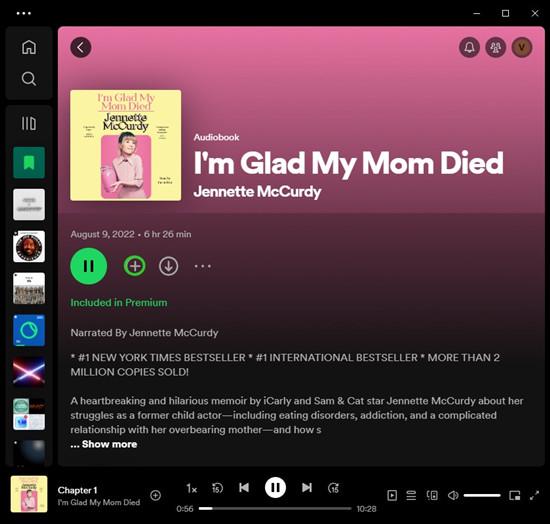
Step 3. Head to “Your Library” and your downloaded audiobooks will be available even without internet. Your saved audiobooks in Spotify’s Your Library sync across all your devices, letting you listen seamlessly whether you’re on mobile or desktop.
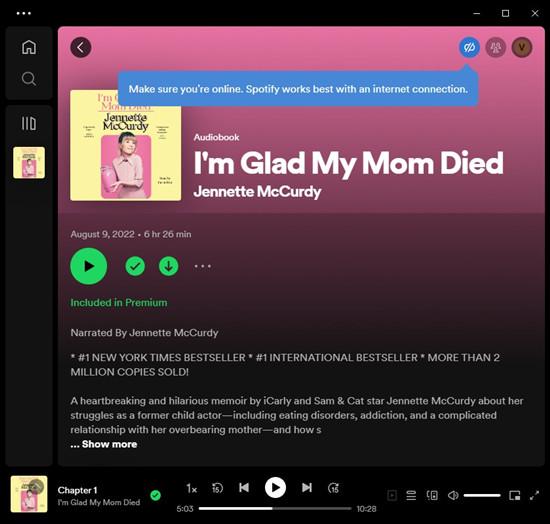
How to Download Spotify Audiobooks without Premium
While most of Spotify’s audiobooks require a Premium subscription, there are still ways to enjoy them without a membership. Free users can access select audiobooks at no cost, and you always have the option to purchase individual titles for full listening access. Whether you want to stream free content or buy specific audiobooks to download offline, this section will show you exactly how to do it. Let’s explore your options for listening without a Premium account!
How to Get Free Audiobooks on Spotify
Step 1. Launch Spotify on your computer and then type “free audiobooks” in the search bar.
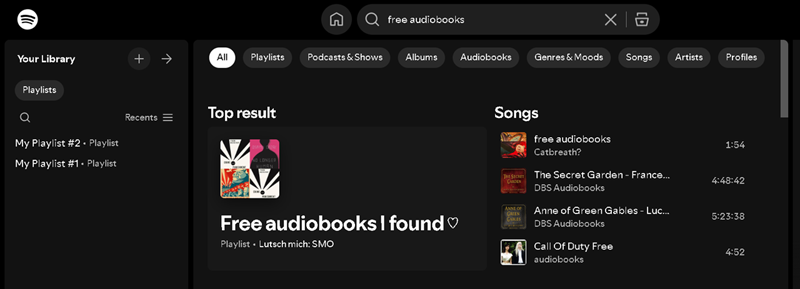
Step 2. Some free audiobooks will appear on the page. Now you can click the audiobook you like to listen to and click “Get” for offline streaming.

How to Purchase Audiobooks on Spotify
If you don’t have a premium but want to listen to bestsellers, classics, or new releases that aren’t in the free catalog, you can choose to purchase individual audiobooks. Now let’s see how it works, for example, on a mobile phone.
Step 1. Open the Spotify app on your phone and sign in to your premium account. After that, select your favourite audiobook.
Step 2. Then click the audiobook. You will see the locked play button and find that you can’t buy it directly. At this moment, you need to tap the locked button and select “Get Email” to receive purchase instructions.
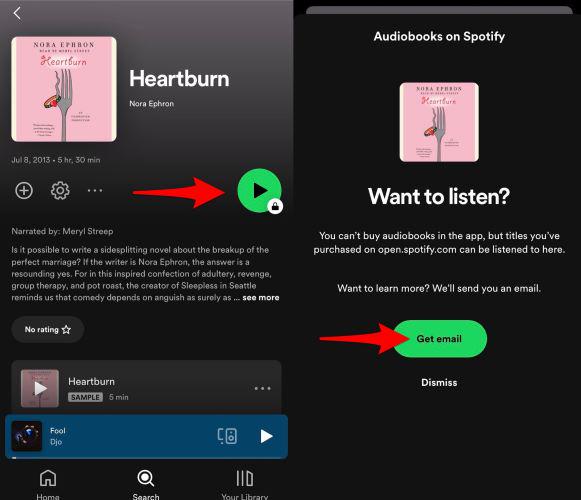
Step 3. Check your email and click “Buy Audiobook“. Log in and enter payment details to complete checkout.
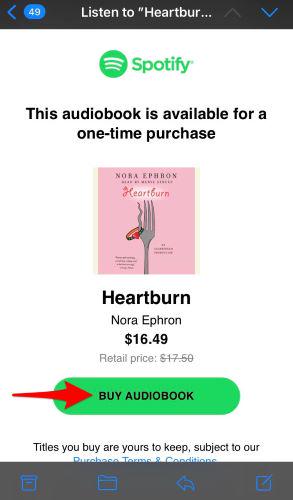
Step 4. Return to Spotify and tap “+” to add to your library. The audiobook will sync across all your devices. For offline access, tap the “Download” arrow.
Download Spotify Audiobooks to MP3 via Professional Tool
Spotify is undoubtedly a popular choice for streaming audiobooks. However, many users have reported frustrations when trying to enjoy these audiobooks, particularly during offline playback. Even with a Premium subscription, you are only allowed 15 hours of audiobook listening per month.
After hitting that cap, you must pay an extra $12.99 for an additional 10 hours. What’s more, even if you’ve downloaded a book, you can’t export it to another device or play it with a different audio player. And if you cancel your subscription, you’ll lose access to any downloaded audiobooks altogether.
To overcome these problems, you can use a third-party tool like MuConvert Spotify Music Converter to download Spotify audiobooks and convert them to MP3 or FLAC format. It is designed specifically for audiobooks and music from Spotify. It preserves chapter info, metadata, and offers lossless FLAC output for audiophiles. Once your audiobooks are converted, you’re no longer bound by Spotify’s restrictions.
- Converts audiobooks, songs, playlists, albums, and podcasts from Spotify to MP3, M4A, FLAC, WAV, AAC, ALAC, and AIFF — even without a Premium account.
- Keeps original 320kbps sound quality and preserves all ID3 tags like title, artist, and album art for easy file management.
- Batch download entire playlists or albums at lightning speed with just one click, saving you tons of time.
- Keep full ID3 tags like title, artist, album, and artwork, making your music library well-organized and easy to manage.
Now let’s see how to use this professional tool to convert Spotify audiobooks to MP3.
Step 1. Launch MuConvert All-in-One Music Converter, choose Spotify, and log in to your account.

Step 2. Choose the audiobooks you want to convert, and just drag the selections to the “Plus” button or hit the “Add to the conversion list” button.
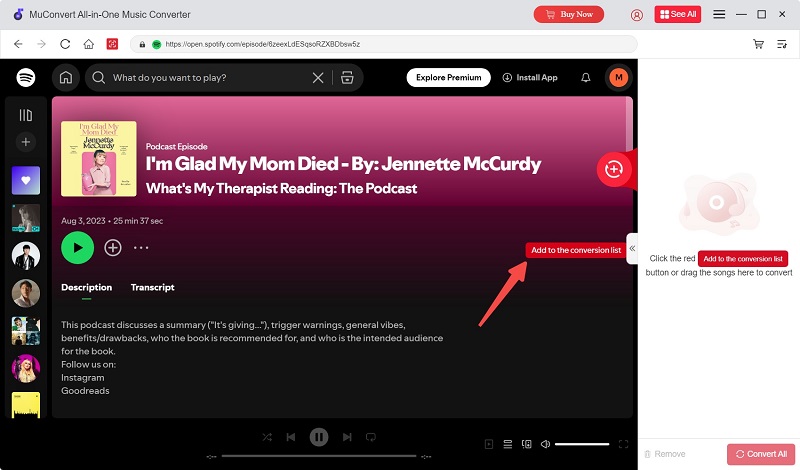
Step 3. Expand the conversion list and then you can adjust the output settings, including the output format, quality, etc.
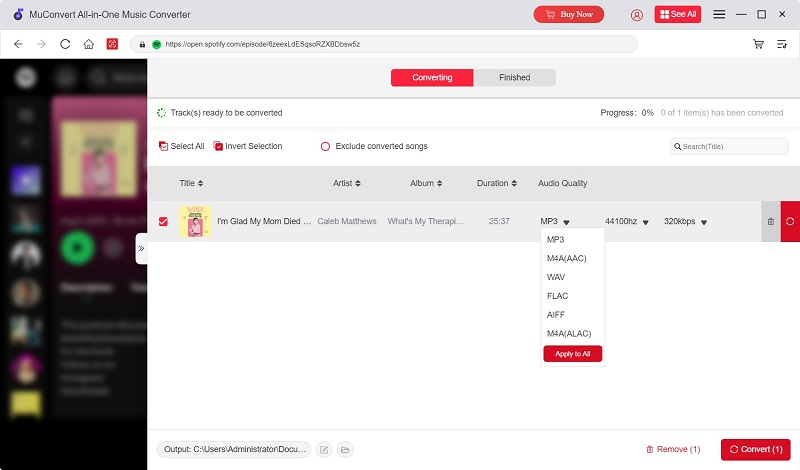
Step 4. Click the “Convert All” button to start the conversion. Then you can find the downloaded files in the folder you’ve selected. When it’s done, you can find it on the “Finsihed” tab.
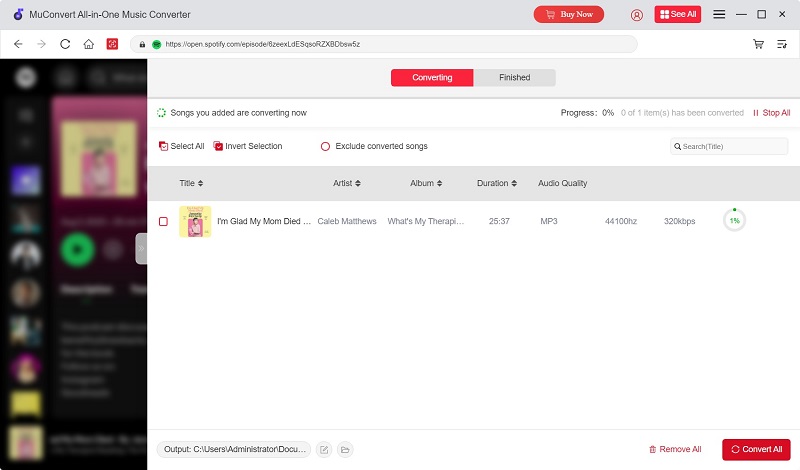
FAQs about Spotify Audiobooks
Why are some Audiobooks locked on Spotify?
Although there are numerous audiobook titles available on Spotify, many of them are locked to protect the intellectual property of authors and publishers. These books are not free for all users — you need to either purchase them individually or use Spotify’s limited listening time under a Premium subscription.
This system ensures that creators are fairly compensated, but users can’t freely download or access full audiobooks without meeting certain conditions.
Can I Share Audiobooks Purchased with Family Plan Members
Not really. Even if you’re on a Family plan, only the plan manager — the person who pays for the subscription — gets the 15 free hours of audiobook access per month. Other members on the plan don’t get this perk.
And here’s the catch: once the plan manager is set, you can’t change it without starting a whole new subscription. So if you want full audiobook access, you’ll either need to buy them separately or have your Premium account. Also, the Student plan doesn’t include free audiobook hours at all.
Top 5 Spotify Best-Selling Audiobooks
Here are five top audiobooks on Spotify that have captivated listeners in 2025:
- Outlive by Peter Attia dives into science-backed ways to live longer and better.
- I’m Glad My Mom Died by Jennette McCurdy is a raw, witty memoir of childhood fame and healing.
- Discworld by Terry Pratchett brings satire and magic to a wildly imaginative fantasy world.
- Yellowface by R.F. Kuang boldly unpacks race, authorship, and identity.
- Really Good, Actually by Monica Heisey delivers sharp humor and relatable chaos in post-breakup life.
Conclusion
There are several ways to download audiobooks on Spotify for premium and free users. If you want to get your desired audiobooks free forever and avoid Spotify’s limitations, MuConvert Spotify Music Converter is a good choice.
It lets you easily convert and save your favorite audiobooks in high-quality formats like MP3 or M4A, while keeping chapter info and ID3 tags intact. Whether you’re a casual listener or an audiobook addict, MuConvert makes enjoying your Spotify audiobooks anytime, anywhere totally effortless.
Convert Spotify Music to MP3 in 320kbps
Drag and drop to convert Spotify songs, albums, playlists, and podcasts to MP3 easily.
















